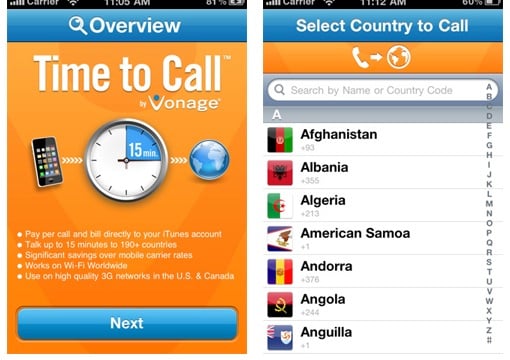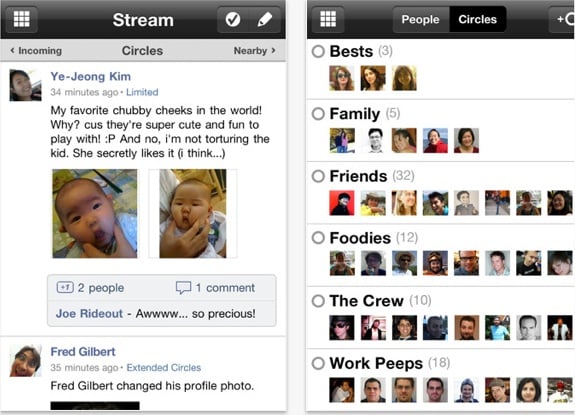Latest Gear Live Videos
Twitter 4.3 for iOS and Android brings expanded tweets and more

Posted by Andru Edwards Categories: Social Networking, App Updates, Free Apps,

Today Twitter for iPhone 4.3 was released on the App Store, a major update to the official Twitter client that brings with it the ability to view enhanced and expended tweets right in the app. Here's a rundown of the features:
- Expanded Tweets -- when you view Tweet details containing links to partner websites, you can now see content previews, view images, play videos, and more (rolling out gradually)
- Enhanced experience around selected events with the bets Tweets and photos from those involved
- Push notifications for Tweets -- choose to receive notifications from people you follow any time they tweet or retweet
- Ambient notifications -- enables you to see brief non-interruptive notifications in the status bar while you're using the app
- Improvements to search autocomplete for users
- Discover -- now indicates when new stories are available for you to view
- Tappable avatars take you directly to user profiles
- Performance improvements
- Support for password entry in app when experiencing authentication issues
- Support for the Hungarian language
- Icon (image at right) features the new Twitter bird!
You can download the new Twitter for iPhone and iPad now, completely free.
Gallery: Twitter 4.3 for iOS and Android brings expanded tweets and more
Advertisement
Foursquare 5.0 brings new design, improved recommendations, and more

Posted by Andru Edwards Categories: Social Networking, App Updates, Free Apps,

Foursquare has released a major revision and revamp of its iOS and Android apps, introducing a brand new user interface. Foursquare 5.0 aims to make it easier to find places to go and activities to do, as it now takes into account the time of day, the local weather, and your location before recommending something to do. It also now incorporates a Like button on venues, which it will then use to find more places that it thinks you'll like when you are using the Explore function. You can grab Foursquare 5.0 now from the App Store and Google Play.
Gallery: Foursquare 5.0 brings new design, improved recommendations, and more
Facebook Camera launches, allows for direct Instagram-ish photo sharing

Posted by Andru Edwards Categories: Photography, Social Networking, New Apps, Free Apps,

There are plenty of apps that allow you to share photos on Facebook, including the Facebook app itself. However, if you want something that'll let you share multiple photos that you can tag on the fly, look no further than the new Facebook Camera app for iPhone and iPod touch. Facebook Camera is an Instagram-ish app that allows you to snap photos (or choose from photos you already have in your camera roll,) edit them with crop, rotate, and filter tools, tag them, and get them posted on the world's most popular social network. In addition, Facebook Camera also lets you browse the image posts of all your friends, allowing you to skip all the links, complaints, game requests, and other stuff.
You can get Facebook Camera for free on the App Store, and you can find a video demo after the break.
Click to continue reading Facebook Camera launches, allows for direct Instagram-ish photo sharing
Gallery: Facebook Camera launches, allows for direct Instagram-ish photo sharing
Rate everything with Oink, the latest from Kevin Rose

Posted by Andru Edwards Categories: Social Networking, Travel, New Apps, Free Apps,
Oink, the service started by Kevin Rose's new incubator, Milk, is now live. You can download the companion app, Oink Builder, on the App Store now for free. Oink allows you to rank and rate the things around you. Unlike other services, like Yelp, that have you rate places, Oink is about rating the things inside the places, rather than the places themselves. Hit the video above to see what we mean.
Gallery: Rate everything with Oink, the latest from Kevin Rose
Facebook for iPad finally available

Posted by Andru Edwards Categories: Social Networking, iPad Apps, Free Apps,

It seemed like a no-brainer for Facebook to drop an iPad app back when the original iPad launched in early 2010, but it's taken the company a year-and-a-half to finally get things in order. The wait is now over, and today you can download the official Facebook iPad app. Within the app you can browse photos at full screen, watch videos (with AirPlay integration!), and access things like the news feed, messages, Groups, chat, and more.
If you aren't seeing it in the App Store yet, it should be live shortly.
Gallery: Facebook for iPad finally available
Turntable.fm now available on the iPhone

Posted by Andru Edwards Categories: Music, Social Networking, New Apps, Free Apps,
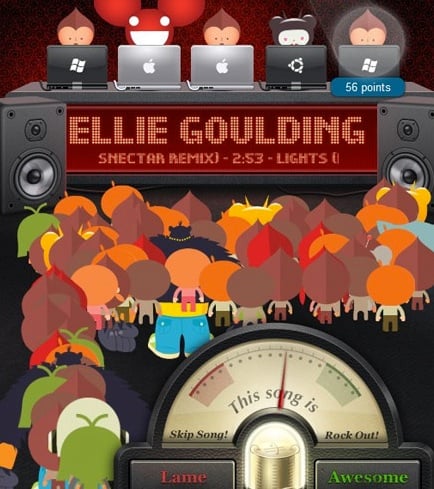
Turntable.fm is having a good week. The music streaming site on Tuesday released its iPhone app and confirmed that it has raised $7 million in funding.
It had been rumored that an iOS version of the popular service was headed to the App Store this week, and as expected, the app mimics the Web-based experience of Turntable, allowing you to do the same things on your mobile phone that you could do online. For example you can access all of the same rooms where five DJs take turns bumping the songs of their choice as well as rate those tracks as “lame” or “awesome.”
From the app, you can also make new rooms and start DJing in existing ones. The app has been well received for the most part, but VentureBeat pointed out that it moves a little bit slower than the desktop version. However, it noted that it works well over 3G, which rumored to be an issue for the app during its testing phase.
Click to continue reading Turntable.fm now available on the iPhone
Gallery: Turntable.fm now available on the iPhone
Facebook Messenger joins the group messaging fray with iOS and Android apps

Posted by Andru Edwards Categories: Social Networking, New Apps, Free Apps,
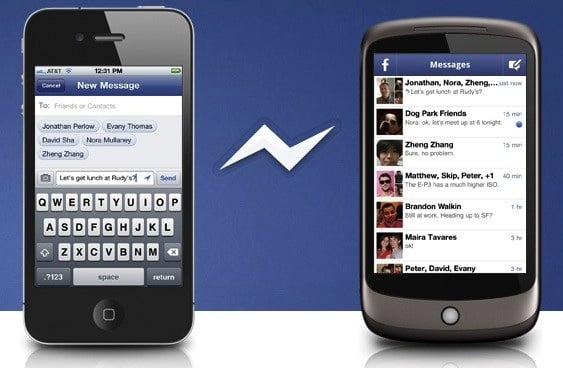
Facebook has just released a new Android and iOS app called Facebook Messenger, and it's exactly what it sounds like. Basically, Facebook has taken its messaging system, used their Beluga team to simplify it a bit, and pushed it out as an independent app. You can message your contacts without using up SMS (similar to things like BBM, Google+ Huddle, iMessage, GroupMe, Fast Society, and plenty of others,) and you can also create group messages on the fly as well. People will see these messages show up in the Messenger app, their Facebook inbox, or by SMS if they don't have the app installed. You can also share your GPS location and attach images to the message conversations as well. If you've used Beluga or Facebook, then you know how to use this.
You can grab it now from the App Store and Android Market.
Gallery: Facebook Messenger joins the group messaging fray with iOS and Android apps
Download the Vonage Time to Call app and get a free international call

Posted by Andru Edwards Categories: Social Networking, Utilities, New Apps, Free Apps,
If you've been putting off calling your aunt in the Dominican Republic or your Slovenian cousins because of the cost of calling from your mobile phone, a promotion from Vonage should pique your interest. The VoIP provider is giving away one free international phone call, up to 15 minutes, to anyone who downloads its new iPhone app, Time to Call. The app is also free.
What's especially appealing about the offer is you don't have to be a paying customer of Vonage (from $11.99 per month) to use the app or get the one free trial call. The free call expires one year after you download the app. Be sure to check that the country you're calling is on the list of 100 that are included in the deal (check below).
After your one free call, all calls are billed in 15-minute increments. Prices for the 15-minute blocks of international talk time range from 99 cents to $9.99, depending on which country you call, although calling most countries is less than $1.99. And typical of Vonage's slightly experimental nature, the Time to Call app doesn't charge you through pre-paid credits or an in-system account, the way other services such as Skype do. Instead, Vonage's app bills you directly through iTunes.
Click to continue reading Download the Vonage Time to Call app and get a free international call
Gallery: Download the Vonage Time to Call app and get a free international call
After a false start this morning, Skype today released its official iPad app.
Skype for iPad is now available for download in the Apple App Store. The free app is compatible with Apple tablets running iOS 4.0 or higher.
"Skype for iPad is beautifully designed and optimized for the iPad. It offers the best of both worlds for users who want a larger Skype experience, on-the-go," Skype said in a blog post. "The large iPad screen is perfect for bringing Skype video calls to life, in either landscape or portrait view, and because it is on the iPad, Skype video calls can be made at the beach, in a car or even lying on a couch."
Skype promised several iPad-optimized features, including two-way video calling for those with an iPad 2. Connect with other Skype users on PCs, Macs, or iPhones and Android phones with front-facing cameras.
Click to continue reading Skype for iPad now available
Gallery: Skype for iPad now available
Google+ app now available for iPhone

Posted by Andru Edwards Categories: Social Networking, New Apps, Google, Free Apps,
Apple has finally approved the Google+ iOS app, and it's now available for your downloading pleasure from the App Store. Now you can get your Circle on using your iPhone. Nice.
Read More  | Google+
| Google+
Gallery: Google+ app now available for iPhone
Advertisement
© Gear Live Media, LLC. 2007 – User-posted content, unless source is quoted, is licensed under a Creative Commons Public Domain License. Gear Live graphics, logos, designs, page headers, button icons, videos, articles, blogs, forums, scripts and other service names are the trademarks of Gear Live Inc.