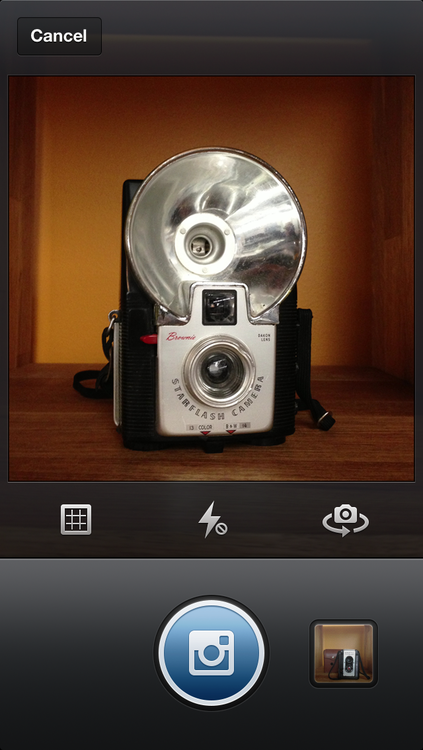Latest Gear Live Videos
Instagram 3.2 adds improved camera, new filter, Foursquare integration

Posted by Jason Diaz Categories: Photography, Social Networking, App Updates, Free Apps,
Photo enthusiasts will be happy to know that their favorite mobile photo editing social app, Instagram, has been updated. Version 3.2 has a plethora of new features and design improvements, along with deeper FourSquare integration. Here is a list of changes that come with this update.
- A new filter! Willow
- Take photos faster with Instagram’s all-new camera
- Improved quality of tilt-shift
- Scroll infinitely on user profiles and other grid views
Other improvements:
- We added a Foursquare button on location pages that opens the Foursquare app (or Foursquare mobile website) with details about the venue
- Filtered photos are now saved to a separate album called "Instagram" in the camera roll
- New welcome screen design
Read More  | Instagram
| Instagram
Gallery: Instagram 3.2 adds improved camera, new filter, Foursquare integration
Advertisement
Camera+ updated with iPhone 5, iOS 6, iPad, and iCloud support

Posted by Jason Diaz Categories: Photography, App Updates, iPad Apps, New Apps, $0.99,

One of the most popular photo editing apps in the App Store, Camera+, has now been updated to support iOS 6 and iPhone 5, as well as a new version for the iPad. One major new feature is the addition of iCloud Sync for the Lightbox. Go grab the update and if you haven't purchased it we highly recommend it, only 99 cents for all this goodness:
Gallery: Camera+ updated with iPhone 5, iOS 6, iPad, and iCloud support
Instagram 3.0 introduces Photo Map feature

Posted by Andru Edwards Categories: Photography, Social Networking, App Updates, Free Apps,
Instagram 3.0 was released today, and with it comes a host of new features and bug fixes. One of the major additions is the Photo Map, which makes it easy to find images that have been geo-tagged to specific locations. Users will find a new Photo Map section in their profiles that will allow them to see their own images overlayed on a map as well. Other features include infinite scrolling on photo feeds, redesigned profile and upload screens, and other performance improvements. Grab Instagram 3.0 now from the App Store or Google Play for free. Check out a video explaining it all after the break.
Click to continue reading Instagram 3.0 introduces Photo Map feature
Gallery: Instagram 3.0 introduces Photo Map feature
Facebook Camera launches, allows for direct Instagram-ish photo sharing

Posted by Andru Edwards Categories: Photography, Social Networking, New Apps, Free Apps,

There are plenty of apps that allow you to share photos on Facebook, including the Facebook app itself. However, if you want something that'll let you share multiple photos that you can tag on the fly, look no further than the new Facebook Camera app for iPhone and iPod touch. Facebook Camera is an Instagram-ish app that allows you to snap photos (or choose from photos you already have in your camera roll,) edit them with crop, rotate, and filter tools, tag them, and get them posted on the world's most popular social network. In addition, Facebook Camera also lets you browse the image posts of all your friends, allowing you to skip all the links, complaints, game requests, and other stuff.
You can get Facebook Camera for free on the App Store, and you can find a video demo after the break.
Click to continue reading Facebook Camera launches, allows for direct Instagram-ish photo sharing
Gallery: Facebook Camera launches, allows for direct Instagram-ish photo sharing
iPhoto for iPad and iPhone released for $4.99

Posted by Andru Edwards Categories: Photography, iPad Apps, New Apps, Apple, $4.99,
At yesterday's iPad event, Apple unveiled the final piece of the puzzle as it pertains to bringing the full iLife suite to iOS with the release of iPhoto for iPad and iPhone. Similar to GarageBand and iMovie, iPhoto is available now as a universal app for $5. So, what's the draw? Well, iPhoto lets you use your iOS device's multi-touch display to perform basic photo editing function like simple one-tap white balance, red-eye removal, and exposure adjustments. You can also crop and straighten images, and remove blemishes with ease.
You can pull up your photos that are stored on your device, including the camera roll and Photo Stream, and compare images side-by-side. Edits are non-destructive as they save a copy rather than editing the original. You can process images that are up to 19 megapixels, which should be fine for the vast majority of people out there, but for those of you shooting with a Canon 5D Mark II in RAW format, you may wanna look elsewhere for your photo processing software--but in that scenario, why would you be using an iPad for that function anyway?
You've got a bunch of sharing options, including Twitter, Facebook, and Flickr. You can also export photos to your Camera Roll and to iTunes and email them to contacts. One new feature is Journal, where you can select a group of photos that iPhoto then puts together in a unique gallery with dates, weather information, maps, and more. It's like making a diary out of photos relating to an event or range of dates.
For $5, you can't go wrong with iPhoto for iOS. You can get it now on the App Store.
Gallery: iPhoto for iPad and iPhone released for $4.99
Mobiscope: Your iPhone Surveillance Camera
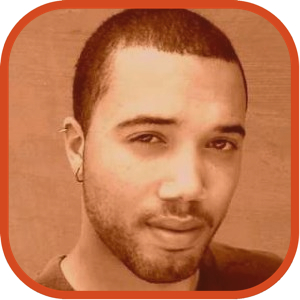
Posted by John Kilhefner Categories: Photography, Utilities, $9.99,
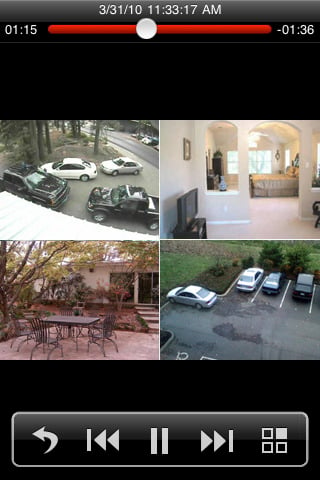
Ever feel the prying urge to know what’s going on inside your home when you leave your teenage son all alone for the weekend? Or just to check up on that sketchy baby sitter that you suspect is engaged in the larceny of your video game collection? How about just to watch public accessible surveillance cameras around the world for your own kicks? Whatever your fancy, Mobiscope wants to give it you. In real time. On your smartphone.
While the home surveillance technology is not new by any means, Mobiscope gives wannabe spies on a budget a great way to start. All that you need to begin your snoop-tastic adventure is a simple web camera, and the Mobiscope app installed on your smartphone.
If one camera isn’t enough, you can access up to four well placed camera feeds at one time! The mobile app allows you to check up in real time what is going on in your home, or someone else’s (hey, no judgement here!). Spying can be hard, and Mobiscope knows this. That’s why the app lends you the ability to send an alert to your smart device when motion is detected so you don’t miss a beat! What’s more, the video feed can be recorded and viewed in real time with sound on the desktop edition, and on BlackBerry.
This app will run iPhone users just $9.99, while Windows, Palm, Android, and BlackBerry users will have to fork over $19.95. If spying is the name of your game, then you will definitely want to equip yourself with this little stealthy on-the-go gem.
Read More  | Mobiscope App
| Mobiscope App
Gallery: Mobiscope: Your iPhone Surveillance Camera
Shoot It! app now free in the App Store

Posted by Andru Edwards Categories: Photography, Social Networking, App Updates, Free Apps,
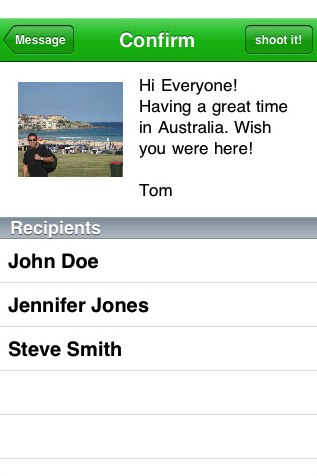 So check it, Shoot It!, one of our absolute favorite apps in the entire iTunes App Store catalogue has finally gone free. As a refresher, shoot it! allows you to take a snapshot and have it sent as a physical postcard to anyone in North America, Europe, and some parts of Asia. It is all kinds of awesome, and we even used it in our Modern Warfare 2 Xbox 360 console giveaway. Fun times. We highly recommend grabbing it and putting it to good use!
So check it, Shoot It!, one of our absolute favorite apps in the entire iTunes App Store catalogue has finally gone free. As a refresher, shoot it! allows you to take a snapshot and have it sent as a physical postcard to anyone in North America, Europe, and some parts of Asia. It is all kinds of awesome, and we even used it in our Modern Warfare 2 Xbox 360 console giveaway. Fun times. We highly recommend grabbing it and putting it to good use!
Gallery: Shoot It! app now free in the App Store
Best Camera iPhone app and community

Posted by Andru Edwards Categories: Photography, Social Networking, New Apps, Videos, $2.99,
If you’ve been looking for an iPhone app that can replace the default camera app for taking photos, Best Camera just may be what you’ve been looking for. Developed by Seattle photographer Chase Jarvis, Best Camera provides a full-featured camera control app, fantastic photo editing (think of it as an iPhone version of Photoshop,) and a great online community that lives both online and in the app, where you can see great photos that have been taken by other Best Camera users.
The app lets you fade, crop, lighten, darken, and add a ton of effects to photos you take. You can then share those photos to social sites like Facebook, Twitter, Flickr, and the Best Camera community.
As part of the launch, and to build up the Best Camera community, there will be a photo contest where the winner receives an iPhone 3GS. Hit the video above to get a look at the idea behind the app, and how it works. It costs just $2.99, and you can download Best Camera now on the App Store.
Read More  | Best Camera
| Best Camera
Gallery: Best Camera iPhone app and community
Holograms for iPhone Review

Posted by Brandon Gribin Categories: Entertainment, Photography, Reviews, $1.99,
I’m almost certain this is a one-of-a-kind app. It has to be.
Holograms, recently released on the iPhone and iPod touch, allows you to create virtual holograms in a flash.
Click to continue reading Holograms for iPhone Review
Gallery: Holograms for iPhone Review
Shoot It! photo app now available in App Store

Posted by Andru Edwards Categories: Photography, Social Networking, New Apps, Reviews, $0.99,
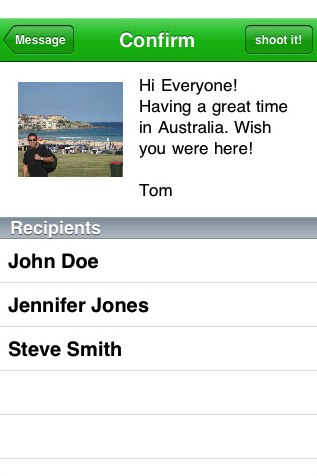 We’ve been beta testing the Shoot It! app for the past couple of months, and we are excited to let you guys know that it is now available for purchase in the App Store for $0.99. Why the excitement? Well, Shoot It! is one of the apps we use very regularly, and it’s one of our favorite apps that we’ve ever used on the iPhone. So, What is Shoot It?
We’ve been beta testing the Shoot It! app for the past couple of months, and we are excited to let you guys know that it is now available for purchase in the App Store for $0.99. Why the excitement? Well, Shoot It! is one of the apps we use very regularly, and it’s one of our favorite apps that we’ve ever used on the iPhone. So, What is Shoot It?
Shoot It! allows you to send high quality postcards to anyone in your iPhone or iPod touch Address Book, using images in your Camera Roll, or an image that you take from within the app using the iPhone camera. You can send a postcard to as many people as you like, and you also fill in a message that would be printed on the back of the photo. The end result is, as we said, a high quality 4x6 glossy postcard that has the image of your choice on the front, and your message on the back. Since you can send the message to any number of contacts, you end up with the ability to send one message to, say, twenty people, in just a minute or two.
Click to continue reading Shoot It! photo app now available in App Store
Read More  | Shoot It!
| Shoot It!
Gallery: Shoot It! photo app now available in App Store
Advertisement
© Gear Live Media, LLC. 2007 – User-posted content, unless source is quoted, is licensed under a Creative Commons Public Domain License. Gear Live graphics, logos, designs, page headers, button icons, videos, articles, blogs, forums, scripts and other service names are the trademarks of Gear Live Inc.