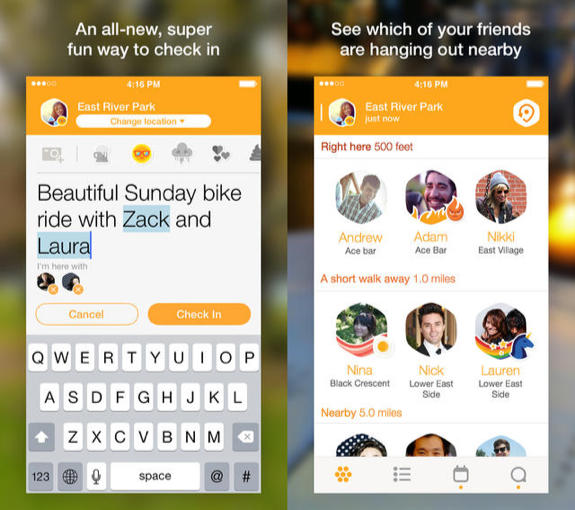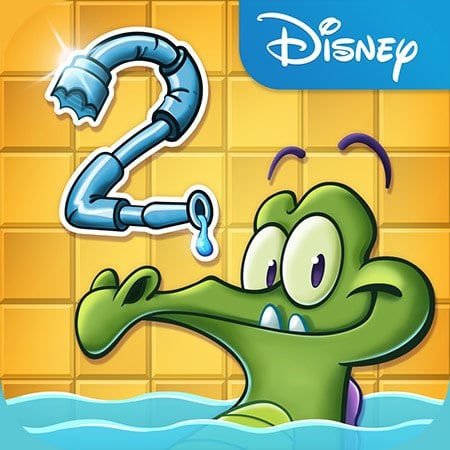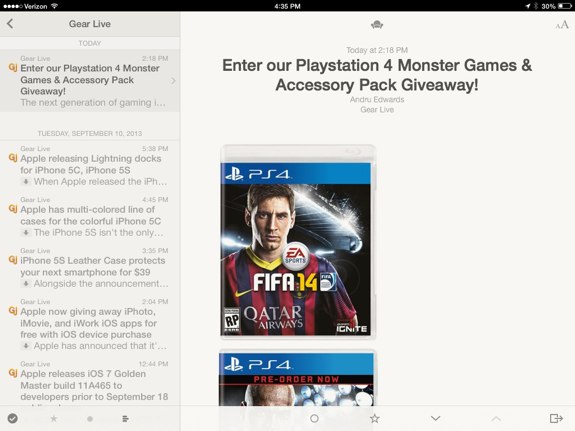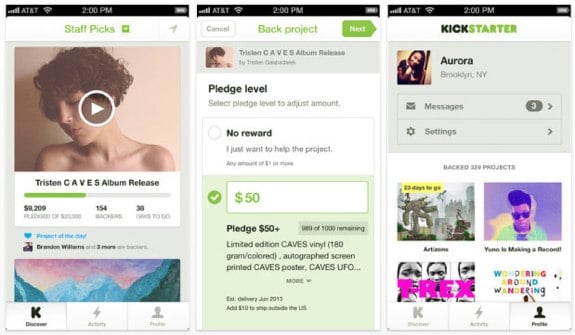Latest Gear Live Videos
Foursquare’s new Swarm app makes it easy to connect with nearby friends

Posted by Andru Edwards Categories: Social Networking, New Apps, Free Apps,
Foursquare has taken the first step in bifurcating its service with the release of Swarm, an app that allows you to easily connect with the friends around you. The company decided to remove the feature that allows you to see which friends are checked in where from the core Foursquare app experience, moving that to the new Swarm app.
Within Swarm is a new feature that allows you to make plans with friends. You can see the events and ideas being shared by those you know - no invitations, just a list of your friends offering up various ideas of things to do, that you can join or not.
You can grab Swarm right now on the App Store and Google Play.
Gallery: Foursquare’s new Swarm app makes it easy to connect with nearby friends
Advertisement
Xbox One Smartglass for iOS now available

Posted by Andru Edwards Categories: Games, New Apps, Free Apps,

Planning on picking up a Microsoft Xbox One this weekend? If you have an iPhone, iPad, or iPod touch, you'll likely wanna grab the new, free Xbox One Smartglass app. The app is similar to the one that's been available for the Xbox 360--it'll allow you to control a bunch of functions on your Xbox One right from your iOS device.
Xbox One SmartGlass is the perfect companion app for your Xbox One, both in your living room and on the go. Connect and control your Xbox One. Stay connected with the games and gamers you like. And add a new dimension to your console entertainment with the mobile device you already own.
In the living room:
- Navigate your Xbox One console using your device’s keyboard and touch
- Control your media and set top box with the SmartGlass remote control
- Browse the web on your TV using your mobile device
- Enhance what you are watching or playing with SmartGlass companions
- Increase performance with faster connections and reliability
In the living room and on the go:
- Search, browse, and pin content to play on your Xbox One console
- Track achievements, get game help, message friends, and watch game clips
You can download Xbox One Smartglass now.
Gallery: Xbox One Smartglass for iOS now available
Nike+ Move app now live in the App Store, available for free

Posted by Jason Diaz Categories: Healthcare & Fitness, New Apps, Free Apps,
As announced at the iPhone 5s launch, the Nike+ Move app is now available in the Apple App Store for free. Nike+ Move harnesses the power of the iPhone 5s’ M7 coprocessor. Apple describes it as a dedicated sidekick chip that analyzes the movement of the instruments without utilizing the A7 processor. The results is more efficiency with tracking physical activites, such as significantly less battery consumption, while still giving fitness apps access to the gyroscope, accelerometer, and compass. Take a gander of the features of Nike+ Move:
Nike+ Move is the simplest way to capture your every move, and motivate you to move more!
Exclusively for use with iPhone 5S, Nike+ Move uses the M7 coprocessor to convert your movement into NikeFuel, the first-ever single, universal unit for measuring all kinds of activities. No matter your age, weight or gender, the same activity earns you the same amount of NikeFuel.
Nike+ Move offers insight into when you move, how you move and where you move - and lets you challenge your friends to see who moves more.
- Win the day by beating your NikeFuel average and watch your goal ring change from Red to Green.
- See when you are most active throughout the day and how you’re doing compared to yesterday.
- Move more often and win as many hours as you can throughout the day.
- See how you moved through the day with a breakdown of running, walking, and other movement.
- See where you're moving and where you move the most each day.
- Check out how you compare against your Game Center friends or other Nike+ Move users near you.
*Note: iPhone 5S is required to get motivated with Nike+ Move.
Read More  | Nike+ Move [App Store]
| Nike+ Move [App Store]
Gallery: Nike+ Move app now live in the App Store, available for free
Tweetbot 3.0 for iPhone brings updated design to an already great app

Posted by Andru Edwards Categories: Social Networking, New Apps, Videos, $2.99,
Tweetbot is the Twitter client of choice here at Gear Live HQ, and we've been delighted by the newest version, Tweetbot 3.0. Released yesterday on the App Store, Tweetbot 3.0 is an all-new app, completely rewritten and redesigned from the ground up by the team at Tapbots. If you're a user of the older version, the new Tweetbot may seem a bit unfamiliar at first, but that's just because the team stripped away old design ideas, and decided to take on iOS 7 design language, and it turned out fantastic. New functionality makes the app faster, and it's normally ready with your fully updated timeline whenever you launch it, thanks to the integration of the iOS 7 Background Fetch API. Sounds in Tweetbot are as whimsical as ever, and the whole app just feels brighter and more open. If you're already a Tweetbot user, it should be noted that Tweetbot 3.0 is a new, separate purchase. Check out a video demo after the break.
You can download Tweetbot 3.0 for iPhone now for $2.99.
Click to continue reading Tweetbot 3.0 for iPhone brings updated design to an already great app
Read More  | Tweetbot 3.0 for iPhone
| Tweetbot 3.0 for iPhone
Gallery: Tweetbot 3.0 for iPhone brings updated design to an already great app
Where’s My Water? 2 hits the App Store

Posted by Andru Edwards Categories: Games, New Apps, Free Apps,
Where's My Water? 2, the sequel to the massively popular physics-based Where's My Water? Disney puzzle game, is now available for the iPhone, iPod touch, and iPad. You can download it, right now, for free.
Read More  | Where's My Water 2 (App Store)
| Where's My Water 2 (App Store)
Gallery: Where’s My Water? 2 hits the App Store
Reeder 2 RSS reader now available for iPhone and iPad

Posted by Andru Edwards Categories: News, App Updates, New Apps, $4.99,
We loved Reeder for iOS and Mac, and the thoughtful RSS reading app was fantastic, right up until Google pulled the plug on Google Reader, a service that was essential to the usability of Reeder--at least on the Mac and iPad. Now, developer Silvio Rizzi is back with his second act: Reeder 2. Unlike the first version, Reeder 2 is a universal binary, which means that for the price of the app, you get both the iPhone and iPad versions included. The design language of Reeder 2 is updated to match the look and feel of iOS 7, and gone is the requirement and reliance on Google Reader. In its place, Reeder 2 now allows you to pull and sync data from Feedbin, Feedly, Feed Wrangler, Fever, and can even act as your RSS storage app in and of itself.
You can pick up Reeder 2 now for $4.99.
Read More  | Reeder 2 (App Store)
| Reeder 2 (App Store)
Gallery: Reeder 2 RSS reader now available for iPhone and iPad
Plants vs. Zombies 2 set for July 18 release

Posted by Andru Edwards Categories: Games, iPad Apps, New Apps, PopCap Games, Free Apps,
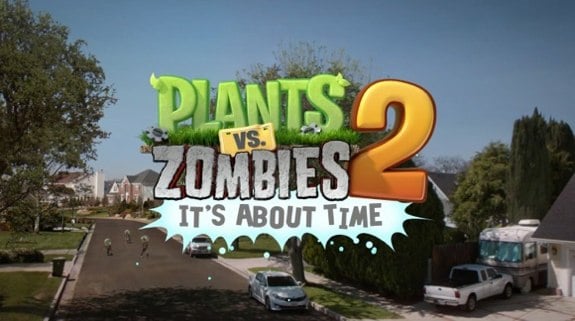
Plants vs. Zombies was one of the early hits on App Store, making it the 12th all-time paid iPhone app in Apple's marketplace. Well, now there's more to come, PopCap Games will release Plants vs. Zombies 2 for iOS on July 18th for iPhone, iPod touch, and iPad.
This time around, the game will be free to download, instead including the now-popular in-app purchase model. PopCap does say that pretty much the entire game will be free to play, and in app purchase will be for extra currency, plant food, and items to enhance the experience.
Check out the Plants vs. Zombies 2 trailer after the break for a look at what Crazy Dave has in store.
Click to continue reading Plants vs. Zombies 2 set for July 18 release
Gallery: Plants vs. Zombies 2 set for July 18 release
Kickstarter for iPhone now available

Posted by Andru Edwards Categories: Social Networking, New Apps, Free Apps,
We've often wondered by a site like Kickstarter lacked an official iOS app, but that ends today with the release of Kickstarter for iPhone. The crowdsourcing site's new app allows you to view campaigns, watch the pitch videos that go along with them, and pledge your cash towards one of the reward levels offered. If you've created a campaign, you can track your progress in the app as well. The app is not yet iPad-native, but it does support iPhone 3GS and later, including support for the iPhone 5 4-inch display. Grab Kickstarter for iPhone for free.
Read More  | Kickstarter for iPhone
| Kickstarter for iPhone
Gallery: Kickstarter for iPhone now available
Tempo Smart Calendar app adds life context to your appointments

Posted by Andru Edwards Categories: Business, Productivity, New Apps, Free Apps,
We gave up on the native iOS calendar app in favor of Fantastical months ago, but Tempo Smart Calendar is here to challenge for the throne. What makes Tempo so special? Well, it's made by SRI, the same group that invented Siri…yep, the same Siri that Apple later acquired. What Tempo does is pull in information from your calendar, contact list, email, and services like Facebook, Twitter, LinkedIn, and Foursquare. Using all of that data, it's able to pull in and give contextual data on all your calendar entries, including things like nearby parking, and the ability to send everyone else a message that you'll be late, right from within the app. Wanna wish your Facebook friends a "happy birthday" automatically? Tempo can handle that, too. Check the video out after the break, it does a great job of explaining it all.
You can download Tempo for free, right now, but you may have a challenge logging in once you have it. Tempo servers are being crushed under heavy load right now (a massive fail) and thousands are being left out in the cold currently.
Click to continue reading Tempo Smart Calendar app adds life context to your appointments
Read More  | Tempo Smart Calendar
| Tempo Smart Calendar
Gallery: Tempo Smart Calendar app adds life context to your appointments


The very popular Temple Run game has been made into a sequel. Temple Run 2 is now available in the App Store in the US and boosts 3Dish animated landscapes. The great news is that the game is free! Here is a list of other features.
FEATURES
- Beautiful new graphics
- Gorgeous new organic environments
- New obstacles
- More powerups
- More achievements
- Special powers for each character
- Bigger monkey!!!
Read More  | Temple Run 2
| Temple Run 2
Gallery: Temple Run 2 now live in the App Store
Advertisement
© Gear Live Media, LLC. 2007 – User-posted content, unless source is quoted, is licensed under a Creative Commons Public Domain License. Gear Live graphics, logos, designs, page headers, button icons, videos, articles, blogs, forums, scripts and other service names are the trademarks of Gear Live Inc.