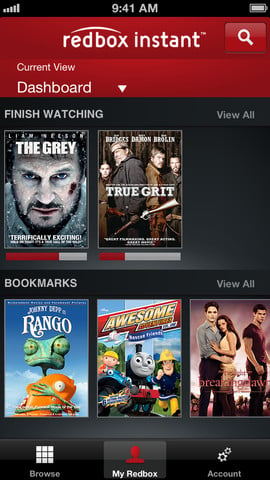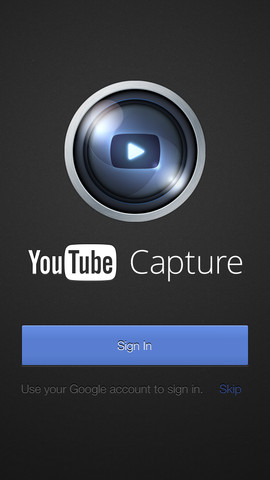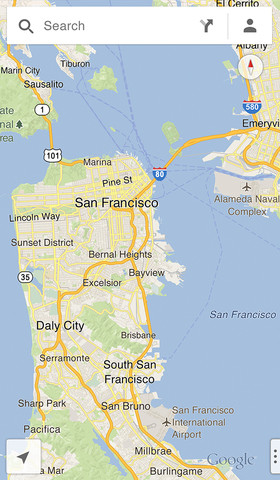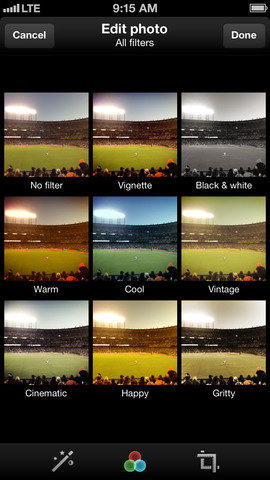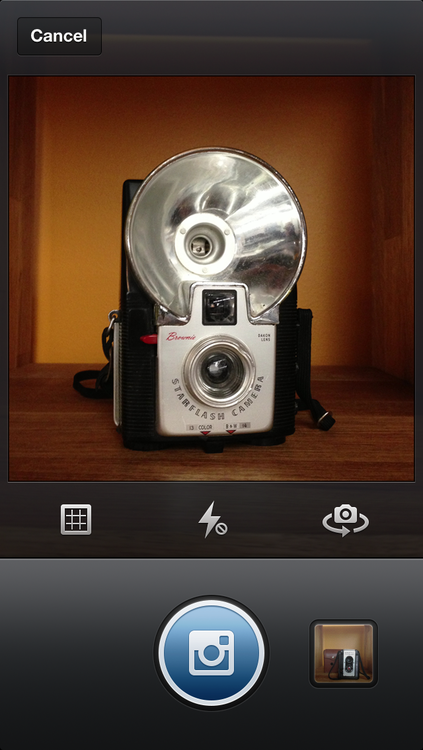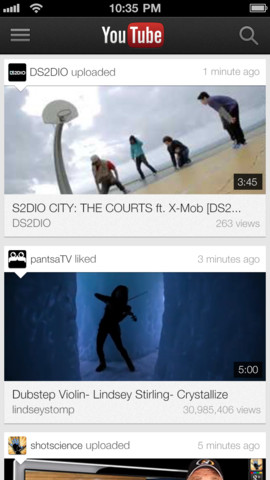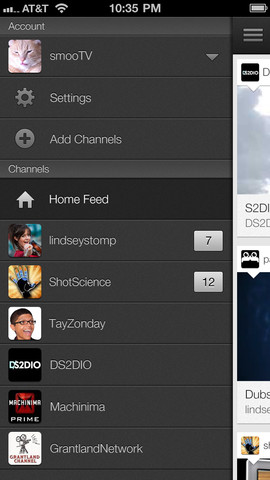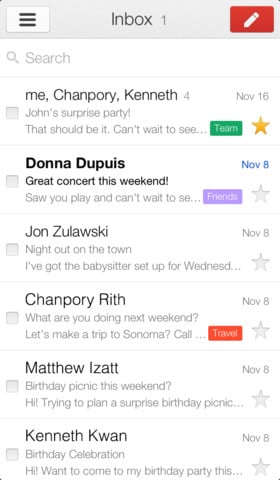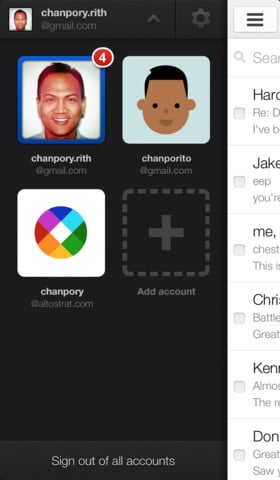Latest Gear Live Videos
Redbox Instant for iOS goes live in App Store, furthers competition with Netflix

Posted by Jason Diaz Categories: Entertainment, New Apps, Video Apps, Free Apps,
It appears that Netflix has some new competition in the form of a Redbox and Verizon partnership. Today they're slowly rolling out their content streaming alternative to the masses. For $8 per month, Redbox Instant will have unlimited streaming and four DVD rentals; $9 if users opt for the Blu-ray option. As part of the launch, Redbox Instant has released their universal app for iOS that works on iDevices. To date, it is a mystery what contracts the Redbox and Verizon partnership has with studios with regards to content.
For those brave early adopters out there, y'all have the chance to get in on the Redbox Instant action by signing up on their private beta via their website.
Read More  | Redbox Instant
| Redbox Instant
Gallery: Redbox Instant for iOS goes live in App Store, furthers competition with Netflix
Advertisement
Google releases YouTube Capture App for iOS

Posted by Jason Diaz Categories: Entertainment, New Apps, Video Apps, Google, Free Apps,
Less than two weeks after Google updated its YouTube app for iOS that added universal binary support for the iPhone 5 and iPad, the company has released YouTube Capture. The app is dedicated to video recording and has the ability of simultaneously sharing via YouTube, Google+, Facebook, and Twitter. The app has some video editing features like color correction, trimming, and the ability to add music tracks. Apparently, there are some reports that the app only uploads in 720p even if some iDevices can shoot in 1080p. Also, some users might be unaware that iOS has the integrated functionality to share/upload videos to YouTube from within the Photos App and in full 1080p glory. Unfortunately, abeit for a few amount of users, the app isn't optimized for the iPad's screen. Here's a list of features with YouTube Capture.
Film and share videos with YouTube Capture:
- Easy, fast recording
- Touch up videos with color correction, stabilization, trimming, and music tracks
- Upload to YouTube, Google+, Facebook, and Twitter simultaneously
YouTube Capture is available for iPhone and iPod touch.
Read More  | YouTube Capture
| YouTube Capture
Gallery: Google releases YouTube Capture App for iOS
Google Maps now available for iPhone

Posted by Jason Diaz Categories: Navigation, New Apps, Google, Free Apps,
Google has finally reincarnated its map offering and is free of charge in Apple's App store for your consumption. The app promises features that the fabled old stock maps didn't offer like voice-guided turn-by-turn navigation. It has been said by AllThingsD that Apple chose to do its own mapping solution because Google wouldn't offer that specific feature for iOS. My initial impression of the app is that it is visually appealing, and we are glad to see that Street View is present, along with public transit info. The most important thing is that the new Google Maps is vector-based, so navigating the map should be buttery smooth. Google reps have admitted that it's even better than maps for Android. Here's the run down of the features in the Google Maps reboot:
Click to continue reading Google Maps now available for iPhone
Read More  | Google Maps for iOS
| Google Maps for iOS
Gallery: Google Maps now available for iPhone
Twitter for iOS updated with Instagramish photo filters

Posted by Jason Diaz Categories: Social Networking, App Updates, iPad Apps, Free Apps,
Instagram started it; Facebook has it now and, of course, social micro-blogging service Twitter won't be left behind. Twitter has followed suit with it's own editing and filtering functionality update in version 5.2. Here is a list of changes and new features:
Create beautiful photos right within Twitter, with filters powered by Aviary.
- Apply one of eight different filters to instantly add a new look and feel to your photos
- Choose a filter by comparing all your options in a convenient grid view or by swiping through each version
- Make your photos pop with balanced light and colors by tapping the auto-enhance wand
- Crop and scale to frame the action the way you want
- We’ve also added many other improvements and fixes to this update.
Read More  | Twitter
| Twitter
Gallery: Twitter for iOS updated with Instagramish photo filters
Find My iPhone updated with driving directions

Posted by Jason Diaz Categories: Utilities, App Updates, Apple, Free Apps,
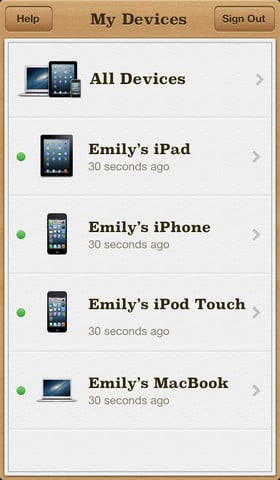
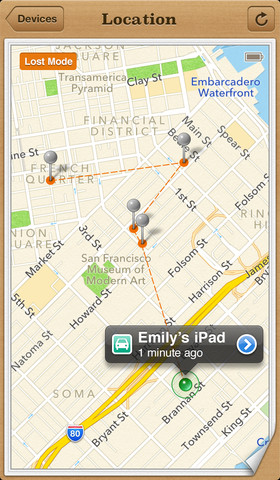
Apple has updated Find My iPhone to version 2.0.1 and has added driving directions to your lost or stolen Apple device. The update brings a new feature called Lost Mode, which we're assuming tracks movement and stops with pin points. We at Gear Live highly recommend installing and enabling Find My iPhone on every iOS device you own.
- Driving directions to device location (iOS 6 or later)
- Play Sound, Lost Mode, and Erase buttons appear separately from map view
Read More  | iTunes
| iTunes
Gallery: Find My iPhone updated with driving directions
Instagram 3.2 adds improved camera, new filter, Foursquare integration

Posted by Jason Diaz Categories: Photography, Social Networking, App Updates, Free Apps,
Photo enthusiasts will be happy to know that their favorite mobile photo editing social app, Instagram, has been updated. Version 3.2 has a plethora of new features and design improvements, along with deeper FourSquare integration. Here is a list of changes that come with this update.
- A new filter! Willow
- Take photos faster with Instagram’s all-new camera
- Improved quality of tilt-shift
- Scroll infinitely on user profiles and other grid views
Other improvements:
- We added a Foursquare button on location pages that opens the Foursquare app (or Foursquare mobile website) with details about the venue
- Filtered photos are now saved to a separate album called "Instagram" in the camera roll
- New welcome screen design
Read More  | Instagram
| Instagram
Gallery: Instagram 3.2 adds improved camera, new filter, Foursquare integration
iTunes 12 Days of Christmas app offers free gifts

Posted by Jason Diaz Categories: Entertainment, App Updates, Apple, Free Apps,
The cool folks at 1 Infinite Loop have bestowed a gift upon iOS users: The Twelve Days of Christmas app. The app is universal and works with iPhone, iPad, and iPod Touch, and starts giving away free gifts (songs, music, apps, books, and TV shows) for twelve consecutive days starting on Dec 26th, and ending on January 6th. The app is currently available in the iTunes Canadian Store.
Read More  | iTunes 12 Days of Christmas
| iTunes 12 Days of Christmas
Gallery: iTunes 12 Days of Christmas app offers free gifts
YouTube for iOS finally updated for iPhone 5, brings AirPlay back

Posted by Jason Diaz Categories: Entertainment, App Updates, Google, Free Apps,
Saying "finally" never gets old, especially when used appropriately: the YouTube for iOS app from Google is now, finally, updated to handle iPhone 5 4-inch display, as well as the two size flavors of iPad. The update fixes a head scratcher with AirPlay: Google for "reasons unknown" deciding to limit AirPlay functionality when the app first launched, even though AirPlay is on by default whenever you code an app that has any video functionally. Here is a list of more features of version 1.1.04126. Hopefully I didn't misplace a decimal point.
- Optimized for iPad and iPhone 5
- Stream videos with AirPlay
- Tap logo to open your Guide of channels
- Add and remove videos from your playlists
Read More  | YouTube for iOS
| YouTube for iOS
Gallery: YouTube for iOS finally updated for iPhone 5, brings AirPlay back
Google Voice 1.4.4 now available for iOS

Posted by Andru Edwards Categories: Productivity, App Updates, Google, Free Apps,

Google is following up the release of Gmail 2.0 for iOS earlier this morning with a new version of Google Voice that's optimized for the iPhone 5 widescreen display. You can download Google Voice 1.4.4 now from the App Store for free.
Gallery: Google Voice 1.4.4 now available for iOS
Google releases Gmail 2.0 for iOS

Posted by Jason Diaz Categories: Productivity, App Updates, Google, Free Apps,
Google has finally released version 2.0 of its native Gmail client app for iOS. It has much requested features and a complete resign that is cleaner than before. TechCrunch columnist MG Siegler says the app had no influence from the Sparrow acquisition, which is surprising since version 2.0's UI looks decent. Here is a list of the updated features.
- Multiple account support
- App redesigned with a new, cleaner look
- Search predictions as you type
Hopefully the team turns its attention to the YouTube app for iOS which is sorely needing a clean revamp that also supports iPhone 5 and the iPad. Fingers crossed.
Read More  | Gmail
| Gmail
Gallery: Google releases Gmail 2.0 for iOS
Advertisement
© Gear Live Media, LLC. 2007 – User-posted content, unless source is quoted, is licensed under a Creative Commons Public Domain License. Gear Live graphics, logos, designs, page headers, button icons, videos, articles, blogs, forums, scripts and other service names are the trademarks of Gear Live Inc.