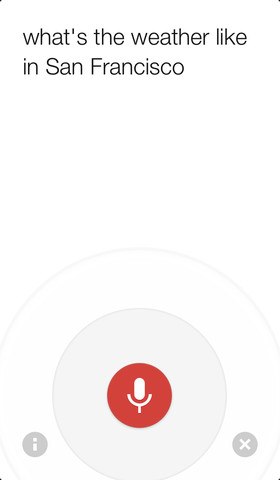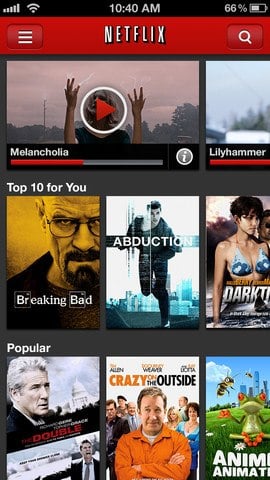Microsoft Xbox SmartGlass app now available for iOS

Posted by Andru Edwards Categories: Games, App Updates, Free Apps,
Microsoft's My Xbox Live companion app for iOS has just been updated with new functionality and a new name: Xbox SmartGlass. What does it do? Well, you can now use your iPhone, iPad, and iPod touch as remote controls and keypads for the Xbox 360. This includes dual-screen experiences as well. The app is available now, and is not yet compatible with the new 4-inch Retina display. Xbox SmartGlass for iOS is free.
Read More  | Xbox SmartGlass
| Xbox SmartGlass
Advertisement
Facebook for iOS updated to version 4.1, brings new camera and chat features

Posted by Jason Diaz Categories: Social Networking, App Updates, Free Apps,
Facebook, the biggest social site, has now updated their native iOS app. Version 4.1 includes a variety of features, such as the ability to share multiple photos, a new swipe feature to message friends from anywhere within the app, image filteres (similar to Facebook-owned Instagram,) and the gift giving functionality. One feature that has finally been restored is the ability to make albums.
Sadly, for many who updated, it has not been without some setbacks as users, myself included, are encountering sign-in errors and news feeds being blank. Users have voiced their complaints to Facebook and, ironically, taken it to Twitter to make themselves heard. Gear Live advises waiting to update until Facebook submits another version to fix the issues that are currently affecting users.
Read More  | Facebook for iPhone
| Facebook for iPhone
Google Search iOS app updated with Siri-like Google Voice Search functionality (video!)

Posted by Jason Diaz Categories: Reference, Utilities, App Updates, Google, Free Apps,
Just like that, Google has updated its Google Search app for iOS with the Google Voice Search functionality that mimics Apple's Siri, first seen on Android devices. For those using iOS, now you have the best of both worlds. The update went live yesterday, and is a universal iOS app update for all iDevices, which also includes the new iPhone 5, iPod touch, and iPad mini. Users must be running at least iOS 4.2 to use the new app. My initial impressions of the Google Now voice feature is that it is quick, fairly accurate, and I like how it composes voice to text in real time. What are you waiting for? Go update and ask Google where to hide the body.
Read More  | Google Search app
| Google Search app
Letterpress by atebits takes the App Store by storm

Posted by Jason Diaz Categories: Games, iPad Apps, $0.99, Free Apps,
If you like games like Words with Friends and Draw Something, then you're going to get addicted to Letterpress. The game creator is none other than Atebits; the maker of the wildly successful Tweetie app, which Twitter ended up buying. The game centers around random letters displayed in grids, with the objective of making words out of letters. Sounds simple enough, however, the game becomes increasingly more complex as your opponent has the ability steal letters, thus, altering the score. The game ends when the colors on four sides becomes solid.
Letterpress is Game Center-ready and is a universal binary app, which means it works with all iOS devices natively. The best part is that the game is free to play, but for an extra 99 cents, you can add more functionality such as the ability to keep a record of words previously used, choose new color themes, and have a bunch of games going at once. We highlight recommend it.
Read More  | Letterpress
| Letterpress
Parallels Desktop 8 for Mac giveaway!

Posted by Andru Edwards Categories: Apple, Features, PC / Laptop, Software,

If you've been checking out the Gear Live Twitter and Facebook pages, then you've likely been looking forward to our next giveaway, featuring Parallels Desktop 8 for Mac. Well, the time is now!
Parallels Desktop 8 for Mac brings a bunch of power to the popular virtual machine software, letting you run Windows 8 right on your Mac in a variety of ways. In fact, if you are running Mountain Lion, you get your Windows 8 notifications right in Notification Center. Even if you aren't looking to throw Windows on your Mac, Parallels will let you run multiple instances of OS X and Linux as well. Imagine running Windows 8, Windows 7, OS X Lion, OS X Mountain Lion, and OS X Snow Leopard Server, all at once, all on your Mac. That's the power that Parallels offers.
Parallels Desktop 8 for Mac sells for $80, but we've got a bunch of codes to give away to Gear Live readers that'll let you download it for free! We have multiple ways to enter:
- Follow the Gear Live Twitter account and post this exact tweet: “Hey @gearlive hook me up with @ParallelsMac! #Parallels8 http://gear.lv/e-parallels8” (Click here to tweet this now)
- Like Gear Live on Facebook and leave a comment on our wall
- Subscribe to the Gear Live YouTube Channel
- Leave a comment on this post
- Do all four, and your entries are doubled!
Do that, and you're in! At the end of this week, we will pick five winners randomly from all valid entries. The winner must be over 18 year old. Contest ends at 12:00am on October 19th!
Starbucks iOS app updated with Passbook support

Posted by Andru Edwards Categories: Food & Drink, Passbook, Free Apps,
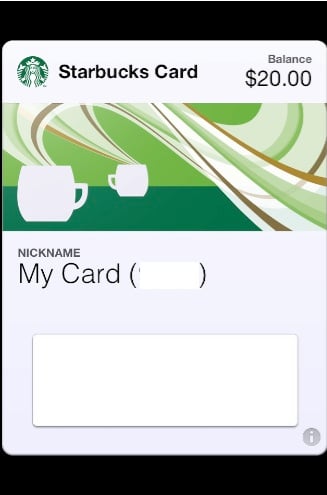
Last week we mentioned that Starbucks was looking to add Passbook support to its iOS app by the end of September. Well, they missed the target by a few days, but this evening Starbucks released an update to its iPhone app that includes, among other things, the long-awaited Passbook support. Here's the full changelog:
- Passbook support
- iOS6 support
- Now easier to sign up and start earning Rewards with our new account creation flow
- Accessibility, data optimization, and performance improvements
- Multiple bug fixes
When setting up Passbook for Starbucks, you can select different Starbucks locations that you want to set as your favorites. This will allow Passbook to pull up your Starbucks card upon arrival, without you having to go looking for it.
Political Arena is like candidate Punch Out

Posted by Andru Edwards Categories: Games, New Apps, Reviews, Free Apps,
The first of many presidential debates, leading to the election next month, kicks off tonight. What can we expect? Probably a lot of verbal attacks more than anything else. A shame, we know, but why not make it a bit more fun? The folks at Vellum Interactive have launched Political Arena, a smartphone game that allows you to choose your favorite candidate and step into a boxing ring to take on members of the opposing political party.
Click to continue reading Political Arena is like candidate Punch Out
Camera+ updated with iPhone 5, iOS 6, iPad, and iCloud support

Posted by Jason Diaz Categories: Photography, App Updates, iPad Apps, New Apps, $0.99,

One of the most popular photo editing apps in the App Store, Camera+, has now been updated to support iOS 6 and iPhone 5, as well as a new version for the iPad. One major new feature is the addition of iCloud Sync for the Lightbox. Go grab the update and if you haven't purchased it we highly recommend it, only 99 cents for all this goodness:
Netflix app now iPhone 5 and iOS 6 compatible

Posted by Jason Diaz Categories: Entertainment, App Updates, Free Apps,
The most popular streaming service is now iOS 6 and iPhone 5 compliant. Netflix just rolled out its latest video streaming offering, which includes improved browsing and searching. iOS Netflix subscribers go grab the update and say "no" to letterboxing!
Read More  | Netflix App
| Netflix App
Google releases official YouTube app for iPhone

Posted by Jason Diaz Categories: Entertainment, New Apps, Video Apps, Google, Free Apps,
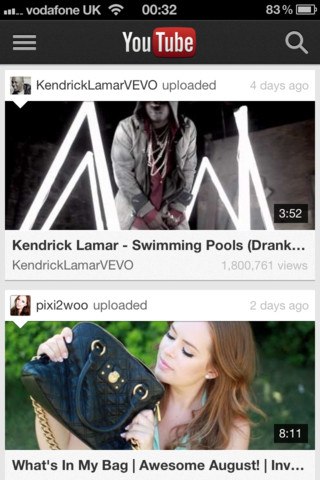
YouTube, the baked-in but soon-to-be-exiled from iOS 6 app, is back in the form of a Google-submitted app in Apple's App Store. The timing couldn't be more perfect since the public release of iOS 6 is just eight days away. Apple is slowly but surely detoxifying itself from Google. So, if you're thinking of updating your hardware to iOS 6 next week, and can't live without watching your precious cat videos, be sure to download this app. An iPad-optimized version will be released "shortly." Also, be sure to subscribe to Gear Live on Youtube.
Read More  | YouTube for iPhone
| YouTube for iPhone
Advertisement
© Gear Live Media, LLC. 2007 – User-posted content, unless source is quoted, is licensed under a Creative Commons Public Domain License. Gear Live graphics, logos, designs, page headers, button icons, videos, articles, blogs, forums, scripts and other service names are the trademarks of Gear Live Inc.


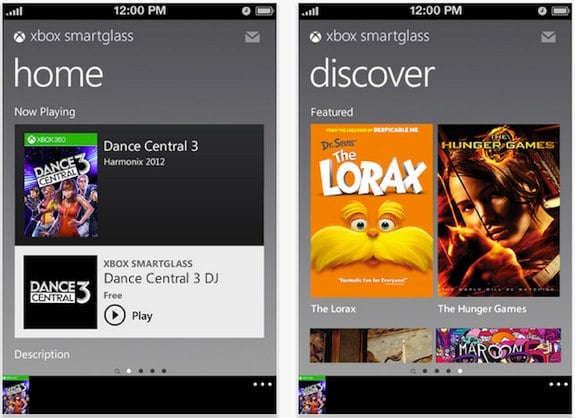
.png)