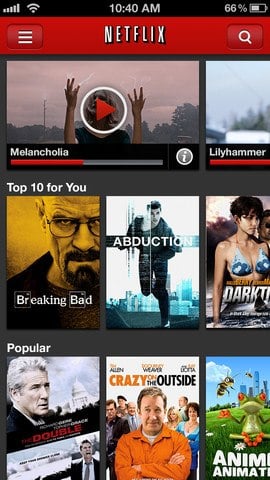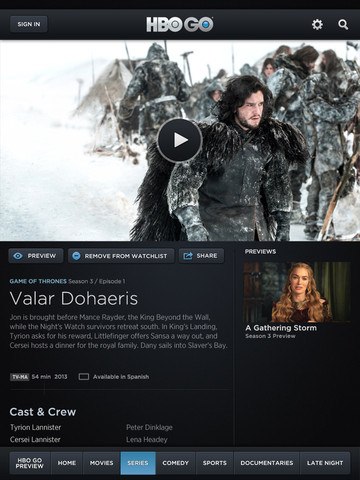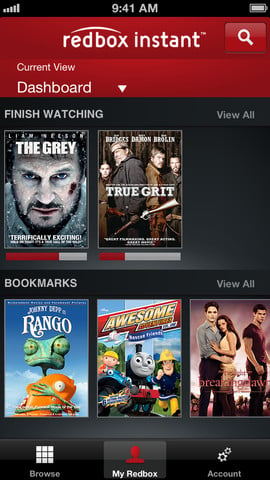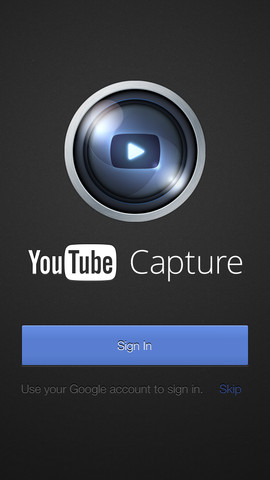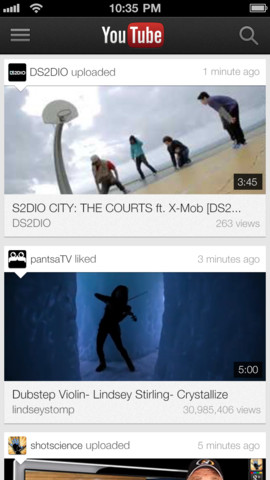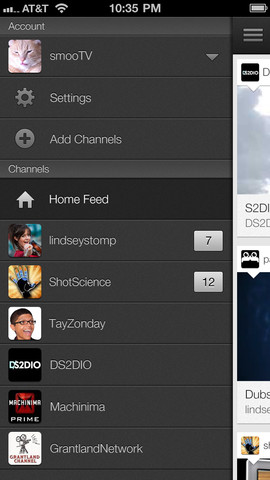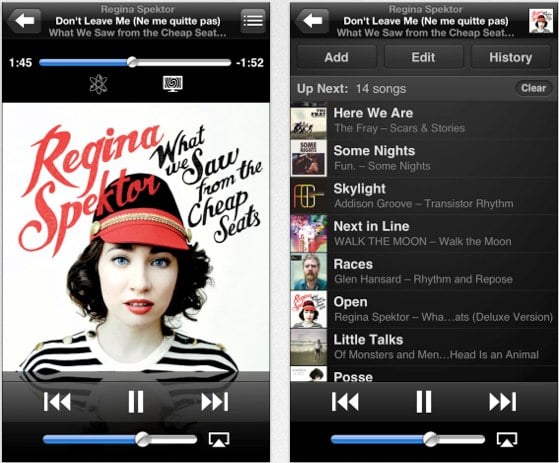Latest Gear Live Videos
Remote app for Apple TV gets the iOS 7 treatment

Posted by Jason Diaz Categories: Entertainment, App Updates, Apple, Free Apps,
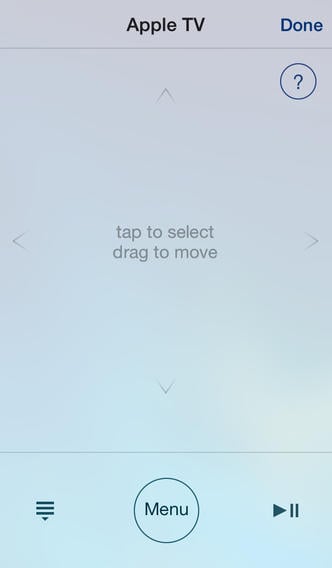
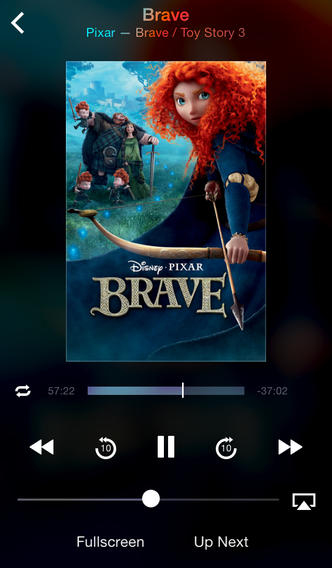
The popular Apple TV Remote app has finally received a much-needed iOS 7-themed face lift. The update adds a clean, flat look with a tasteful translucent aesthetic that gives it depth. The Remote app is not yet 64-bit optimized, but perhaps it will in the next subsequent update similar to the update cycle of the AirPort Utility, which received a redesign update first then became 64-bit ready in the sunsequent release. Remote is now iTunes 11.1 ready and is a unversal binary, compatible with all iOS devices. Here’s a list of what's new in Remote:
Features
- Control iTunes and Apple TV from anywhere in your home
- A simplified look with new ways to browse your library
- See upcoming songs with Up Next
- See all songs in an album with Expanded view on an iPad
- Add new songs to hear them next and then automatically continue where you left off
- Browse, listen to, and control your iTunes Match library on Apple TV
- Pause, rewind, fast-forward, shuffle, and adjust the volume from your iPhone, iPad, or iPod touch
- View album, movie, and TV show artwork
- Create and update iTunes playlists, including Genius playlists
- Search your entire iTunes library
- Control iTunes to send music to AirPlay speakers
- Control the volume on each speaker independently
- Use simple gestures to control Apple TV
- Enter text with the keyboard
- Control shared libraries on iTunes and the new Apple TV
What's New In This Version:
- This version of Remote has been completely redesigned for iOS 7 and adds support for iTunes 11.1.
You can download Remote from the App Store for free.
Read More  | Remote [App Store]
| Remote [App Store]
Gallery: Remote app for Apple TV gets the iOS 7 treatment
Advertisement
VLC iOS app is back with Dropbox integration & WI-FI Upload

Posted by Jason Diaz Categories: Entertainment, iPad Apps, Free Apps,
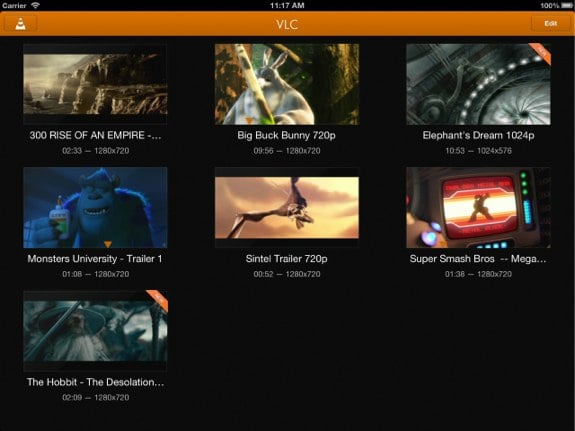
The VLC iOS app has triumphantly returned to the Apple App Store after a two year stint due to copyright internal brouhaha within the General Public license (GNU) group over Apple's terms of use. The open sourced app is revamped this time around, bringing with it WI-Fi upload, Dropbox integration, and the ability to download from the web. Also included in the app is third-party integration and AirPlay support, along with an SDK for developers that will be released later this summer. Here's the run down of the features you'll find in the VLC app available on the App Store later tonight:
- Wi-Fi Upload - Allows users to upload files directly to the iOS version of VLC through a web browser on the PC or Mac.
- Dropbox Integration - Play media directly from Dropbox or download it for offline playback.
- Download from Web - Download files from any web server for offline playback
- Network Streams - Play any network streams support by VLC media player for desktop operating systems
- 3rd-Party App Integration - Any app with a 'share' dialog can use VLC for iOS for media playback
- Video Filters - Video playback can be modified for brightness, contrast, hue, saturation or gamma in real time.
Gallery: VLC iOS app is back with Dropbox integration & WI-FI Upload
Netflix 4.0 for iOS brings improved episode, audio, subtitle controls

Posted by Andru Edwards Categories: Entertainment, App Updates, iPad Apps, Free Apps,
Netflix 4.0 has arrived on the App Store, bringing new features to the video streaming service for iPhone, iPad, and iPod touch. Netflix 4.0 introduces redesigned controls for episodic television show selection, audio, and subtitles. On the iPad specifically, TV show episode selection and navigation has become much more intuitive, with the rest of the improvements hitting the iPhone and iPod touch. In addition to all that, the typical bug fixes and optimizations are also baked in.
What’s New in Version 4.0
- This new app release makes watching Netflix TV shows and movies an even better experience.
- Easy episode selection with a brand new episode selector on the iPad
- Redesigned audio and subtitle selector on iPad and iPhone
- Bug fixes
You can download Netflix 4.0 now, for free.
Gallery: Netflix 4.0 for iOS brings improved episode, audio, subtitle controls
HBO GO 2.1 for iOS adds Airplay, multitasking, Game of Thrones enhancements

Posted by Jason Diaz Categories: Entertainment, App Updates, Free Apps,
HBO went along and updated its content streaming app and is making good use of the iOS multitasking API when using AirPlay. So, users can venture off into other apps such as Tweetbot to tweet about their favorite Game of Thrones moments as they stream it to their Apple TV. Speaking of Game of Thrones, HBO has added more enhancements to its interactive experience when watching the show on iOS.
What's New in Version 2.1
- Includes AirPlay multitasking capability -- other apps can be used while video continues to stream via AirPlay.
- Enhancements to the interactive features experience for Game of Thrones
- General performance enhancements
Read More  | HBO Go
| HBO Go
Gallery: HBO GO 2.1 for iOS adds Airplay, multitasking, Game of Thrones enhancements
ESPN ScoreCenter 3.0 lands with iPhone 5 support

Posted by Jason Diaz Categories: Entertainment, App Updates, Free Apps,


The fine folks at ESPN have updated their ScoreCenter app to version 3.0. The update finally adds iPhone 5 support and a new, cleaner UI that should simplify navigation. A welcomed change to an app whose previous versions got very cluttered and confusing. Also, to activate push notification alerts, users must have an ESPN account.
What's New in Version 3.0
- ScoreCenter has been completely revamped and optimized for iPhone 5 and iOS 6. With a new design and simple navigation, ScoreCenter makes it easier than ever to access the latest scores, news, and video clips for all of your favorite teams and sports.
Read More  | iTunes
| iTunes
Gallery: ESPN ScoreCenter 3.0 lands with iPhone 5 support
Redbox Instant for iOS goes live in App Store, furthers competition with Netflix

Posted by Jason Diaz Categories: Entertainment, New Apps, Video Apps, Free Apps,
It appears that Netflix has some new competition in the form of a Redbox and Verizon partnership. Today they're slowly rolling out their content streaming alternative to the masses. For $8 per month, Redbox Instant will have unlimited streaming and four DVD rentals; $9 if users opt for the Blu-ray option. As part of the launch, Redbox Instant has released their universal app for iOS that works on iDevices. To date, it is a mystery what contracts the Redbox and Verizon partnership has with studios with regards to content.
For those brave early adopters out there, y'all have the chance to get in on the Redbox Instant action by signing up on their private beta via their website.
Read More  | Redbox Instant
| Redbox Instant
Gallery: Redbox Instant for iOS goes live in App Store, furthers competition with Netflix
Google releases YouTube Capture App for iOS

Posted by Jason Diaz Categories: Entertainment, New Apps, Video Apps, Google, Free Apps,
Less than two weeks after Google updated its YouTube app for iOS that added universal binary support for the iPhone 5 and iPad, the company has released YouTube Capture. The app is dedicated to video recording and has the ability of simultaneously sharing via YouTube, Google+, Facebook, and Twitter. The app has some video editing features like color correction, trimming, and the ability to add music tracks. Apparently, there are some reports that the app only uploads in 720p even if some iDevices can shoot in 1080p. Also, some users might be unaware that iOS has the integrated functionality to share/upload videos to YouTube from within the Photos App and in full 1080p glory. Unfortunately, abeit for a few amount of users, the app isn't optimized for the iPad's screen. Here's a list of features with YouTube Capture.
Film and share videos with YouTube Capture:
- Easy, fast recording
- Touch up videos with color correction, stabilization, trimming, and music tracks
- Upload to YouTube, Google+, Facebook, and Twitter simultaneously
YouTube Capture is available for iPhone and iPod touch.
Read More  | YouTube Capture
| YouTube Capture
Gallery: Google releases YouTube Capture App for iOS
iTunes 12 Days of Christmas app offers free gifts

Posted by Jason Diaz Categories: Entertainment, App Updates, Apple, Free Apps,
The cool folks at 1 Infinite Loop have bestowed a gift upon iOS users: The Twelve Days of Christmas app. The app is universal and works with iPhone, iPad, and iPod Touch, and starts giving away free gifts (songs, music, apps, books, and TV shows) for twelve consecutive days starting on Dec 26th, and ending on January 6th. The app is currently available in the iTunes Canadian Store.
Read More  | iTunes 12 Days of Christmas
| iTunes 12 Days of Christmas
Gallery: iTunes 12 Days of Christmas app offers free gifts
YouTube for iOS finally updated for iPhone 5, brings AirPlay back

Posted by Jason Diaz Categories: Entertainment, App Updates, Google, Free Apps,
Saying "finally" never gets old, especially when used appropriately: the YouTube for iOS app from Google is now, finally, updated to handle iPhone 5 4-inch display, as well as the two size flavors of iPad. The update fixes a head scratcher with AirPlay: Google for "reasons unknown" deciding to limit AirPlay functionality when the app first launched, even though AirPlay is on by default whenever you code an app that has any video functionally. Here is a list of more features of version 1.1.04126. Hopefully I didn't misplace a decimal point.
- Optimized for iPad and iPhone 5
- Stream videos with AirPlay
- Tap logo to open your Guide of channels
- Add and remove videos from your playlists
Read More  | YouTube for iOS
| YouTube for iOS
Gallery: YouTube for iOS finally updated for iPhone 5, brings AirPlay back
Apple releases Remote 3.0 with iTunes 11 support

Posted by Jason Diaz Categories: Entertainment, App Updates, Apple, Free Apps,
Along with arrival of iTunes 11, Apple has released version 3.0 of its popular univeral Remote app for iOS. The updates has iTunes 11 support and is said to be simpler and easier to use. Plus, Apple included a redesigned experience for the iPad version which has better search and album expanded views. More after the break.
Click to continue reading Apple releases Remote 3.0 with iTunes 11 support
Gallery: Apple releases Remote 3.0 with iTunes 11 support
Advertisement
© Gear Live Media, LLC. 2007 – User-posted content, unless source is quoted, is licensed under a Creative Commons Public Domain License. Gear Live graphics, logos, designs, page headers, button icons, videos, articles, blogs, forums, scripts and other service names are the trademarks of Gear Live Inc.