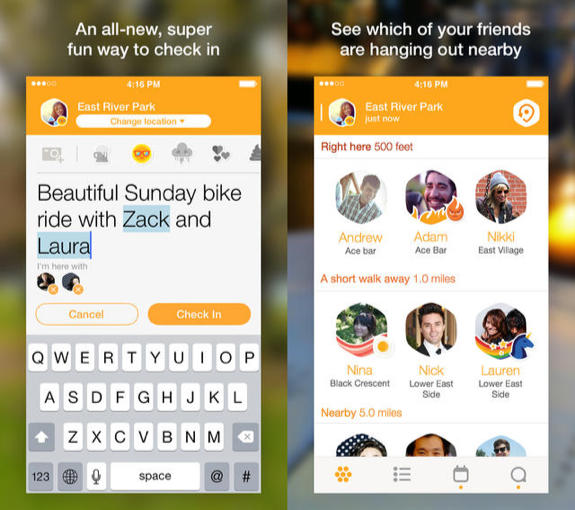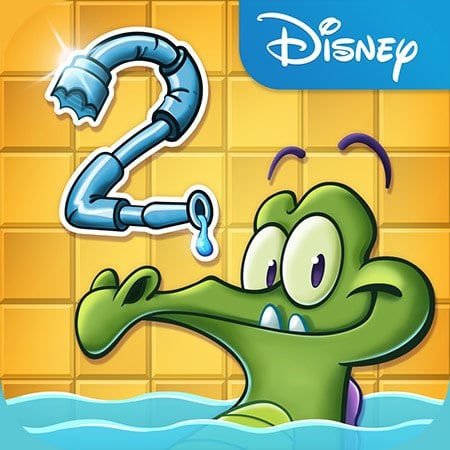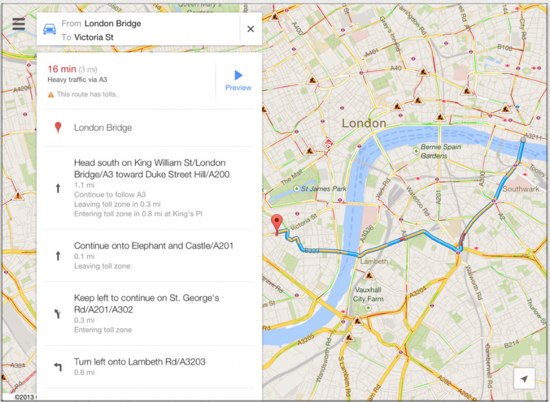Latest Gear Live Videos
Skype completely redesigns iPhone app

Posted by Ariel Levin-Waldman Categories: Social Networking, App Updates, Free Apps,

Skype has decided to overhaul its iOS app, bringing it to version 5.0. Recently, the communications company has been upgrading its mobile app for other platforms, namely Android and Windows Phone, but until now Apple has been left behind.
The first thing you might notice is the new interface. They have completely changed the looks to bring it in line with the newer iOS design language. The next thing is the software changes. You can now start group chats directly from the central hub and don't have to wait until a friends is online before you can message them. Apparently offline messaging was something that was only developed in 2014.
Skype 5.0 also has some software upgrades that are not obvious upon opening the app. It is better at synching your messages between devices and has had its coding redesigned to work up to five times faster, according to a teaser video released Monday evening.
But after tempting you with all the upgrades and good news, Skype is going to leave you hanging. It will be another week before the new Skype for the iPhone is released to the public.
Read More  | Skype for iPhone
| Skype for iPhone
Gallery: Skype completely redesigns iPhone app
Advertisement
Foursquare’s new Swarm app makes it easy to connect with nearby friends

Posted by Andru Edwards Categories: Social Networking, New Apps, Free Apps,
Foursquare has taken the first step in bifurcating its service with the release of Swarm, an app that allows you to easily connect with the friends around you. The company decided to remove the feature that allows you to see which friends are checked in where from the core Foursquare app experience, moving that to the new Swarm app.
Within Swarm is a new feature that allows you to make plans with friends. You can see the events and ideas being shared by those you know - no invitations, just a list of your friends offering up various ideas of things to do, that you can join or not.
You can grab Swarm right now on the App Store and Google Play.
Gallery: Foursquare’s new Swarm app makes it easy to connect with nearby friends
Xbox One Smartglass for iOS now available

Posted by Andru Edwards Categories: Games, New Apps, Free Apps,

Planning on picking up a Microsoft Xbox One this weekend? If you have an iPhone, iPad, or iPod touch, you'll likely wanna grab the new, free Xbox One Smartglass app. The app is similar to the one that's been available for the Xbox 360--it'll allow you to control a bunch of functions on your Xbox One right from your iOS device.
Xbox One SmartGlass is the perfect companion app for your Xbox One, both in your living room and on the go. Connect and control your Xbox One. Stay connected with the games and gamers you like. And add a new dimension to your console entertainment with the mobile device you already own.
In the living room:
- Navigate your Xbox One console using your device’s keyboard and touch
- Control your media and set top box with the SmartGlass remote control
- Browse the web on your TV using your mobile device
- Enhance what you are watching or playing with SmartGlass companions
- Increase performance with faster connections and reliability
In the living room and on the go:
- Search, browse, and pin content to play on your Xbox One console
- Track achievements, get game help, message friends, and watch game clips
You can download Xbox One Smartglass now.
Gallery: Xbox One Smartglass for iOS now available
Nike+ Move app now live in the App Store, available for free

Posted by Jason Diaz Categories: Healthcare & Fitness, New Apps, Free Apps,
As announced at the iPhone 5s launch, the Nike+ Move app is now available in the Apple App Store for free. Nike+ Move harnesses the power of the iPhone 5s’ M7 coprocessor. Apple describes it as a dedicated sidekick chip that analyzes the movement of the instruments without utilizing the A7 processor. The results is more efficiency with tracking physical activites, such as significantly less battery consumption, while still giving fitness apps access to the gyroscope, accelerometer, and compass. Take a gander of the features of Nike+ Move:
Nike+ Move is the simplest way to capture your every move, and motivate you to move more!
Exclusively for use with iPhone 5S, Nike+ Move uses the M7 coprocessor to convert your movement into NikeFuel, the first-ever single, universal unit for measuring all kinds of activities. No matter your age, weight or gender, the same activity earns you the same amount of NikeFuel.
Nike+ Move offers insight into when you move, how you move and where you move - and lets you challenge your friends to see who moves more.
- Win the day by beating your NikeFuel average and watch your goal ring change from Red to Green.
- See when you are most active throughout the day and how you’re doing compared to yesterday.
- Move more often and win as many hours as you can throughout the day.
- See how you moved through the day with a breakdown of running, walking, and other movement.
- See where you're moving and where you move the most each day.
- Check out how you compare against your Game Center friends or other Nike+ Move users near you.
*Note: iPhone 5S is required to get motivated with Nike+ Move.
Read More  | Nike+ Move [App Store]
| Nike+ Move [App Store]
Gallery: Nike+ Move app now live in the App Store, available for free
Apple updates AirPort Utility for iOS, making it 64-bit

Posted by Jason Diaz Categories: Utilities, App Updates, Apple, Free Apps,

Alongside the Apple TV Remote app update, Apple has also released AirPort Utility 1.3.3, bringing 64-bit support to the app when using it on an iPhone 5S, iPad Air, or iPad Mini 2. While the prior update gave it a redesign, this update brings AirPort Utility up to par with other Apple iOS stock apps that have transitioned to the higher bitness. Clearly, Apple is on the move and is transitioning all of its first-party app over to 64-bit. Get a look at all the features after the jump.
Features
- See a graphical overview of your Wi-Fi network
- Get information about your connected Wi-Fi devices
- View and change network and Wi-Fi settings
- Restart or restore a base station, or update the firmware on a base station when available
- View or update passwords for your network, base stations, or disks
- Easily access network information such as IP address, DNS servers, and router address
- Manage DHCP reservations and port mappings
- Configure base stations for IPv6
- View status or error messages
- Archive Time Machine backups
New In Update 1.3.3
- Adds 64-bit support
Read More  | App Store
| App Store
Gallery: Apple updates AirPort Utility for iOS, making it 64-bit
Remote app for Apple TV gets the iOS 7 treatment

Posted by Jason Diaz Categories: Entertainment, App Updates, Apple, Free Apps,
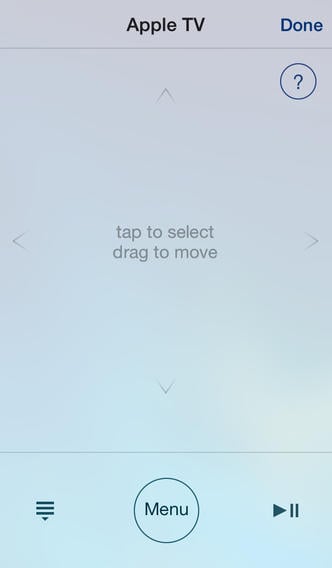
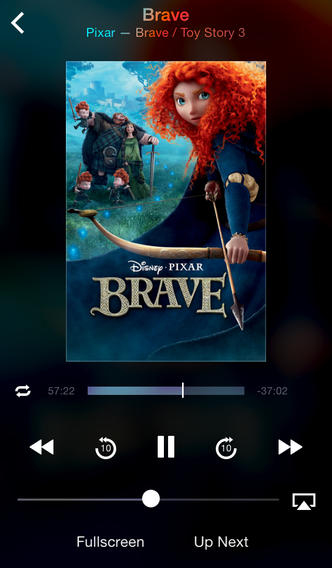
The popular Apple TV Remote app has finally received a much-needed iOS 7-themed face lift. The update adds a clean, flat look with a tasteful translucent aesthetic that gives it depth. The Remote app is not yet 64-bit optimized, but perhaps it will in the next subsequent update similar to the update cycle of the AirPort Utility, which received a redesign update first then became 64-bit ready in the sunsequent release. Remote is now iTunes 11.1 ready and is a unversal binary, compatible with all iOS devices. Here’s a list of what's new in Remote:
Features
- Control iTunes and Apple TV from anywhere in your home
- A simplified look with new ways to browse your library
- See upcoming songs with Up Next
- See all songs in an album with Expanded view on an iPad
- Add new songs to hear them next and then automatically continue where you left off
- Browse, listen to, and control your iTunes Match library on Apple TV
- Pause, rewind, fast-forward, shuffle, and adjust the volume from your iPhone, iPad, or iPod touch
- View album, movie, and TV show artwork
- Create and update iTunes playlists, including Genius playlists
- Search your entire iTunes library
- Control iTunes to send music to AirPlay speakers
- Control the volume on each speaker independently
- Use simple gestures to control Apple TV
- Enter text with the keyboard
- Control shared libraries on iTunes and the new Apple TV
What's New In This Version:
- This version of Remote has been completely redesigned for iOS 7 and adds support for iTunes 11.1.
You can download Remote from the App Store for free.
Read More  | Remote [App Store]
| Remote [App Store]
Gallery: Remote app for Apple TV gets the iOS 7 treatment
Where’s My Water? 2 hits the App Store

Posted by Andru Edwards Categories: Games, New Apps, Free Apps,
Where's My Water? 2, the sequel to the massively popular physics-based Where's My Water? Disney puzzle game, is now available for the iPhone, iPod touch, and iPad. You can download it, right now, for free.
Read More  | Where's My Water 2 (App Store)
| Where's My Water 2 (App Store)
Gallery: Where’s My Water? 2 hits the App Store
Nike+ for iOS adds Social Challenges and Chat

Posted by Jason Diaz Categories: Healthcare & Fitness, App Updates, Free Apps,
Nike+ for iOS received an update that makes it even more social with group challenges and chat. Aside from leader boards with other runners, the new challenge feature allows users the ability to competitively challenge their friends with distance and speed goals. Those who are using the challenge mode have access to a group chating feature to either trash talk to your opponents or, at the very least, be the nice person and encourage runners in real time. The update is also expected for Android soon.
What's New in Version 4.3
INTRODUCING NIKE+ CHALLENGES
Ready to take on your friends? With Nike+ Challenges, you'll compete with your friends and motivate each other to go farther and faster than ever before. Track your progress, top the leaderboard, and snag a medal. Every run counts.
- Choose a distance and invite your Nike+ friends.
- Keep track of who's in the lead and stay motivated through group chats.
- Finish a Challenge before your friends and take home a medal. We'll leave the bragging rights to you.
Read More  | iTunes
| iTunes
Gallery: Nike+ for iOS adds Social Challenges and Chat
VLC iOS app is back with Dropbox integration & WI-FI Upload

Posted by Jason Diaz Categories: Entertainment, iPad Apps, Free Apps,
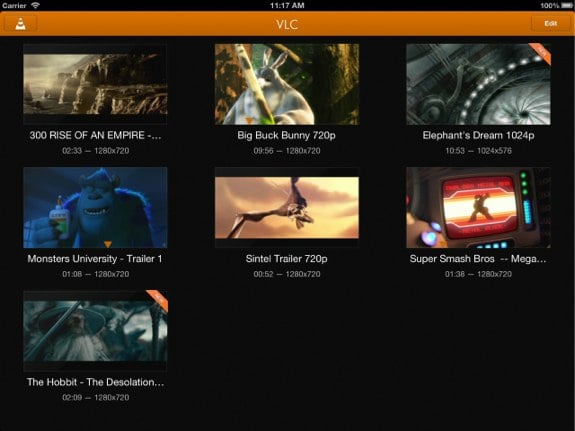
The VLC iOS app has triumphantly returned to the Apple App Store after a two year stint due to copyright internal brouhaha within the General Public license (GNU) group over Apple's terms of use. The open sourced app is revamped this time around, bringing with it WI-Fi upload, Dropbox integration, and the ability to download from the web. Also included in the app is third-party integration and AirPlay support, along with an SDK for developers that will be released later this summer. Here's the run down of the features you'll find in the VLC app available on the App Store later tonight:
- Wi-Fi Upload - Allows users to upload files directly to the iOS version of VLC through a web browser on the PC or Mac.
- Dropbox Integration - Play media directly from Dropbox or download it for offline playback.
- Download from Web - Download files from any web server for offline playback
- Network Streams - Play any network streams support by VLC media player for desktop operating systems
- 3rd-Party App Integration - Any app with a 'share' dialog can use VLC for iOS for media playback
- Video Filters - Video playback can be modified for brightness, contrast, hue, saturation or gamma in real time.
Gallery: VLC iOS app is back with Dropbox integration & WI-FI Upload
Google Maps 2.0 for iOS brings iPad support, indoor maps, and more

Posted by Andru Edwards Categories: Navigation, App Updates, iPad Apps, Google, Free Apps,
This evening Google released Google Maps 2.0 for iOS, and with it comes a bunch of new features, including full iPad support. That's a welcome change to owners of Apple's tablets, but the new Google Maps brings a bunch more with it.
Enhanced turn-by-turn navigation now includes live traffic updates and incident reports. When you are looking for something specific, Google Maps now drills down into popular categories like restaurants, playing, shopping, and sleeping. Google now owns Zagat, and as such, Zagat ratings are included and listed within the results. Google Offers also gets integrated into Maps, showing you results that have deals as well.
What may be seen as the coolest addition to the Google Maps app is the inclusion for indoor mapping. That means that you can now launch Google Maps to get indoor directions at places like malls, airports, bus and train stations, and more.
You can download Google Maps 2.0 for iOS now from the App Store.
Click to continue reading Google Maps 2.0 for iOS brings iPad support, indoor maps, and more
Gallery: Google Maps 2.0 for iOS brings iPad support, indoor maps, and more
Advertisement
© Gear Live Media, LLC. 2007 – User-posted content, unless source is quoted, is licensed under a Creative Commons Public Domain License. Gear Live graphics, logos, designs, page headers, button icons, videos, articles, blogs, forums, scripts and other service names are the trademarks of Gear Live Inc.