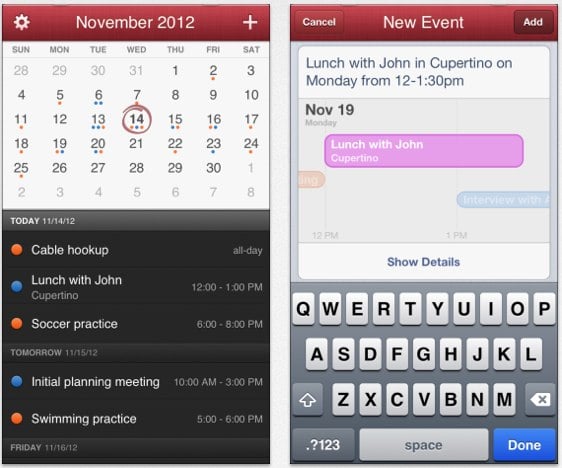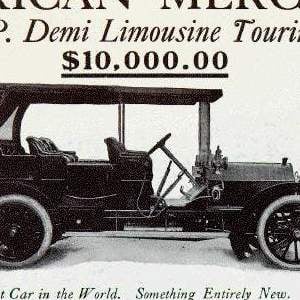Latest Gear Live Videos
Fantastical 1.1 for iOS brings time zone support, multiple alerts, custom app badges

Posted by Andru Edwards Categories: Productivity, App Updates, Sales, $3.99,
Fantastical 1.1 has hit the App Store, and with it, our favorite iOS calendar app brings a bunch of great new features. The new version includes things like time zone support, the ability to set multiple alerts for calendar entries, event invitations, and you can even have the app badge itself with the current date or to show how many more calendar events the users has left for the rest of the day. It's a big update, one that Flexibits co-founder Michael Simmons wanted to show users that the company was paying attention to all the feature requests out there. If you aren't a Fantastical user, we urge you to give it a try--it's on sale for 20% off, so you can get Fantastical 1.1 for $3.99.
Read More  | Fantastical for iOS
| Fantastical for iOS
Gallery: Fantastical 1.1 for iOS brings time zone support, multiple alerts, custom app badges
Advertisement
Bartleby’s Book of Buttons Vol. 2 now available with awesome AirPlay integration

Posted by Andru Edwards Categories: Books, iPad Apps, $3.99,
Monster Costume, an iOS developer focused on recreating the way children interact with books, has released Bartleby's Book of Buttons Volume 2, and it's got some nice AirPlay surprises packed in. When using an AirPlay mirroring-capable device like the iPad 2, iPhone 4, or iPhone 4S, you can send the story to your Apple TV in high definition, while the device then become a controller for progressing the story. We've been fans of Bartleby since Volume 1, and you can pick up Bartleby Vol. 2 now on the App Store. Full release after the break.
Gallery: Bartleby’s Book of Buttons Vol. 2 now available with awesome AirPlay integration
Pulse iPad RSS reader is visually appealing

Posted by Andru Edwards Categories: News, iPad Apps, $3.99,
Get a look at the Pulse News Reader. While magazines are trying to reinvent themselves for tablets, we like Pulse because of how it makes RSS feeds look fantastic. You are limited to 20 feeds, but this isn’t meant to be your go to RSS reader. Instead, you are essentially creating your own digital magazine with content pulled from your 20 favorite sites. The app sells for $3.99, and is available now.
Read More  | Pulse News Reader
| Pulse News Reader
Gallery: Pulse iPad RSS reader is visually appealing
 Are you addicted to Merscom’s Create a Mall? Do you find yourself enjoying this building simulator hours on end at your Mac or Windows computer? Well, now you can take it everywhere you go! Merscom and 99 games, have released this popular Mac and Windows title for the iPhone and iPod platform.
Are you addicted to Merscom’s Create a Mall? Do you find yourself enjoying this building simulator hours on end at your Mac or Windows computer? Well, now you can take it everywhere you go! Merscom and 99 games, have released this popular Mac and Windows title for the iPhone and iPod platform.
Create a Mall is a building simulator where you assume the role as Kelly, a rising star in a mall company. As Kelly, players are challenged to become world-class mall developers by filling their venues with enticing stores for customers in six different cities throughout the world. The game allows you to use the money you have earned to buy jewelry, clothing, or office decorations.
Does this sound like you kind of game? Create a Mall is now available in the App Store for $3.99.
Gallery: 99Games brings Create A Mall to the iPhone
Twitterific 2.0 for iPhone is fantastic

Posted by Andru Edwards Categories: Social Networking, App Updates, Videos, $3.99, Free Apps,
Twitterific 2.0 hit the App Store yesterday, and it is a huge leap forward in terms of being a fully-integrated Twitter client when compared to the preview 1.x version. Hit the video above for a quick visual walkthrough of the interface. The Iconfactory has two versions of Twitterific 2.0 available, a free version with ads, or a premium $3.99 version which removes all ads.
Read More  | Twitterific Pro
| Twitterific Pro
Gallery: Twitterific 2.0 for iPhone is fantastic
Tweetsville: Our new favorite Twitter app

Posted by Andru Edwards Categories: Social Networking, App Updates, Reviews, Tapulous, $3.99,
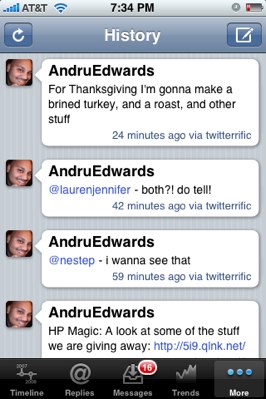 Being the big fans of Twitter that we are here are Gear Live, we are always looking for the best way to interact with the service. We’ve used apps like Twitteriffic, Twinkle, and Twittelator, but we think we’ve found one that we will be sticking with for a while. It’s called Tweetsville, and it’s an app that Tapulous purchased from an independent developer, and then incorporated into their umbrella. Here’s the description:
Being the big fans of Twitter that we are here are Gear Live, we are always looking for the best way to interact with the service. We’ve used apps like Twitteriffic, Twinkle, and Twittelator, but we think we’ve found one that we will be sticking with for a while. It’s called Tweetsville, and it’s an app that Tapulous purchased from an independent developer, and then incorporated into their umbrella. Here’s the description:
The ultimate dedicated Twitter client for iPhone! Send tweets and direct messages with ease. Check out the latest trends on Twitter and do powerful searches. Favorites, History, Replies… it’s all here! Tap on a tweet to reply to the user, send them a message, check out their profile. From their profile, you can also see their history, their favorites, and their friends and followers. See the number of unread direct messages in your inbox right in the tab bar. Supports inline links, bold and italic automatically in tweets by treating words like *this* as bold and like _this_ or /this/ as italic. All of this in a clean, iPhone look and feel with two looks for your tweet lists: balloons and simple.
Since release a couple of weeks ago, the team has already released an update, bringing it to version 1.1. This includes support for international formats and encodings, along with significantly enhanced stability. As I said, we’ve certainly enjoyed the app, and currently feels it’s the best thing available as far as Twitter clients are concerned. The only improvements we are looking for are faster syncing and downloading. Once they get that fixed up, this thing will truly rock. You can pick up Tweetsville on the App Store for $3.99.
Read More  | Tweetsville
| Tweetsville
Gallery: Tweetsville: Our new favorite Twitter app
Advertisement
© Gear Live Media, LLC. 2007 – User-posted content, unless source is quoted, is licensed under a Creative Commons Public Domain License. Gear Live graphics, logos, designs, page headers, button icons, videos, articles, blogs, forums, scripts and other service names are the trademarks of Gear Live Inc.