Find Our Latest Video Reviews on YouTube!
If you want to stay on top of all of our video reviews of the latest tech, be sure to check out and subscribe to the Gear Live YouTube channel, hosted by Andru Edwards! It’s free!
Tuesday August 28, 2012 11:31 am
Be careful with iOS 6 Wi-Fi Plus Cellular feature, it could mean unexpected overage fees
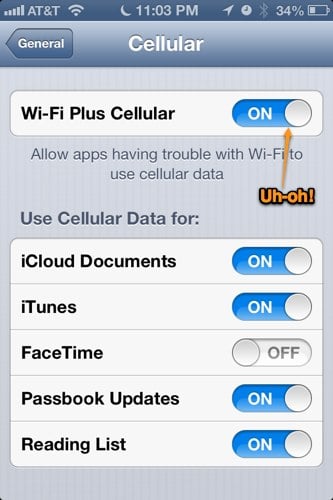
With iOS 6, Apple will be introducing new iPhone functionality that's aimed at alleviating the frustration many feel when connected to a weak WI-Fi hotspot. The feature is called Wi-Fi Plus Cellular, it helps keep the data flowing, and it can end up costing you some unexpected cash if you aren't careful.
To be clear, I've owned every iPhone. Every model, each one purchased on launch day. In fact, I've been within the first 5 people in line for every iPhone with the exception of the very first (where I was within the first 25.) I'll pick up the next iPhone on launch day as well. So, yeah, I've had an iPhone with me all th e time for over five years now. In that time, I've never received any sort of warning from AT&T, my mobile carrier, about my data usage. That is, until yesterday, when I received the following SMS:
ATT Free Msg: Your data usage has reached 3GB this month. Using more than 3GB in future billing cycles will result in reduced speeds. You can use Wi-Fi to help avoid reduced speeds. Visit www.att.com/datainfo or call 866-344-7584 for more info.
Wait, what? How the heck did I use 3GB? I work from home, where I'm on a 35/35 FiOS Wi-Fi connection all day. I do head out to local events, shopping, and other miscellaneous activities, but even when I'm out, I try to find public Wi-Fi hotspots. My traveling hasn't changed in the past billing cycle, and I've always been well below the 3GB mark. In fact, here's a look at my usage over the past 13 billing periods:
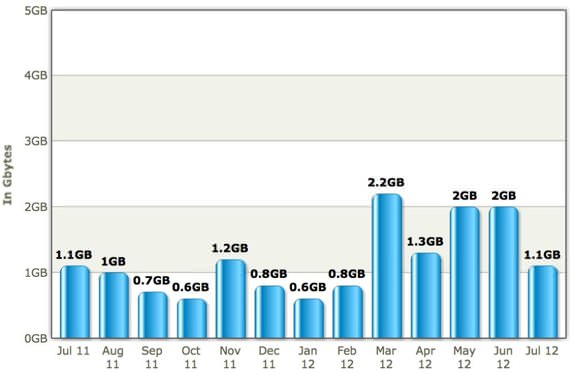
What you see here are five months where I was below 1GB, five where I was above 1GB but below 2GB, and three where I was at 2GB or above. The months where more data was used were ones where I was traveling and, therefore, spending less time on Wi-Fi. That's why March data usage is so high--I spent about a week away from Wi-Fi, and even then, I was 800MB shy of reaching the 3GB threshold. That's with me spending 25% of the month away from Wi-Fi altogether!
A month ago, I used just 1.1GB of mobile data. How did I use three times as much the following month? By enabling Wi-Fi Plus Cellular. The settings panel explains that the Wi-Fi Plus Cellular feature will "Allow apps having trouble with Wi-Fi to use cellular data." To me, this meant that when I was automatically connecting to a weak Starbucks signal, my iPhone would realize that I was too far to pull down data with any sort of significant speed, and would use cellular data despite my Wi-Fi connection, because it was obviously weak.
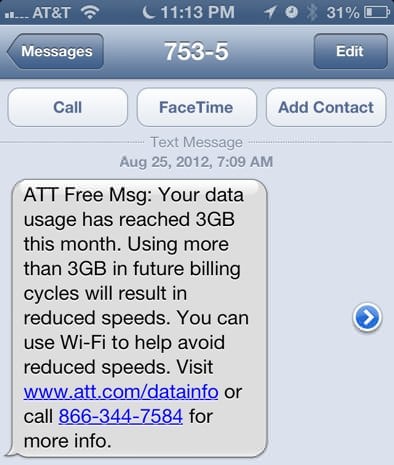
To be fair, iOS 6 is still in beta, and won't be released until September 19th. A new feature like this, although admittedly minor, is likely still being tweaked and perfected. That said, the feature is set to go public in about three weeks, and in its current form, is seemingly relying way too aggressively on cellular data in cases where it's unneeded. It would be nice if Apple added a column to the Usage preference pane that showed how much Wi-Fi Plus Cellular data you've used in a given month (or billing period.) Then you'd know the delta of how much extra cellular data you're using when connected to Wi-Fi that you weren't using before.
In the meantime, we suggest you keep a close eye on your data usage if you enable the new Wi-Fi Plus Cellular feature. We're grandfathered in on an AT&T unlimited data plan, which means that after 3GB of usage, we get our speeds throttled down. If you're on a 2GB plan, Wi-Fi Plus Cellular could mean that you eat through your data allotment and end up paying some serious unexpected overage charges.











