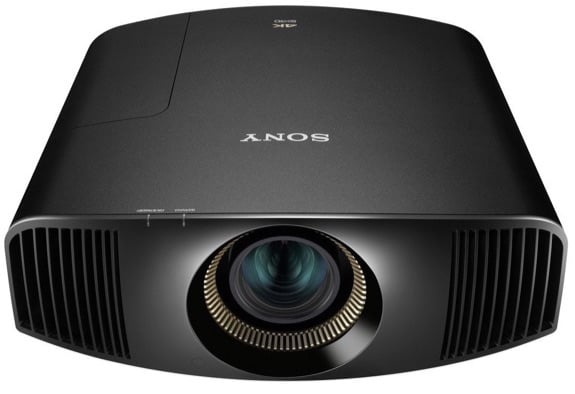Find Our Latest Video Reviews on YouTube!
If you want to stay on top of all of our video reviews of the latest tech, be sure to check out and subscribe to the Gear Live YouTube channel, hosted by Andru Edwards! It’s free!
Latest Gear Live Videos
Black Lives Matter w/ Guest Sara Dietschy

Posted by Andru Edwards Categories: Apple, Cameras, Smartphones, Editorial, Features, PC / Laptop,
This week, we reflect on the uprising that we’re seeing in the USA and across the world as people fight for change in how the lives of black and brown people in America and are viewed and valued. Andru shares his 24-hour fight with YouTube to get a video that would help protesters stay safe. Our guest, Sara Dietschy joins us and gives her unique perspective on the new Sony ZV1 handheld camera, which is targeted at vloggers.
LINKS MENTIONED IN THE SHOW
- Subscribe to Geared Up!
- How to Police-Proof Your Smartphone
- Sara Dietschy's Sony ZV-1 Review
- Sara Dietschy on YouTube
- Geared Up on YouTube
- Jon Rettinger on YouTube
- Andru Edwards on YouTube
SPONSOR: National Car Rental - skip the line with the Emerald Club. Go National. Go Like a Pro.
Listen to the episode in the player above or subscribe to Geared Up in your favorite podcast app to listen on the go!
Gallery: Black Lives Matter w/ Guest Sara Dietschy
Advertisement
Technology Access Foundation Students Visit Capital One to Talk Tech Careers

Posted by Andru Edwards Categories: Corporate News, Editorial, Misc. Tech,

As I waited in the lobby at Capital One in Seattle, a group of well-dressed, inquisitive 13-year-olds arrived - joking, laughing, all while keeping their voices down in order to mind their manners. I eavesdropped a bit to get a sense for what they were feeling, and it was a mixture of excitement and nervousness. They were here at Capital One to learn about what it takes to succeed in a career in the fast-growing world of tech.
Gallery: Technology Access Foundation Students Visit Capital One to Talk Tech Careers
Google Pixel vs. Nexus 6P: Which is the Better Android Smartphone?
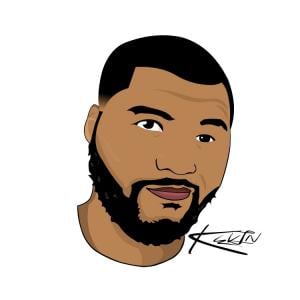
Posted by Kevin Nether Categories: Smartphones, Editorial, Handhelds, Product Reviews,
![]()
The Pixel and the Nexus are like brothers from another mother. On the one hand, you've got Google's best from last year and on the other, Google's best from this year. But how does the Nexus 6P stack up against the Pixel, one year later? Let's find out.
If you look at design, they're pretty far apart. The 6P's metal build with a visor up top is definitely premium but so is the Pixel's metal and glass combination. Their size comes down to personal preference but you can pick up the Pixel over the Pixel XL if size matters to you.
Click to continue reading Google Pixel vs. Nexus 6P: Which is the Better Android Smartphone?
Gallery: Google Pixel vs. Nexus 6P: Which is the Better Android Smartphone?
Keeping your devices and info secure this holiday season (and win a trip!)

Posted by Andru Edwards Categories: Smartphones, Editorial, Features, Handhelds, Software,

With the holiday season in full swing, it’s easy to forget about the importance of privacy and security in this world of endless digital devices. More and more of our electronics are constantly connected to the Internet through cloud services, providing more and more entry points into our homes for those with nefarious intentions. McAfee reached out to me with some tips on staying secure when using different devices, and they’re good enough to be shared, as they just might help you avoid a privacy-related disaster. Additionally, McAfee is running a sweepstakes where the grand prize winner will receive a trip for two to Iceland. More details on that at the end of this article.
Click to continue reading Keeping your devices and info secure this holiday season (and win a trip!)
Gallery: Keeping your devices and info secure this holiday season (and win a trip!)
So, what is an Ultrabook anyway?

Posted by Andru Edwards Categories: Editorial, Microsoft, PC / Laptop,
If you've been shopping for a laptop lately, you may have a vague idea that "ultrabook" means "lightweight" and "small" but otherwise you may be a little confused about why some laptops are called ultrabooks and others aren't. It's understandable – this is one of those areas where names sort of caught on and many different manufacturers started using it, often with different ideas about what it meant. Here are the major points that define an ultrabook, and more importantly the top ultrabooks, and why they matter if you are getting ready to buy a computer.
Click to continue reading So, what is an Ultrabook anyway?
Gallery: So, what is an Ultrabook anyway?
6 Things to Look for in a Home Theater Projector

Posted by Andru Edwards Categories: Editorial, HDTV, Home Entertainment,
Buying a home projector sounds easy at first: You get a screen, you get a projector, you aim it at the screen – and presto, theater-like movie time! But reality quickly teaches us that home projectors are very cool, but also a little complicated. They don't follow the same rules as TV screens, and they have extra features to consider and choose between.
Click to continue reading 6 Things to Look for in a Home Theater Projector
Gallery: 6 Things to Look for in a Home Theater Projector
Ditch the Smartphone for these 3 Digital Point and Shoots

Posted by Andru Edwards Categories: Cameras, Editorial,
Sometimes, your smartphone camera just isn't enough for taking great photos and you need a legitimate point and shoot digital camera. It's okay to admit it – that little lens isn't always the best at detecting light, zooming in, or snapping clear pictures, no matter how good it may be at making selfies. If you need to take pictures that your smartphone just can't handle, you need a digital camera – but you probably don't want to pay too much for one.
Click to continue reading Ditch the Smartphone for these 3 Digital Point and Shoots
Gallery: Ditch the Smartphone for these 3 Digital Point and Shoots
The best wireless routers for streaming Netflix, Hulu, and more

Posted by Andru Edwards Categories: Editorial, Home Entertainment, Wireless / WiFi,
Do you love streaming your favorite shows, but run into a certain amount competition and lag around the household? Our modern lives are filled with the ability to stream Netflix, Hulu, Spotify, online games, and much more – but our networks have trouble keeping up, especially when everyone piles on in the evenings. If your router is several years old, it's time to think about a replacement: Today's best wireless routers and gateways are much more advanced and generally useful! So to help keep your network on safe footing, improve security, and give you a performance boost, we have collected the best wireless routers around. These beasts excel at processing data, tracking devices, and give you the features you need to manage your network (and maybe even give your own devices a bit of preference on the side). Take a look at a couple of these powerful routers and what they can do for you.
Click to continue reading The best wireless routers for streaming Netflix, Hulu, and more
Gallery: The best wireless routers for streaming Netflix, Hulu, and more
Top 10 Gear Live tech stories of 2015

Posted by Andru Edwards Categories: Apple, Wearables, Editorial, Features, Handhelds, Mods / Hacks, Movies, Software, Transportation, Videos,
.jpg)
We've come to the end of another year, and as we wave goodbye to 2013, we figured it was only fitting that we share the most popular stories published on Gear Live this year, as determined by our readers (we've also got the top ten most read stories regardless of publish date, as well as the ten most popular Gear Live videos of 2013!) These are the ten stories that were read the most, and when you consider that fact, it's pretty surprising to see what made the list. Let's kick it off with our most read story of the year:
OS X El Capitan will be released on September 30:
Anticipation for Apple's newest desktop operating system, OS X 10.11 El Capitan, trumped all other news here on Gear Live in 2015!
Click to continue reading Top 10 Gear Live tech stories of 2015
Gallery: Top 10 Gear Live tech stories of 2015
Ask Andru: Which Macs can run OS X Yosemite?

Posted by Andru Edwards Categories: Apple, Editorial, Features, PC / Laptop, Software,

OS X 10.10, better known as Yosemite, represents the next-generation in Apple's desktop operating system. Yosemite brings a new look to the desktop experience, and also ties OS X and iOS together through a feature called Continuity that I bet will make work a lot easier for Apple users. With any big change, customers will wonder if their older hardware will be supported. We recently received this question from a reader named Steve:
Q: I'm excited to check out OS X Yosemite once it launches, the redesigned interface looks great! My MacBook Air is from 2010, and I was curious if you knew if it would run Yosemite without any issues, or if I have to upgrade my computer?
A: I agree--I think the look and feel of OS X Yosemite is a breath of fresh air. I've been using the Developer Preview since it was made available at WWDC 2014, and when I use a Mac that is running Mavericks or earlier, it already feels like a big step backwards from a design perspective. Now, on to system requirements! The nice thing about Yosemite is that Apple hasn't changed any of the system requirements from what was required to run Mavericks. In other words, all Macintosh products capable of running OS X Mavericks will be supported by Yosemite; as with Mavericks, 2 GB of RAM, 8 GB of available storage, and OS X 10.6.8 (Snow Leopard) or later are required to upgrade. To make it easier to figure out if you're specific Mac is compatible, here is a listing of all the Apple hardware that is Yosemite-capable:
- iMac Mid-2007 or newer
- MacBook (13-inch Aluminum, Late 2008), (13-inch, Early 2009 or later)
- MacBook Pro (13-inch, Mid-2009 or later), (15-inch, Mid/Late 2007 or later), (17-inch, Late 2007 or later)
- MacBook Air (Late 2008 or later)
- Mac Mini (Early 2009 or later)
- Mac Pro (Early 2008 or later)
- Xserve (Early 2009)
As you can see, anyone who has bought a Mac within the past five years is covered and will be able to run OS X Yosemite. Mac Pro, MacBook Air, and MacBook aluminum buyers as far back as 2008 are also good. In fact, some MacBook Pro and iMac buyers from back in 2007 can even get in on the Yosemite action, and those computers are now 7 years old! This is a pretty large blanket of Mac users that will be able to enjoy the next generation of OS X, and I comment Apple for including as many Macs as it did.
OS X 10.10 Yosemite is set to launch later this fall, and will be available exclusively on the Mac App Store. At WWDC, Apple announced that it will be made available completely free to its users. Can't beat that!