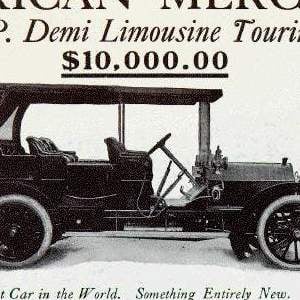Latest Gear Live Videos

In a connected world such as the one we live in today, we are constantly bombarded with news non-stop. This is why we sometimes need a way to distinguish what's important and current from the rest of the fluff. Newsmaps helps us visualize the world of news in a easy to understand format. This tool visualizes Google News results using a treemap visualization algorithm that helps display all the information in a user friendly way. Bigger font? Popular story. Colors? Categorize the topic of the story. Color intensity? How fresh or old the story is. We can customize our news by interest and even location. Although the colors and fonts can seem a little harsh on the eyes, it gets our attention to what is important.
Do you use a similar tool such as this? Feel free to share it with us in the comments.
Advertisement
Google warns users about Facebook data import

Posted by Andru Edwards Categories: Productivity, Social Networks,
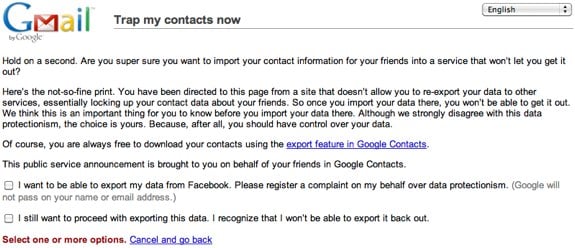
Looks like Google agrees with the vast majority of us as it pertains to Facebook's insane policy where they will allow you to import the data of your contacts, but refuse to let you get that data back out of the service. When you attempt to export your contact data from Google to Facebook, you get the warning above, where Google lets you know that once you export your data to Facebook, it is stuck there, and that they "strongly disagree" with the practice. They don't stop you, of course, but they do make it known what's going on, while Facebook tries to hide it.
Read More  | Google Contacts Export
| Google Contacts Export
Google recently updated their blog with a post titled “Veni, Vidi, Verba Verti”. Being that there are not too many Latin speakers around, I am sure you were confused by this, and even more so by the subsequent foreign text. However, by using Google’s new translator you can make sense of it all in just a matter of seconds. For instance, the title translated to roughly “I Came, I Saw, I Translated the Words”.
Click here for the Latin Google post, and here for Google Translator. Here is the Google post in its translated entirety:
“That language barriers be torn away and the knowledge of the world is made accessible and useful, translation systems of many languages of the nations were created by us. Today, we announce the first language translation system by which no native speakers now make use of: the Latin. Being but a few speak Latin daily, year by year more than a hundred thousand American students receive the National Latin Exam. Besides many people all over the world study Latin.
This Latin translation system rarely be used to translate e-mails or understand the subtitles of YouTube videos. But many that are ancient books of philosophy, of physics and of mathematics are written in Latin. But many thousands of books are in Google Books, who have whole passages in Latin.
Translating by machine from Latin is difficult and our grasp of grammar not without error. The Latin is unmatched because most of them Latin books have already been written and only a few of the new shall be hereafter. Many have been translated into other languages and these translations we use to train our translation system. Since this system translates books well similar to those from whom he learned, our ability to translate famous books (such as The Gallic War Caesar ‘s) is already good.
The next time you find a Latin passage or you need help with the Latin writings, try this.”
Read More  | Google Blog
| Google Blog
My Struggle With Facebook Addiction
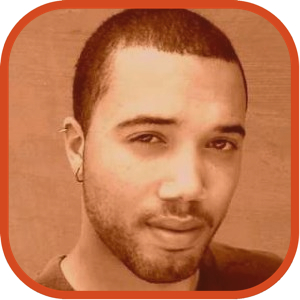
Posted by John Kilhefner Categories: Productivity, Social Media,

To the artist, distractions are all too familiar. Often times rearing their ugly head under clever guises to fool you. The Victorian poem by Alfred Lord Tennyson, Lady of Shallot, symbolized the quandary that writers and others of a creative nature face - to watch the world or to live within it. It used to be that the most prevalent form of distraction to the creator came in the form of booze, drugs, and other destructive vices. However, in the digital age distractions invade our personal space with the dexterity of pop up ads. Charming and inviting as they may be, submitting to these distractions sends productivity packing back to the assembly lines.
As I sit here writing this in between drags of a cigarette, I can’t help but think about all the distractions that come to light when working day in and day out on a computer. The main culprit (besides philosophy and smoking) is none other than Facebook (dun dun dunnn!). I’m sure there are more than a few of you out there that have fell prey to the time consuming nature of the social networking phenomena. To remedy my ailment I even went so far as to deactivate my Facebook. But it was short lived.
Click to continue reading My Struggle With Facebook Addiction
TripIt Introduces TripIt Pro Premium Flight Monitoring Service

Posted by Andru Edwards Categories: Business Tools, News, Product Offers, Productivity,
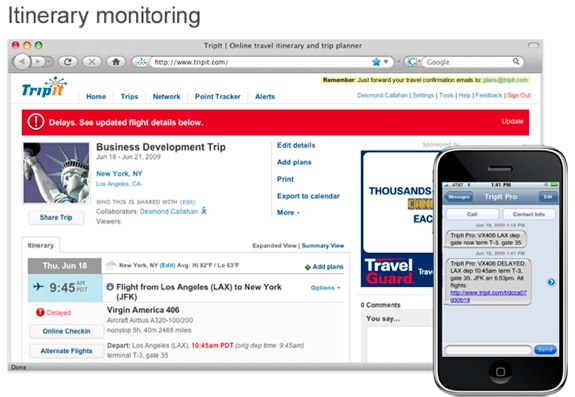
Make no mistake, we are huge fans of TripIt, and have been using the trip managing site for two years now. I’d always wondered when I would be able to pay for the excellent service, and that answer came with today’s launch of TripIt Pro. TripIt Pro, first and foremost, stays on top of your flight plans and sends you text messages about flight delays, cancellations, and even gate changes (which is awesome.) In the event that a delay will mean you missing a connecting flight, TripIt will even let you know of alternate flights that will get you to your destination, including flight status and what seats are available. As you can see, TripIt is definitely trying to bring it with TripIt Pro.
According to the company, another much-requested feature has been added, that being a point tracker that keeps track of frequent flyer miles and hotel points that you rack up during travel. It’s nice to have that in your travel dashboard. Lastly, there is the Inner Circle, which basically let’s you set other specific TripIt members as contacts who can always view any of your itineraries, helpful for those of us with spouses or office assistants, where it would be helpful for them to just get those details without any action needed to be taken on your own.
TripIt Pro will cost $99 per year, and at that price, is well worth it if you travel often. Even better, though, is that from now through July 31, you can sign up and pay just $49 per year. If you sign up now, you will stay on a $49 per year price for every renewal period, until you cancel the service.
Read More  | TripIt Pro
| TripIt Pro
Gnomedex 8.0: Kris Krug: Making Better Photographs

Posted by Andru Edwards Categories: Productivity,
Kris Krug is here at Gnomedex to talk to us about taking better pictures. He goes into tips:
- Light in the Eyes: You want to try and get light in the eyes.
- Evaluate the Light: Sun? Shade? Incandesent? Halogen? Look around and find highlights, spotlights, and shadows, and then put your subject in good light. Look for reflection and light in the eyes, and if possible, use lamps.
- To shoot in low light: Turn your ISO UP, Increase your aperture (make number lower), decrease your shutter speed, focus manually if autofocus fails you, tinker with manual settings/metering, brace on things (tripod, wall, gear bag)
- Reflections are Yummy: Look for puddles, glass, metal, shiny floors that may have reflections in them, and then take an image of that reflection.
- Focus on a theme: Black and white, portraits, funny faces, laptop stickers, over-exposed. This will give you a goal.
- Learn Your Camera: Isolate the variables like depth of field, shutter speed, aperture, ISO, etc. ALso, Tinker, tweek, shoot a bunch of photos, share them, get feedback, and feel free to change up your style. Share your gear by finding someone you can test out lenses, flashes, etc. with. Last, but certainly not least, set the white balance.
- Take a look at your background: No trees sprouting out of peoples heads, less busy puts more focus on the subject.
- Fill the frame: Hold your hand out, and if your subject isn’t bigger than your hand, you are too far away.
- Get High! Swing Low: People look better from above, so stand on things, lay down, get the angle, and change your perspective. This is why people are always taking MySpace photos by holding their phone above themselves.
- Tips for being a good subject: Laugh, smile, have fun. Make eye contact with the camera. Stand in the light.
- Camera buying advice: Lenses are more important than the body. You should spend 2/3 of your camera budget on your lens. Don’t fall for megapixels. Look for manual controls. Cameras from Canon, Nikon, and Fuji are great.
You can find Kris at Static Photography. This dude is an amazing photographer.
Is Your Online Business A Hobby Or A Real Business?

Posted by Andru Edwards Categories: Planning, Productivity,
A common question today is: “Why aren’t I making any money from my web site?” The main reason for this lack of success is that there are too many hobby sites rather than real business sites on the internet.
Your web site is a hobby business when:
- Your web page is full of sophisticated animation and graphics taking forever to load
- You do not have your own product - instead you have links to many affiliate or network marketing programs, you have never bought the products or services and have no knowledge of their quality or suitability
- You respond to email enquiries as and when you feel like it rather than promptly
Click to continue reading Is Your Online Business A Hobby Or A Real Business?
Wireless Office Gives Small Business Owners An Edge

Posted by Andru Edwards Categories: Business Tools, Productivity,
For mobile entrepreneurs who are always on the go, Office Depot has what looks to be a great service meant to give your small company the appearance of seeming larger than it is. As we all know, that can mean the difference between a new client or one that walks away. The Wireless Office service starts at about $65 per month, and includes all of the following services.
After Hours Answering Service
Need a way to manage calls after hours? Wireless office service works for a fraction of the cost of a live answering service and can actually connect the call rather than setting up a call back With Wireless office service, you avoid playing “phone tag” and connect to your callers after hours.Virtual Receptionist
Don’t have an office? Don’t have a receptionist? Need to present callers with a main business number that routes calls to the right people or information? Wireless office service works as your virtual receptionist 24hrs/day for the fraction of the cost of a dedicated person.Consolidating and Connecting Virtual Workers
Are a majority of people in your “office” not in the office at all? Most phone systems deliver calls only to office phones. If your company primarily uses home or cellular phones, then Wireless office service is for you.Consolidating and Connecting Multiple Offices
Looking to consolidate multiple branch offices with one phone number and one phone system? Wireless office service lets you do that and much more.Making Small Businesses Look and Sound Larger
Tired of your small business sounding like a small business to callers? Wireless office service makes any business sound like a large enterprise.Retail Call Routing
Are your retail employees spending too much time answering the phone and too little time helping customers? Wireless office service allows retail store to focus on customers while providing automated information to callers and only connect the right callers to the store.
Not bad, eh? If anyone is using, or has used, this service, let us know how it is.
Read More  | Wireless Office
| Wireless Office
 Toshiba is introducing a new business grade notebook computer. If you just want a portable, no frills system, this would be a great steal. The 14-inch WXGA unit includes the Intel Centrino chipset with optional NVIDIA GeForce Go 6200 video platform. The best part, it weighs right around five pounds, and will cost less than $1,000.
Toshiba is introducing a new business grade notebook computer. If you just want a portable, no frills system, this would be a great steal. The 14-inch WXGA unit includes the Intel Centrino chipset with optional NVIDIA GeForce Go 6200 video platform. The best part, it weighs right around five pounds, and will cost less than $1,000.
Read More  | Network World
| Network World
As a businessman, CEO, or entrepreneur, one thing that people will tell you that you need to know is the art of being shrewd. Others will say it’s all about hustle. While these factors are important, I actually think that the art of getting people to buy into your ideas is huge. You may need to convince a vendor or business partner to buy into an idea that you know is a stretch, but will work. You may need to simply negotiate rates for a service you would like to use. No matter what it is, it is good to know how to get your point across in the greatest way possible. This article gives great insight into not only how to time your pitch right, but how you need to personally prepare for these moments and do the research.
Read More  | How to Pitch An Idea
| How to Pitch An Idea
Advertisement
© Gear Live Media, LLC. 2007 – User-posted content, unless source is quoted, is licensed under a Creative Commons Public Domain License. Gear Live graphics, logos, designs, page headers, button icons, videos, articles, blogs, forums, scripts and other service names are the trademarks of Gear Live Inc.