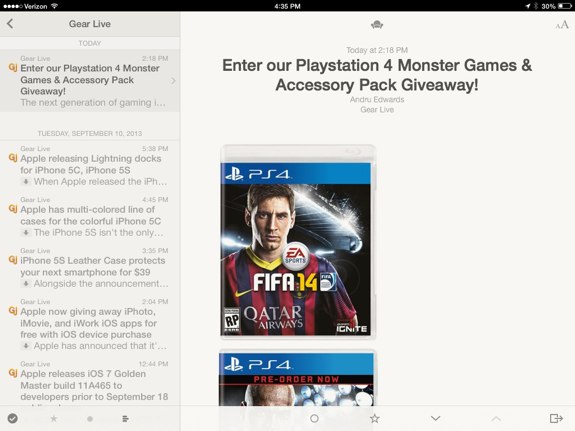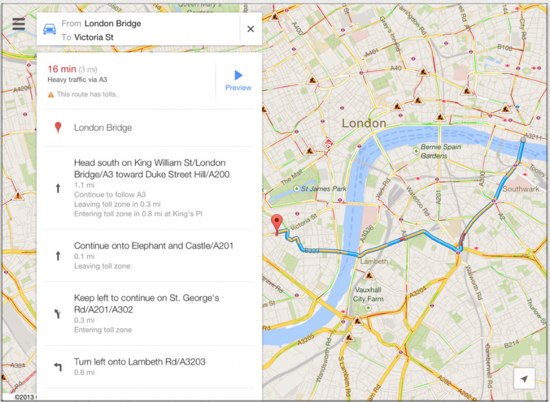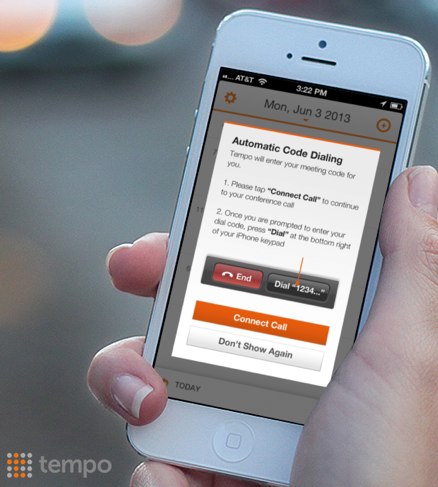Reeder 2 RSS reader now available for iPhone and iPad

Posted by Andru Edwards Categories: News, App Updates, New Apps, $4.99,
We loved Reeder for iOS and Mac, and the thoughtful RSS reading app was fantastic, right up until Google pulled the plug on Google Reader, a service that was essential to the usability of Reeder--at least on the Mac and iPad. Now, developer Silvio Rizzi is back with his second act: Reeder 2. Unlike the first version, Reeder 2 is a universal binary, which means that for the price of the app, you get both the iPhone and iPad versions included. The design language of Reeder 2 is updated to match the look and feel of iOS 7, and gone is the requirement and reliance on Google Reader. In its place, Reeder 2 now allows you to pull and sync data from Feedbin, Feedly, Feed Wrangler, Fever, and can even act as your RSS storage app in and of itself.
You can pick up Reeder 2 now for $4.99.
Read More  | Reeder 2 (App Store)
| Reeder 2 (App Store)
Advertisement
Nike+ for iOS adds Social Challenges and Chat

Posted by Jason Diaz Categories: Healthcare & Fitness, App Updates, Free Apps,
Nike+ for iOS received an update that makes it even more social with group challenges and chat. Aside from leader boards with other runners, the new challenge feature allows users the ability to competitively challenge their friends with distance and speed goals. Those who are using the challenge mode have access to a group chating feature to either trash talk to your opponents or, at the very least, be the nice person and encourage runners in real time. The update is also expected for Android soon.
What's New in Version 4.3
INTRODUCING NIKE+ CHALLENGES
Ready to take on your friends? With Nike+ Challenges, you'll compete with your friends and motivate each other to go farther and faster than ever before. Track your progress, top the leaderboard, and snag a medal. Every run counts.
- Choose a distance and invite your Nike+ friends.
- Keep track of who's in the lead and stay motivated through group chats.
- Finish a Challenge before your friends and take home a medal. We'll leave the bragging rights to you.
Read More  | iTunes
| iTunes
VLC iOS app is back with Dropbox integration & WI-FI Upload

Posted by Jason Diaz Categories: Entertainment, iPad Apps, Free Apps,
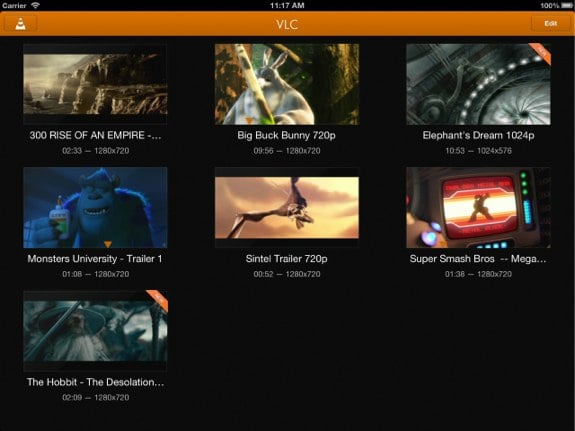
The VLC iOS app has triumphantly returned to the Apple App Store after a two year stint due to copyright internal brouhaha within the General Public license (GNU) group over Apple's terms of use. The open sourced app is revamped this time around, bringing with it WI-Fi upload, Dropbox integration, and the ability to download from the web. Also included in the app is third-party integration and AirPlay support, along with an SDK for developers that will be released later this summer. Here's the run down of the features you'll find in the VLC app available on the App Store later tonight:
- Wi-Fi Upload - Allows users to upload files directly to the iOS version of VLC through a web browser on the PC or Mac.
- Dropbox Integration - Play media directly from Dropbox or download it for offline playback.
- Download from Web - Download files from any web server for offline playback
- Network Streams - Play any network streams support by VLC media player for desktop operating systems
- 3rd-Party App Integration - Any app with a 'share' dialog can use VLC for iOS for media playback
- Video Filters - Video playback can be modified for brightness, contrast, hue, saturation or gamma in real time.
Google Maps 2.0 for iOS brings iPad support, indoor maps, and more

Posted by Andru Edwards Categories: Navigation, App Updates, iPad Apps, Google, Free Apps,
This evening Google released Google Maps 2.0 for iOS, and with it comes a bunch of new features, including full iPad support. That's a welcome change to owners of Apple's tablets, but the new Google Maps brings a bunch more with it.
Enhanced turn-by-turn navigation now includes live traffic updates and incident reports. When you are looking for something specific, Google Maps now drills down into popular categories like restaurants, playing, shopping, and sleeping. Google now owns Zagat, and as such, Zagat ratings are included and listed within the results. Google Offers also gets integrated into Maps, showing you results that have deals as well.
What may be seen as the coolest addition to the Google Maps app is the inclusion for indoor mapping. That means that you can now launch Google Maps to get indoor directions at places like malls, airports, bus and train stations, and more.
You can download Google Maps 2.0 for iOS now from the App Store.
Click to continue reading Google Maps 2.0 for iOS brings iPad support, indoor maps, and more
Plants vs. Zombies 2 set for July 18 release

Posted by Andru Edwards Categories: Games, iPad Apps, New Apps, PopCap Games, Free Apps,
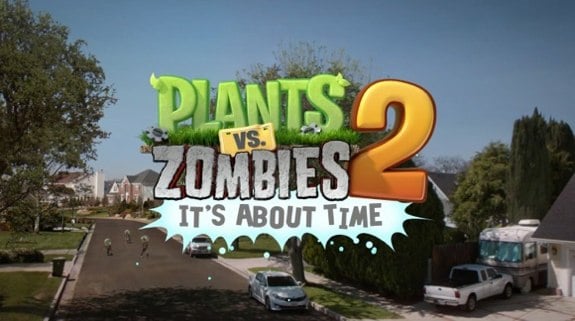
Plants vs. Zombies was one of the early hits on App Store, making it the 12th all-time paid iPhone app in Apple's marketplace. Well, now there's more to come, PopCap Games will release Plants vs. Zombies 2 for iOS on July 18th for iPhone, iPod touch, and iPad.
This time around, the game will be free to download, instead including the now-popular in-app purchase model. PopCap does say that pretty much the entire game will be free to play, and in app purchase will be for extra currency, plant food, and items to enhance the experience.
Check out the Plants vs. Zombies 2 trailer after the break for a look at what Crazy Dave has in store.
Click to continue reading Plants vs. Zombies 2 set for July 18 release
Tempo for iPhone now supports auto dial-in to top 20 conference call services

Posted by Andru Edwards Categories: Business, Productivity, App Updates, Free Apps,
Tempo, one of our favorite iPhone calendar apps (alongside Fantastical) just received an update that should make it significantly more attractive to business users. Why? Well, Tempo now includes support for automatical dial-in for the top 20 most popular conference call services. So now, when you set a calendar appointment for a conference call, Tempo will find that email, grab the dial-in details and code, and if it is one of the 20 services, you can use Tempo to call and enter the conference code for you, all with one tap. The 20 services include: AccuTalk.net, AdConferencing, AnyMeeting, Calliflower, Free Audio Conferencing, Free Conference Calling, Free Conference USA, FreeConference, FreeConferenceCall.com, Fuze, GlobalMeet, GoToMeeting, join.me, Powwownow, Rondee, TalkShoe, Totally Free Conference Calls, UberConference, Wiggio, and WebEx.
You can get Tempo Smart Calendar for free in the App Store.
Twitter for iPhone 5.7 improves photo sharing, timeline view

Posted by Andru Edwards Categories: Social Networking, App Updates, Free Apps,
Twitter for iPhone 5.7 has been released, bringing with it improved photo sharing and a preview of what your media- and metadata-filled tweets will look like prior to you posting them, so you can get them juuust right. The Twitter timeline also gets a makeover, now being wider and easier to read throughout the app. You'll also now receive a notification whenever a friend of yours joins Twitter (we aren't sure how that one works,) alongside all the typical bug fixes and code optimizations. You can download Twitter for iPhone now.
Read More  | Twitter for iPhone
| Twitter for iPhone
Mother’s Day Giveaway: LG Optimus G Pro

Posted by Andru Edwards Categories: Announcements, Smartphones, Features,

That's right, we are giving away a brand new LG Optimus G Pro for Mother's Day! After all, it's time to thank the moms in your life for their hard work, and the LG Optimus G Pro is just the phone to do that with. In fact, here are a few reasons why we think she'll love it:
- The LG Optimus G Pro sports a 13 megapixel camera, letting mom capture all those important and impromptu family moments, and includes features like VR Panorama, Cheese Shutter, and Time Catch Shot.
- It's got a 5.5-inch display. That puts it almost in tablet territory. Mini tablet, if you will. So watching videos, reading books, and surfing the web are done without having to suffer through tiny fonts.
- The device has almost no bezel. That keeps it thin and easy to hold, despite the larger display size. Very comfortable in the hand.
The LG Optimus G Pro can be had for $199.99 with two-year contract from AT&T, but we are giving you the opportunity to win one right here from Gear Live, courtesy of AT&T. So, how do you enter to win? Simply use the widget below to keep track of your entries! We've got a lot of ways for you to enter, but don't check off any that you don't actually perform. If you do, you'll be eliminated:
By the way, if you wanna pick up an Optimus G Pro on your own, AT&T is currently selling them for $199.99 with two-year contract.
See also: LG Optimus G review
Instagram 3.5 adds “Photos of you” tagging feature

Posted by Jason Diaz Categories: Social Networking, App Updates, Free Apps,

The ever so popular photo filtering social app Instagram has gone version 3.5 and introduces the "Photo of You" feature. Basically, it's a photo tagging feature borrowed from their parent company, Facebook. So, narcissists of the world rejoice as a new section will be dedicated in your profile to photos of a very important person, you guessed it, you!
What's New in Version 3.5
- Introducing Photos of You! Add people to your photos & share who's with you
- Send us feedback about bugs & errors using the new "Report a Problem" feature
- Privacy settings can now be found on your Profile screen under Edit Your Profile.
Click to continue reading Instagram 3.5 adds “Photos of you” tagging feature
Read More  | Instagram
| Instagram
Tweetbot 2.8 adds new media timeline and redesigned image viewer

Posted by Jason Diaz Categories: Social Networking, App Updates, $2.99,
The fine folks at Tapbots have updated their popular iOS twitter client, Tweetbot, to version 2.8 for iOS. The update adds a new tab specifically for media timeline consumption, showing just the images and videos from those you follow. Additionally, you can now swipe right to left on any given tweet to reveal retweets and the number of users who favorited. Viewing photos has been made frictionless by eliminating the transition to another screen, much like the image viewer behavior of Tweetbot for OS X. Direct Tweetbot download links here: iPad and iPhone / iPod Touch.
What's New in Version 2.8
- New media timeline. Scroll to the top of a timeline and switch to the new media view (next to the search box). This view displays only supported image and video tweets.
- Completely redesigned image viewer
- Tweet/status detail view now displays the number of Favs and Retweets
- Fixed Instagram Previews
- Various other bug fixes
Read More  | Tweetbot
| Tweetbot
Advertisement
© Gear Live Media, LLC. 2007 – User-posted content, unless source is quoted, is licensed under a Creative Commons Public Domain License. Gear Live graphics, logos, designs, page headers, button icons, videos, articles, blogs, forums, scripts and other service names are the trademarks of Gear Live Inc.