Latest Gear Live Videos
Tweetbot review: New king of the Twitter mountain

Posted by Andru Edwards Categories: Social Networking, New Apps, Reviews, Videos, Free Apps,
We've spent the last half-day or so completely enamored with the latest release from the fine peeps over at Tapbot, Tweetbot. Typically, a new Twitter client isn't anything we would get excited about, as there are probably hundreds out there, and the free Twitter for iPhone does the job well enough anyway. However, we've been impressed with every other app that Tapbot has put out. We're talking about things like Calcbot, Weightbot, Pastebot, and the awesome Convertbot. So when they released Tweetbot after working on it for over a year, we had to check it out.
It's difficult to describe everything that Tweetbot does, but if I had to sum it up with one statement, I'd say "It just makes sense." Oh, and also, it's a joy to use. While the official Twitter app has been suffering from feature bloat (going so far as to try and force a trend bar on us,) Tweetbot is a refreshing throwback to what made Tweetie great in the first place. They've even managed to make lists actually useable and convenient, rather than a clunky add-on, by giving each its own timeline.
We highly recommend Tweetbot -- get a look at the video above that walks through its interface. Pretty slick, right? You can get it now for $1.99 in the App Store.
Read More  | Tweetbot
| Tweetbot
Gallery: Tweetbot review: New king of the Twitter mountain
Advertisement
Facebook brings event check-ins, unfriending to iPhone app

Posted by Andru Edwards Categories: Social Networking, App Updates, Free Apps,

Facebook yesterday updated its iPhone app to version 3.4, bringing enhancements to the News Feed and notifications UI as well as the option to check-in to Facebook Events on the go. For unfriending that cannot wait until you get back to your desktop, the app adds that, too.
The signature feature of the update, of course, is the mobile check-ins for Facebook Events. We previously reported that Facebook added another layer to its location-based functionality by including a check-in icon available on the day of a given event. The company had pledged to launch the feature soon on the iPhone and their mobile site. Yesterday's update fulfills that pledge.
Formerly, the only way you could check in to a Facebook Event was through Facebook Places, which entailed checking in to locations as you would with Foursquare or Gowalla. Now users can check-in to events themselves, opening up new possibilities for companies and individuals. For example, you could arrange contests at events.
Click to continue reading Facebook brings event check-ins, unfriending to iPhone app
Gallery: Facebook brings event check-ins, unfriending to iPhone app
Twitter concedes, finally removes Quick Bar from iOS app

Posted by Andru Edwards Categories: Social Networking, App Updates, Free Apps,
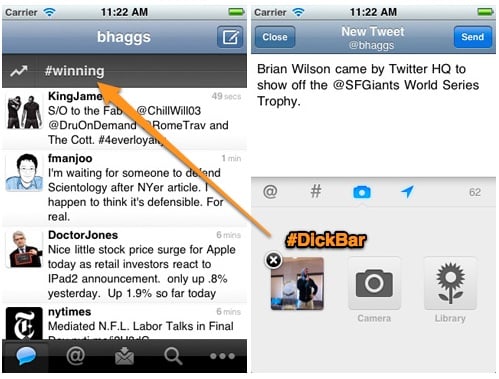
After a rather rough start, Twitter on Thursday said it will remove the Quick Bar from its iOS app, which provided users with updates on trending topics.
Though the Quick Bar - referred to by some as the "Dick Bar" after CEO Dick Costolo - had "incredibly high usage metrics," Twitter has opted to remove it from the app rather than continually update it.
"Rather than continue to make changes to the QuickBar as it exists, we removed the bar from the update appearing in the App Store today," Twitter creative director Doug Bowman wrote in a blog post. "We believe there are still significant benefits to increasing awareness of what's happening outside the home timeline."
The Quick Bar was added to the app earlier earlier this month as part of an upgrade that also made it easier to access features like photos, trends, and links. It sat above a user's Twitter feed and displayed one of the days' current trending topics. Tapping the word would take you to a list of recent mentions.
Click to continue reading Twitter concedes, finally removes Quick Bar from iOS app
Gallery: Twitter concedes, finally removes Quick Bar from iOS app
Google Latitude released for iPhone

Posted by Patrick Lambert Categories: Social Networking, Free Apps,
Google has been in the location game for years now, but services like Foursquare and Facebook Places have been producing buzz faster, in part based on their mobile apps. Google has had their service, Google Latitude, integrated in Android handsets for some time now, and they've finally released an iPhone app to compete with the other already established players. With 9 million active users, mostly because it's baked into their Google Maps product, they have a somewhat credible offering. So far, Latitude has been mostly a passive service that people use when looking for local search results, or browsing a map. This is a model that's much different than Foursquare, Gowalla, and Facebook Place, which are all about checking in to a specific place rather than just showing a physical location.
The Latitude iPhone app keeps using that passive model, where the app shares your location automatically with your friends, even in the background, as long as you allowed them to view where you are. You can also browse the map and see where they are in real time. It can be argued that such a passive system is the wave of the future, as people tire of constantly checking into a location app, but it sure doesn't produce the same amount of hype for the service, so it remains to be seen which service people will decide to share their locations with.
Read More  | Google Latitude
| Google Latitude
Gallery: Google Latitude released for iPhone
Posterous iPhone app now available

Posted by Andru Edwards Categories: Social Networking, New Apps, Free Apps,

One of our favorite social sharing and blog sites, Posterous, just released their official iPhone app today. Focusing on being the only app you’ll need to share everyone online to all your favorite sites (think Facebook, Twitter, YouTube, Flickr, and the like,) you can download the Posterous app now for free.
Read More  | Posterous for iPhone
| Posterous for iPhone
Gallery: Posterous iPhone app now available
Push Notifications coming to Twitter for iPhone

Posted by Andru Edwards Categories: Social Networking, App Updates, Free Apps,
 If you’ve been waiting for push notifications to become a part of Twitter for iPhone, it looks like that day is finally coming. Twitter is currently testing push notifications in anticipation of rolling it out to the masses in their next update, which should be available when iOS 4.1 gets released next week.
If you’ve been waiting for push notifications to become a part of Twitter for iPhone, it looks like that day is finally coming. Twitter is currently testing push notifications in anticipation of rolling it out to the masses in their next update, which should be available when iOS 4.1 gets released next week.
Gallery: Push Notifications coming to Twitter for iPhone
Facebook 3.2 for iPhone brings Places location check-in, background uploading

Posted by Andru Edwards Categories: Social Networking, App Updates, Free Apps,

We all knew it was coming, but Facebook has finally released their location check-in methodology with the release of their Facebook for iPhone 3.2 app. The new ‘Places’ feature let’s you check-in Foursquare/Gowalla-style into venues that are around you. You can also track the locations of your friends as well, to see what others in your social graph are up to. One seemingly annoying feature is that Places even allows you to check other people in with you, and that is on for every account by default. Of course, you can manually turn that feature off, but shouldn’t that be the default option?
Also new in 3.2 for phones running iOS 4 is background uploading of photo and video content, so you can start an upload and jump out of the app to something else while things continue. All iOS version also pick up new in-app privacy management features as well.
We’ve been trying to test out all the new hotness, but just about every area we go into on the new app results in some sort of error message. We’ll keep trying.
Read More  | Facebook 3.2 for iPhone
| Facebook 3.2 for iPhone
Gallery: Facebook 3.2 for iPhone brings Places location check-in, background uploading
Fring on iPhone 4 brings Skype video calling over 3G and WiFi

Posted by Andru Edwards Categories: Social Networking, App Updates, Video Apps, Free Apps,
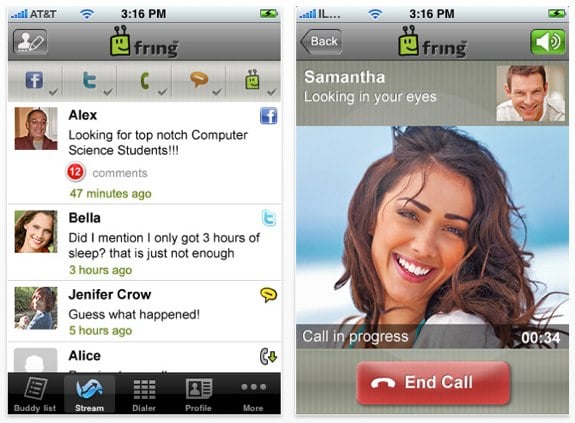
Hey, don’t look now, but if you’ve been wanting to use your iPhone 4 front camera to do video calling outside of FaceTime (and on 3G,) the newly updated Fring app is where you’ll wanna look. They updated so that you can do a video chat with any Skype user or anyone else running Fring, and you can do it over Wi-Fi or 3G. Now the cool thing here is that you can do video chats with people who are sitting at their computers connected to Skype, this isn’t just iPhone 4 to iPhone 4 like FaceTime currently is. The call quality will vary depending on your connection, but still, its another video calling option, and the app is free. You can download Fring now from the App Store.
Oh, and please don’t drive while video calling. That can lead to all sorts of trouble.
Gallery: Fring on iPhone 4 brings Skype video calling over 3G and WiFi
Twitter for iPhone (Tweetie 3.0) now available

Posted by Andru Edwards Categories: Social Networking, App Updates, New Apps, Free Apps,

Tweetie has been pretty much universally recognized as the best iPhone Twitter client since it launched, and Tweetie 2.0 took it to the next level. In fact, it was so good, that Twitter decided to buy the app outright, rather than building their own iPhone app. News soon came that Tweetie would become “Twitter for iPhone” and would be made free (Tweetie sold for $2.99) to anyone who wanted it. Well, today is that day, as Tweetie 3.0 has been released with new features (we’ve got a list of them after the break) and is now simply known as Twitter. It’s full-featured, it’s the official Twitter app for the iPhone, and therefore it will have access to more Twitter resources than any other Twitter app out there. We recommend it highly, and you can download it now.
Gallery: Twitter for iPhone (Tweetie 3.0) now available
Twitterfific for iPad 1.0.1 released

Posted by Andru Edwards Categories: Social Networking, App Updates, iPad Apps, Free Apps,

Our current favorite iPad Twitter app, Twitterrific, has just been update to version 1.0.1, which includes a bunch of bug fixes and new features. Here’s the list:
New Features:
- Support for Instapaper via Settings app.
- Support for 3rd party push services like Boxcar.
- Audio notification control via Settings App.
- Support for screen names vs real names via Settings App.
- Support for old style RTs – Forward to Followers in reply actions.
Bug Fixes:
- Fixed a popover bug that could cause timeline scrolling to lock up.
- Fixed a bug that allowed direct messages to be re-tweeted.
- Fixed a bug that allowed direct messages to be marked as favorites.
- Fixed a crashing bug that could occur when viewing certain tweets.
- iTunes and map links now open properly in the mini browser.
- Subscribed Twitter lists now appear in the sidebar.
- Fixed a display problem when opening “full” TwitPic images.
- Fixed several display bugs associated with device orientation.
- Updated the scroll indicator to white for improved clarity.
- Several graphical tweaks & improvements.
- Security improvements.
You can grab, or upgrade to, the new version now in the App Store.
Gallery: Twitterfific for iPad 1.0.1 released
Advertisement
© Gear Live Media, LLC. 2007 – User-posted content, unless source is quoted, is licensed under a Creative Commons Public Domain License. Gear Live graphics, logos, designs, page headers, button icons, videos, articles, blogs, forums, scripts and other service names are the trademarks of Gear Live Inc.
















