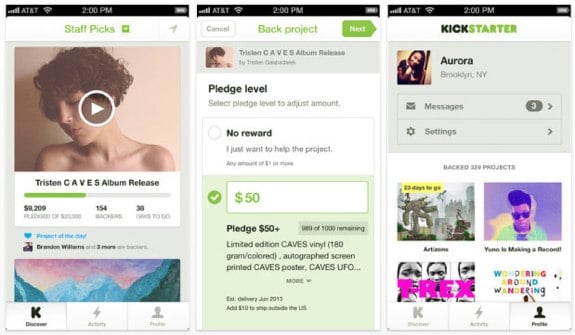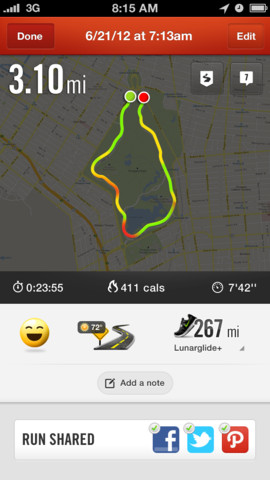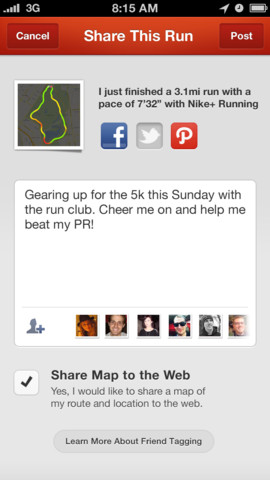Latest Gear Live Videos
Spotify for iPhone gets visual redesign

Posted by Andru Edwards Categories: Music, App Updates, Free Apps,
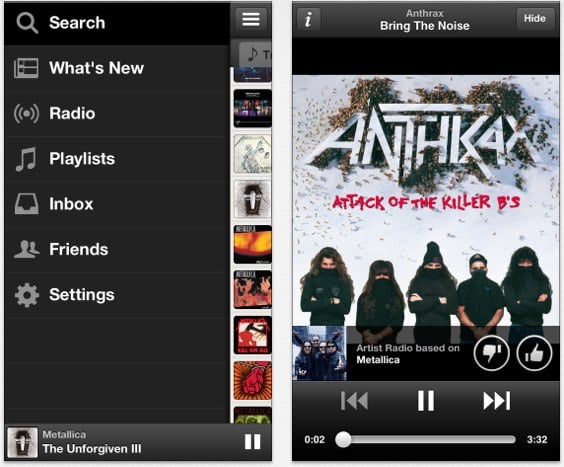
Spotify for iOS has just received a massive overhaul, bringing the UI in line with the look that Android's been sporting for a while. iOS users now get access to features like the swiping method for accessing different areas of the Spotify app (similar to what you can do in the Facebook iOS app.) The "Now Playing" area shows you the artist and track name no matter where you are navigating in the app, right above the play controls. You can swipe here to go to the next or previous track with ease. You also get bug fixes and overall improvements to stability, as well as the Ford SYNC AppLink Spotify feature that we mentioned yesterday. You can grab the update now from the App Store, and peep the full changelog after the break.
Click to continue reading Spotify for iPhone gets visual redesign
Read More  | Spotify
| Spotify
Gallery: Spotify for iPhone gets visual redesign
Advertisement
Facebook 5.5 for iOS introduces free voice calling, easier sharing

Posted by Andru Edwards Categories: Social Networking, App Updates, Free Apps,
Facebook 5.5 for iOS has just been released, and with it comes free voice calling for North American users over Wi-Fi and cellular networks. The feature came to Facebook's separate messaging app a couple of weeks ago, and is now baked in to the full-fledged Facebook iOS experience for users across the US and Canada. After updating, simply open your chat pane by tapping the icon on the upper-right, select a friend, and then select "Free Call." As you'd expect, the person on the other end also needs to be located in North America, and also needs to have the latest Facebook app installed. It's a nice way to make voice calls without tapping into your voice minutes--just make sure to keep an eye on your data plan when you're away from Wi-Fi, no need to try to save on voice minutes, only to rack up massive data usage fees, you feel me?
Gallery: Facebook 5.5 for iOS introduces free voice calling, easier sharing
Kickstarter for iPhone now available

Posted by Andru Edwards Categories: Social Networking, New Apps, Free Apps,
We've often wondered by a site like Kickstarter lacked an official iOS app, but that ends today with the release of Kickstarter for iPhone. The crowdsourcing site's new app allows you to view campaigns, watch the pitch videos that go along with them, and pledge your cash towards one of the reward levels offered. If you've created a campaign, you can track your progress in the app as well. The app is not yet iPad-native, but it does support iPhone 3GS and later, including support for the iPhone 5 4-inch display. Grab Kickstarter for iPhone for free.
Read More  | Kickstarter for iPhone
| Kickstarter for iPhone
Gallery: Kickstarter for iPhone now available
Tempo Smart Calendar app adds life context to your appointments

Posted by Andru Edwards Categories: Business, Productivity, New Apps, Free Apps,
We gave up on the native iOS calendar app in favor of Fantastical months ago, but Tempo Smart Calendar is here to challenge for the throne. What makes Tempo so special? Well, it's made by SRI, the same group that invented Siri…yep, the same Siri that Apple later acquired. What Tempo does is pull in information from your calendar, contact list, email, and services like Facebook, Twitter, LinkedIn, and Foursquare. Using all of that data, it's able to pull in and give contextual data on all your calendar entries, including things like nearby parking, and the ability to send everyone else a message that you'll be late, right from within the app. Wanna wish your Facebook friends a "happy birthday" automatically? Tempo can handle that, too. Check the video out after the break, it does a great job of explaining it all.
You can download Tempo for free, right now, but you may have a challenge logging in once you have it. Tempo servers are being crushed under heavy load right now (a massive fail) and thousands are being left out in the cold currently.
Click to continue reading Tempo Smart Calendar app adds life context to your appointments
Read More  | Tempo Smart Calendar
| Tempo Smart Calendar
Gallery: Tempo Smart Calendar app adds life context to your appointments
Skitch 2.0.3 for iOS brings improved text editing
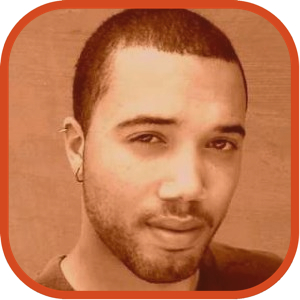
Posted by John Kilhefner Categories: Productivity, App Updates, Free Apps,
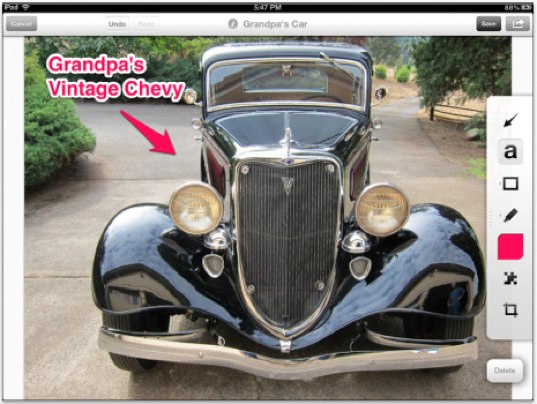
Skitch for iOS was recently updated to version 2.0.3. The 2.0.3 version brings a new text editor, allowing users to add and resize image annotations more simply and effectively. There are also several unspecified improvements to the app to fix reported bugs and increase the overall functionality and speed of Skitch for iOS.
Skitch is an Evernote designed app (through acquisition) that is used for adding annotations, shapes and sketches to graphics. Download it from the App Store for your iOS device.
Read More  | Skitch
| Skitch
Gallery: Skitch 2.0.3 for iOS brings improved text editing
Facebook 5.4 for iOS adds in-app video recording & audio messaging

Posted by Jason Diaz Categories: Social Networking, App Updates, Free Apps,

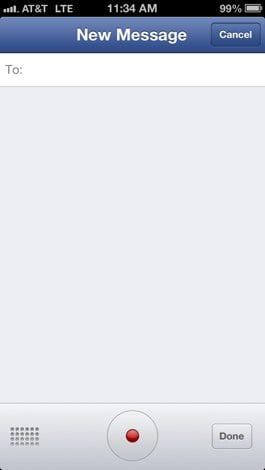
Facebook has updated its main iOS app to version 5.4, adding in-app video recording and audio messaging. Users can now record their cat videos without leaving the Facebook app and have the ability leave cryptic audio recordings when messaging their besties.
Share your moments with voice messages and video recordings right in the app.
- Send voice messages when you have more to say
- Record and share videos right from the app
- Share and connect with your favorite places using the improved Nearby tab
Read More  | Facebook
| Facebook
Gallery: Facebook 5.4 for iOS adds in-app video recording & audio messaging


The very popular Temple Run game has been made into a sequel. Temple Run 2 is now available in the App Store in the US and boosts 3Dish animated landscapes. The great news is that the game is free! Here is a list of other features.
FEATURES
- Beautiful new graphics
- Gorgeous new organic environments
- New obstacles
- More powerups
- More achievements
- Special powers for each character
- Bigger monkey!!!
Read More  | Temple Run 2
| Temple Run 2
Gallery: Temple Run 2 now live in the App Store
Facebook Messenger iOS App adds free VoIP audio calling

Posted by Jason Diaz Categories: Social Networking, App Updates, Free Apps,

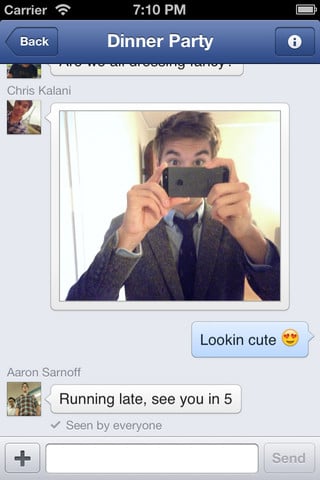
Hot on the heels of Facebook's event announcing its new Social Graph feature, Facebook Messenger iOS app has been updated to VoIP audio calling functionality for US users. It's interesting since, technically, Facebook uses Skype backend, which is owned by parent company Microsoft. Thus, the collaborative user base is pretty vast. It appears that it is limited only to audio calls, but it is safe to assume that video calling is in the pipeline. VoIP may not use your monthly allotment of cell minutes but it will definitely use your mobile data plan, of course it will not effect your carrier plan if users use a WIFI acces point. The app is a free download available in the App Store.
What’s New in Version 2.1.1
- Back by popular request: Now you can swipe right to archive a conversation again
- Other improvements and bug fixes
*Free calling uses your existing data plan, and will be rolling out over the next few weeks.
Read More  | Facebook Messenger
| Facebook Messenger
Gallery: Facebook Messenger iOS App adds free VoIP audio calling
ESPN ScoreCenter 3.0 lands with iPhone 5 support

Posted by Jason Diaz Categories: Entertainment, App Updates, Free Apps,


The fine folks at ESPN have updated their ScoreCenter app to version 3.0. The update finally adds iPhone 5 support and a new, cleaner UI that should simplify navigation. A welcomed change to an app whose previous versions got very cluttered and confusing. Also, to activate push notification alerts, users must have an ESPN account.
What's New in Version 3.0
- ScoreCenter has been completely revamped and optimized for iPhone 5 and iOS 6. With a new design and simple navigation, ScoreCenter makes it easier than ever to access the latest scores, news, and video clips for all of your favorite teams and sports.
Read More  | iTunes
| iTunes
Gallery: ESPN ScoreCenter 3.0 lands with iPhone 5 support
Nike+ Running now supports iPhone 5 display

Posted by Jason Diaz Categories: Healthcare & Fitness, App Updates, Free Apps,
Finally, the iconic sneaker brand, Nike, has updated its Nike+ Running app to version 4.1, which supports the iPhone 5 display. Surely, it wasn't a sprint but a marathon in getting this app updated for users, considering it only took them almost 3 months. All griping aside, the app has included some neat features. Click on through for a rundown.
Click to continue reading Nike+ Running now supports iPhone 5 display
Read More  | Nike+ Running
| Nike+ Running
Gallery: Nike+ Running now supports iPhone 5 display
Advertisement
© Gear Live Media, LLC. 2007 – User-posted content, unless source is quoted, is licensed under a Creative Commons Public Domain License. Gear Live graphics, logos, designs, page headers, button icons, videos, articles, blogs, forums, scripts and other service names are the trademarks of Gear Live Inc.