Latest Gear Live Videos
Netflix arrives on iPhone and iPod touch

Posted by Andru Edwards Categories: Entertainment, App Updates, Free Apps,

Well, it took them a couple months longer than expected, but as of today, the iOS Netflix app now supports the iPhone and iPod touch. When it first launched, the app was made available only for iPad users, with the promise that it would be coming to the iPhone and iPod touch during the iOS 4 Apple event. Well, now it’s here, so hit the link for the download. While the app is free, you do need a Netflix account to view the content, naturally.
Read More  | Netflix App
| Netflix App
Gallery: Netflix arrives on iPhone and iPod touch
Advertisement
Facebook 3.2 for iPhone brings Places location check-in, background uploading

Posted by Andru Edwards Categories: Social Networking, App Updates, Free Apps,

We all knew it was coming, but Facebook has finally released their location check-in methodology with the release of their Facebook for iPhone 3.2 app. The new ‘Places’ feature let’s you check-in Foursquare/Gowalla-style into venues that are around you. You can also track the locations of your friends as well, to see what others in your social graph are up to. One seemingly annoying feature is that Places even allows you to check other people in with you, and that is on for every account by default. Of course, you can manually turn that feature off, but shouldn’t that be the default option?
Also new in 3.2 for phones running iOS 4 is background uploading of photo and video content, so you can start an upload and jump out of the app to something else while things continue. All iOS version also pick up new in-app privacy management features as well.
We’ve been trying to test out all the new hotness, but just about every area we go into on the new app results in some sort of error message. We’ll keep trying.
Read More  | Facebook 3.2 for iPhone
| Facebook 3.2 for iPhone
Gallery: Facebook 3.2 for iPhone brings Places location check-in, background uploading
Fring on iPhone 4 brings Skype video calling over 3G and WiFi

Posted by Andru Edwards Categories: Social Networking, App Updates, Video Apps, Free Apps,
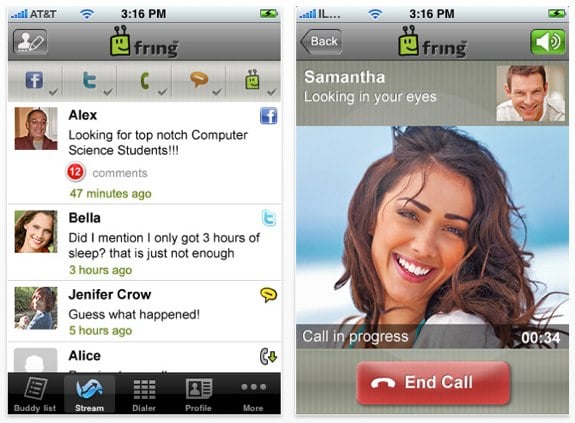
Hey, don’t look now, but if you’ve been wanting to use your iPhone 4 front camera to do video calling outside of FaceTime (and on 3G,) the newly updated Fring app is where you’ll wanna look. They updated so that you can do a video chat with any Skype user or anyone else running Fring, and you can do it over Wi-Fi or 3G. Now the cool thing here is that you can do video chats with people who are sitting at their computers connected to Skype, this isn’t just iPhone 4 to iPhone 4 like FaceTime currently is. The call quality will vary depending on your connection, but still, its another video calling option, and the app is free. You can download Fring now from the App Store.
Oh, and please don’t drive while video calling. That can lead to all sorts of trouble.
Gallery: Fring on iPhone 4 brings Skype video calling over 3G and WiFi
Hulu Plus now available for iPhone and iPad

Posted by Andru Edwards Categories: Entertainment, iPad Apps, New Apps, Free Apps,

We just gave you the rundown on Hulu Plus, which is Hulu’s new subscription-based service that gives you access to way more content on way more devices. A few of those devices happen to the be iPhone 4, iPad, and iPhone 3GS. Hulu Plus will actually work on both Wi-Fi and 3G, dynamically optimizing quality for the best experience possible. The app is available now, so go ahead and download Hulu Plus now!
Read More  | Hulu Plus app
| Hulu Plus app
Gallery: Hulu Plus now available for iPhone and iPad
Preview: Sonos Controller for iPad

Posted by Andru Edwards Categories: Music, iPad Apps, New Apps, Videos, Free Apps,
Here at Gear Live, we’ve been in love with Sonos for years now. If you are a music lover, they are a company that you should definitely check out. One thing we love is that Sonos released a free app that allows you to control your system from an iPhone or iPod touch, rather than having to rely on their proprietary controller. Since the iPad hit the streets, we’d been wondering when we would see some love on that platform from Sonos as well. Now we have the answer. The Sonos Controller for iPad app will be hitting the App Store in late August, but you can see a preview of it in action above.
Gallery: Preview: Sonos Controller for iPad
iBooks 1.1 now available for iPad and iOS 4 iPhones

Posted by Andru Edwards Categories: Books, App Updates, Apple, Free Apps,
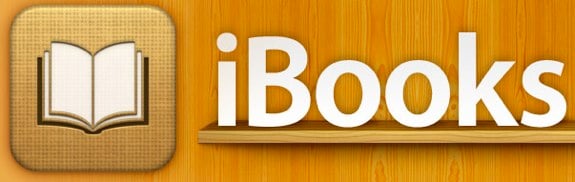
Just a heads up—one of the benefits of iOS 4 (which is available now) is that you can install iBooks on your iPhone. It’s not included in the OS itself, which allows Apple to update the app without updating the entire iOS version itself, so you’ll have to download it manually from the App Store. The good news is that it’s available now—so go ahead and grab iBooks, it’s free!
[Thanks again, Jason!]
Gallery: iBooks 1.1 now available for iPad and iOS 4 iPhones
Pandora updated for iOS 4 backgrounding

Posted by Andru Edwards Categories: Music, App Updates, Free Apps,
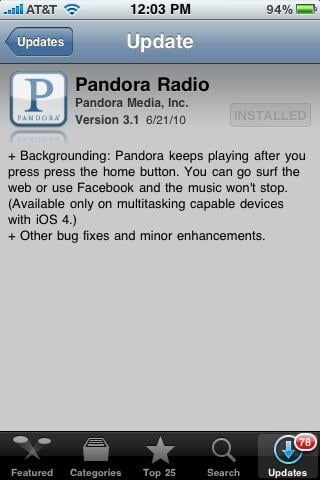
Apple’s iOS 4 is set to launch publicly today, and many app developers have been hard at work updating their apps to support the new iOS 4 functions. Today, one of the most popular apps that exists, Pandora, has been updated to allow for backgrounding on iOS 4. What does that mean exactly? Well, now you can fire up Pandora, pick a station, and the music will keep playing, even if you leave the app (similar to iPod.) A double-tap of the home button, and a swipe to the left, will give you widget controls to let you control the music without even going back into the Pandora app. You can get the update now, or if you don’t have it yet, you can download Pandora for free.
[Thanks, Jason!]
Read More  | Pandora
| Pandora
Gallery: Pandora updated for iOS 4 backgrounding
iBooks for iPhone now available on iOS 4

Posted by Andru Edwards Categories: Books, New Apps, Apple, Free Apps,
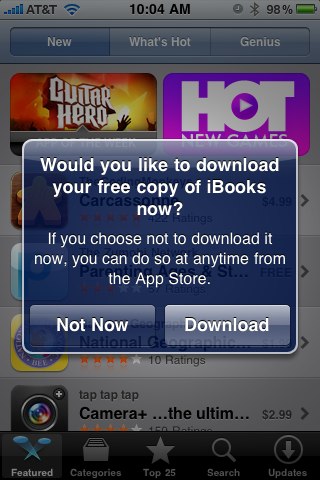
Just a quick heads-up for anyone wanting to start reading books from the iBookstore on their iOS 4 iPhones—the iBooks app is now available for download in the App Store. In fact, if you go into the App Store from the iPhones itself, you’ll get a notification letting you know that iBooks is available, and asking you if you’d like to download it right then and there. As Apple announced at WWDC 2010, iBooks for iPhone will sync your book data, including bookmarks, notes, pages read, etc., across all iPhones, iPod touches, and iPads that you have them running on.
Gallery: iBooks for iPhone now available on iOS 4
The guys over at Headcase Games have made their addictive iPhone and iPod touch game, known simply as 180, free for today. 180 is a simple-yet-addictive puzzle game, and it doesn’t get much better than free. If you miss it today, you’ll have to pay a couple of bucks for the app starting tomorrow.
Read More  | 180 for iPhone
| 180 for iPhone
Gallery: 180 for iPhone free today only
Netflix announced for iPhone

Posted by Andru Edwards Categories: Entertainment, New Apps, Free Apps,

Netflix CEO Reed Hastings took the stage this morning at WWDC 2010 to announce that Netflix would officially be coming to the iPhone. The app will support continuing movies that you’ve started watching on other devices right where you left off, and will also include all of the Netflix home page functionality right in the app as well. Adaptive bitrate technology will optimize the data stream, even while on the go. Expect Netflix for iPhone to ship this summer.
Gallery: Netflix announced for iPhone
Advertisement
© Gear Live Media, LLC. 2007 – User-posted content, unless source is quoted, is licensed under a Creative Commons Public Domain License. Gear Live graphics, logos, designs, page headers, button icons, videos, articles, blogs, forums, scripts and other service names are the trademarks of Gear Live Inc.
















