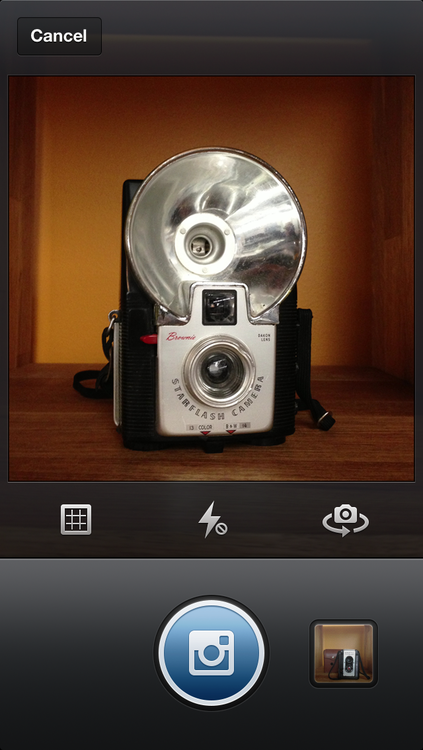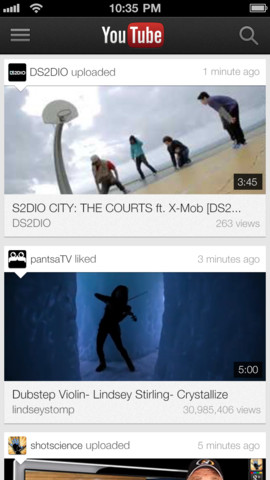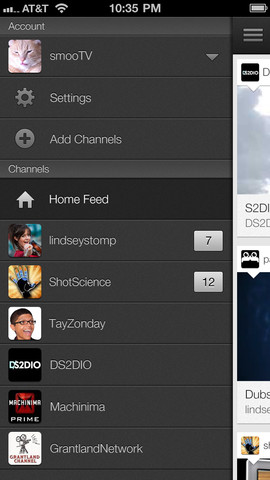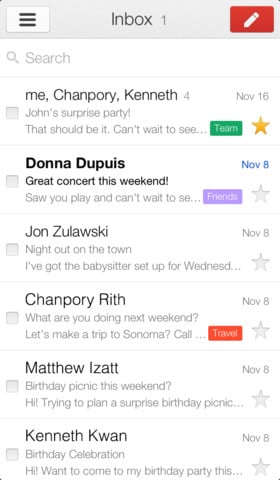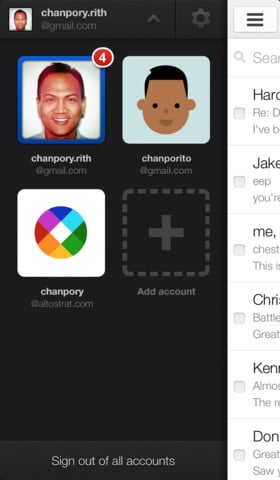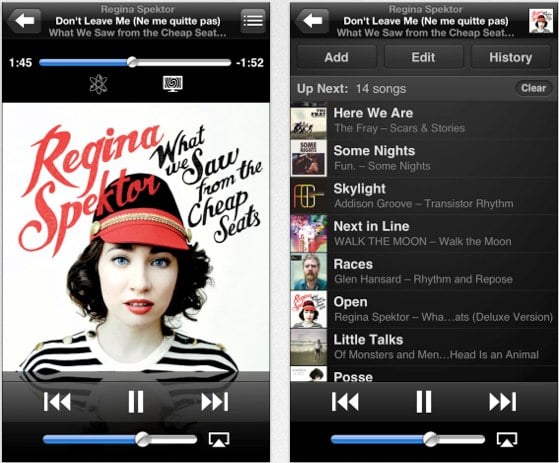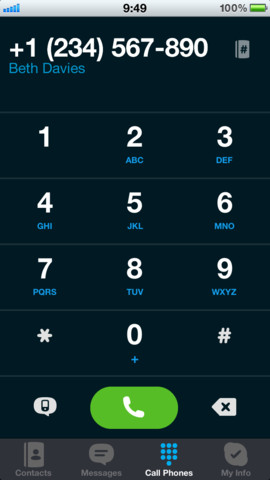Latest Gear Live Videos
Instagram 3.2 adds improved camera, new filter, Foursquare integration

Posted by Jason Diaz Categories: Photography, Social Networking, App Updates, Free Apps,
Photo enthusiasts will be happy to know that their favorite mobile photo editing social app, Instagram, has been updated. Version 3.2 has a plethora of new features and design improvements, along with deeper FourSquare integration. Here is a list of changes that come with this update.
- A new filter! Willow
- Take photos faster with Instagram’s all-new camera
- Improved quality of tilt-shift
- Scroll infinitely on user profiles and other grid views
Other improvements:
- We added a Foursquare button on location pages that opens the Foursquare app (or Foursquare mobile website) with details about the venue
- Filtered photos are now saved to a separate album called "Instagram" in the camera roll
- New welcome screen design
Read More  | Instagram
| Instagram
Gallery: Instagram 3.2 adds improved camera, new filter, Foursquare integration
Advertisement
iTunes 12 Days of Christmas app offers free gifts

Posted by Jason Diaz Categories: Entertainment, App Updates, Apple, Free Apps,
The cool folks at 1 Infinite Loop have bestowed a gift upon iOS users: The Twelve Days of Christmas app. The app is universal and works with iPhone, iPad, and iPod Touch, and starts giving away free gifts (songs, music, apps, books, and TV shows) for twelve consecutive days starting on Dec 26th, and ending on January 6th. The app is currently available in the iTunes Canadian Store.
Read More  | iTunes 12 Days of Christmas
| iTunes 12 Days of Christmas
Gallery: iTunes 12 Days of Christmas app offers free gifts
YouTube for iOS finally updated for iPhone 5, brings AirPlay back

Posted by Jason Diaz Categories: Entertainment, App Updates, Google, Free Apps,
Saying "finally" never gets old, especially when used appropriately: the YouTube for iOS app from Google is now, finally, updated to handle iPhone 5 4-inch display, as well as the two size flavors of iPad. The update fixes a head scratcher with AirPlay: Google for "reasons unknown" deciding to limit AirPlay functionality when the app first launched, even though AirPlay is on by default whenever you code an app that has any video functionally. Here is a list of more features of version 1.1.04126. Hopefully I didn't misplace a decimal point.
- Optimized for iPad and iPhone 5
- Stream videos with AirPlay
- Tap logo to open your Guide of channels
- Add and remove videos from your playlists
Read More  | YouTube for iOS
| YouTube for iOS
Gallery: YouTube for iOS finally updated for iPhone 5, brings AirPlay back
Google Voice 1.4.4 now available for iOS

Posted by Andru Edwards Categories: Productivity, App Updates, Google, Free Apps,

Google is following up the release of Gmail 2.0 for iOS earlier this morning with a new version of Google Voice that's optimized for the iPhone 5 widescreen display. You can download Google Voice 1.4.4 now from the App Store for free.
Gallery: Google Voice 1.4.4 now available for iOS
Google releases Gmail 2.0 for iOS

Posted by Jason Diaz Categories: Productivity, App Updates, Google, Free Apps,
Google has finally released version 2.0 of its native Gmail client app for iOS. It has much requested features and a complete resign that is cleaner than before. TechCrunch columnist MG Siegler says the app had no influence from the Sparrow acquisition, which is surprising since version 2.0's UI looks decent. Here is a list of the updated features.
- Multiple account support
- App redesigned with a new, cleaner look
- Search predictions as you type
Hopefully the team turns its attention to the YouTube app for iOS which is sorely needing a clean revamp that also supports iPhone 5 and the iPad. Fingers crossed.
Read More  | Gmail
| Gmail
Gallery: Google releases Gmail 2.0 for iOS
Apple releases Remote 3.0 with iTunes 11 support

Posted by Jason Diaz Categories: Entertainment, App Updates, Apple, Free Apps,
Along with arrival of iTunes 11, Apple has released version 3.0 of its popular univeral Remote app for iOS. The updates has iTunes 11 support and is said to be simpler and easier to use. Plus, Apple included a redesigned experience for the iPad version which has better search and album expanded views. More after the break.
Click to continue reading Apple releases Remote 3.0 with iTunes 11 support
Gallery: Apple releases Remote 3.0 with iTunes 11 support
Skype app for iOS updated for iPhone 5

Posted by Jason Diaz Categories: Productivity, Social Networking, App Updates, Free Apps,
The popular Voice Over IP service, Skype, has updated its iOS app to 4.1.2 for iPhone 5 display; so no more funky black borders. It only took them what? Two months to update it? Better late than never, we guess. This update also brings along the usual bug fixes. You can download Skype 4.1.2 now.
Read More  | Skype for iOS
| Skype for iOS
Gallery: Skype app for iOS updated for iPhone 5
Facebook 5.2 for iOS now available with re-sharing included

Posted by Andru Edwards Categories: Social Networking, App Updates, iPad Apps, Free Apps,

Facebook has just released version 5.2 of its iOS app for iPhone, iPad, and iPod touch, and this update brings the long-awaited ability to share content in the mobile client. Previously, users could only share items from their News Feed from the desktop browser version of Facebook. Here's the full changelog:
- New Share link to re-post stories from your news feed
- Tag your friends in any post, comment or photo
- Smileys, hearts and other emoji in messages
- To sort your feed, tap the button next to News Feed in the left sidebar
You can download Facebook 5.2 now.
Gallery: Facebook 5.2 for iOS now available with re-sharing included
Apple Store app updated with Passbook and Siri Integration

Posted by Jason Diaz Categories: Lifestyle, App Updates, Passbook, Apple, Free Apps,
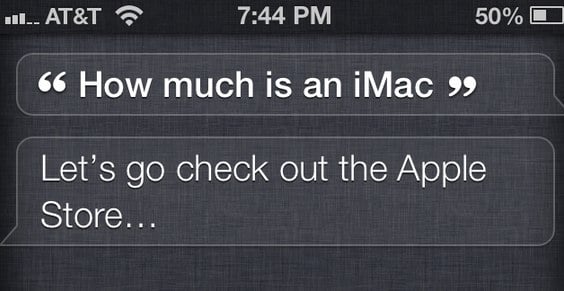
Apple has released an update for its Apple Store app, bringing it to version 2.4. This one adds both Passbook and Siri integration. Now users can send gift cards straight from the app and have them emailed directly to the recipient; it is housed digitally in the Passbook app for convenient access. In addition, Siri's API protocol is now enabled to access the Apple Store's catalog.
What's New in Version 2.4
- Buy new gift cards and email them to friends and family right from the app. These gift cards are easily integrated with the new Passbook app (U.S. only, iOS 6 required).
-
Ask Siri to help you find prices and shop for Apple products. (Siri-enabled device required.)
Read More  | Apple Store
| Apple Store
Gallery: Apple Store app updated with Passbook and Siri Integration
Evernote 5.0 brings refreshed design to iOS

Posted by Andru Edwards Categories: Productivity, App Updates, iPad Apps, Free Apps,
Evernote has just released a radical new design for its iOS apps, with both the iPhone and iPad versions picking up the new look. What's changed in Evernote 5.0? Well, for starters, the home screen is now full much easier to navigate, allowing you to find the notes you want very quickly, as opposed to the older saved-search method. The tabs you'll find on the home screen include All Notes, Notebooks, Tags, Places, and Premium Features. Tap on a tab and you are brought into a full screen experience.
On the whole, things are just laid out in a much more intuitive and efficient way, making Evernote 5.0 a much better experience from a productivity standpoint. Grab it now from the App Store.
Read More  | Evernote 5.0
| Evernote 5.0
Gallery: Evernote 5.0 brings refreshed design to iOS
Advertisement
© Gear Live Media, LLC. 2007 – User-posted content, unless source is quoted, is licensed under a Creative Commons Public Domain License. Gear Live graphics, logos, designs, page headers, button icons, videos, articles, blogs, forums, scripts and other service names are the trademarks of Gear Live Inc.