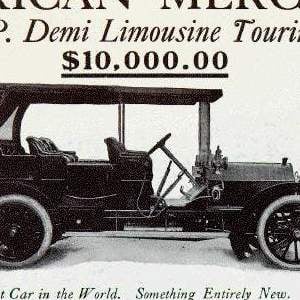Latest Gear Live Videos

Confession: I’m hooked on Harbor Master. Sure, I’ve been hooked on a lot of iPhone games over the last year but Harbor Master has something to it that really keeps me constantly coming back for more.
The game’s slightly similar to Flight Control - where you’re tasked as an Air Traffic Controller and have to land as many planes as you can until they crash. You direct planes by drawing lines - ideally to a runway.
In Harbor Master, rather than directing planes, you’re in charge of boats. Rather, boats with cargo. You draw paths for boats to dock - and wait as they unload cargo. After the cargo’s unloaded, you direct the boats back off the screen into the mysterious off-screen sea. The game currently has five different levels with a new one promised every two weeks. Each level has a unique twist to it - one features pirates plotting to pillage your plunder, where you use a cannon to fend them off. In another, ships have different colored cargo that must be unloaded at different docks.
Click to continue reading Harbor Master Impressions
Read More  | Harbor Master
| Harbor Master
Gallery: Harbor Master Impressions
Advertisement
ExZues for the iPhone and iPod touch, has dropped in price from $4.99 to $0.99. ExZues is a 3D Shoot’em-up style game with up to 12 different enemies and 5 different bosses. Need to blow stuff up? ExZues offers you weapons, allows you to shoot missiles at will and access to an upgrade shop for your robot’s features. Online worldwide battle score is also supported for those that thrive on competition. Still curious? Check out the gameplay video above.
Read More  | ExZeus via
| ExZeus via
Gallery: Apps for less: ExZues is now $0.99

Pixelexip has two apps for photographers that have iPhones and are seriously irritated by its camera. LightSource turns your phone or iPod touch into a light panel with several specific settings, such as tungsten or halogen. GrayCard is the same principle in that it is a light, but it gives you an adjustable gray card for balance and correction by degree of heat. Each of the applications is available for $.99 at the App Store.
Read More  | Pixelexip
| Pixelexip
Gallery: Pixelexip LightSource and GrayCard
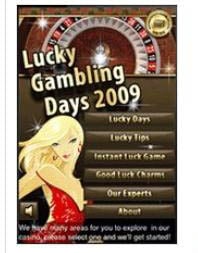
Read More  | iPhone Application List
| iPhone Application List
Gallery: Lucky Gambling Days 2009

Read More  | Sad Scale
| Sad Scale
Gallery: Sad Scale Medical App
White Husky Software Candy Hearts

Posted by Sheila Franklin Categories: Entertainment, $0.99, Free Apps,

Read More  | Candy Hearts App
| Candy Hearts App
Gallery: White Husky Software Candy Hearts
Emoji frostyplace Emoticons

Posted by Sheila Franklin Categories: Entertainment, Social Networking, $0.99,

Emoji were such a hit in Japan that the emoticons are now available for everyone. The app is called Typing Genius. After you download it, you should play with it for a few minutes to activate it, then hit your settings “> General > International > Keyboards > Japanese” and click on the Emoji option. You are ready to text any other iPhones. No jailbreak is needed and the application is only $.99. Happy happy, joy joy.
Read More  | Typing Genius
| Typing Genius
Gallery: Emoji frostyplace Emoticons
Keynote Remote app introduced by Apple

Posted by Andru Edwards Categories: Productivity, Apple, $0.99,
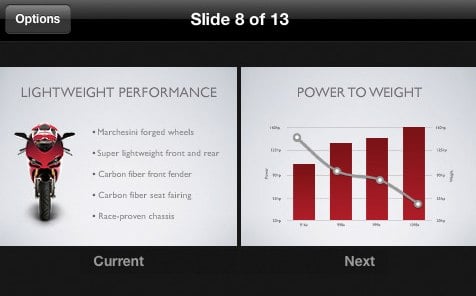
Apple just announced their latest contribution to the App Store this morning in their MaWorld 2009 keynote. Keynote Remote is the official method of controlling your Keynote presentations from your iPhone or iPod touch. In order to advance slides, you swipe across the screen. You are also able to see your presenter notes beneath your current slide, and you can preview your next slide by turning the device to landscape mode. You can pair your iPhone or iPod touch to any Mac with Keynote ‘09 installed. In fact, that is an important point to bring up - Keynote Remote only works with the newly announced Keynote ‘09, part of the iWork ‘09 productivity suite. You can download it now for $0.99.
Read More  | Keynote Remote (App Store)
| Keynote Remote (App Store)
Gallery: Keynote Remote app introduced by Apple
Advertisement
© Gear Live Media, LLC. 2007 – User-posted content, unless source is quoted, is licensed under a Creative Commons Public Domain License. Gear Live graphics, logos, designs, page headers, button icons, videos, articles, blogs, forums, scripts and other service names are the trademarks of Gear Live Inc.