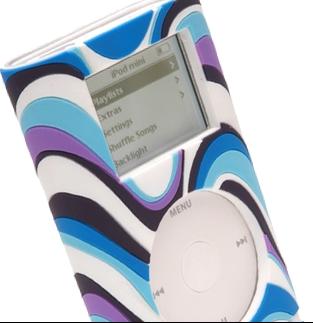Find Our Latest Video Reviews on YouTube!
If you want to stay on top of all of our video reviews of the latest tech, be sure to check out and subscribe to the Gear Live YouTube channel, hosted by Andru Edwards! It’s free!
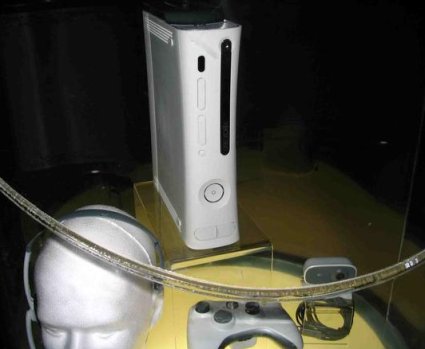
We’ve been drooling over the past “leaked” images for some time now. Well now you can salivate all over the full Xbox 360 in all its glory. Someone was able to snap some quick shots of the new Xbox at the L.A. unveiling last night – seems to me someone has been playing Splinter Cell a little too much. The Xbox 360 pictured has the hard drive attached on the top as previously speculated, white wireless controller, Xbox Live headset, a camera attachment and a remote control with a very intersting windows logo! Check out the images on Playfeed.
( Thanks w00t.w00t!)
Read More  | Playfeed
| Playfeed

We’ve been drooling over the past “leaked” images for some time now. Well now you can salivate all over the full Xbox 360 in all its glory. Someone was able to snap some quick shots of the new Xbox at the L.A. unveiling last night – seems to me someone has been playing Splinter Cell a little too much. The Xbox 360 pictured has the hard drive attached on the top as previously speculated, white wireless controller, Xbox Live headset, a camera attachment and a remote control with a very interesting windows logo! Check out the images after the jump.
Click to continue reading XBOX 360 Full Images
Advertisement

The famous simple networking system from the Mac OS is now available for Windows. This easy file/Internet/printer sharing software has been a staple for Macs everywhere. Great for those of us that aren’t good at figuring out the routers and printers on our networks, or those who just want to feel as cool as a Mac user should download this for their Windows-based PC.
Now anyone using a Windows PC can take advantage of the effortlessness of Bonjour for free. The Bonjour Setup Wizard makes setting up a printer under Windows as easy as Mac OS X (we can’t make it as beautiful, unfortunately). Bonjour for Windows includes a plug-in for Internet Explorer, so you can setup a Bonjour-enabled device without knowing its IP address. You can even print to printers connected over USB to Airport Extreme Base Station or Airport Express. If you’re an Open Source enthusiast, you will be able to download the Bonjour source code to create software for virtually any platform.
Read More | Apple Bonjour
Latest Gear Live Videos
Each Slappa Shockshell case is given a three-foot drop test, which is good because this is approximately the height from which I drop mine every day. They come in a variety of colors and textures that are pretty unique, albeit unattractive, such as the blueberry swirl in the image. No blandness detected here. They run you about $30 bucks a pop.
Read More  | Slappa
| Slappa

The ErgoDex DX1 keyboard is extremely unique. Basically, you have an electronic board onto which you can place keys which can be put anywhere you like. Check out the above configuration one gamer uses, optimized for EverQuest II. The directional keys are smack dab in the middle, and the F-keys are nicely lined down the side.
I use the DX1 to play Everquest II. I have laid the keys out in the shape of my hand. Everything is set up so that the keys are easy to reach from my fingers. My most often used keys are near my easiest to use fingers (index, middle, and thumb). Keys that I don’t use often are out near my pinky. I use about 47 Ergodex keys in my layout. My moving and turning keys are in the center. I use three keys with my thumb: cycle target, jumping, and missile attack.
The system includes the USB pad, the tray, and 25 configurable keys. If you want one, be prepared to drop 150 bones to get one.
Read More  | ErgoDex DX1 System
| ErgoDex DX1 System

Samsung has brought the DuoCam VM-F7500 to Korea, and it looks very similar to the SC-D6550 which is available elsewhere. This is another camcorder, digital camera hybrid with a 5 MP CCD and a 900x digital zoom. The nice thing here is that it can shoot in the 16:9 aspect ratio, making its user that much more leet.
Read More  | I4U
| I4U
Gear Live Podcast: E3 2005 Preview

Posted by Andru Edwards Categories: Features, Podcasts, Video Games,
 You guys asked for it, and we are happy to deliver. This is our first Podcast here on Gear Live, so feel free to drop us any requests, thoughts, or even complaints. In our initial show, we give our pre-E3 thoughts on Microsoft, Sony, and Nintendo. If you are into gaming, pull yourself away from OurColony.net and take a listen.
You guys asked for it, and we are happy to deliver. This is our first Podcast here on Gear Live, so feel free to drop us any requests, thoughts, or even complaints. In our initial show, we give our pre-E3 thoughts on Microsoft, Sony, and Nintendo. If you are into gaming, pull yourself away from OurColony.net and take a listen.
Voices: Andru Edwards, Oscar Cantu, Jesse Easley
Length: 47:41, 21.8 MB
You can listen to, or download, the audio in MP3 format here. You can also subscribe to our Podcast feed by adding this URL to your Podcast client.
Listen | Gear Live Podcast
 Clive Solari and David Francis of D3 Designs have developed the Vase Deferens. As you can see, it holds a single flower upright in a chic sort of manner. What u don’t see is the 35ml of water housed inside of the Vase Deferens. For all intents and purposes, this is a flower vase which allows the flower to enjoy a more natural posture, using its own strength to stand.
Clive Solari and David Francis of D3 Designs have developed the Vase Deferens. As you can see, it holds a single flower upright in a chic sort of manner. What u don’t see is the 35ml of water housed inside of the Vase Deferens. For all intents and purposes, this is a flower vase which allows the flower to enjoy a more natural posture, using its own strength to stand.
(Thanks Cin!)
Read More  | Vase Deferens
| Vase Deferens
How To: Throw A PSP WiFi LAN Party

Posted by Andru Edwards Categories: Features, Handhelds, Video Games, Wireless / WiFi,

The PSP is one heck of a little game system that promises almost Star Trek-like wireless multi-player gaming. You can have a Wireless LAN gaming session with friends without having to carry a desktop PC, string Ethernet all over some dank basement, or worry about some loser running an aim-bot. But alas one of the problems of many PSP gamers is that not that many of one’s friends have invested their two hundred and fifty bucks for a PSP of their very own. How cool would it be to throw your own public PSP wireless LAN party?
Continue reading “How To: Throw A PSP WiFi LAN Party”
How To: Throw A PSP WiFi LAN Party

Posted by Andru Edwards Categories: Features, Portable/Mobile, Wireless,

The PSP is one heck of a little game system that promises almost Star Trek-like wireless multi-player gaming. You can have a Wireless LAN gaming session with friends without having to carry a desktop PC, string Ethernet all over some dank basement, or worry about some loser running an aim-bot. But alas one of the problems of many PSP gamers is that not that many of one’s friends have invested their two hundred and fifty bucks for a PSP of their very own. How cool would it be to throw your own public PSP wireless LAN party?
Click to continue reading How To: Throw A PSP WiFi LAN Party