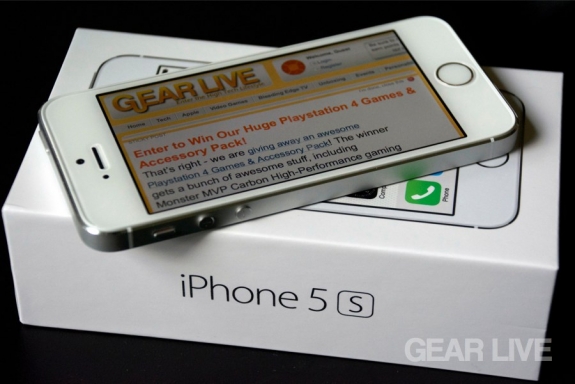Find Our Latest Video Reviews on YouTube!
If you want to stay on top of all of our video reviews of the latest tech, be sure to check out and subscribe to the Gear Live YouTube channel, hosted by Andru Edwards! It’s free!
Apple to announce redesigned iPad 5, iPad mini with Retina display on October 22

Posted by Andru Edwards Categories: Apple, Handhelds, PC / Laptop,

Apple is set to announce its brand new iPad 5 and iPad mini with Retina display on October 22, according to AllThingsD sources familiar with the matter. After announcing the iPhone 5s and iPhone 5c in September, Apple will be following a similar pattern to last year, with the October announcement focusing on its tablets.
So what can we expect from the event? For starters, the fifth-generation iPad will see a redesign, bringing in cues from the iPad mini, like the thinner side bezels and a more sleek rear design. The iPad mini will be picking up a Retina display, the one glaring omission from the original model that launched almost a year ago. No word yet on if the Touch ID fingerprint technology will make it to either tablet, but we have heard reports that we may see both a space gray color, and the champagne gold that's been popular on the iPhone 5s (see our iPhone 5s review.) IGZO display technology from Sharp may be featured here, and AllThingsD says that both models will sport the new 64-bit A7 processor as well.
Of course, there are other products we're waiting for Apple to update us on as well, so there's a good chance we will also get pricing and release information for the new Mac Pro, OS X Mavericks (especially since the Mavericks Golden Master is available to developers,) and a spec bump for the MacBook Pro to include Haswell processors, and possibly an Apple TV update. Of course, we'll be here to bring you all the news as it unfolds.
Read More  | AllThingsD
| AllThingsD
Advertisement
Nest Protect: A sensor-packed smoke / carbon monoxide detector for $129

Posted by Andru Edwards Categories: Smart Home, Videos,
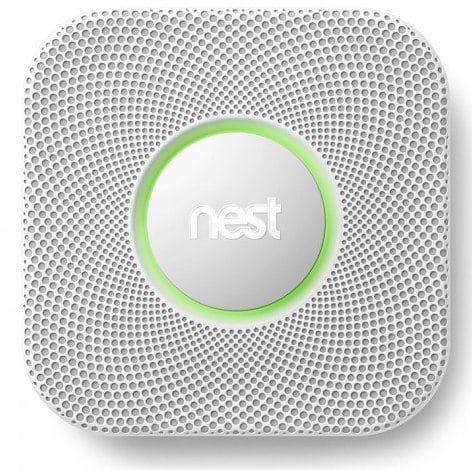
Nest, makers of the massively popular learning thermostat, is getting into the smoke detector game with Protect. The Nest Protect is a sensor-packed smoke and carbon monoxide detector that aims to remove all the annoyances of the "modern" smoke detector, making it more helpful, more pleasing to use, and ultimately, safer. So, how does Nest aim to reach that goal?
Like the Nest Learning Thermostat, Protect is constantly connected to your Wi-Fi network. This allows you to set the device up with your iOS or Android device, and lets you use the Nest app to check things like battery life and other settings, while also receiving push notifications in the event of any emergencies. Even cooler, Nest devices can talk to each other. So, if the Protect senses a fire, it will let all the others know, and they will speak in a female voice alerting you to smoke detected in a particular room. If it senses a rise in carbon monoxide, it can let your Nest Thermostat know to switch off the heat.
Click to continue reading Nest Protect: A sensor-packed smoke / carbon monoxide detector for $129
SOL Republic x Motorola Deck review

Posted by Andru Edwards Categories: Accessories, Music, Product Reviews, Wireless / WiFi,
The world of the portable Bluetooth wireless speaker is a crowded one, but SOL Republic is confident that its Deck speaker can stand above the rest, what with it's unique feature set. The SOL Republic Deck is a $199 speaker that comes out of of a collaboration between the company and Motorola (which took care of the Bluetooth connectivity side of things,) resulting in a flat, eye-catching design that can pump your beats with relative ease. Is it worth your time and money? Join us for our SOL Republic Deck review as we answer that question.
Click to continue reading SOL Republic x Motorola Deck review
Latest Gear Live Videos
Microsoft Sculpt Ergonomic Desktop review

Posted by Andru Edwards Categories: Accessories, Features, Microsoft, PC / Laptop, Peripherals, Product Reviews,
Now that I've been using the Microsoft Sculpt Ergonomic Keyboard for over a week, my search for the ultimate keyboard might be finally over. It might be one of the strangest looking keyboards Microsoft has ever put out.
The Sculpt combines the curved ergonomic structure the company has been making for almost 20 years with a raised wrist area and a completely empty middle. Couple that with something Microsoft has barely done with their keyboards—laptop-style, easy-to-press scissor key set that's way less stressful on the fingers than anything previous--and you've got a keyboard that's vying for the title of "best keyboard they've ever made."
Click to continue reading Microsoft Sculpt Ergonomic Desktop review
iPhoto 9.4.7 is ready for Mavericks: Here’s what’s new

Posted by Andru Edwards Categories: Apple, Software,
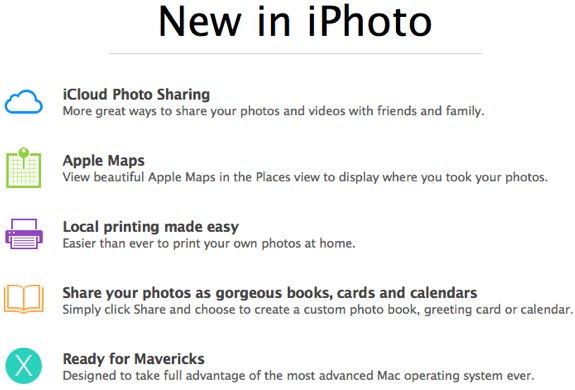
As we'd mentioned earlier, Apple has pushed out the OS X 10.9 Mavericks Golden Master seed to developers. Along with the update, an update to iPhoto is also available. Here are some of the changes Apple is promoting for iPhoto 9.4.7:
- iCloud Photo Sharing: iPhoto sports improved Photo Stream sharing, allowing you to both share photos and videos with friends and family, and subscribe to streams that have been shared with you, right in iCloud. This includes the ability to add new content to streams, comment, and more.
- Apple Maps integration: For images with location metadata, iPhoto now uses Apple Maps to show high quality imagery of the places where your photos were taken.
- Improved local printing: Printing off hard copies of your images has been improved with a focus on improving ease of use.
- Photo projects: The ability to choose photos that can be used to create books, greeting cards, calendars, and more has been improved.
- Mavericks compatibility: iPhoto is ready to take advantage of OS X Mavericks technologies and APIs.
You can grab the new version of iPhoto by updating in the Mac App Store.
OS X 10.9 Mavericks Golden Master now available to developers

Posted by Andru Edwards Categories: Apple, PC / Laptop, Software,
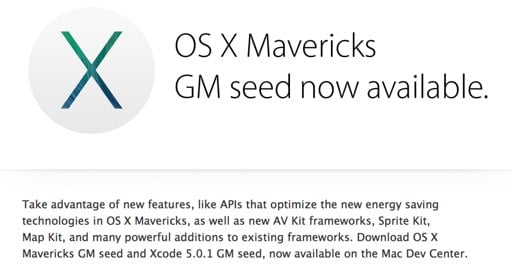
Late last night Apple released the OS X Mavericks Golden Master (GM) seed, build 13A598, to developers. When software is released as GM, that means that work has been completed, and that this is the build that will be released to consumers later this month when Mavericks launches on the Mac App Store. Alongside the Mavericks GM, Apple has also released GM seeds of Xcode 5.1, OS X Server, Remote Desktop 5.7, and iPhoto. Developers who'd like to install the new GM seed will need to visit the Developer Portal and grab a Mac App Store code. The download is roughly 5.3GB, so be sure you're on a solid broadband connection, as opposed to sipping a latte in Starbucks. As for the rest of the world, OS X Mavericks is set to launch later this month, bringing features like iBooks, Maps, Finder Tags, enhanced multi-monitor support, tabbed Finder, and more to Apple's desktop operating system.
We're also assuming that Apple will be launching its updated MacBook Pro, MacBook Pro with Retina display, and the all-new Mac Pro alongside the release of Mavericks.
iPhone 5s review

Posted by Andru Edwards Categories: Apple, Smartphones, Features, Handhelds, Product Reviews, Videos,
According to Apple, the iPhone 5s is the most forward thinking smartphone ever created. Of course, being that this is an S-model iPhone launching in a year that ends in an odd number, and that means that we'll find plenty of naysayers who dismiss Apple's flagship smartphone as simple and iterative. It looks just like last year's iPhone 5 on the outside, so what can be so different, right?
Well, being an S-class device, the iPhone 5s follows a now-familiar pattern. The iPhone 3GS in 2009 doubled the speed of the iPhone 3G from the year before and added video recording and basic voice commands. The iPhone 4S brought Siri, 1080p video, and dual-core processing. This year, Apple has highly focused the iPhone 5s on three big changes. The iPhone 5s is the first smartphone to ship with a 64-bit processor, and includes the first 64-bit version of iOS in iOS 7. It's also the first smartphone to ship with a capacitive fingerprint sensor, and includes a greatly improved camera system. Sure, these things may not be important to those who are just fine with their current iPhone (or competing device, for that matter,) but for Apple, these moves are a big deal and set up the future.
But is a phone so focused on a future worth your attention today? Join us for our full iPhone 5s review as we seek out the answer.
Click to continue reading iPhone 5s review
iPhone 5s Silver gallery

Posted by Andru Edwards Categories: Apple, Smartphones, Features, Handhelds,

The white and silver iPhone 5s is the only model that maintains a color that was introduced with the iPhone 5, with the other two colors (gold and space gray) being brand new for this model year. Our iPhone 5s review is now live, but if you're interested in seeing the silver 5s up close, we've gathered a bunch of images of the silver iPhone 5 body for your perusal in our iPhone 5s Silver gallery. Be sure to also check out our iPhone 5s Space Gray gallery as well.
You can pick up the iPhone 5s now from Apple.
Gallery:
Unboxing Live 121: Apple iPhone 5s

Posted by Andru Edwards Categories: Apple, Cell Phones, Features, Handhelds, Videocasts,
Apple's iPhone 5s is the first flagship smartphone from the company to ship in three different colors - silver, gold, and space gray. Two of the colors are new for the iPhone 5s, with Apple doing away with the black & slate model, and adding the golden hue to the lineup. There have been severe supply constraints of the new model, but we were lucky enough to get our hands on them on day one. In this episode, ee head to the Apple Store at Alderwood Mall in Lynnwood, Washington to be one of the first to get our hands on the iPhone 5s, and we unbox it in store to give you a look inside the box! Also, be sure to check out our in-depth iPhone 5s review as well.
You can pick up the iPhone 5s now from Apple.
Don't forget to subscribe to Gear Live on YouTube!
[Download] - iPod-formatted H.264
[Download] - 720p HD
[Download] - 1080p MP4
iPhone 5s Space Gray gallery

Posted by Andru Edwards Categories: Apple, Smartphones, Features, Handhelds,

The space gray iPhone 5s replaces the black & slates iPhone 5 color that Apple released in 2012. Some users complained about how easy it was for the slate anodization to peel, wear, or chip off of the aluminum, so Apple made the call to go with the gunmetal gray hue, which is easier to anodize, and should result in far less complaints. Our iPhone 5s review just went live, but if you want a look at some images the gray iPhone 5s body for your perusal, they're in our iPhone 5s Space Gray gallery. Be sure to also check out our iPhone 5s Silver gallery while you're at it.