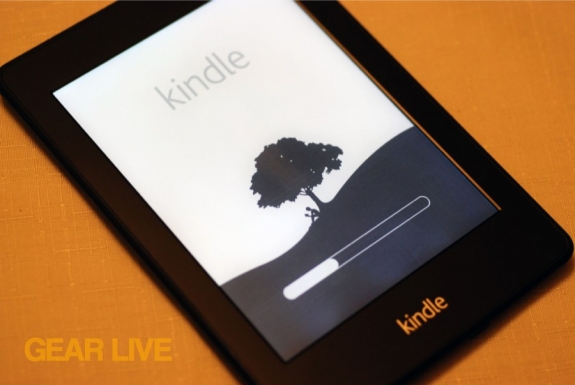Find Our Latest Video Reviews on YouTube!
If you want to stay on top of all of our video reviews of the latest tech, be sure to check out and subscribe to the Gear Live YouTube channel, hosted by Andru Edwards! It’s free!
Amazon discounts Kindle & Kindle Paperwhite today only

Posted by Andru Edwards Categories: Handhelds, Hot Deals,
If you're looking to pick up an Amazon Kindle or Kindle Paperwhite, today is the day to do it. Amazon has discounted both models by $20 today in recognition of National Reading Month, making it our Deal of the Day. Head over to Amazon now to take advantage of the deal, which ends at the end of the day today.
Read More  | Amazon
| Amazon
Advertisement
Jawbone Mini Jambox giveaway winner announced! [Video]

Posted by Andru Edwards Categories: Announcements, Features, Portable Audio / Video, Videos,
Remember our Jawbone Mini Jambox Valentine's Day giveaway package? Well, we have a winner! Check out the video above, where we announce who walked away with the Red Jawbone Mini Jambox, Otterbox Defender for iPhone 5 & 5s, and the iPhone 5c Inlay Case from Sonix. We have more giveaways coming later this week, and as always, our supporters get 25 bonus entries in all Gear Live contests (as well as a bunch of other cool perks!)
Apple offering free $25 gift card with Apple TV purchase

Posted by Andru Edwards Categories: Apple, Home Entertainment, Hot Deals,
Apple has a great deal on the Apple TV for the next five days (a great option to watch the WWE Network on your television.) Between now and March 5th, Apple TV buyers will receive a $25 iTunes gift card, which can be used to buy anything in the iTunes Store, App Store, and iBooks Store and can be used to buy iOS apps, Mac apps, music, movies, TV shows, and eBooks. This essentially brings the cost of the $99 Apple TV down to $75 in a way.
Head on over to the Apple Store online to check out the deal.
Read More  | Apple TV Product Page
| Apple TV Product Page
Latest Gear Live Videos
Twitch streaming coming to Xbox One on March 11

Posted by Andru Edwards Categories: Internet, Microsoft, Release Dates, Xbox One,

Twitch streaming is finally coming to the Xbox One. Exclusive to the Playstation 4 since launch, Twitch allows live broadcasting of your video game session for others to watch in real-time. Now, on March 11th (the same day as the launch of Titanfall,) Xbox One owners will be able to get in on the action. Speak a simple command to Kinect to make it happen--"Xbox, broadcast"--and your stream is live.
Twitch says that the Xbox One version will offer enhanced features that support chat, following, and picture-in-picture in any corner so that you can interact with broadcasters.
Click to continue reading Twitch streaming coming to Xbox One on March 11
Bleeding Edge TV 502: WWE Network on Apple TV review

Posted by Andru Edwards Categories: Apple, Features, Home Entertainment, PC / Laptop, Podcasts, Videocasts, Videos,
Since a lot of people were curious about if the WWE Network would be available on Apple TV, and how it would look compared to the other platforms out there, I went ahead and put together this video walkthrough and review. There are a bunch of pros to using an Apple TV for the Network, but one caveat that can be seen as a con.
In this video I cover:
- How to subscribe to the WWE Network on Apple TV and skip the signup issues plaguing other devices
- How to link your Apple TV purchase to your WWE.com account so you can access the Network everywhere
- How to link your Apple TV purchase to other Apple TVs
- How to use AirPlay to send WWE Network content from your iOS device to an Apple TV wirelessly
I also give an interface tour and my overall thoughts on how the WWE Network looks and feels on Apple's set-top box. I'll be doing more videos focusing on other devices as well, so if there's one you'd like me to focus on, feel free to contact me on Facebook or Twitter and let me know. Keep an eye on our YouTube channel (you can subscribe here!) to see the new stuff as it drops.
If you like what you see from the Apple TV, you can pick one up here from Apple.
Don't forget to subscribe to Gear Live's YouTube channel!
[Download] - iPod-formatted H.264
[Download] - 720p HD
[Download] - 1080p MP4
Click to continue reading Bleeding Edge TV 502: WWE Network on Apple TV review
Thoughts on the Samsung Galaxy S5

Posted by Andru Edwards Categories: Apple, Smartphones, Editorial, Handhelds,

I wanted to publish some of my thoughts on the new Samsung Galaxy S5 smartphone in response to a few comments I've seen others making. Some random clarifitations:
1) While the Galaxy S5 does have a fingerprint sensor, it is bad enough that it will just be a frustration for those who try it out, and they'll likely disable it. Unlike Apple's Touch ID, Samsung's requires a vertical swipe at a very specific angle (or, non-angle.) With Touch ID on the iPhone 5s, you simply press your finger to the Home button, and it instantaneously unlocks your phone. The S5 scanner only works when you scan your finger straight down, towards the bottom of the phone, making it difficult to unlock the phone with one hand. The implementation on the Galaxy S5 is nowhere near as simple.
Click to continue reading Thoughts on the Samsung Galaxy S5
Samsung Galaxy S5 specs and release date

Posted by Andru Edwards Categories: Smartphones, Google, Handhelds,

As expected, Samsung introduced the Galaxy S5 at its Unpacked event on Monday. This time around, the company focused more on the practical hardware features of the smartphone, as opposed to the bell-and-whistle show we got with the Galaxy S4--we're talking about faster connectivity, a great display, durable build, and camera features that anyone can appreciate.
The Samsung Galaxy S5 packs in a 5.1-inch Super AMOLED display with 1080p resolution, with a 2.5GHz quad-core CPU, and running Android 4.4.2 KitKat. The battery in the device hold 2800mAh of power, and it's paired alongside a "Super Power Save" mode that'll turn off battery-draining features and turn the display black-and-white in instances where you absolutely want to stretch out your battery life for as long as you can.
Click to continue reading Samsung Galaxy S5 specs and release date
Xbox One Titanfall edition now available for pre-order

Posted by Andru Edwards Categories: Hot Deals, Microsoft, Video Games,
The Xbox One Titanfall edition bundle is set to launch on March 11th, and if you were able to play that Titanfall beta action, you know just how amazing this game is gonna be. If you don't already own an Xbox One (or if you're looking to pick up another,) this is a great deal. You get the Xbox One console and everything else you'd get in the standard box, plus a free downloadable copy of Titanfall, and a free month of Xbox Live.
Microsoft has confirmed that stock of this bundle will be limited, so you may want to pre-order this edition rather than waiting to try and find it in a store. You can pre-order from the Microsoft Store now for $499 (you can also pre-order from Amazon.)
Read More  | Xbox One Titanfall Edition
| Xbox One Titanfall Edition
Bleeding Edge TV 501: How to upgrade RAM in Apple Mac Pro (late 2013)

Posted by Andru Edwards Categories: Apple, Features, PC / Laptop, Podcasts, Videocasts, Videos,
In this episode I show you how to open up the new Apple Mac Pro (late 2013), remove the included RAM, and install your own in order to give it a nice RAM upgrade. It's not too hard at all, and can save you a bunch of money when compared to paying Apple for extra RAM when placing your order. As you can see, the Mac Pro RAM upgrade process just takes a couple of minutes, and doesn't require any tools. Super easy! Here's where I buy all my RAM.
Apple has these on backorder for about 8 weeks, but if you order a Mac Pro from B&H Photo, you should be able to get one shipped out much sooner, if not immediately, and tax-free.
Don't forget to subscribe to Gear Live's YouTube channel!
[Download] - iPod-formatted H.264
[Download] - 720p HD
[Download] - 1080p MP4
Click to continue reading Bleeding Edge TV 501: How to upgrade RAM in Apple Mac Pro (late 2013)
Apple OS X Mavericks 10.9.2 now available, here’s what’s new

Posted by Andru Edwards Categories: Apple, PC / Laptop, Software,
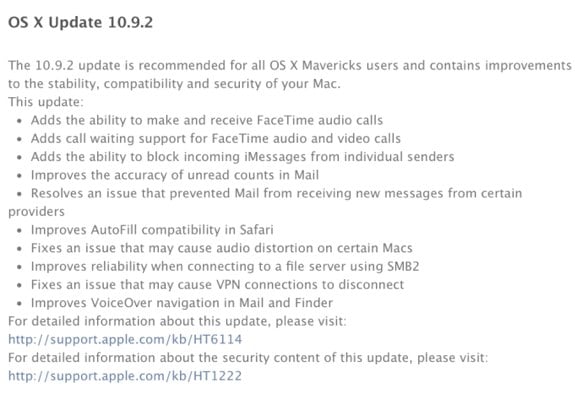
Apple has released OS X Mavericks 10.9.2 to the public following a lengthy developer beta, and with it comes quite a few new features and enhancements to the Mac desktop operating system:
- FaceTime Audio in the FaceTime and Messages apps
- Contact blocking for FaceTime and iMessage
- Mail app improvements
- Autofill fixes for Safari
- Audio fixes
- VPN fixes
- VoiceOver fixes
Also included is the SSL security vulnerability fix that Apple fixed in iOS last week, and earlier today on Apple TV. Many Mac apps were still at risk, including Safari and Mail. The company stated a few days ago that it planned to have a fix released "very soon," and four days later, this patch is included in OS X 10.9.2.
You can grab the OS X 10.9.2 update from the Mac App Store now.