Latest Gear Live Videos
Firefox 10 now available
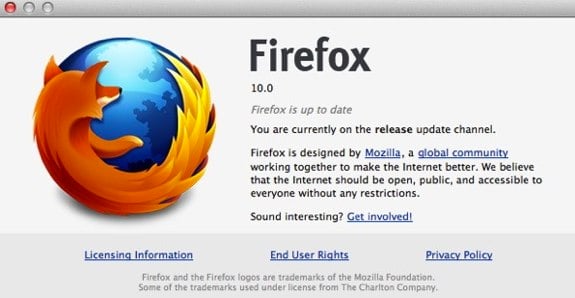
If you haven’t already realized, Firefox 10 is now available, and we definitely recommend that you upgrade. As far as the UI is concerned, the most notable change is to the “forward” button. That is that there isn’t one, at least unless you hit the “back” button first. New APIs allow for Anti-aliased WebGL graphics, full screen viewing of apps, and a few other nifty features. CSS 3D transitions are now supported as well.
Of course with all new things there are bound to be a few problems, and with Firefox 10 on OS X, Silverlight videos don't load and there are some jerky Gmail scrolling problems (as well as general trackpad scrolling issues) that Mozilla needs to get sorted out.
Advertisement
Microsoft details its Windows App Store

Posted by Andru Edwards Categories: Corporate News, Microsoft, PC / Laptop, Software,
Microsoft on Tuesday brought its Windows 8 road show to San Francisco, where the company previewed its upcoming Windows Store for app developers and media. The key ingredients of the Windows Store are easy app discovery from within and without the online marketplace, built-in app trials with quick upgrade paths, support for both x86 and ARM-based hardware, and a flexible business model, Microsoft's Antoine Leblond said.
The Windows Store will open in beta in late February of next year in conjunction with the Windows 8 rollout schedule. That trial period will feature free apps only and app submissions will be by invitation only, Leblond said.
The software giant has a long way to go to catch up with the likes of Apple and Google in developing an online marketplace for what Microsoft calls "metro-style" apps, but IDC analyst Al Hilwa said the Windows Store was a step in the right direction.
"There is a lot to like in the new app store," Hilwa said. "I like that Microsoft is launching the app store early and that enterprises will be able to side load apps as needed and that Microsoft is promising hopefully early support for this process in its management tools. For developers I like some of the second-generation features baked in and ready to roll, such as in-app payment system, the advertising network, and the developer analytics features."
Click to continue reading Microsoft details its Windows App Store
How the Windows 8 Developer Preview works on a MacBook Air

Posted by Andru Edwards Categories: Apple, Microsoft, PC / Laptop, Product Reviews, Software,
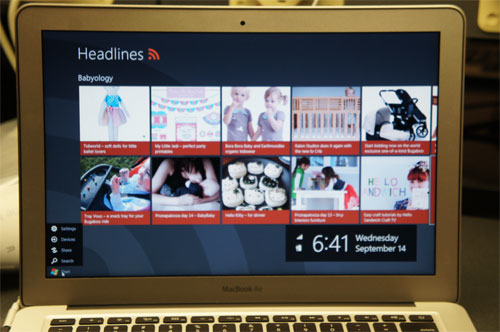
Microsoft released its Windows 8 Developer Preview and free developer tools to the public for download last night. It's intended to help developers start building apps for the forthcoming newest version of Microsoft's operating system. But that won't stop hordes of regular users from installing it anyway, just to get a sneak peek.
We got our hands on a copy of the software and figured that the most compelling system to install it on was a Apple MacBook Air 13-inch running Boot Camp. For the most part, the Windows 8 Developer Preview installed and ran smoothly on the Air despite being the first public build. It's stable enough that I didn't encounter heat issues, the infamous blue-screen of death (yet), or even a single application crash.
There are some key MacBook Air components that Windows 8 didn't recognize, however. These included the speakers, SD card reader, webcam, and Bluetooth, although a sophisticated user could probably tinker with current Windows drivers and get some of them to work. The good news is that the essential ones, such as Wi-Fi, the keyboard, trackpad, and USB ports, worked perfectly.
Click to continue reading How the Windows 8 Developer Preview works on a MacBook Air
Video: 5-minute highlight reel of the Windows 8 Developer Preview

Posted by Andru Edwards Categories: Microsoft, PC / Laptop, Software, Videos,
Yesterday at its Build conference, Microsoft unveiled Windows 8 to the world during the opening keynote. We know that a lot of you don't have the patience to sit through over an hour of presentations, so we've got the short version above. Get a look at all the new Windows 8 developer preview hotness in the five-minute video above. Get a look, and let us know what you think in the comments!
Microsoft Windows 8 Developer Preview launches at BUILD

Posted by Andru Edwards Categories: Corporate News, Microsoft, PC / Laptop, Software,

Microsoft has officially launched the Windows 8 Developer Preview at its BUILD conference this morning, with the download actually becoming available later this week in the new Windows Dev Center, but if you're at BUILD, you'll get your copy there. In addition, they've also announced the Windows Store - yep, it's pretty much like the Mac App Store, but, for Windows. The store will include Metro-style apps (think Windows Phone 7 UI) as well as the more traditional Windows apps that you're used to. We'll be going hands-on with the Windows 8 Developer Preview in just a bit, and will report back with our thoughts!
Parallels Desktop 7 for Mac available September 6

Posted by Andru Edwards Categories: Apple, Microsoft, PC / Laptop, Software,
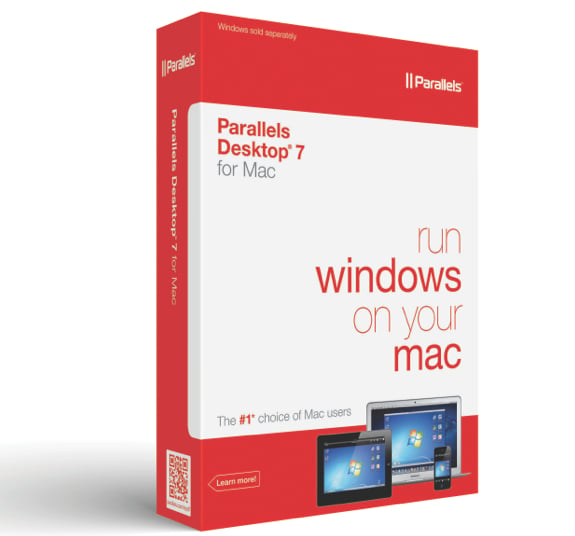
The folks over at Parallels have been hard at work on perfecting the software for OS X Lion, and now it's ready. Parallels Desktop 7 for Mac will go on sale on September 6th, bringing a bunch of Lion features to apps that you're running in Windows. Expect the ability to use Lion features like Full Screen, LaunchPad, and Mission Control with Windows programs, along with the ability to run multiple copies of OS X Lion and Windows at the same time. On the performance end of things, Parallels Desktop 7 is 60 percent faster than the previous version for resuming Windows, and 45 percent faster for 3D graphics. ALso new is improved 5.1 surround sound, and support for 7.1 surround as well.
On September 6th you'll be able to download a trial or full version of Parallels Desktop 7, as well as purchased boxed software from retailers. The standard price is $79.99, while the Switch to Mac edition is $99.99. If you're switching over from VMware Fusion (Parallels competitor) you'll get a special price of $49.99, and if you're upgrading from a previous version of Parallels, you also qualify for the $49.99 price. Lastly, if you're a student, you get it for $39.99.
We'll be testing out all of the new features of Parallels Desktop 7 for Mac, and will report back with our thoughts soon.
Bleeding Edge TV 389: Windows Phone 7 Mango Preview

Posted by Andru Edwards Categories: Full Episodes, Gizmatic, Cell Phones, Features, Podcasts, Software, Videocasts, Videos,
We give you a look at Windows Phone 7 Mango, technically known as Windows Phone 7.5. Mango introduces a ton of new features into the Windows Phone 7 library, and at GDGT Seattle we were able to chat with Andy Colley from the Microsoft Windows Phone team to get a thorough walkthrough of everything new, like Bing Audio, Bing Vision, Smart DJ, Linked Inbox, and much, much more.
Big thank you to Carbonite and JackThreads for sponsoring the show - be sure to check them out! Carbonite offers off-site backup of your computer, and you can get a 15-day free trial (no credit card needed!) by visiting Carbonite and using promo code TPN. As for JackThreads, we've got exclusive invite codes that give you $5 to use towards anything you'd like.
Windows 8 reinvents Windows interface by bringing in Windows Phone 7 shell

Posted by Andru Edwards Categories: Corporate News, Microsoft, Software, Videos,
Microsoft finally figured out how to effectively bring full-blown Windows to tablets: make it look a lot like Windows Phone 7.
In the first public unveiling of the upcoming Windows 8 interface, Microsoft's president of Windows, Steven Sinofsky, showed off a radically altered Windows start screen that features user-configurable tiles and looks almost nothing like Windows 7. The demo took place during this week's D9 conference in southern California.
The new interface supports gestures, snap, pin, cloud apps, new concepts like a basket for files you'll want to share between apps and services, and a hidden task bar on the right side of the screen. The updated OS is designed to work on "the hundreds of millions of PCs already out in the market," Sinofsky said.
Since it's still Windows, all devices and apps that work with Windows 7 will run on Windows 8, said Sinofsky, adding that consumers will only have to choose which device to run it on. "The interface scales from about 7-inches to a wall-screen display," explained Sinofsky.
In addition to the development screen, Microsoft showed Windows 8 running on tablets from Samsung and Lenovo.
Click to continue reading Windows 8 reinvents Windows interface by bringing in Windows Phone 7 shell
Microsoft says Windows Phones don’t store location history

Posted by Andru Edwards Categories: Smartphones, GPS, Microsoft,

Microsoft has confirmed that Windows Phones don't store location history in a manner similar to the iPhone, which records the location data in an unencrypted file. The news that some iOS devices keep location data came to light last week, although
Microsoft told us unequivocally that phones running Windows Phone 7 do not store location history. Like most other phones, the platform offers plenty of location-based apps, and those apps require user consent before they begin tracking. Windows Phones also offer the common feature of a "global switch" that lets the user disable all location services, and Microsoft says its "Find My Phone" service keeps only the phone's most recent location.
We also contacted Nokia, RIM, Google, and HP about how the companies' mobile platforms store location data, and none, save Microsoft, have responded. It's been confirmed independently that Google Android also tracks and stores location data.
Click to continue reading Microsoft says Windows Phones don’t store location history
Microsoft bringing the ribbon to Windows 8 Explorer

Posted by Andru Edwards Categories: Microsoft, PC / Laptop, Rumors, Software,
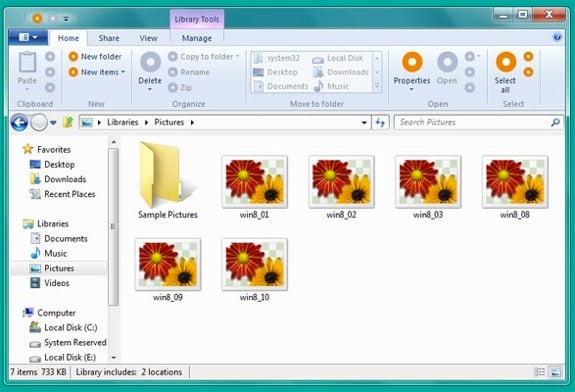
Perhaps people are overloaded on Apple rumors because the rumor mill has shifted to Microsoft and its next operating system, now referred to in the blogosphere as Windows 8.
The latest rumor is that Windows 8 will incorporate the "ribbon" interface with Windows Explorer. The feature - which put more functionality front-and-center rather than hidden behind drop-down menus - was first incorporated into Office 2007. With the release of Windows 7, it was also added to Paint and WordPad. A version of the "ribbon" interface is also included in Microsoft Office for Mac 2011.
According to Within Windows, Microsoft is thinking about adding the ribbon to Windows Explorer in the next iteration of the OS, but nothing is set in stone.
"In early builds of Windows 8, this Ribbon UI is only half-finished and, frankly, of dubious value," the blog wrote. "In fact, based on the divergent ways in which various related UI elements are repeated around the window frame, we get the idea that the use of the Ribbon in Explorer is, in fact, quite controversial inside the halls of Microsoft's Redmond campus."
Click to continue reading Microsoft bringing the ribbon to Windows 8 Explorer
Advertisement
© Gear Live Inc. {year} – User-posted content, unless source is quoted, is licensed under a Creative Commons Public Domain License. Gear Live graphics, logos, designs, page headers, button icons, videos, articles, blogs, forums, scripts and other service names are the trademarks of Gear Live Inc.











