Latest Gear Live Videos
Vonage Can’t Get Around Verizon Patent - What Now?

Posted by Andru Edwards Categories: Broadband, Corporate News, Internet,
 So, it looks like things are going from bad to worse for VOIP phone company Vonage. Last week, a judge ruled in favor of Verizon citing that Vonage was infringing upon Verizon’s patented Internet phone technology, which lays out methods for getting calls to go between the Internet and conventional phone networks. The ruling was that Vonage was banned from signing up new customers, while existing customers were unaffected. Vonage asked for, and received, an emergency stay which allows them to conduct business as usual for the time being. They went so far as to tell investors not to worry, because a “workaround” was currently under development.
So, it looks like things are going from bad to worse for VOIP phone company Vonage. Last week, a judge ruled in favor of Verizon citing that Vonage was infringing upon Verizon’s patented Internet phone technology, which lays out methods for getting calls to go between the Internet and conventional phone networks. The ruling was that Vonage was banned from signing up new customers, while existing customers were unaffected. Vonage asked for, and received, an emergency stay which allows them to conduct business as usual for the time being. They went so far as to tell investors not to worry, because a “workaround” was currently under development.
Unfortunately, today Vonage has changed their tune, and they are now saying that they have no workaround that would moot the need for a stay. Uh oh. We don’t know how much longer Vonage will be around in it’s current form, but for a company that loses 2.5% of it’s customers per month, if they can’t bring in new customers to replace lost ones, it’s fairly obvious what will happen.
Read More  | USA Today
| USA Today
Advertisement
Apple WWAN Support Update 1.0 Released

Posted by Andru Edwards Categories: Apple, Broadband, PC / Laptop, Software, Wireless / WiFi, USB,
As I was Twittering, Software Update popped up and notified me that there is a WWAN Support Update available. What does this mean? Since I am posting from a MacBook Pro, it means that Apple is adding support in OS X for even more cards for hopping online. Included are a bunch of Novatel products, like the Novatel Merlin XU870 ExpressCard (HSDPA) for Cingular, and the V740 ExpressCard for Verizon that supports EVDO Rev. A. The full message is below:
The WWAN Support Update v1.0 provides SW support for the following WWAN products:
Available on the Cingular network:
- Novatel Merlin XU870 ExpressCard (HSDPA)
Available on the Sprint network:
- Novatel Wireless Merlin EX720 Express Card (EVDO Rev. A)
- Novatel Wireless Ovation U720 USB Modem (USB Adapter, EVDO Rev. A)
Available on the Verizon network:
- Novatel XV620 ExpressCard (EVDO Rev. 0)
- Novatel V740 ExpressCard (EVDO Rev. A)
- Novatel Wireless Ovation U720 (USB Adapter, EVDO Rev. A)
If you’re on a Mac notebook, rev up Software Update for the download.
Unboxing Live 013: Verizon V640 EVDO ExpressCard

Posted by Andru Edwards Categories: Accessories, Features, Networking, PC, Videocasts,
If you have been wanting to get on the Internet while on the go on a MacBook Pro, you have been in need of an ExpressCard solution. That is where the Verizon V640 EV-DO ExpressCard comes in, and we unbox it in this episode.
Let us know what you think, or what you want us to unbox next!
Verizon V640 EVDO ExpressCard Review: MacBook Pro

Posted by Andru Edwards Categories: Accessories, Apple, Broadband, Features, PC / Laptop, Product Reviews, Wireless / WiFi,
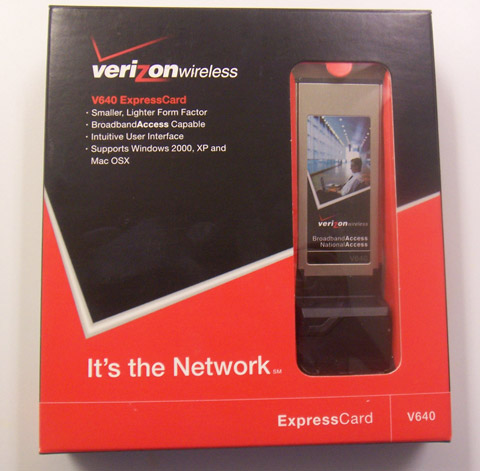
For anyone that has picked up a MacBook Pro, or any other laptop computer that has replaced the PCMCIA card with the newer ExpressCard format, you will be happy to hear that a couple of options have become available for getting on the Internet while on the go. New ExpressCards from both Dell and Verizon have surfaced, giving anyone with an ExpressCard slot the ability to resume their mobile tech lifestyle. We got one of the new Verizon V640 ExpressCards and have set it up and tested it, and we are here to report back with our results. Check out the full review of the WWAN V640 after the jump.
Click to continue reading Verizon V640 EVDO ExpressCard Review: MacBook Pro
Verizon To Bring White LG Chocolate For Holidays

Posted by Andru Edwards Categories: Smartphones,
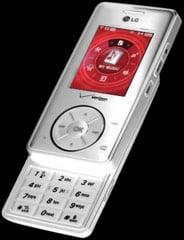 We have seen that an awful lot of you have checked out our LG Chocolate VX8500 review that we published a few weeks ago, so we figure that there are quite a few Chocolate fans out there. Well, for those who waited on the purchase (or for the big spenders,) you might be pleased to know that Verizon is planning a white LG Chocolate phone which should launch sometimes next month. We don’t expect any of the features to be bumped (although, the speakerphone should come already enabled) - but being that this will likely be a special edition, the price may see an increase
We have seen that an awful lot of you have checked out our LG Chocolate VX8500 review that we published a few weeks ago, so we figure that there are quite a few Chocolate fans out there. Well, for those who waited on the purchase (or for the big spenders,) you might be pleased to know that Verizon is planning a white LG Chocolate phone which should launch sometimes next month. We don’t expect any of the features to be bumped (although, the speakerphone should come already enabled) - but being that this will likely be a special edition, the price may see an increase
Read More  | engadgetMobile
| engadgetMobile
LG Chocolate VX8500 Review

Posted by Andru Edwards Categories: Smartphones, Features, Portable Audio / Video, Product Reviews,
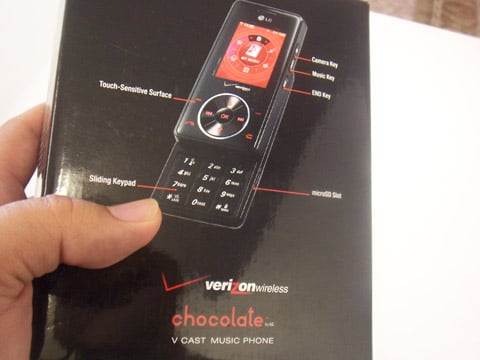
The LG Chocolate VX8500 debuted in the United States to much fanfare. Verizon pushed it as the next big thing in mobile entertainment phones, and even went all out with a television commercial campaign. Focusing on a cool music playing experience along with V-Cast entertainment over 3G EVDO, the hype machine seems to have paid off, as quite a few people that we know have ended up with an LG Chocolate phone. We took the VX8500 for a spin, and report back with our full review which you can check out after the break.
Click to continue reading LG Chocolate VX8500 Review
LG Clamshell Chocolate VX8600 Revealed

Posted by Sheila Franklin Categories: Smartphones, Music, Portable Audio / Video, Wireless / WiFi,
 If you like Chocolate, but prefer it in a clamshell, here is a sneak-peak at the LG VX-8600. Similar to its VX-8500 mate (it has a lower resolution display), this model features EV-DO high-speed data, stereo Bluetooth, a 176 X 220 main screen with 262k colors, a 128 X 128 external screen with 65k colors, a 1.3 megapixel cam, a microSD card slot, and music player with external WMA/MP3 controls. Although no pricing or launch date has yet to be set, rumor has it that this exclusive Verizon Wireless gourmet Chocolate will be available for our stockings this holiday season.
If you like Chocolate, but prefer it in a clamshell, here is a sneak-peak at the LG VX-8600. Similar to its VX-8500 mate (it has a lower resolution display), this model features EV-DO high-speed data, stereo Bluetooth, a 176 X 220 main screen with 262k colors, a 128 X 128 external screen with 65k colors, a 1.3 megapixel cam, a microSD card slot, and music player with external WMA/MP3 controls. Although no pricing or launch date has yet to be set, rumor has it that this exclusive Verizon Wireless gourmet Chocolate will be available for our stockings this holiday season.
Read More  | LG Home Page via Phone Scoop
| LG Home Page via Phone Scoop
Free Mobile Web Hack on Verizon Wireless

Posted by Andru Edwards Categories: Smartphones,
 Check it out, you can now use Mobile Web on your Verizon Wireless phone, and not pay the $4.99 per month charge to Verizon to do so. In fact, this is a perfectly legal alternative, because you are simply using a different server than the one Verizon Wireless provides. This hack works for any Verizon Wireless phone that supports Mobile Web 1.0 - 2.0. All you need to do is go into the setup menu and make a couple of changes.
Check it out, you can now use Mobile Web on your Verizon Wireless phone, and not pay the $4.99 per month charge to Verizon to do so. In fact, this is a perfectly legal alternative, because you are simply using a different server than the one Verizon Wireless provides. This hack works for any Verizon Wireless phone that supports Mobile Web 1.0 - 2.0. All you need to do is go into the setup menu and make a couple of changes.
Read More  | MobileWEB4U
| MobileWEB4U
EDIT: I should have been more clear. Use MobileWEB4U to find out how to access the appropriate menu on your phone where you change servers. Once you find the menu, enter a proxy server. You can find one at http://www.publicproxyservers.com.
You must also enter both the proxy server address as well as the port it uses. If you don’t have both, it won’t work.










