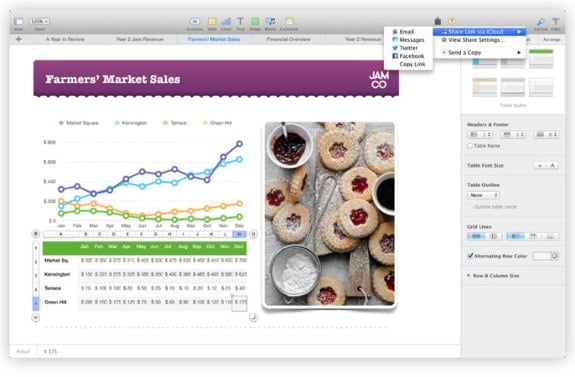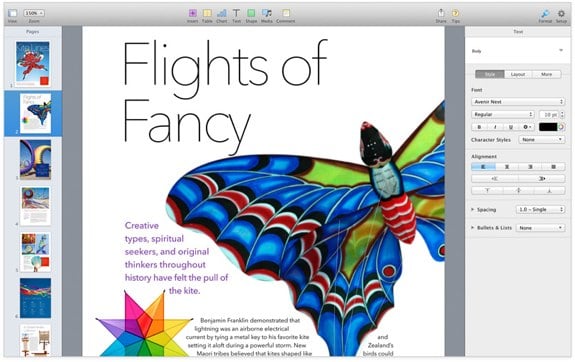Latest Gear Live Videos
Ask Andru: How to improve Touch ID and secure your iPhone

Posted by Andru Edwards Categories: Apple, Smartphones, Features, Software,

We're back for another installment of Ask Andru, where I take your burning tech questions and give you practical answers! This time, we have a two-parter as it pertains to securing your iPhone 5s (see our iPhone 5s review) and iPad, as well as making Touch ID work as well as expected. Here we go, these questions were sent in by Mike:
I have two questions,
- I have a two part question, what is the best security app for the iPad mini with Retina display & the iPhone 5s?
- Since I picked up my new iPhone 5s from the AT&T Store-Lynwood this past October and two exchanges for two new replacement phones from the Apple Store @ Alderwood Mall, the Touch ID still has not worked for me. Have other users had problems with the Touch ID? In regards to exchanging my 5s for a 5c or a Droid phone, I have been informed that it is past their respective fourteen day warranty period to facilitate an exchange because their operating systems will not allow this transaction to take place. So thus, AT&T and Apple have left me with a defective product.
Regards,
Mike
Let's start with that first one. When most people talk about security apps, I think they're asking about something that will protect them from viruses and malware getting installed on their mobile devices. For Android, for example, you might want to have something installed due to the rampant malware that can be found in the Google Play store. However, Apple sandboxes each app, and as such, none get full access to take over your device, no matter how hard they try. Apple also has a vetting process for each app as well, so there are no antivirus or anti-malware apps that you'll need. Yet, one app that I do love for security and protection is called 1Password. Let me explain.
Click to continue reading Ask Andru: How to improve Touch ID and secure your iPhone
Advertisement
Xbox One update coming February 11, brings storage management, battery indicator

Posted by Andru Edwards Categories: Corporate News, Hardware, Microsoft, Xbox One,

The first significant Xbox One update is set for release on Tuesday, February 11th. Microsoft gave a few details on what gamers can expect from the new software, without going into too much detail on what all it entails. Here are three features you can look forward to on February 11th as an Xbox One owner:
- The ability to see and manage your storage space. With this update, you will find it easy to find how much space your content takes up and better manage your content. You can also control your install lineup and more easily manage your download queue. We’ve separated My Games and My Apps into separate lists, so you can easily create separate queues for both. Now you can pick the order in which you want your content to load and we’ve added a boot progress indicator so you can better track updates while they load.
- The battery power indicator is back! You can see it right on the home screen, so you can easily track how much battery life is left on your controller.
- And, you will be able to use your USB keyboard with your Xbox One.
While we haven't been waiting with bated breath for USB keyboard support ourselves, we're sure there's many a gamer out there excited to see that update. For us, being able to view and manage storage is a big deal--especially for a console that prides itself on selling all titles on demand with a paltry 500 GB hard drive. Speaking of which, we're still waiting on the update that enables external USB storage.
After the February 11th update, there will be another one released on March 4th in anticipation for the release of Titanfall. That one will be focused on multiplayer matchmaking and the party system, making sure it's in top shape for the release of the big-name title. You can pre-order Titanfall now.
Apple releases iOS 7.1 beta 5 build 11D5145e to developers

Posted by Andru Edwards Categories: Apple, Smartphones, Handhelds, Software,

If you've got an Apple developer account, you should know that Apple has released iOS 7.1 beta 5 build 11D5145e, and you can go and grab it right now. Of course, you can log in to the Developer Center to manually grab the file, or head into the Settings > General > Software Update section on your iOS device for the over-the-air install. As far as new changes, the release notes point to international Siri improvements:
"This seed adds new natural-sounding Siri voices for English (Australia), English (United Kingdom), Japanese, and Chinese (Mandarin – China)"
Along with the new iOS software, Apple has also released new betas of Xcode 5.1, and the Apple TV software as well.
Click to continue reading Apple releases iOS 7.1 beta 5 build 11D5145e to developers
Here’s an iOS 7-style lock screen screensaver for your Mac

Posted by Andru Edwards Categories: Apple, Design, PC / Laptop, Software,
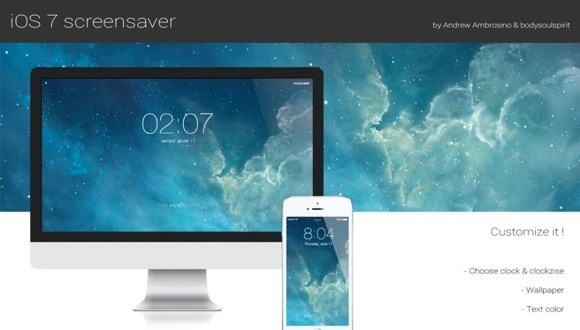
If you wanna have a little more visual parity between your iOS devices and your Mac, you may wanna check out this iOS 7-style screensaver. As you can see, it has an oversized digital clock with the default wallpaper found in iOS 7. It's also simple to install:
- You’ll want to download the screensaver from the developer’s website
- Open the downloaded file, and double-click on the installer.
- Launch your Mac’s System Preferences app and click the Desktop & Screen Saver icon. The new screensaver should show up towards the bottom of the list.
Select the new screensaver, and you are good! You can change the "Press any key to unlock" message to whatever you'd like.
Read More  | iOS 7 Mac Wallpaper
| iOS 7 Mac Wallpaper
iOS 7.0.5 now available

Posted by Andru Edwards Categories: Apple, Smartphones, Software,
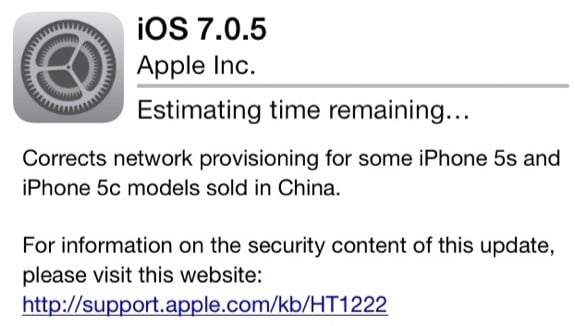
Apple just released iOS 7.0.5, which you can download through iTunes, or right on your iPhone, iPad, or iPod touch through the Software Update feature within the Settings app. iOS 7.0.5 is a fairly minor update, focused on correcting a few network provisioning issues that affect some iPhone 5s and 5c models in China.
Apple releases Numbers 3.1, here’s a look at what’s new

Posted by Andru Edwards Categories: Apple, Software,
Apple has released Numbers 3.1, and with the update comes the ability to sort data by column values of multiple areas, calculation progress indicator, and more. Here's the full list:
- Sort by multiple columns
- Sort a subset of rows
- Text autocompletes when editing cells
- Chart date and duration values
- Optionally highlight rows and columns on mouseover
- Progress indicator for calculations
- Custom number formats in charts are preserved on import of Numbers ’09 and Microsoft Excel spreadsheets
- Share password-protected spreadsheets via iCloud link
- Export password-protected spreadsheets to XLSX format
- Improvements to AppleScript support
- Improved compatibility with Microsoft Excel 2013 spreadsheets
- Bug fixes and stability improvements
You can download Numbers 3.1 now from the Mac App Store.
Apple releases Pages 5.1, here’s what’s new

Posted by Andru Edwards Categories: Apple, Software,
Apple just released Pages 5.1, which includes new features like alignment customization, vertical ruler, character counter, and more. Here's a list:
- Vertical ruler
- Share password-protected documents via iCloud link
- Customizable alignment guides
- Set keyboard shortcuts for styles
- View character count with or without spaces
- Improved precision for inserting and pasting objects
- Create charts with date, time, and duration values
- Delete sections from the page navigator
- Improved compatibility with Microsoft Word 2013 documents
- Export password-protected documents to DOCX format
- Custom number formats in charts are preserved on import of Pages ’09 and Microsoft Word documents
- Start a list automatically using new special characters
- Improved support for bidirectional text
- Improved ePub export
- Bug fixes and stability improvements
You can download Pages 5.1 now from the Mac App Store.
Read More  | Apple Pages
| Apple Pages
Pixelmator 3.1 released with Mac Pro dual GPU optimizations

Posted by Andru Edwards Categories: Apple, Software,
One of our favorite Mac apps, Pixelmator, received a massive update today. Pixelmator 3.1 Marble brings a bunch of new improvements, the biggest of which might be full compatibility with the the Mac Pro's dual GPUs, as well as 16-bit support on Apple's flagship desktop as well. Both GPUs are used together when applying effects, and optimizations are in place for each model, including 4-, 6-, 8-, and 12-core Intel Xeon processors. Aside from all the new Mac Pro goodness, there are a lot of other improvements to layer styles, RAW image handling, and effects.
One other cool addition is the ability to order finished prints of your work right from within Pixelmator. You can download Pixelmator from the Mac App Store.
Also, if you're on the lookout for a new Mac Pro and don't want to wait the 2 months that it will take Apple to ship it, check out B&H Photo which has the Mac Pro in stock!
Read More  | Pixelmator
| Pixelmator
Top 10 Gear Live stories of 2013

Posted by Andru Edwards Categories: Apple, Smartphones, Editorial, Features, Handhelds, Mods / Hacks, Movies, Software, Videos,

We've come to the end of another year, and as we wave goodbye to 2013, we figured it was only fitting that we share the most popular stories published on Gear Live this year, as determined by our readers (we've also got the top ten most read stories regardless of publish date, as well as the ten most popular Gear Live videos of 2013!) These are the ten stories that were read the most, and when you consider that fact, it's pretty surprising to see what made the list. Let's kick it off with our most read story of the year:
OS X 10.9 Mavericks Developer Preview 3 now available:
Anticipation for Apple's newest desktop operating system, OS X 10.9 Mavericks, trumped all other news here on Gear Live in 2013!
Click to continue reading Top 10 Gear Live stories of 2013
The history of Mac OS X pricing: How we got to free

Posted by Andru Edwards Categories: Apple, Features, PC / Laptop, Software,

We had a few readers email in yesterday after it was announced that OS X Mavericks would be free, a first for a major desktop operating system release. It seems a few of you are curious about how Apple got here, and what the history is as it relates to the pricing of OS X. So, here's a quick history lesson.
- 10.0 Cheetah: Released March 24, 2001 for $129
- 10.1 Puma: Released September 25, 2001 for $0
- 10.2 Jaguar: Released August 23, 2002 for $129
- 10.3 Panther: Released October 24, 2003 for $129
- 10.4 Tiger: Released April 29, 2005 for $129
- 10.5 Leopard: Released October 26, 2007 for $129
- 10.6 Snow Leopard: Released August 28, 2009 for $29
- 10.7 Lion: Released July 20, 2011 for $29
- 10.8 Mountain Lion: Released July 25, 2012 for $19
- 10.9 Mavericks: Released October 22, 2013 for $0
So, as you can see, both OS X 10.1 Puma and 10.9 Mavericks were released as free updates, however, Puma was released just six months after 10.0 Cheetah, so that would have been ridiculous if Apple has chosen to charge for it. Other than that anomaly, OS X updates remained at $129 each until Snow Leopard in 2009, which sold for $29. The last $129 version of OS X was Leopard, which saw massive delays due to Apple pulling engineers from it to work on iPhone OS 1.0 (now known as iOS.) Lion was also sold for $29, and was the first version of OS X to be available as a digital download from the Mac App Store. The following year, Mountain Lion debuted at just $19--the best bargain in OS X release history until yesterday, when Mavericks launched for free. The trend has always been that OS X updates would cost the same as the previous year, or less--never more (discounting the Puma issue, which was a huge bugfix patch.) As this point, it appears that OS X has gone the way of iOS, where all updates from here on out will be available for free, on an annual basis.
You can download OS X Mavericks, for free, right now.