Latest Gear Live Videos
Apple Aperture 3 now available with Faces, Places, and Brushes

Posted by Andru Edwards Categories: Apple, Software,

This morning, when the Apple Store went down, Twitter just about blew up with everyone posting that the new Core i5 MacBook Pros would be launching. Alas, Apple pulled a fast one on us, and instead we’ve got the launch of Aperture 3, the latest in Apple’s professional image management software line. Here are the major bulletpoints of the release, which seems to focus heavily on being more accessible to new users:
- Organize photos by the people in them using Faces.
- Use Places to find photos based on where they were taken.
- Perfect images with nondestructive, edge-aware brushes.
- Use adjustment presets to apply imaging effects.
- Browse your entire library with the new full-screen Browser.
- Create stunning multimedia slideshows that weave together HD video, audio tracks, and custom titles.
We will be giving it a spin, and we’ll let you know what we think. Aperture 3 sells for $199, but if you are upgrading, the price drops to $99. You can grab a 30-day free trial of Aperture 3 as well.
Read More  | Aperture 3
| Aperture 3
Advertisement
iPhone OS 3.1.3 now available

Posted by Andru Edwards Categories: Apple, Smartphones, Handhelds, Software,
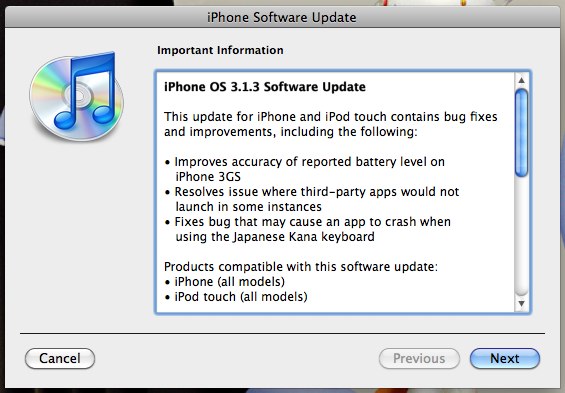
Apple has just released an iPhone firmware update in iPhone OS 3.1.3. It’s basically a big fix release, focusing on:
- Improving accuracy of reported battery level on iPhone 3GS
- Resolves issues where third-party apps would not launch
- Fixes bug that may cause an app to crash when using Japanese Kana keyboard
Doesn’t seem like a huge deal, but for those of you who like your iPhone to be fresh, there you have it.
iTunes 9.0.3 now available

Posted by Andru Edwards Categories: Apple, Music, Software,
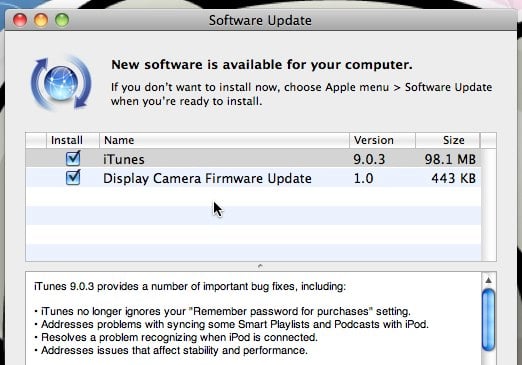
If you’re of the iTunes-using persuasion, you’ll want to know that Apple has just released iTunes 9.0.3, which includes a few bug fixes, including:
- iTunes no longer ignores your “Remember password for purchases” setting.
- Addresses problems with syncing some Smart Playlists and Podcasts with iPod.
- Resolves a problem recognizing when iPod is connected.
- Addresses issues that affect stability and performance.
Launch iTunes and check for updates to pull in the new version.
Bleeding Edge TV 330: D-Link Boxee Box

Posted by Andru Edwards Categories: Full Episodes, Gizmatic, CES, CES 2010, Features, HDTV, Home Entertainment, Podcasts, Software, Videocasts, Videos,
At CES 2010 we were able to get a look at the very awesome Boxee Box, a set top box that runs the Boxee software, allowing you to pull in audio, video, and photo content from your home network, attached USB drives, as well as from the Internet, from hundreds of different locations. It even has a built-in Mozilla web browser, so you can pull up content like Hulu as well. We also got the news that the Boxee Box remote is two-sided, featuring a full QWERTY keyboard on the back, which eliminates the frustrating on-screen keyboard experience. For a better look at the Boxee Box, check out this episode!
A big thank you to Bing for sponsoring Gear Live’s CES 2010 coverage.
Bleeding Edge TV 326: Windows 7 tips and tricks

Posted by Andru Edwards Categories: Full Episodes, Gizmatic, Features, PC / Laptop, Podcasts, Software, Videocasts, Videos,
In this episode, we give you a look at a bunch of the new little features that you’ll find in Windows 7. They’re all small things that, we think, will lead to a nice increase in productivity and time-saving. We are talking about things like Aero Peek, Snap, Pin, and the like. None of those terms ring a bell? Then you might wanna hit the play button up there on this episode of Bleeding Edge TV.
Mac OS X 10.6.2 now available

Posted by Andru Edwards Categories: Apple, PC / Laptop, Software,
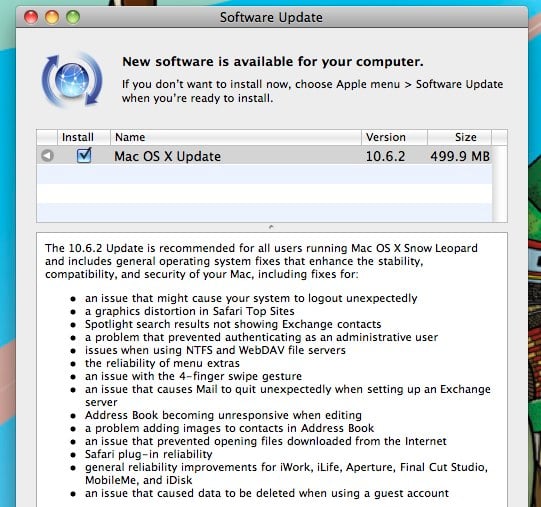
Apple just released the second big update to Snow Leopard with Mac OS X 10.6.2. You can fire up Software Update right now to grab the good, which on my system looks to be about 500 MB in size. Here is a look at some of the fixes
- an issue that might cause your system to logout unexpectedly
- a graphics distortion in Safari Top Sites
- Spotlight search results not showing Exchange contacts
- a problem that prevented authenticating as an administrative user
- issues when using NTFS and WebDAV file servers
- the reliability of menu extras
- an issue with the 4-finger swipe gesture
- an issue that causes Mail to quit unexpectedly when setting up an Exchange server
- Address Book becoming unresponsive when editing
- a problem adding images to contacts in Address Book
- an issue that prevented opening files downloaded from the Internet
- Safari plug-in reliability
- general reliability improvements for iWork, iLife, Aperture, Final Cut Studio, MobileMe, and iDisk
- an issue that caused data to be deleted when using a guest account
There’s a lot there, and that’s without mention of the rumored killing of Intel Atom support in 10.6.2 as well. If you are running OS X on a Hackintosh, you may want to wait and see how this plays out. As for the rest of you, get to downloading!
Google Chrome 4.0 Includes Bookmark Sync

Posted by Dan Hughes Categories: Google, Internet, Software, Videos,
Google announced Monday that its Chrome browser’s 4th version has gone Beta. Most important feature in my eyes: Bookmark syncing.
Back when I was an Firefox fanboy, Delicious’ method of syncing bookmarks was magic to me, and was the epitome of the internet experience. When Chrome was released, its speed sang to me, and I willingly sacrificed my bookmark sync to Chrome’s seductive quickload times. Now, Google makes everything magical again as Google announced Monday that its Chrome browser’s 4th version has gone Beta, including with it Bookmark Sync.
According to the announcement, XMPP is used to keep your browser in touch with your Google Account, which will keep track and sync down your bookmarks.
In a side note: Google also claims to have increased performance by a brain-spanking 30%!
Read More  | Google Chrome Blog
| Google Chrome Blog
Video: A look at Android 2.0

Posted by Andru Edwards Categories: Smartphones, Software, Videos,
Google has released a video that shows off all the new Android 2.0 features. Of course, Android 2.0 is what powers the Motorola Droid. A few of the highlights:
- Android 2.0 can pull in contacts from multiple sources, and supports two-way syncing. There is a new feature called Quick Contact, that shows you just about every way you can possibly contact someone when you tap their user icon.
- Apps will now be able to turn on Bluetooth to set up connections with other devices
- Android 2.0 supports multiple screen resolutions. In the video, we see an application running at 800x480 and 854x480, as an example
Definitely some good stuff here. Color us excited.
Windows 7 launch imminent! Order your copy now for delivery tomorrow

Posted by Andru Edwards Categories: Hot Deals, Microsoft, PC / Laptop, Software,
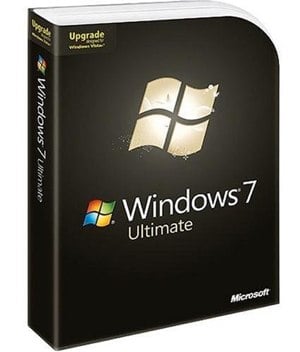 It’s the eve of the Windows 7 launch, and if you haven’t heard, it’s pretty great. So great, in fact, that this is the first version of Windows that we are recommending people upgrade to on day one. We are that impressed. In a nutshell, Windows 7 is what Vista should have been back in 2007.
It’s the eve of the Windows 7 launch, and if you haven’t heard, it’s pretty great. So great, in fact, that this is the first version of Windows that we are recommending people upgrade to on day one. We are that impressed. In a nutshell, Windows 7 is what Vista should have been back in 2007.
You can order Windows 7 today from Amazon, and they’ll have it on your doorstep tomorrow:
You can purchase the upgrade version of WIndows 7 if you are currently running Windows XP or Windows Vista. Anything earlier, and you’ll need to buy the full version.
Major Snow Leopard bug causing massive data loss

Posted by Andru Edwards Categories: PC / Laptop, Software,
All you Snow Leopard users, take heed: if you have the Guest account enabled, you’ll wanna remove it until Apple fixes the latest bug that’s been found, if you don’t want to lose your data. In a nutshell, what’s happening is that if you attempt to log into the Guest account, and the system hangs, it could lead to mass deletion of all user files on the primary account. That means everything. So you reboot to clear out the frozen system, log in to the main account, and files have vanished. Yeah, that’s pretty bad, and worse, Apple has yet to acknowledge it and issue any sort of statement to users on how to avoid this until they release a patch.
To be safe, we recommend simply disabling the Guest account on all your Macs that happen to be running Snow Leopard until a fix is released. Seriously, better safe than sorry.
Read More  | Neowin
| Neowin
Advertisement
© Gear Live Inc. {year} – User-posted content, unless source is quoted, is licensed under a Creative Commons Public Domain License. Gear Live graphics, logos, designs, page headers, button icons, videos, articles, blogs, forums, scripts and other service names are the trademarks of Gear Live Inc.










