Latest Gear Live Videos
Bleeding Edge TV 365: iOS 4.2 for iPad preview walkthrough

Posted by Andru Edwards Categories: Gizmatic, Apple, Features, Podcasts, Software, Videocasts, Videos,
Want an early peek at iOS 4.2 on the iPad? We’ve got it for you right here, bringing you a look at the long-awaited software update for the Apple tablet. We give you a look at folders (and how they’re different on the iPad compared to the iPhone,) multitasking, AirPlay, Game Center (and the iPad UI tweaks that accompany it,) and a few of the other subtle changes found in iOS 4.2 for the iPad. It’ll be released to the general public this November, but we’ve got the beta running on our unit to bring you the goodness today.
Advertisement
iOS 4.2 beta for iPad, iPhone, and iPod touch now available

Posted by Andru Edwards Categories: Apple, Handhelds, Software,
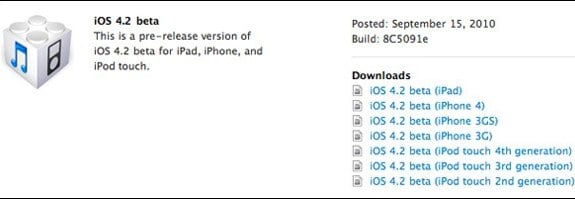
Hey, so you know that iOS 4.2 software update that’ll bring multitasking, folders, printing, and a bunch more 4.0 features to the iPad? Well, if you’re a developer, you can download the iOS 4.2 beta right this second. You can install it on your iPad, iPhone, or iPod touch. Just know that printing currently requires a specific HP printer, or a pre-release version of Mac OS X 10.6.5…but we’re sure you don’t care about all that, and you just wanna get your hands on the update. If you aren’t in the iPhone Developer program, you better find a friend who is!
Bleeding Edge TV 363: iOS 4.1 walkthrough

Posted by Andru Edwards Categories: Gizmatic, Apple, Cell Phones, Features, Podcasts, Software, Videocasts, Videos,
In this video we take a look at all the new features introduced with Apple’s latest update for iOS, iOS 4.1. We show you Game Center, which is their take on Xbox Live and social gaming, we show you how HDR photos work in the camera app, we give you a look at HD video uploads to YouTube and MobileMe, and a bunch of other tweaks and settings that you’ll find in iOS 4.1.
Palm reveals WebOS 2.0
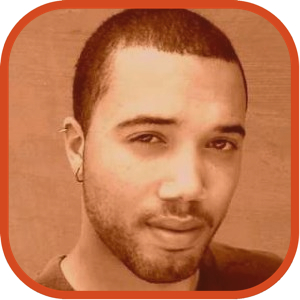
Posted by John Kilhefner Categories: Smartphones, Software,
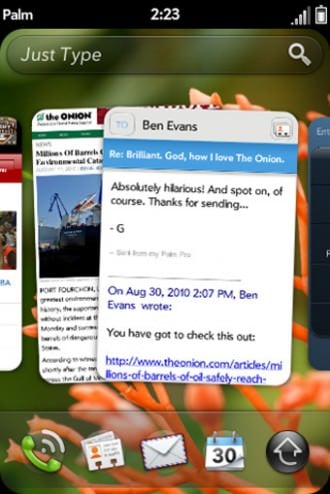
If there were an award for most underrated OS than Palm’s webOS would certainly be giving an acceptance speech. However, Palm is looking to tailor a new acceptance speech for ‘best OS around’ by introducing webOS 2.0. The new features slated for the upgrade are momentous to say the least, and with any luck HP will be able to help put Palm’s webOS where it should be in the smartphone market.
Stacks
Improving upon the already prolific multi-tasking capabilities of webOS, version 2.0 will make cards even more intuitive and easier to sort through. WebOS 2.0 will expand upon the card scheme of the original OS, but will introduce “stacking” into the mix. This will enable groups of cards to be kept in piles related to one another in order to minimize clutter and maximize efficiency. For instance, if you go to open a link in your Facebook app, it will become stacked within that group, and can be arranged and sorted as you please. Developers will even find that their applications will automatically be grouped by Stacks, requiring them to make no special changes to their applications.
Click to continue reading Palm reveals WebOS 2.0
Read More  | Palm
| Palm
iTunes 10 now available

Posted by Andru Edwards Categories: Apple, Internet, Music, Software,
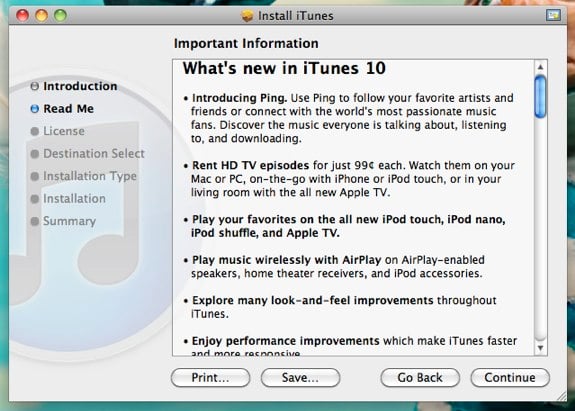
Earlier at today’s fall music event, Steve Jobs announced that iTunes 10 would be available today. Well, it took them a while—close to ten hours in fact—but it’s finally available for download. As we mentioned earlier, iTunes 10 features the Ping social network, cheaper TV show rentals, improved iPhone/iPad/iPod syncing, and AirPlay support. You can download it now.
Read More  | iTunes
| iTunes
Apple reveals iTunes 10 with Ping social network
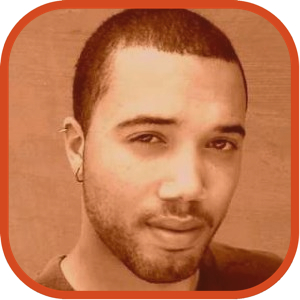
Posted by John Kilhefner Categories: Apple, Internet, Music, Software,
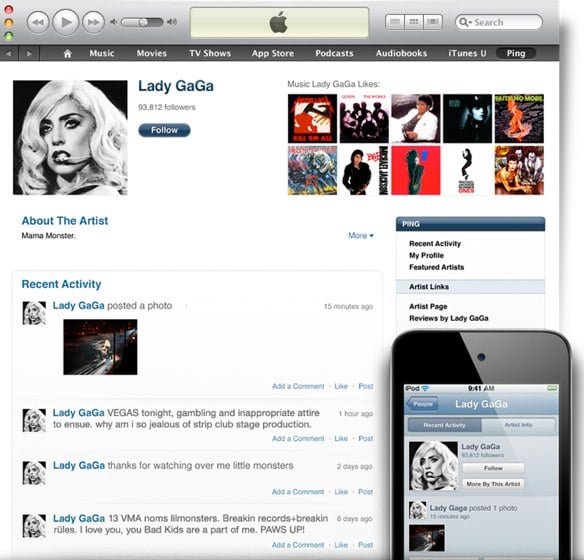
Apple announced that iTunes 10 is available today at their fall music event, and they’ve overhauled the old logo as well, eliminating the CD. The biggest news of iTunes 10, however, comes in the form of Ping, a social network along the lines of Last.fm. With Ping, iTunes 10 will allow you to follow people in similar fashion to Twitter, and add friends with compatible tastes in music. In addition, you will be able to comment on peoples pages, and have access to custom songs and album charts, and over 17,000 concert listings. Look for Ping to also grace your iPhone and iPod touch inside the iTunes app. Check out the press release after the jump.
Click to continue reading Apple reveals iTunes 10 with Ping social network
Read More  | iTunes
| iTunes
Apple adds eBook publishing to iWork with 9.0.4 update

Posted by Andru Edwards Categories: Apple, Software,
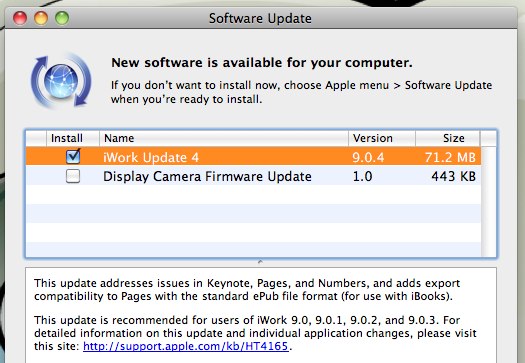
In an apparent effort to make it easier for the common-folk to publish eBooks, Apple has added the ability to export documents from Pages using the ePub format. As many of us know, ePub is the eBook standard used by Apple’s iBooks app, their eBook reader software for the iPhone, iPod touch, and iPad. The update also addresses other issues in Keynote, Pages, and Numbers, but that’s the most significant change. You can grab the update now by firing up Software Update.
Read More  | iWork 9.0.4 details
| iWork 9.0.4 details
Apple releases iOS 4.0.2, fixes PDF exploit

Posted by Andru Edwards Categories: Apple, Smartphones, Handhelds, Mods / Hacks, Software,

Following up on their promise to quickly plug the gaping hole in MobileSafari that allowed a PDF exploit to jailbreak your iPhone using the JailbreakMe website, Apple has just released iOS 4.0.2 for the iPhone, and 3.2.2 for the iPad. There don’t seem to be any other changes other than plugging that hole, and remember, if you are already jailbroken and want to stay that way, hold off on updating. To anyone else, go for it—the update awaits.
Safari 5.0.1 released, brings Extensions Gallery with it

Posted by Andru Edwards Categories: Apple, Internet, Software,

Apple has released an update to Safari to finally enable the Extension Gallery that they’ve made mention of a few times since Safari 5 was released. Safari 5.0.1 lets you peruse through a bunch of extensions that add to your Safari experience, including stuff from big names like Bing, Amazon, Twitter, eBay, and more. There are bug fixes and secutiry updates as well in this release:
- More accurate Top Hit results in the Address Field
- More accurate timing for CSS animations
- Better stability when using the Safari Reader keyboard shortcut
- Better stability when scrolling through MobileMe Mail
- Fixes display of multipage articles from www.rollingstone.com in Safari Reader
- Fixes an issue that prevented Google Wave and other websites using JavaScript encryption libraries from working correctly on 32-bit systems
- Fixes an issue that prevented Safari from launching on Leopard systems with network home directories
- Fixes an issue that could cause borders on YouTube thumbnails to disappear when hovering over the thumbnail image
- Fixes an issue that could cause Flash content to overlap with other content on www.facebook.com, www.crateandbarrel.com, and other sites when using Flash 10.1
- Fixes an issue that prevented boarding passes from www.aa.com from printing correctly
- Fixes an issue that could cause DNS prefetching requests to overburden certain routers
- Fixes an issue that could cause VoiceOver to misidentify elements of webpages
You can download Safari 5.0.1 now.
Parallels Desktop 5 build 9370 released

Posted by Andru Edwards Categories: PC / Laptop, Software,

For all of you who run Windows and Linux virutal machines on your Mac by way of Parallels Desktop 5, you should know that the company has released an update this morning aimed at improving performance and enhancing compatibility. The update is recommended for all users of Parallels Desktop 5 for Mac, and is free. Here’s the list of changes:
- Mac folders shared with Windows now work correctly with MS Outlook, Lotus, Quicken and other Windows applications.
- Support for Autodesk Revit 2011 was fixed.
- MS Office 2010 activation is preserved in Boot Camp virtual machines.
- OpenGL now works correctly in Ubuntu 10.04 virtual machines.
- Virtual machines using Boot Camp partitions on 512 GB solid-state disks (SSDs) now work correctly.
- The problem with invisible virtual machines list on new MacBook Pros (released in early 2010) was fixed.
- A rare problem with Windows virtual machine’s screen turning black after upgrading to Mac OS X v10.6.3 was fixed.
- Problems with Parallels Service stopping to respond when the Parallels Desktop settings file is corrupt were fixed.
- Problems with screen resolution in Mac OS X Server v10.6.3 virtual machines were fixed.
You can get a copy of Parallels Desktop 5 for Mac for $10 off with $175 in free software.










