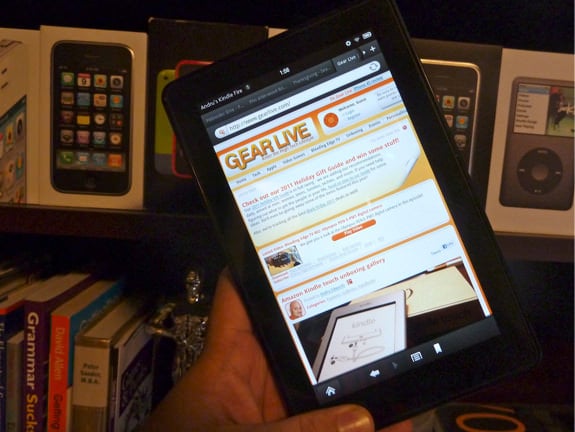Latest Gear Live Videos
Mountain Lion Messages app brings iMessage to the Mac - download the beta now!

Posted by Andru Edwards Categories: Apple, PC / Laptop, Software,
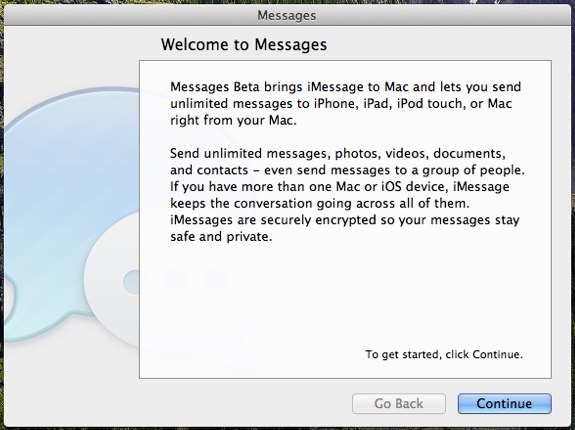
Ever since iMessage was introduced as part of iOS 5, we've been waiting impatiently for Apple to bring that goodness over to the Mac. With OS X Mountain Lion, announced earlier this morning, it will be a reality. In Mountain Lion, Apple will be replacing iChat completely with a new app called Messages. We've installed Mountain Lion and have been playing with it a bit, and what we've basically found is that Messages is everything that iChat was, but with the addition of iMessage and FaceTime rolled in (still no MSN Messenger support.) Apple has actually released Messages in beta, so you don't need to wait for Mountain Lion to get in on the fun, as long as you're running OS X 10.7.3. Head on over to Apple's Messages page to download it.
Advertisement
Apple OS X 10.8 Mountain Lion brings more iOS features to the Mac this summer

Posted by Andru Edwards Categories: Apple, PC / Laptop, Software,
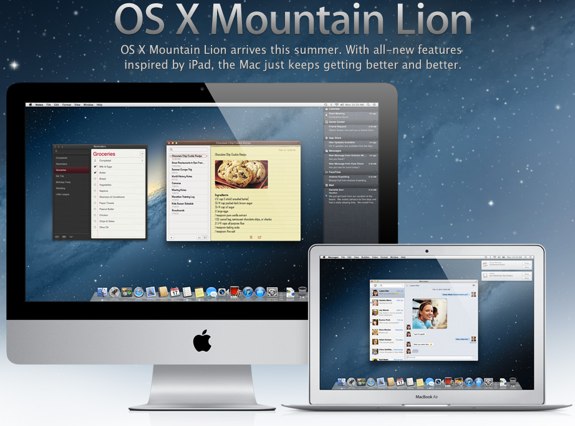
This morning Apple announced OS X Mountain Lion (10.8,) the next version of its flagship desktop operating system. OS X 10.8 will ship later this summer, and will be available through the Mac App Store. As with OS X 10.7 Lion, Mountain Lion is geared towards bringing more iOS goodness to the desktop, and further blurs the lines between Apple's mobile devices and computers. New features that will be coming to the Mac with Mountain Lion include a new Messages app that will replace iChat and bring iMessage and FaceTime into one app, Notification Center, tighter iCloud integration, AirPlay mirroring from the Mac to an Apple TV, the Reminders app, Notes app, Game Center leaderboards, Twitter built-in to the OS, Share Sheets to make sharing of any content easier, and Gatekeeper, a new security feature that allows you to set preferences for what can and can't be downloaded. We will go more in-depth on each in a separate feature later today.
With the announcement of Mountain Lion, Apple also made it known that it will stick to a new yearly release cycle for its desktop OS.
Read More  | Mountain Lion Sneak Peek
| Mountain Lion Sneak Peek
Apple Airport Utility 6.0 brings iCloud, fixes to Time Capsule, Airport Extreme, and Airport Express

Posted by John Ball Categories: Accessories, Apple, Peripherals, Software, Wireless / WiFi,
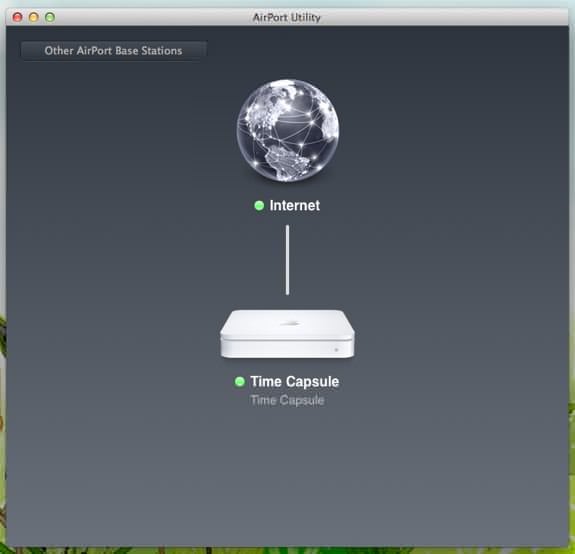
Apple has been on fire these last few weeks rolling out all kinds of updates. Most recently Apple updated its Airport Express, Airport Extreme and Time Capsule base stations to include iCloud support for Back to My Mac and a few bug fixes with the 802.11n wireless network problems.
Also included with this update is the ability to wirelessly access your backed up data on these devices. It should be noted, however, that in order to take full advantage of the remote access included in this update you will have to be running OS X Lion. Run Software Update to grab the new hotness.
Firefox 10 now available
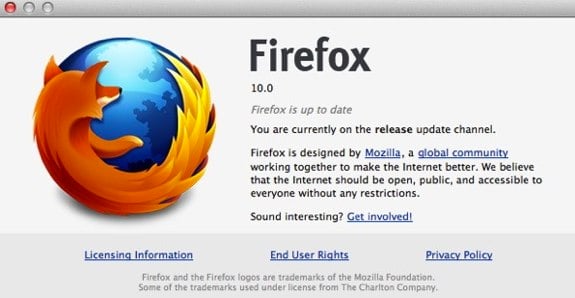
If you haven’t already realized, Firefox 10 is now available, and we definitely recommend that you upgrade. As far as the UI is concerned, the most notable change is to the “forward” button. That is that there isn’t one, at least unless you hit the “back” button first. New APIs allow for Anti-aliased WebGL graphics, full screen viewing of apps, and a few other nifty features. CSS 3D transitions are now supported as well.
Of course with all new things there are bound to be a few problems, and with Firefox 10 on OS X, Silverlight videos don't load and there are some jerky Gmail scrolling problems (as well as general trackpad scrolling issues) that Mozilla needs to get sorted out.
Unboxing Live 081: Kingston HyperX SSD

Posted by Andru Edwards Categories: Features, Laptop, PC, Videocasts,
In this episode we open up the Kingston HyperX SSD 120GB upgrade kit. The SSD has no moving parts, giving it longer life, and sports 550 MBps read speeds and 510 MBps write speeds. The drive also supports high-speed SATA Rev 3.0 with 6 GBps transfer speeds. Kingston includes Acronis Migration Software, HyperX 3.5 desktop mounting plate, HyperX USB External Drive Bay, HyperX Multi-head Screwdriver and HyperX colored SATA Rev 3.0 (6Gb/s) cable - all of this gives you everything you need in order to install the drive, migrate your data off of your original drive to the new SSD, and then keep your old drive as an external storage device. They definitely thought of everything, and you can pick up the HyperX SSD on Amazon for $240, a 25% discount.
Big thank you to GoToMeeting and JackThreads for sponsoring the show - be sure to check them out! GoToMeeting with HDFaces provides rich, super-simple collaborative virtual meetings. As for JackThreads, we've got exclusive invite codes that give you $5 to use towards anything you'd like on the site.
Absinthe A5 iPhone 4S and iPad 2 jailbreak tool now available

Posted by Andru Edwards Categories: Apple, Smartphones, Handhelds, Mods / Hacks, Software,

Many iPad 2 owners have waited almost a full year for this moment, and it has finally come. Both the iPad 2 and iPhone 4S now have their own bona fide jailbreak tool in Absinthe A5. To be clear, Absinthe A5 is an untethered jailbreak method - this is the one you want, otherwise you have to have your iOS device connected to your Mac or PC with a cable whenever it boots up. This has no such requirement.
iOS hacker p0sixninja says that the jailbreak software works for A5 devices that are running iOS 5.0 and iOS 5.0.1. If you've updated to the iOS 5.1 beta, then you're out of luck if you wanna jailbreak. Your best bet might be to downgrade. To get started, you'll need to download the latest version of greenpois0n, and it currently only works on a Mac (Windows is "coming soon".) The specific builds that are supported are iPhone 4S with iOS 5.0 build 9A334 and iOS 5.0.1 builds 9A405 and 9A406, as well as iPad 2 running iOS 5.0.1 build 9A405.
iBooks Author allows you to create and publish books for the iPad

Posted by Andru Edwards Categories: Apple, Software, Videos,
Alongside the release of iBooks Textbooks this morning, Apple has also released an app called iBooks Author. Available for free on the Mac App Store, iBooks Author is a tool that allows anyone to create a textbook, storybook, or any other kind of book with relative ease. These books aren't just text either--you can add videos, 3D objects, photo galleries, web widgets, and more. Once you're satisfied with your book, you can then export it for personal use, or publish it to the iBookstore for sale or as a free download. Check out the video above for a full rundown of how it all works.
Kindle Fire 6.2.2 firmware update brings full-screen Silk browsing, optimizations
With the Kindle Fire being one of the biggest tablets to rival the iPad this holiday season, it is no surprise that we are seeing an update so soon into the New Year. The Kindle Fire update 6.2.2 brings full screen browsing to the Silk broser, as well as a handful of performance tweaks to the Amazon device. Of course, as it is with all software updates, some minor bugs in the software were also fixed. If you are one of the many that have rooted their Fire, you might also want to note that your increased user ability will be taken away. This update can be applied over the air or by visiting the official Kindle Fire site to manually download the update right now, and if you don't have one, you can pick up the Kindle Fire for $199.
Download iOS 5.1 beta 3 9B5141a now!

Posted by Andru Edwards Categories: Apple, Smartphones, Handhelds, Software,
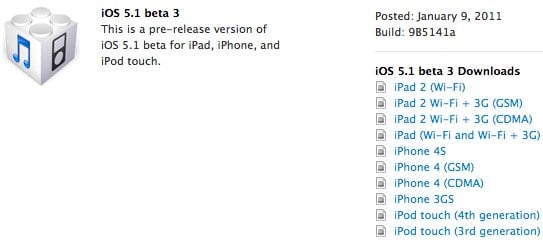
Apple has just added another iOS 5 beta update to its Dev Center, and today developers can go and grab iOS 5.1 beta 3. If you are already running iOS 5.1 beta, you can just do an OTA update and be done with it. If not, you'll need to download the update and connect to iTunes to install the beta. You can now grab iOS 5.1 beta 9B5141a for iPad, iPhone, and iPod touch, alongside Xcode 4.3 Developer Preview 7 for Lion (4E71d.)
Kindle Fire Hack: Run Android 4.0 Ice Cream Sandwich

Posted by Andru Edwards Categories: Google, Handhelds, Mods / Hacks, Software,
If you've got a Kindle Fire and have been waiting for the opportunity to to install a full-on version of Android, you may want to look into the newest hack that's just been released that allows you to install Android 4.0 Ice Cream Sandwich on the Amazon tablet. Yep, you read that right - thanks to an early Ice Cream Sandwich port based on CyanogenMod 9 that was put together by JackpotClavin, you can turn your Kindle Fire into a real Android tablet, with some caveats, as you'd probably expect.
Click to continue reading Kindle Fire Hack: Run Android 4.0 Ice Cream Sandwich