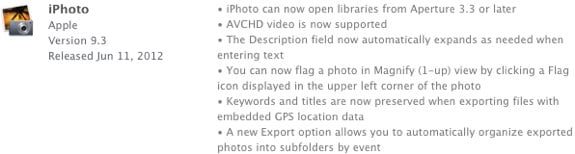Latest Gear Live Videos
Apple introduces unified library for iPhoto and Aperture

Posted by Andru Edwards Categories: Apple, PC / Laptop, Software,

Apple has introduced a new unified photo library that is compatible with both iPhoto 9.3 and Aperture 3.3 or later. This means that users can now open, view, and edit the same images using either iPhoto or Aperture, and can freely go back and forth between the two apps, something we had been wishing would happen for quite a while. Apple has listed a number of advantages that the new unified photo library provides:
- There’s no need to import, export, or reprocess photos as you move from one app to the other.
- If you use Faces, Places, have created albums, Smart Albums, or shared photos to Facebook or Flickr, these automatically work across both apps.
- Slideshows created in one app can be played back in the other.
- Because iPhoto and Aperture now share a common imaging system, when you adjust images using any tools in Aperture, you’ll see the changes when you open the same library in iPhoto and vice versa.
- If you’re new to the tools available in Aperture, you can maintain your photo library in iPhoto and open Aperture only when you want to try your hand at retouching, for example, making selective corrections with brushes. All edits are non-destructive, so you can remove them at any time.
- If you’ve collected more than one iPhoto library over the years, you can now open your iPhoto libraries in Aperture and merge them into a consolidated master library. You can then access your merged library in iPhoto.
iPhoto 9.3 was released yesterday.
Read More  | Apple
| Apple
Advertisement
Mountain Lion’s Power Nap will keep your Mac updated and backed up while it sleeps

Posted by Andru Edwards Categories: Apple, PC / Laptop, Software,
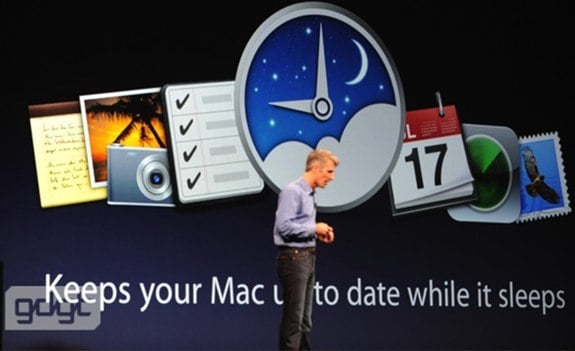
One cool new feature you can expect in OS X 10.8 Mountain Lion is Power Nap. Similar to Intel Smart Connect for Windows, Power Nap allows your Mac to keep itself updated and backed up while it sleeps. Your Mac email and calendars will stay updated, your Time Capsule backup will be performed, and even your system updates and Mac App Store updates will It syncs your computer's email, keeps track of calendars, syncs to Time Capsule, and downloads App Store and system software updates—all while your computer's asleep. One odd tidbit about this feature is that Power Nap only works with Macs that use flash SSD storage. So if you are rocking an HDD, you're out of luck on this one. Power Nap is one of many new features you can expect from Mountain Lion which will launch in July for $19.99.
Safari 6: Tab view, offline reading lists, iCloud tab syncing

Posted by Andru Edwards Categories: Apple, PC / Laptop, Software,

Today during the WWDC 2012 keynote, Apple revealed the major features that Safari 6.0 will bring with it in Mountain Lion. First, it was revealed that Safari 6 processes Javascript faster than any other browser. As for features, Apple is bringing a unified search URL bar to the browser, which is a very welcome addition. Reading List picks up an offline mode as we uncovered a few weeks ago. There's iCloud tab syncing, a feature that collects all the open tabs across all your devices, allowing for easy access from any of them. You pick up right where you left off. I've been playing with the feature for a few minutes, and it's actually way more convenient than I thought it would be. Lastly, you now have live tab view. On any page, you pinch the page and it zooms out, showing you an iOS-like view of all your open tabs. Swipe through them for a preview of the content, and click (or tap) to go to that tab. Safari 6.0 will ship as part of Mountain Lion in July.
Apple bringing Dictation to OS X Mountain Lion

Posted by Andru Edwards Categories: Apple, PC / Laptop, Software,
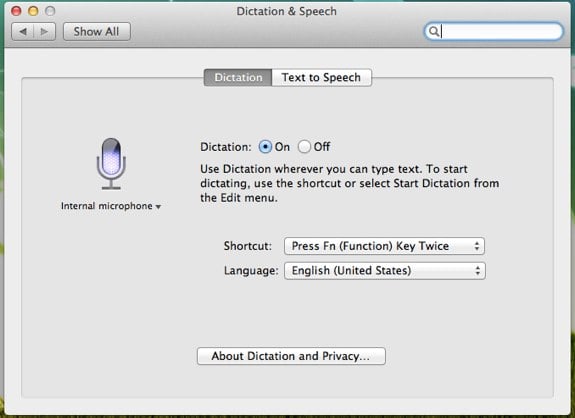
While many are wondering where Siri integration is as it pertains to OS X Mountain Lion, today Apple revealed that its next operating system will incorporate the Dictation feature that iOS enjoys into the desktop software during its WWDC 2012 keynote. Above is a screenshot of the OS X settings where you enable Dictation and choose how you want to invoke the feature. By default, you double-tap the Function key. We'll be testing the feature in the coming days, and we'll report back with our thoughts. Mountain Lion ships in July for $19.99.
Apple releases Mountain Lion Developer Preview 4 to developers

Posted by Andru Edwards Categories: Apple, PC / Laptop, Software,
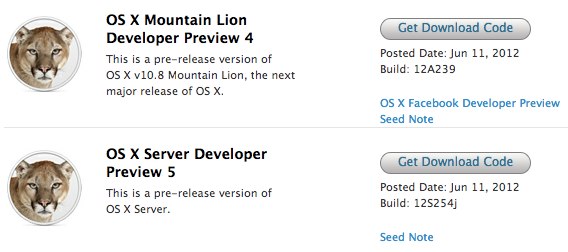
Alongisde the iOS 6 beta, Apple has also seeded OS X Mountain Lion Developer Preview 4, making it available in its Dev Center. This is a near-final version of Mountain Lion, and as such, there aren't many areas of concern listed in the seed note. It makes sense, since Mountain Lion will be released next month. If you're a Mac developer, you can grab build 12A239 now, as promised in the WWDC 2012 keynote.
iPhoto ‘11 9.3 now available

Posted by Andru Edwards Categories: Apple, Software,
Apple has released an updated version of iPhoto '11, version 9.3, and you can download it now from the Mac App Store or Software Update. the update brings with it AVCHD support, the ability to open Aperture 3.3 or later libraries, and a few other ehancements. We're guessing it's also tooled to look fantastic on the new MacBook Pro with Retina display.
iTunes 10.6.3 now available

Posted by Andru Edwards Categories: Apple, Music, Software,
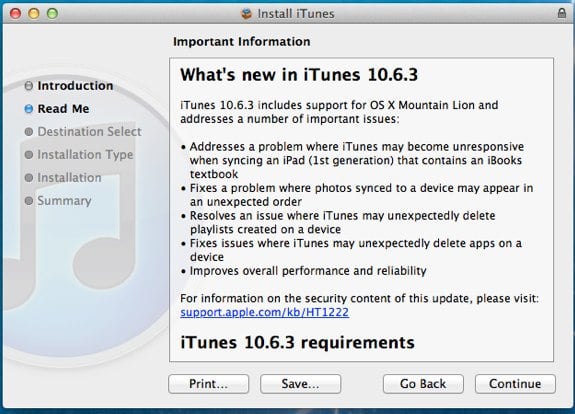
Apple has released iTunes 10.6.3, which includes support for Mountain Lion and the iOS 6 beta, both of which were announced at this morning's WWDC 2012 keynote. Download it now!
Read More  | iTunes
| iTunes
iOS 6 beta 10A5316k now available for download

Posted by Andru Edwards Categories: Apple, Smartphones, Handhelds, Software,
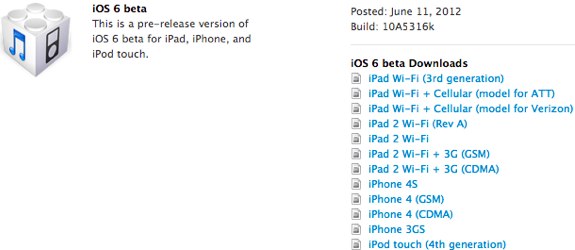
iOS developers, it's time to get your iOS 6 beta on! Apple has just released the iOS 6 beta build 10A5316k, which they went over during today's WWDC 2012 keynote, and you can download it now. iOS 6 supports iPhone 3GS, iPhone 4, iPhone 4S, iPad 2, the new iPad (2012), and the fourth-generation iPod touch. There are also download links for an update to the second- and third-generation Apple TV.
Watch today’s WWDC 2012 keynote video now!

Posted by Andru Edwards Categories: Apple, Smartphones, Handhelds, PC / Laptop, Software, Videos,

We've been hitting you with as much coverage of this morning's WWDC 2012 keynote as you can handle, but we're sure you wanna check things out for yourself, right? Well, we've got you covered there too. Apple has just released the video of the keynote address that revealed a new MacBook Air, MacBook Pro with Retina display, Mountain Lion, and iOS 6.
Read More  | Apple
| Apple
OS X Mountain Lion ships in July for $19.99

Posted by Andru Edwards Categories: Apple, Corporate News, PC / Laptop, Software,
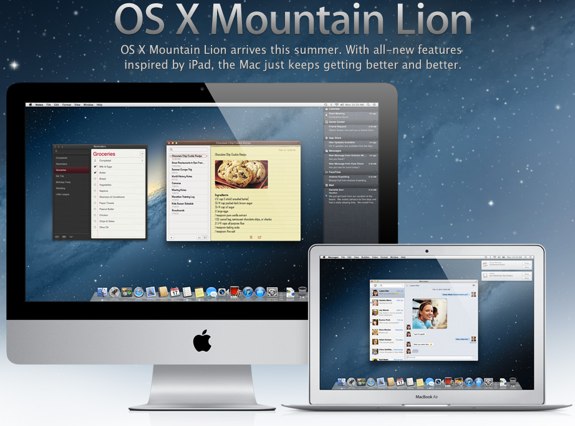
Apple just announced final details for OS X Mountain Lion during its WWDC 2012 keynote. First, the ship date. Mountain Lion will be available eclusively from the Mac App Store in July. Second, the price. Mountain Lion will be the cheapest OS X update in history, selling for just $19.99. Users running Lion or Snow Leopard will be able to upgrade to Mountain Lion using the Mac App Store starting next month.