Latest Gear Live Videos
iOS 8 will be released on September 17

Posted by Andru Edwards Categories: Apple, Smartphones, Handhelds, Software,

During today's We Wish We Could Say More event, Apple announced that iOS 8 would be released to consumers as a free update on September 17th. If you're curious if your device supports the next Apple mobile operating system, check out the image above which details all of the iOS device it will run on. iOS 8 brings with it a host of new features, including:
- Photos: The new Photos app will allow you to access your entire photo collection with the iCloud Photo Library. New editing tools also make it easy to make your shots look even better, with all edits syncing back to the cloud and available on all your other devices.
- Messages: In iOS 8, Messages will allow you to easily send voice messages, quick selfies, and videos to your contacts. Easily share your location and see the location of friends you've chosen to share that info with as well.
- Keyboard: There are a few notable improvements to the keyboard in iOS 8. First, Apple now has a predictive typing system that learns the way you talk, offering up a quicker typing experience. Even more exciting, though, is that you will be able to download third-party keyboards from the App Store that will take the place of Apple's keyboard entirely. If you've been waiting for Swype on iPhone, it's almost here.
- Interactive Notifications: Notifications are interactive in iOS 8. For example, you can reply to a message right from the notification without having to switch over to the Messages app, or accept/decline a calendar invite right from the dropdown. Notifications are also interactive on the Lock screen as well.
- Family Sharing: Family Sharing makes it easy for up to six people in your family to share each other’s iTunes, iBooks, and App Store purchases. Whenever one person buys a new song, movie, or app, everybody gets access to that content. Accounts must all share the same credit card number to be added to a family account. Members of a Family Sharing account also get access to a family Photo Stream, calendar, Reminders list, and can share location.
- iCloud Drive: Apple is finally allowing access to data stored on iCloud with the iCloud Drive feature. You can use iCloud as a storage folder for anything you'd like to put there, and can add storage space by upgrading to a higher tier.
- Health: Fitness tracking is one of the pillar features in iOS 8
- Continuity: Continuity will allow your Apple devices to talk to each other over Bluetooth. Start an email on your Mac, and continue it on your iPhone. Start messaging someone on your Apple Watch, and continue on your iPhone 6 Plus.
Apple also released the iOS 8 GM seed today.
Advertisement
Andru Edwards on GeekWire Radio: iPhone 6, Surface Watch, Fire Phone, and more

Posted by Andru Edwards Categories: Apple, Smartphones, Handhelds, Microsoft,

I made another appearance on this weeks episode of GeekWire Radio here in Seattle, Washington, keeping my streak alive as the person with the most guest appearances in GeekWire Radio history! In this episode, which also features Eyewitness News reporter Essex Porter (pictured with me above, and a huge Windows Phone advocate), we talk about a couple of recent Gear Live stories, including:
- iPhone 6 4.7-inch design preview
- iPhone 6 5.5-inch design preview
- Exclusive: I used the Microsoft Surface watch
I brought in the two iPhone 6 mockups in both 4.7- and 5.5-inch varieties, which made for some good conversation. We also chat about the news of the week, which included the release of the Amazon Fire Phone, and we also had a discussion about what Microsoft needs to do to make Windows Phone more accepted by the general consumer. You can listen to the show now by grabbing the MP3 below, or hitting play in the widget.
Read More  | GeekWire Radio (MP3)
| GeekWire Radio (MP3)
Ask Andru: Which Macs can run OS X Yosemite?

Posted by Andru Edwards Categories: Apple, Editorial, Features, PC / Laptop, Software,

OS X 10.10, better known as Yosemite, represents the next-generation in Apple's desktop operating system. Yosemite brings a new look to the desktop experience, and also ties OS X and iOS together through a feature called Continuity that I bet will make work a lot easier for Apple users. With any big change, customers will wonder if their older hardware will be supported. We recently received this question from a reader named Steve:
Q: I'm excited to check out OS X Yosemite once it launches, the redesigned interface looks great! My MacBook Air is from 2010, and I was curious if you knew if it would run Yosemite without any issues, or if I have to upgrade my computer?
A: I agree--I think the look and feel of OS X Yosemite is a breath of fresh air. I've been using the Developer Preview since it was made available at WWDC 2014, and when I use a Mac that is running Mavericks or earlier, it already feels like a big step backwards from a design perspective. Now, on to system requirements! The nice thing about Yosemite is that Apple hasn't changed any of the system requirements from what was required to run Mavericks. In other words, all Macintosh products capable of running OS X Mavericks will be supported by Yosemite; as with Mavericks, 2 GB of RAM, 8 GB of available storage, and OS X 10.6.8 (Snow Leopard) or later are required to upgrade. To make it easier to figure out if you're specific Mac is compatible, here is a listing of all the Apple hardware that is Yosemite-capable:
- iMac Mid-2007 or newer
- MacBook (13-inch Aluminum, Late 2008), (13-inch, Early 2009 or later)
- MacBook Pro (13-inch, Mid-2009 or later), (15-inch, Mid/Late 2007 or later), (17-inch, Late 2007 or later)
- MacBook Air (Late 2008 or later)
- Mac Mini (Early 2009 or later)
- Mac Pro (Early 2008 or later)
- Xserve (Early 2009)
As you can see, anyone who has bought a Mac within the past five years is covered and will be able to run OS X Yosemite. Mac Pro, MacBook Air, and MacBook aluminum buyers as far back as 2008 are also good. In fact, some MacBook Pro and iMac buyers from back in 2007 can even get in on the Yosemite action, and those computers are now 7 years old! This is a pretty large blanket of Mac users that will be able to enjoy the next generation of OS X, and I comment Apple for including as many Macs as it did.
OS X 10.10 Yosemite is set to launch later this fall, and will be available exclusively on the Mac App Store. At WWDC, Apple announced that it will be made available completely free to its users. Can't beat that!
How Cortana made the leap from Halo to Windows Phone

Posted by Andru Edwards Categories: Smartphones, Features, Microsoft,

Curious about how Cortana made her way from assisting Master Chief in Halo over to helping you out on Windows Phone? During a sit-down with Microsoft's Marcus Ash, he spoke to us about what it took to get Cortana just right on Windows Phone and to be seen as a legitimate competitor to Apple's Siri.
First, the Cortana logo was the first thing Microsoft has to get right. Originally, they didn't want a physical representation. The thought was that people could think it was creepy if it is "too human." They also didn't want it to be like Clippy, the infamous character from Microsoft Office that was hated by many. It was also decided that Cortana couldn't be just a voice, since it wouldn't feel the same.
Initially, Microsoft tried to use the Xbox Live avatar idea, but that was odd due to everyone having the female Cortana voice. Then they started playing around with the circle. A circle can stretch, bounce, and transform. They also tried triangles, diamonds, hearts, and the ability of letter the user choose any of these. At the end of the day, the circle next to Metro on the start screen looked good, so that was what Microsoft decided on. The next issue was that a simple circle isn't iconic, and is hard to brand. That's when the Windows Phone team met with the Halo team at 343 Industries.
Click to continue reading How Cortana made the leap from Halo to Windows Phone
Apple releases iOS 8 beta 5 build 12A4345d to developers, here’s what’s new!

Posted by Andru Edwards Categories: Apple, Smartphones, Handhelds, Software,

Apple has just released iOS 8 beta 5, which can be found in the Developer Portal right now. iOS 8 beta 4 build 12A4345d works with supported iPhone, iPad, and iPod touch models, and is available as an over-the-air update to users already running a previous iOS 8 beta on their devices. If you're already running iOS 8, you can update over-the-air by going into Settings > General > Software Update. Or you can go and grab the necessary download at http://developer.apple.com. The update for the iPhone 5s comes in at 272MB in size. Apple originally showed off iOS 8, and released its first beta, at WWDC 2014. The full release will come in the fall. Apple also released OS X Yosemite Developer Preview 5 today as well.
Apple releases iOS 8 beta 4 build 12A4331d to developers, here’s what’s new!

Posted by Andru Edwards Categories: Apple, Smartphones, Handhelds, Software,

Apple has just released iOS 8 beta 4, which can be found in the Developer Portal right now. iOS 8 beta 4 build 12A4331d works with supported iPhone, iPad, and iPod touch models, and is available as an over-the-air update to users already running a previous iOS 8 beta on their devices. If you're already running iOS 8, you can update over-the-air by going into Settings > General > Software Update. Or you can go and grab the necessary download at http://developer.apple.com. Apple originally showed off iOS 8, and released its first beta, at WWDC 2014. The full release will come in the fall. Apple also released OS X Yosemite Developer Preview 4 today as well.
If you are a paid members of Apple's iOS developer program, here are the links for iOS 8 beta 4 downloads:
Bleeding Edge TV 513: Our #DigitallyDark Giveaway Winner!

Posted by Andru Edwards Categories: Cell Phones, Features, PC / Laptop, Podcasts, Software, Videocasts, Videos,
We announce the winner of our #DigitallyDark Absolute LoJack Premium Family Pack giveaway in this episode! Did you win?
Don't forget to subscribe to Gear Live's YouTube channel--also, we are giving away awesome perks for our Patreon backers - thanks for your support!
Click to continue reading Bleeding Edge TV 513: Our #DigitallyDark Giveaway Winner!
Windows getting an all-new Start menu in future release, and here it is

Posted by Andru Edwards Categories: Microsoft, PC / Laptop, Rumors, Software,
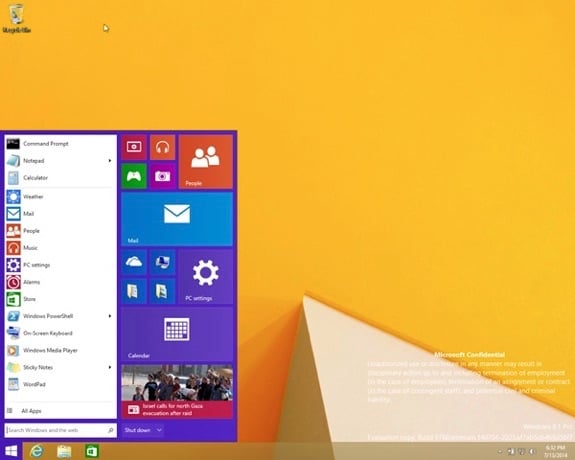
One of the biggest complaints about Windows 8 is the lack of the Start button, but the feature is about to make a return with an overhauled look and feel. In the leaked screenshot above, you see the new Start menu, which incorporates Microsoft's tile design that you'll find it using across its product line in areas like Xbox, Windows Phone, Office, and of course, Windows itself.
As you see in the screenshot, there are tiles embedded into the Start menu for items like People, Mail, PC Settings, Calendar, Xbox, Camera, and more. We'd imagine that you'd be able to rearrange items, pin your favorites, and remove things you'd never use. Bringing back the Start menu could be seen as a big step back, with Microsoft succumbing to users who refuse to embrace change; others may see it as the company finally listening to user feedback and addressing those needs. The Start button is much more usable on a computer that doesn't have a touchscreen than the home screen version of the Start menu. No word on when the change will go public.
What do you think? Have you been waiting for the return of the Start button on the Windows 8 desktop?
Read More  | MyDigitalLife
| MyDigitalLife
Apple releases iOS 8 beta 3 build 12A4318c to developers, download here!

Posted by Andru Edwards Categories: Apple, Smartphones, Handhelds, Software,
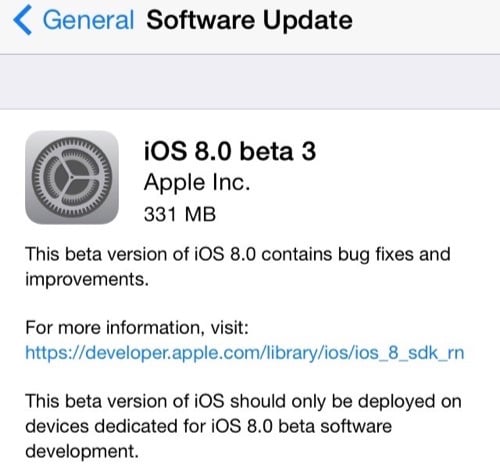
Apple has just released iOS 8 beta 3, which can be found in the Developer Portal right now. iOS 8 beta 3 build 12A4318c works with supported iPhone, iPad, and iPod touch models, and is available as an over-the-air update to users already running a previous iOS 8 beta on their devices. If you're already running iOS 8, you can update over-the-air by going into Settings > General > Software Update. Or you can go and grab the necessary download at http://developer.apple.com. Apple originally showed off iOS 8, and released its first beta, at WWDC 2014. The full release will come in the fall. Apple also released OS X Yosemite Developer Preview 2 today as well.
If you are a paid members of Apple's iOS developer program, here are the links for iOS 8 beta 3 downloads:
iPad:
- iPad Air (Model A1474)
- iPad Air (Model A1475)
- iPad Air (Model A1476)
- iPad mini (Model A1489)
- iPad mini (Model A1490)
- iPad mini (Model A1491)
- iPad (4th generation Model A1458)
- iPad (4th generation Model A1459)
- iPad (4th generation Model A1460)
- iPad mini (Model A1432)
- iPad mini (Model A1454)
- iPad mini (Model A1455)
- iPad Wi-Fi (3rd generation)
- iPad Wi-Fi + Cellular (model for ATT)
- iPad Wi-Fi + Cellular (model for Verizon)
- iPad 2 Wi-Fi (Rev A)
- iPad 2 Wi-Fi
- iPad 2 Wi-Fi + 3G (GSM)
- iPad 2 Wi-Fi + 3G (CDMA)
iPhone:
- iPhone 5s (Model A1453, A1533)
- iPhone 5s (Model A1457, A1518, A1528, A1530)
- iPhone 5c (Model A1456, A1532)
- iPhone 5c (Model A1507, A1516, A1526, A1529)
- iPhone 5 (Model A1428)
- iPhone 5 (Model A1429)
- iPhone 4s
iPod touch:
Click to continue reading Apple releases iOS 8 beta 3 build 12A4318c to developers, download here!
Deal of the Day: Mac Freebie Bundle 3.0

Posted by Andru Edwards Categories: Apple, Hot Deals, PC / Laptop, Software,
Today in the Gear Live Deals Shop we're offering a 100% discount on 7 awesome Mac apps. It's the Mac Freebie Bundle 3.0, and it's our Deal of the Day.
Standouts in the Mac Freebie Bundle 3.0 include: ClipBuddy, a clipboard manager. X-Mirage, which allows you to mirror your iOS devices to your Mac. Elmedia Player Pro, which lets you download streaming flash video. Vidiary, the video journal app.
Save 100% on 7 awesome Mac apps
Don’t forget, if you’re looking for other deals, be sure to check out our Newegg Promo Code thread. Oh, and if you're on Twitter, be sure to follow @TechPromos for the latest deals.











