Latest Gear Live Videos
Nokia Lumia 900 review

Posted by Andru Edwards Categories: Smartphones, Features, Handhelds, Microsoft, Product Reviews,
With the Lumia 900, three companies are hoping for a runaway success. You've got the carrier, AT&T, launching the first LTE Windows Phone device (and one of the first AT&T LTE smartphones, period.) You've got Nokia, the manufacturer, hoping that the device leads to a revitalization and resurgence of the popularity that it once commanded just a few years ago. Then, you've got Microsoft, the software provider, which is in a position that's much the same as what Nokia's in. A behemoth that had the crown, got cocky, and due to its inability to be nimble in a quickly-changing mobile landscape, got surpassed. The Lumia 900 represents hope for all three of these companies.
What you get in the Lumia 900 is the perfect mixture of Microsoft's Windows Phone 7 (or, really, Windows Phone 7.5 Mango,) Nokia's incredible hardware design, and AT&T's (late) entrance into the LTE realm with a smartphone that people are paying attention to. Even better? You get it all at a $99 price point with contract. In the smartphone world, we'd call this one a steal.
With all of that said, the question still remains: is the Nokia Lumia 900 worth your time? Can it really stand in firm in place of popular iOS and Android devices, giving them a run for their money? These are the questions we aim to tackle in our Lumia 900 review.
Click to continue reading Nokia Lumia 900 review
Advertisement
New iPad (3rd generation) review

Posted by Andru Edwards Categories: Apple, Features, Handhelds, Product Reviews, Videos,
The new iPad. When the third-generation Apple slate was announced, it gained a few new features, but lost a number. Hey, you can't blame Apple for simplifying things, right? Really, though, the new iPad is anything but a simple machine.
When Apple announced the new iPad, the company focused on a few key features that set the third-generation model apart from the iPad 2. The iPad product line is such a runaway success, that we felt it would be more appropriate to focus our review on the things that've changed or been added. After all, the iPad 2 is still a capable tablet, and Apple's still selling it, now at a discounted $399 for the 16 GB model, while the new iPad starts at $499 (although you can get it for less on Amazon.) So let's focus on what the new iPad (3rd generation) brings to the table, and if it's worth your attention. We're talking about things like the Retina display, 4G LTE, A5X SoC processor with quad-core graphics, and dictation. Is that stuff enough to warrant your attention? Let us take you through our iPad (3rd generation) review, and get these questions answered, shall we?
Click to continue reading New iPad (3rd generation) review
Video: iPad (3rd generation) Dictation review

Posted by Andru Edwards Categories: Apple, Features, Product Reviews, Videos,
We gave you a look at the new iPad Retina display in our last video, and now we're here to show off the DIctation feature. Dictation allows you to speak your words to the iPad while it listens and attempts to turn your words into text typed into the app your using. As you can see in the video, Dictation is easy to use (it's right on the keyboard, next to the space bar,) but it doesn't always get everything perfect. You also need to remember to speak your punctuation when using the feature. It's definitely convenient, and easy to go in and clean up any mistakes after the fact. Get a look at how it all works in the video above.
Western Digital My Passport 2TB vs. MyBook 1TB

Posted by Andru Edwards Categories: Storage, USB,
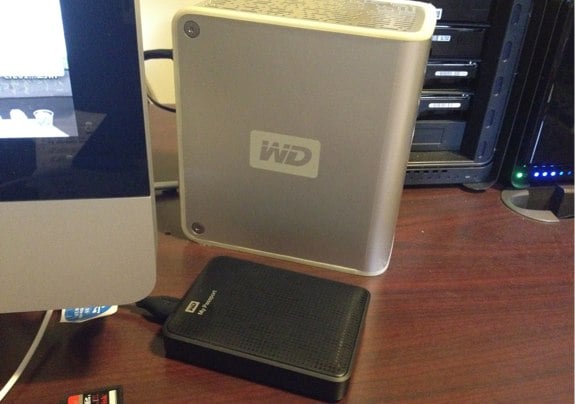
This is a good look at how far companies like Western Digital have come in the storage game. The small, black device is a new 2TB My Passport portable hard drive. The larger silver device behind it is a 1TB MyBook that's probably about 4-years old. Yep, the new My Passport is probably 90% smaller than the older MyBook, and holds twice as much data.
Unboxing Live 092: 2TB Western Digital My Passport portable hard drive

Posted by Andru Edwards Categories: Accessories, Features, PC, Videocasts,
Western Digital has updated its My Passport line of external hard drives, and we give you a look at the new 2 TB version in this episode. The My Passport line of hard drives are portable, making them easy to bring with you and have on-the-go, and for the first time, you can have an amazing 2 terabytes of storage with you. It's also fast, supporting USB 3.0 speeds (which is also USB 2.0 compatible for you Mac users, it's just not as fast.) Take a look at the device in this episode of Unboxing Live, and if you want one of your own, head on over to Amazon.
Big thank you to GoToMeeting for sponsoring the show - be sure to check them out! GoToMeeting with HDFaces provides rich, super-simple collaborative virtual meetings.
Ten One Design Magnus Magnetic iPad Stand review

Posted by Andru Edwards Categories: Accessories, Apple, Features, Handhelds, Product Reviews,

The Apple Smart Cover is a convenient way to protect the display of your iPad, and can also double as a simple stand. However, there are times where you'd prefer to have something a little more sturdy, and a little more elegant, and that's where something like the Ten One Design Magnus Magnetic Stand for iPad comes in. The Magnus is a magnetic stand that works with the new iPad, as well as with the iPad 2, and even the original. I was able to get my hands on one and have been testing it for a bit. It's really a simply-but-elegant product, so there isn't much to it. How does it work, and will it fit in with your workflow? Head on down for our full review of the Magnus to find out!
Click to continue reading Ten One Design Magnus Magnetic iPad Stand review
Hands-on with New Rdio redesign: More social, much faster

Posted by Andru Edwards Categories: Features, Internet, Music, Product Reviews, Software,
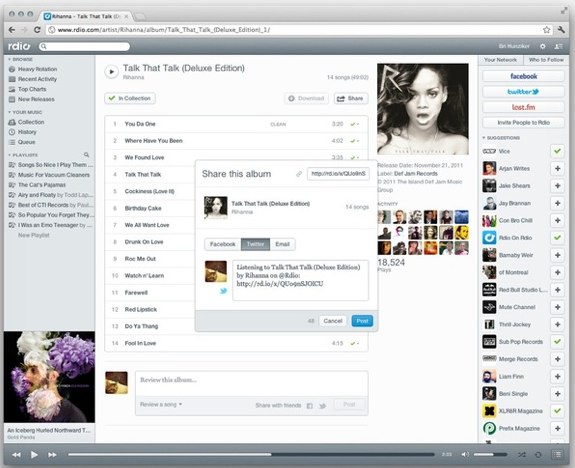
Last week at a press event in Austin at SXSW, Rdio gave us a look at its brand new, completely overhauled music experience. We got a look at the new Rdio, and we walked away impressed by the beauty of what the streaming music company is attempting to pull off. There are a lot of changes, and we think that most people will think they're all good.
New Rdio isn't just a visual makeover though. Wilson Miner, head of design for Rdio said, "We want back to ground zero and rethought the whole user experience from the groud up to put the focus 100% on music and people." That people part is a big deal, because social integration is a big part of the new Rdio. When you log in, you've got a constant bar on the right-hand side that shows your online contacts and what they're listening to. There's also another tab that gives recommendations of who to follow (oh, and you should definitely follow the Gear Live Rdio profile!) Wanna share a track or album with a contact? The old way still works, but now you can just drag and drop content onto contacts as well. Very fluid.
Click to continue reading Hands-on with New Rdio redesign: More social, much faster
Sarah Burton Gets Rave Reviews at PFW

Posted by Andru Edwards Categories: Fashion Designers, Fashion Shows, News,
Sarah Burton's fantasy inspired collection for Alexander McQueen drew rave reviews at Paris Fashion Week last Wednesday.
The Futumn/Winter 2012 collection was said to have been inspired by "the rippling underbellies of mushrooms" and the stunning collection of layered gowns and coats featured a colour palette of pinks, greyish purple, soft reds, silvery grey and black.
"It was exhilarating... With talent like Sarah's you just sit back and relish the sense of fantasy. No one else has it," said Hal Rubenstein, InStyle magazine fashion director.
Click to continue reading Sarah Burton Gets Rave Reviews at PFW
Bleeding Edge TV 441: HexBugs robot toy review

Posted by Andru Edwards Categories: Features, Podcasts, Product Reviews, Toys, Videocasts, Videos,
We give you a look at three different types of HexBugs in this episode. HexBugs are robotic creatures, similar to insects, that crawl around. Batteries are included, so you just open them up and turn them on, and as you can see, they will start crawling around right away. The HexBug Inchworm is radio-controlled, while the HexBug Original and HexBug Nano are simply battery powered and kind of do their own thing once you turn them on. Aside from the insect robots themselves, you can also purchase different environments for the HexBugs to move around in, which looks especially cool when dealing with the Nano version. If you're interested, you can find HexBugs at RadioShack, and can also purchase HexBugs on Amazon.
Big thank you to GoToMeeting for sponsoring Bleeding Edge TV. GoToMeeting provides rich, super-simple collaborative virtual meetings - be sure to check them out!
Lindsay Lohan Mocks Troubles on SNL

Posted by Andru Edwards Categories: Comedy, Late Night, NBC, Gossip, News,

Lindsay Lohan poked fun at her troubled personal life when she hosted Saturday Night Live last weekend.
The Mean Girls actress - who has endured several stints in rehab and a string of legal problems in recent years - kicked off the show by referring to her stint under house arrest in the opening monologue. "Wait, so the alarm goes off if I leave the stage?" she joked.
Bridesmaids actress Kristen Wiig also mocked the guest host, giving her a hug that turned into a body search for illicit substances, quipping "she's clean" at the end.
Click to continue reading Lindsay Lohan Mocks Troubles on SNL



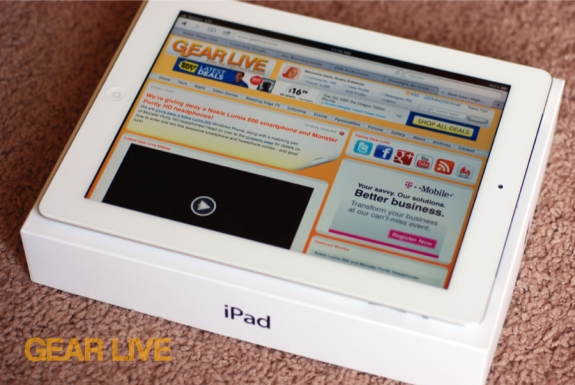
.JPG)








