Latest Gear Live Videos
Apple notebook event this Tuesday

Posted by Andru Edwards Categories: Apple, Corporate News, PC / Laptop, Rumors,
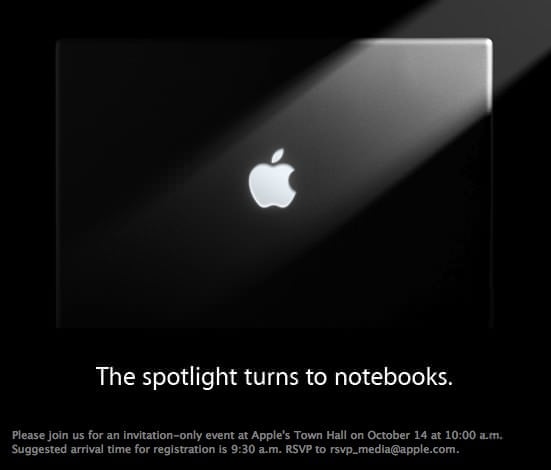
Apple has just announced that their next event will be taking place this coming Tuesday (read: five days from today), confirming rumors that October 14th would be the day that new notebooks would be unveiled. The company sent invitations to select media this morning, with a graphic of a notebook featuring the sub-heading “The spotlight turns to notebooks.” So, what should you expect to see? Well, if the rumor mill is correct, we’ll see updates across the board in the MacBook and MacBook Pro lines, including a new manufacturing process that sees the notebook casing carved out of a single block of aluminum. There are also rumblings of a true netbook from Apple as well, possibly launching in the $800 range.
As always, take these rumors with a grain of salt - but as we’ve seen with recent iPhone and iPod news, the latest Apple rumors have pretty much come to fruition.
Advertisement
New Name, Better Gadget Pouches: Hard Graft Dapper Collection

Posted by Jenny Lewis Categories: Wearables, Design, Handhelds, Misc. Tech, PC / Laptop, Portable Audio / Video,
 Working Class Heroes, the brand known for their minimalist felt gadget pouches, has returned with a new name and a brand new collection. Now known as Hard Graft, the new Dapper collection has been unveiled and three new designs have been added to the Hard Graft repertoire. Still constructed of high quality wool felt and leather, the Dapper collection features pockets reminiscent of those found on jeans, just big enough for an iPod or iPhone. And the collection now features three new pouch styles, two created specifically for the Kindle and the iPhone and a new Laptop Wallet featuring snaps along the open end. Prices for the entire collection range from 19 to 89 Euros and Hard Graft’s online store is open for business.
Working Class Heroes, the brand known for their minimalist felt gadget pouches, has returned with a new name and a brand new collection. Now known as Hard Graft, the new Dapper collection has been unveiled and three new designs have been added to the Hard Graft repertoire. Still constructed of high quality wool felt and leather, the Dapper collection features pockets reminiscent of those found on jeans, just big enough for an iPod or iPhone. And the collection now features three new pouch styles, two created specifically for the Kindle and the iPhone and a new Laptop Wallet featuring snaps along the open end. Prices for the entire collection range from 19 to 89 Euros and Hard Graft’s online store is open for business.
Read More  | Hard Graft via NOTCOT
| Hard Graft via NOTCOT
Bleeding Edge TV 263: MacBook Pro RAM upgrade tutorial

Posted by Andru Edwards Categories: Gizmatic, Short Bytes, Apple, Features, Hot Deals, Mods / Hacks, PC / Laptop, Podcasts, Videocasts,
In this episode, we show you how to install and upgrade the RAM in your Apple MacBook Pro, in less than five minutes. In case you weren’t aware, the last couple generations of the notebook actually support up to 4GB of RAM. We are still trying to wrap our head around that number, because for a portable, that is insane. Even better, though, is the fact that this is such a cheap upgrade when you look at the very nice boost in performance it’ll net you in return. You can buy 2 2GB RAM chips for your MacBook Pro for just over $100 USD. Again, an easy way to get more performance out of your notebook at an inexpensive price.
Check out the video for the full tutorial. If you need to buy RAM for your MacBook Pro, hit up Crucial for a great deal.
A big thank you goes out to HP for sponsoring this episode.
Apple bumps MacBook and MacBook Pro to Penryn

Posted by Andru Edwards Categories: Apple, PC / Laptop,

Ever since Penryn chips started making their way into mobile computers, we all knew it was just a matter of time before Apple bumped their mobiles to the latest chips from Intel as well. This morning, in their Tuesday update, they did just that. Both the MacBook and MacBook Pro are now rocking the Penryn Core 2 Duo chipset. If you are eyeing the MacBook Pro, those have the added bonus of a 6 MB L2 cache if you choose a 2.5 or 2.6 GHz chip, and Multi-Touch trackpads are now standard . That’s hot.
For the MacBook, pricing starts at $1099 for the base model, which includes a Combo drive instead of a SuperDrive, a 2.1 GHz chip, a 120GB hard drive, and 1 GB of RAM. For $200 more, you get a 2.4 GHz chip, an additional gig of RAM, a SuperDrive, and a 160 GB drive. If you need more hard drive space than that, you can get the Black MacBook, which hooks you up with 250 GB of storage.
Over on the MacBook Pro side of things, $1,999 gets you a 2.4 GHz chip, 2 GB of RAM, a 200 GB hard drive, double-layer SuperDrive, and a 256 MB NVIDIA GeForce 8600M GT. If you move up to the $2,499 model, you are bumped up to a 2.5 GHz chip (with 6 MB L2 cache!), a 250 GB hard drive, and a 512 MB NVIDIA GeForce 8600M GT. For $2,799, you get all the same specs, but you are bumped up to a 17-inch screen, if that’s your thing.
All in all, we’d say this is a worthy upgrade if your mobile computer is looking a bit long in the tooth.
Read More  | Apple Press Release
| Apple Press Release
MacBook Air SSD review

Posted by Andru Edwards Categories: Apple, Features, PC / Laptop, Product Reviews, Wireless / WiFi,
First things first - the MacBook Air took no one by surprise. We all knew, based on the reports churning out of the rumor mill, that Apple had a subnotebook up their sleeve, and all signs were pointing at MacWorld 2008 for it’s introduction to the world. Heck, even the name of the product got out there before Steve got a chance to announce it at the event. Of course, that wasn’t the only thing that leaked before MacWorld 2008, as we got our hands on the iPhone 1.1.3 firmware weeks before it was officially announced.
What we didn’t know was how the Air would look. When Steve pulled the computer out of manila envelope, everyone was wowed. The MacBook Air is thin. T-H-I-N. At it’s smallest point, the Air is just 0.16 inches thin. That is thinner than both the iPhone and iPod touch. The larger side is just 0.76 inches. Again, tiny. See for yourself in our MacBook Air unboxing gallery.
As for the rest of the specs, the Air is the same brushed aluminum color that you will find on the MacBook Pro line, and is available in 1.6GHz and 1.8GHz Core 2 Duo speeds. Both models come with 2GB of non-upgradable RAM, 802.11a/b/g/n Wi-Fi, a 13.3-inch widescreen LED-backlit display, and Bluetooth 2.1. As far as ports go, you will only find one micro-DVI, one USB, and one audio out jack. That’s it. As for storage, this is where the major choice comes in. You can choose between an 80 GB 4200 RPM ATA hard drive, or a 64 GB SSD (solid-state flash drive). We got our hands on the SSD version of the MacBook Air.
We give you our thoughts on the SSD-based MacBook Air in our full review.
Click to continue reading MacBook Air SSD review
Unboxing Live 031: MacBook Air SuperDrive unboxing

Posted by Andru Edwards Categories: Accessories, Apple, Features, Laptop, PC, Peripherals, Videocasts,
Yesterday we hit you with our MacBook Air unboxing video, giving you a look at the SSD version of the notebook. Today, we bring you our unboxing video and demonstration of the MacBook Air SuperDrive.
As you probably know by now, the MacBook Air doesn’t include any sort of optical drive built-in to the unit. While the Remote Disc feature is nice, sometimes you just want to have a dedicated optical drive. I’d hate to install Vista in Boot Camp using Remote Disc, if that is even possible. For what it’s worth, we think this is a worthy purchase to go alongside your MacBook Air notebook. You just never know when you’ll need it.
Unboxing Live 030: MacBook Air unboxing video

Posted by Andru Edwards Categories: Apple, Features, Laptop, PC, Videocasts,
The MacBook Air is the latest gem of a notebook from the Apple folks. Aimed at those who need something super portable (or, ultra-portable), the Air features a 13-inch LED backlit screen, a full-sized backlit keyboard, and it weighs just three pounds.
We got our hands on the SSD version of the MacBook Air, so we boot it up and give you a look at it’s startup time as well. The Air comes with a
Mini
Micro DVI-to-DVI cable, and
Mini
Micro DVI-to-VGA cable, and the expected power charger and software. We also noticed that the box it ships in is a lot smaller than those of previous Apple notebooks. Check out the video to see for yourself.
Belkin Unveils Air Covering

Posted by Sheila Franklin Categories: Accessories, Apple, PC / Laptop,
 The first of the MacBook Air accessories are already upon us. Belkin has come out with several covers. This one is the Expression Sleeve with shoulder strap, and others include the Vertical, the Slim-Fit, the Leather/Neoprene, the Neoprene, and the Slim-Fit with band. All of the cases are priced from $29.99 to $49.99 and come with lifetime warranties. The Neoprenes will be out in March with the others to follow in May. While there is nothing particularly unique about the cases, if you need to be official, this certainly beats your old MacBook cover.
The first of the MacBook Air accessories are already upon us. Belkin has come out with several covers. This one is the Expression Sleeve with shoulder strap, and others include the Vertical, the Slim-Fit, the Leather/Neoprene, the Neoprene, and the Slim-Fit with band. All of the cases are priced from $29.99 to $49.99 and come with lifetime warranties. The Neoprenes will be out in March with the others to follow in May. While there is nothing particularly unique about the cases, if you need to be official, this certainly beats your old MacBook cover.
Read More  | Belkin
| Belkin
MacWorld 2008: Apple MacBook Air Notebook Announced

Posted by Andru Edwards Categories: Apple, PC / Laptop, Wireless / WiFi,
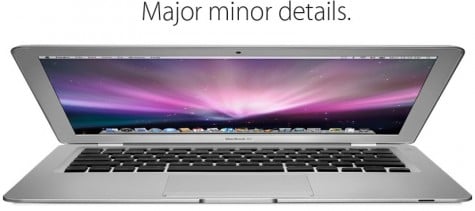
During this morning’s MacWorld keynote, Steve Jobs announced the new MacBook Air notebook. We’ve all been expecting some sort of Apple sub-notebook, and this one looks amazing. Apple it touting this as the “world’s thinnest notebook”. The MacBook Air is 0.16-inches to 0.76-inches. The thickest part of the Air is thinner than the thinnest part of a Sony TZ series notebook. That is impressive. The device features an 80 GB 1.8-inch hard drive, with a 64 GB SSD drive as an option. It ships standard with 2 GB of RAM and a 1.6 GHz Intel Core 2 Duo chip, with the option to switch to 1.8 GHz. Other features include a 45-watt MagSafe, 1 USB 2.0 port, a Micro-DVI port, and audio out. There is no Ethernet port (otherwise they couldn’t have gotten it this thin) so you will have to rely on the built-in 802.11n WiFI and Bluetooth 2.1+EDR. The MacBook Air also leaves out the optical drive, but you can purchase an external SuperDrive accessory for $99 USD. It also ships with software that allows it to “borrow” the optical drive of another Mac or PC. Expect 5 hours of battery life out of this one - or more if you opt for the SSD drive. The MacBook Air will hit retail in about two weeks, and will cost $1799. Pre-orders start today.
Read More  | MacBook Air Product Page
| MacBook Air Product Page
PalmGuard Gives Your Mac a Rest

Posted by Sheila Franklin Categories: Accessories, Apple, PC / Laptop,

The PalmGuard by moshi is a wear-resistant film for Apple MacBooks and MacBook Pros palm rests. Made of a high-grade polymer, the cover is bubble-free and splash proof and will protect your Mac from smudges, scratches, and grease. It also comes with a static film track pad and is available online for $20.00 for the Palmguard 13, $23.00 for the 15, and $28.00 for the 17. We wonder if it is also chocolate proof as we have a tendency towards munching on M & Ms during some of our late night activities at the keyboard.
Read More  | moshi
| moshi










