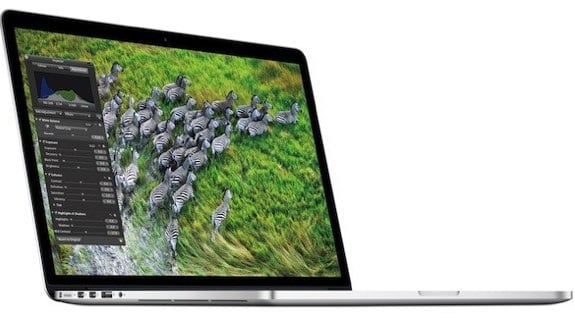Latest Gear Live Videos
MacBook Pro with Retina display review

Posted by Andru Edwards Categories: Apple, Features, PC / Laptop, Product Reviews,

Last week Apple revealed it's next-generation MacBook Pro with Retina display during the WWDC 2012 keynote. The new model bucks the trend of the MacBook Pro line, eliminating a bunch of techniques that Apple considers to be "on the way out," while adding in newer technologies that, while expensive, are certainly what the industry is moving towards. We got our hands on the new MacBook Pro with Retina display, and we've collected our thoughts. Is this the notebook for you? Is the Retina display as striking as Apple says? Join us as we answer these questions, and more, in our MacBook Pro with Retina display review.
Click to continue reading MacBook Pro with Retina display review
Advertisement
MacBook Pro with Retina display unboxing gallery

Posted by Andru Edwards Categories: Apple, Features, Laptop,

Our MacBook Pro with Retina display review has arrived, and in the process we took a bunch of pictures of the latest and greatest Apple notebook. We've compiled the best shots in our MacBook Pro with Retina display unboxing gallery, so you can get a look for yourself at the nice, slim lines of the beautiful Mac, and we've even got a couple of images comparing it to the MacBook Air. Take a look! Want one for yourself? You can buy the Retina MacBook Pro from Apple.
Gallery:
The Retina MacBook Pro can power four displays at once

Posted by Andru Edwards Categories: Apple, Displays, PC / Laptop,

Here's another fun tidbit about the MacBook Pro with Retina display--it can power four displays at once. In addition to its own display, you can connect two displays to the two Thunderbolt ports, and a third external display to the HDMI port. One thing we haven't tried, though, is also connecting to a fourth external display using AirPlay mirroring. First, we just don't have that many displays at our disposal, and second, we just aren't that ridiculous.
Read More  | OWC
| OWC
Apple Stores tilt MacBook Pro displays 70 degrees to make you touch them

Posted by Andru Edwards Categories: Apple, Design, PC / Laptop,
If you thought that the placement of anything in an Apple Store by employees wasn't planned with the utmost precision, think again. It turns out that everything, even down to the exact tilt of the MacBook Pro and MacBook Air displays, have an intricate science around them. Get this--each morning Apple Store employees use a leveling app like Simply Angle to help set the tilt of the displays of all the notebook computers to exactly 70 degrees.
Click to continue reading Apple Stores tilt MacBook Pro displays 70 degrees to make you touch them
Read More  | Forbes
| Forbes
The next-generation MacBook Pro: Retina display, USB 3.0, HDMI, ships today for $2199

Posted by Andru Edwards Categories: Apple, PC / Laptop,
You know that Retina display MacBook Pro we've been waiting for? Apple just announced it during its WWDC 2012 keynote. The next-generation MacBook Pro drops a bunch of legacy features in order to make room for future technology, as evidenced by the specs. First up, the Retina display. The next-generation MacBook Pro has a 15.4-inch 2800 x 1800 resolution display, the densest display to ship on any notebook to date. That makes it 220 ppi. The computer weighs less than 4.5 pounds, making it the lightest MacBook Pro ever.
Inside you get a quad-core Intel Core i5 or i7 processor, up to 16 GB RAM, and the NVIDIA Kepler GeForce GT 650m GPU. Gone is the HDD, replaced by flash storage similar to what you'd find in the MacBook Air, and you can go up to 768GB (although we'd bet that would be awfully expensive.) The Ethernet port is also gone, but there are plenty of other ports to take its place: USB 3.0, HDMI, two ThunderBolt ports, SD card slot, and a MagSafe 2 connector. On the inside you get 802.11n Wi-Fi and Bluetooth 4.0 connectivity. A backlit keyboard and multi-touch trackpad round things out.
The next-generation MacBook Pro ships today, and starts at $2199 for a unit that packs in a 2.3 GHz quad-core i7 processor, 8GB RAM, and 256GB storage. Buy it direct from the Apple Store online.
Read More  | MacBook Pro
| MacBook Pro
The new MacBook Air: Ivy Bridge, USB 3.0, shipping today

Posted by Andru Edwards Categories: Apple, PC / Laptop,

Apple has revealed the new MacBook Air line during its WWDC 2012 keynote. The refreshed notebooks will feature Ivy Bridge processors that go up to 2.0GHz with the dual-core i7, and Turbo Boost up to 3.2GHz. The 11-inch model starts at $999 and includes a 1.7 GHz processor, 4GB RAM, and 64GB flash storage. For $100 more you double storage to 128GB. This is a bit cheaper than it was just a few hours ago. The 13-inch model gets a 1.8GHz dual-core i5 processor, 4GB RAM, and 128GB flash storage for $1199. $300 more gets you 256GB storage. There are options for more storage and more RAM as well. All models now ship with USB 3.0 as well. The new MacBook Air ships today, and you can order it from the Apple Store.
Specs for updated MacBook Pro revealed

Posted by Andru Edwards Categories: Apple, PC / Laptop, Rumors,

Our pals over at 9to5Mac are reporting that the specs of the new MacBook Pro that will be announced at this morning's WWDC 2012 keynote are told to them by "reliable sources" as follows:
13.3 inch: 2.5GHz dual core processor, 4GB of RAM, 500GB hard drive
13.3 inch: 2.9GHz dual core processor, 8GB of RAM, 750GB hard drive
15.4 inch: 2.3GHz quad core processor, 4GB of RAM, 500GB hard drive
15.4 inch: 2.6GHz quad core processor, 8GB of RAM, 750GB hard drive (BTO upgrades to 2.7GHz quad core and 1TB HD will be available)
None of these are the Retina display model, so we are guessing that Apple will have three tiers of MacBook beginning today: MacBook Air, MacBook Pro, and the Retina display MacBook Pro.
Read More  | 9to5Mac
| 9to5Mac
Apple set to refresh MacBook Pro, MacBook Air, iMac, and more next week at WWDC?

Posted by Andru Edwards Categories: Apple, Displays, PC / Laptop, Rumors,

WWDC kicks off a week from today, with a keynote address to be delivered by Apple CEO, Tim Cook, and crew. Many are expecting that we'll hear all about iOS 6 and OS X Mountain Lion. While that may be the case, 9to5Mac is reporting that Apple is also set to unleash a slew of Mac updates at its annual developer event as well. In fact, Mac hardware may end up stealing the show, as Apple is purportedly set to refresh four out of the five Macs in its lineup, which would make it the biggest simultaneous Mac hardware launch in company history.
Read More  | 9to5Mac
| 9to5Mac
Apple prepping MacBook Pro with Retina display, USB 3.0

Posted by Andru Edwards Categories: Apple, PC / Laptop, Rumors, USB,

Apple is preparing to launch a redesigned MacBook Pro that'll be sporting all sorts of new features. According to multiple sources, the new MacBook Pro will feature a new, ultra-thin unibody design, USB 3.0 ports (a first for Apple,) and at the center of it all, a "jaw-dropping" Retina display.
How's Apple gonna achieve making a thin notebook even thinner? With the removal of two components. First, the optical drive is going bye-bye. Apple started phasing out optical drives with the release of the original MacBook Air, and then continued the trend with the latest Mac mini. With the release of the Mac App Store, and broadband being to ubiquitous, it stands to reason that digital files and downloads are here to stay. Apple does still sell an external optical drive that connects via USB for those who need it.
Click to continue reading Apple prepping MacBook Pro with Retina display, USB 3.0
Apple releases Do Not Disturb feature for Mountain Lion Developer Preview 3

Posted by Andru Edwards Categories: Apple, Software,
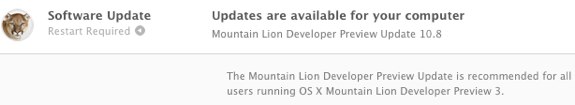
Apple has released a small update for OS X Mountain Lion Developer Preview 3. Anyone running the latest OS X 10.8 Dev Preview can launch software update to grab the update, which includes a new Do Not Disturb feature for Notification Center. This effectively hides all banners and notifications from showing on the desktop so as not to distract you. They'll all be neatly stored and organized within the Notification Center pane when you're ready to review them. We're not seeing any other obvious changes, but if you catch any, hit us in the comments.