Latest Gear Live Videos
Safari Reading List to pick up offline mode in Mountain Lion

Posted by Andru Edwards Categories: Apple, Internet, Software,
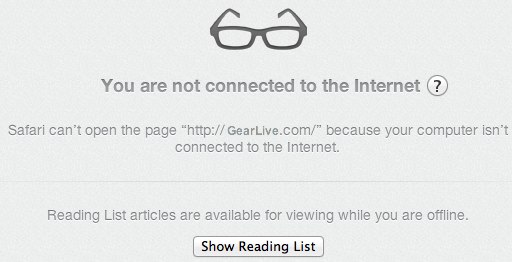
While troubleshooting a home network issue today, I stumbled upon a new feature that Apple is introducing in OS X Mountain Lion. Many have referred to the Safari Reading List feature that debuted in Lion and iOS 5 as a glorified list of bookmarks. That's kind of true, although Reading List can also let you know which items you've read and which you haven't, and also gives you a text preview of each item as well. However in Mountain Lion you are able to read your Reading List items even when you're offline.
When you aren't connected to a network and pull up Safari, you get a message that tells you that you aren't connected to the Internet, but that your "Reading List articles are available for viewing while you are offline." Definitely a nice bonus when you wanna read some stuff but have no way of browsing the web.
Advertisement
Apple releases Mac OS X 10.7.4

Posted by Andru Edwards Categories: Apple, PC / Laptop, Software,
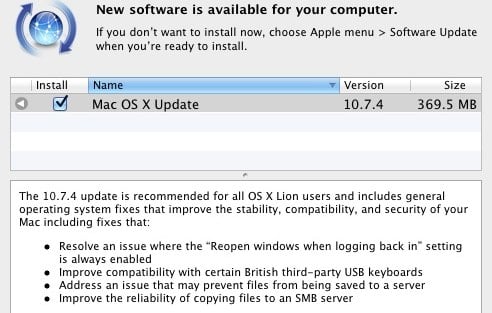
The latest update to Mac OS X Lion is now available in version 10.7.4. According to Apple, here's what you should expect:
The 10.7.4 update is recommended for all OS X Lion users and includes general operating system fixes that improve the stability, compatibility, and security of your Mac including fixes that:
- Resolve an issue where the “Reopen windows when logging back in” setting is always enabled
- Improve compatibility with certain British third-party USB keyboards
- Address an issue that may prevent files from being saved to a server
- Improve the reliability of copying files to an SMB server
You can grab the update now by using Software Update!
How to bring Siri to your Mac

Posted by Andru Edwards Categories: Apple, Software,
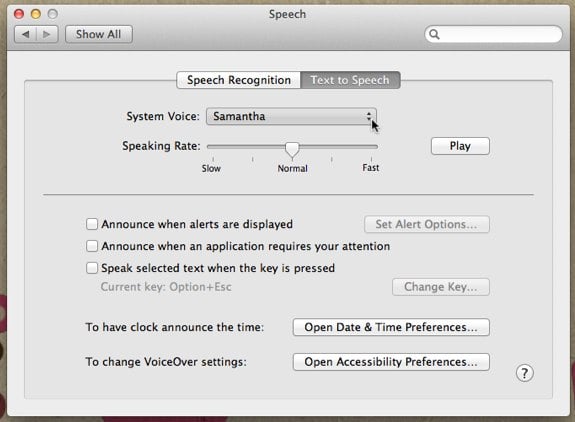
Siri has been relegated to the confines of the iPhone 4S for the past six months, while many a new iPad owner and Mountain Lion beta tester have wondered what's taking Apple so long to release the feature from beta. For those of you running the latest version of OS X, Reddit user Moosehadley figured out that you can inject Siri's female voice right into OS X Lion (we've confirmed that this works for Mountain Lion as well.) All you need to do is go into System Preferences > Speech > Text to Speech. Use the System Voice pulldown, and choose Customize. From the list, select "Samantha" and let it install. This is the same voice used for Siri, and should hold you over until her full functionality makes it to the Mac.
Bleeding Edge TV 433: Apple OS X Mountain Lion feature tour

Posted by Andru Edwards Categories: Apple, Features, PC / Laptop, Podcasts, Software, Videocasts, Videos,
Apple has announced OS X Mountain Lion, its next major operating system for the Mac. Mountain Lion is OS X 10.8, and brings with it a bunch of features previously only found on iOS devices. These features include iMessage, Notes, Twitter, AirPlay Mirroring, Game Center, Notification Center, Reminders, Share Sheets, and deeper iCloud integration as well. In this video, we bring you a tour of the new Mountain Lion operating system, which launches this summer on the Mac App Store.
Big thank you to GoToMeeting and JackThreads for sponsoring the show - be sure to check them out! GoToMeeting provides rich, super-simple collaborative virtual meetings. As for JackThreads, we've got exclusive invite codes that give you $5 to use towards anything you'd like on the site.
OS X Mountain Lion Developer Preview now available for download

Posted by Andru Edwards Categories: Apple, PC / Laptop, Software,
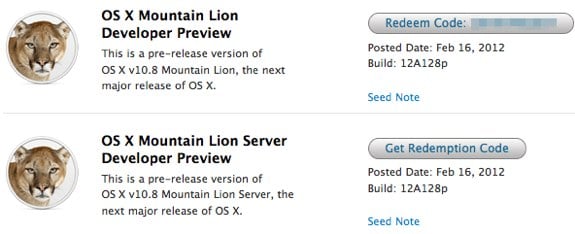
This morning Apple announced OS X Mountain Lion, and alongside the announcement they've also made available the first Mountain Lion Developer Preview. Anyone with a Developer Account can log into Apple's Dev portal to download the first build (12A128p) of OS X 10.8, which will be available to all later this summer.
Read More  | Mac Developer Portal
| Mac Developer Portal
Apple Airport Utility 6.0 brings iCloud, fixes to Time Capsule, Airport Extreme, and Airport Express

Posted by John Ball Categories: Accessories, Apple, Peripherals, Software, Wireless / WiFi,
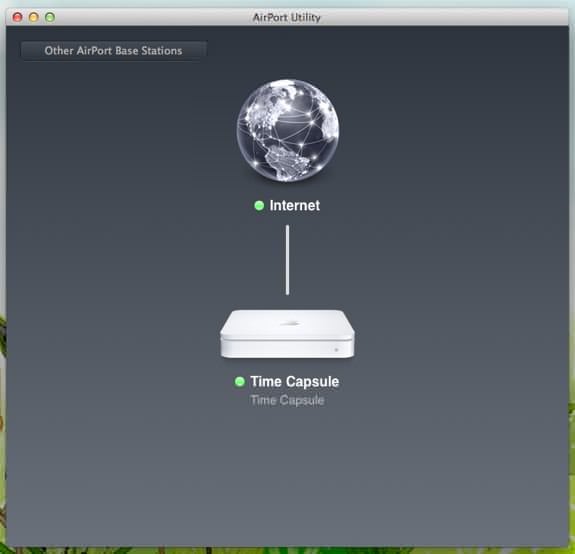
Apple has been on fire these last few weeks rolling out all kinds of updates. Most recently Apple updated its Airport Express, Airport Extreme and Time Capsule base stations to include iCloud support for Back to My Mac and a few bug fixes with the 802.11n wireless network problems.
Also included with this update is the ability to wirelessly access your backed up data on these devices. It should be noted, however, that in order to take full advantage of the remote access included in this update you will have to be running OS X Lion. Run Software Update to grab the new hotness.
Apple releases Mac OS X 10.7.2 with iCloud support

Posted by Andru Edwards Categories: Apple, PC / Laptop, Software,

Apple has released Mac OS X Lion 10.7.2 in conjunction with the release of iOS 5 today, and iTunes 10.5 yesterday. If you're running Lion, go ahead and hit Software Update to get the latest release, which stars iCloud integration front and center. If you don't have Lion yet, you can download it from the Mac App Store. There's a lot more than that, though, so hit the jump for the full changelog.
Click to continue reading Apple releases Mac OS X 10.7.2 with iCloud support
Mac OS X Lion has been downloaded 6 million times

Posted by Andru Edwards Categories: Apple, Corporate News, PC / Laptop, Storage,
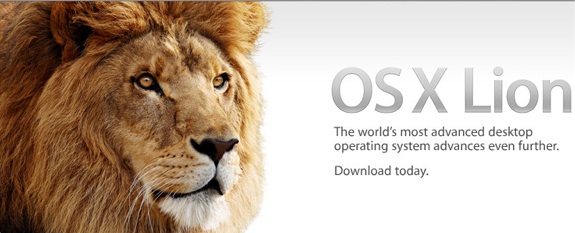
If you were wondering if Apple was making the right decision in launching Mac OS X 10.7, better known as Lion, as a digital download on the Mac App Store, it looks like that question has been answered. At this morning's Apple event, Tim Cook announced that Lion has been downloaded 6 million times. According to Tim, it took Windows 7 twenty weeks to reach what it took Lion 2 weeks to achieve in terms of install base.
So, there's your answer. If you're one of the few who has yet to install Lion, get it now!
Parallels Desktop 7 for Mac available September 6

Posted by Andru Edwards Categories: Apple, Microsoft, PC / Laptop, Software,
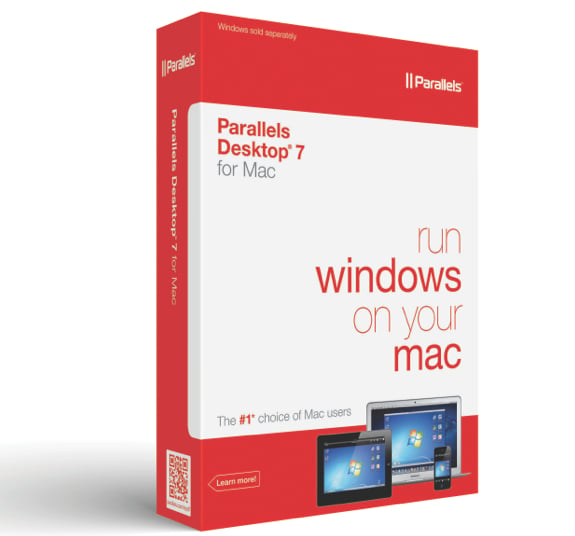
The folks over at Parallels have been hard at work on perfecting the software for OS X Lion, and now it's ready. Parallels Desktop 7 for Mac will go on sale on September 6th, bringing a bunch of Lion features to apps that you're running in Windows. Expect the ability to use Lion features like Full Screen, LaunchPad, and Mission Control with Windows programs, along with the ability to run multiple copies of OS X Lion and Windows at the same time. On the performance end of things, Parallels Desktop 7 is 60 percent faster than the previous version for resuming Windows, and 45 percent faster for 3D graphics. ALso new is improved 5.1 surround sound, and support for 7.1 surround as well.
On September 6th you'll be able to download a trial or full version of Parallels Desktop 7, as well as purchased boxed software from retailers. The standard price is $79.99, while the Switch to Mac edition is $99.99. If you're switching over from VMware Fusion (Parallels competitor) you'll get a special price of $49.99, and if you're upgrading from a previous version of Parallels, you also qualify for the $49.99 price. Lastly, if you're a student, you get it for $39.99.
We'll be testing out all of the new features of Parallels Desktop 7 for Mac, and will report back with our thoughts soon.
Mac OS X 10.7.1 Lion update now available

Posted by Andru Edwards Categories: Apple, PC / Laptop, Software,
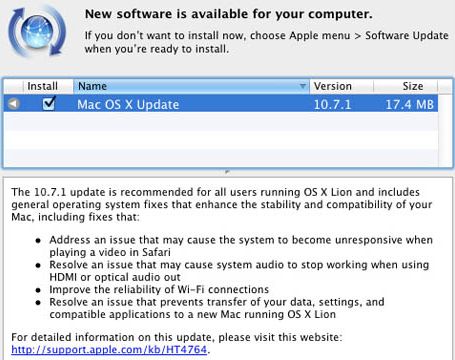
Apple has just released Mac OS X 10.7.1, the first major update for Lion, the latest incarnation of the Mac operating system. The update fixes a few bugs, improves reliability of Wi-Fi, and resolves an issue with transferring settings to a new Mac. If you are running Lion, go ahead and fire up Software Update to get this...it's only 17 MB in size.










