Latest Gear Live Videos
iWork for iPad 1.1 update details

Posted by Andru Edwards Categories: Productivity, App Updates, Apple, $9.99,
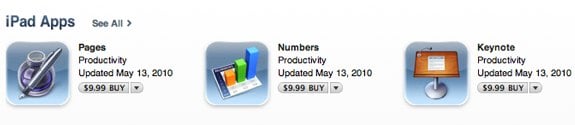
Apple has just updated their iPad iWork suite to version 1.1. All three apps (Pages, Numbers, and Keynote) see feature additions and bug fixes. Here’s the rundown:
Pages 1.1
- Support for French, German, Japanese, Dutch, Italian, Russian, Simplified Chinese, and Spanish
- Toolbar and ruler are now available in wide-screen landscape view
- Documents automatically fit to page width in landscape view
- Enhanced Back/Front slider in the Arrange panel
- Improves reliability when exporting Microsoft Word documents
- Addresses issues with exporting documents previously imported from Microsoft Word
- Fixes an issue with text wrapping in Microsoft Word after exporting a document with a frame around an image
- Addresses a chart font size issue when exporting documents previously imported from Microsoft Word
- Resolves an issue with scrolling after inserting and playing a movie
Numbers 1.1
- Support for French, German, Japanese, Dutch, Italian, Russian, - Simplified Chinese, and Spanish
- Enhanced Back/Front slider in the Arrange panel
- Improves reliability when importing Numbers ’09 spreadsheets
- Addresses a chart font size issue when exporting spreadsheets previously imported from Microsoft Excel
- Fixes an issue when formatting a table pasted from Keynote or Pages
- Addresses an issue where formulas did not properly update when dragging and dropping cells
- Fixes an issue with applying a new style to a table in a template after an Undo
Keynote 1.1
- Support for French, German, Japanese, Dutch, Italian, Russian, Simplified Chinese, and Spanish
- Enhanced Back/Front slider in the Arrange panel
- Added the option to show additional alignment guides at smaller intervals
- Improves reliability when importing Keynote ’09 presentations
- Improves reliability when importing Microsoft PowerPoint presentations
- Addresses a chart font size issue when exporting presentations previously imported from Microsoft PowerPoint
- Fixes an issue preventing access to some table cell color fills in landscape mode with an external keyboard
Advertisement
iPad review: An in-depth look at the Apple tablet

Posted by Andru Edwards Categories: Apple, Features, Handhelds, Product Reviews,
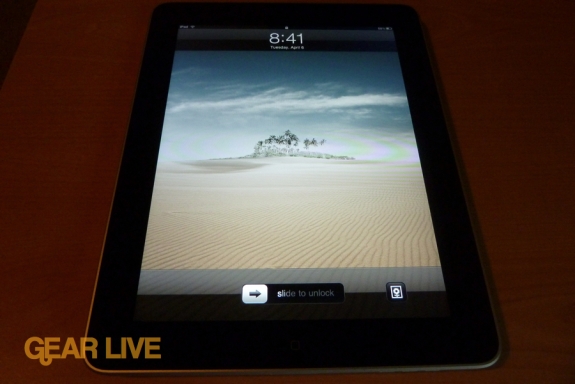
When Apple finally revealed the iPad to the world back at their January 27th event, it was a long time coming for many an Apple fan. After almost three years with the iPhone around, everyone figured it was time for Apple to unleash a full-sized, proper tablet. However, time and time again the rumor mill was incorrect, as Apple Event after Apple Event came and went with nary a mention of a tablet device. So when the announcement finally came, and when pre-orders finally were being taken, many prepped to grab the iPad on day one. That day came on April 3 with the launch of the Wi-Fi iPad in the United States, which you can now purchase at the Apple Online Store.
The hype has been off the charts, so let’s step back for a minute and examine this thing. The iPad sits somewhere between the iPhone juggernaut and the ridiculously popular MacBook. Many have said that it is simply a “big iPod touch” and nothing more. Apple has called it “magical and revolutionary.” Who’s right?
We bring you the answers in our review, so hit that read link and follow along as we delve into the iPad.
Click to continue reading iPad review: An in-depth look at the Apple tablet
Keynote Remote app introduced by Apple

Posted by Andru Edwards Categories: Productivity, Apple, $0.99,
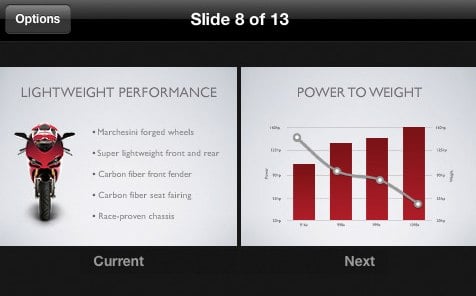
Apple just announced their latest contribution to the App Store this morning in their MaWorld 2009 keynote. Keynote Remote is the official method of controlling your Keynote presentations from your iPhone or iPod touch. In order to advance slides, you swipe across the screen. You are also able to see your presenter notes beneath your current slide, and you can preview your next slide by turning the device to landscape mode. You can pair your iPhone or iPod touch to any Mac with Keynote ‘09 installed. In fact, that is an important point to bring up - Keynote Remote only works with the newly announced Keynote ‘09, part of the iWork ‘09 productivity suite. You can download it now for $0.99.
Read More  | Keynote Remote (App Store)
| Keynote Remote (App Store)
iWork ‘09 announced at MacWorld 2009

Posted by Andru Edwards Categories: Apple, Software,
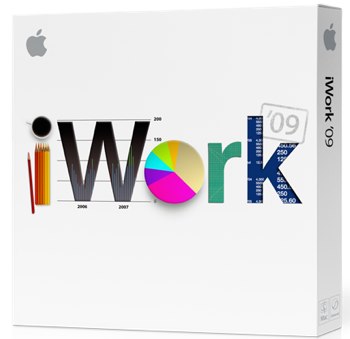 Aside from the new iLife ‘09 suite that was announced this morning, Apple is also showing off the new version of iWork, iWork ‘09. Here is a look at some of the highlights:
Aside from the new iLife ‘09 suite that was announced this morning, Apple is also showing off the new version of iWork, iWork ‘09. Here is a look at some of the highlights:
Keynote: New to Keynote, you can now identify objects within slides, and Keynote will take care of moving them around between slides. There is a Magic Move feature, which will do everything automatically, including resizing and rotating an object. There are new animations as well, featuring fly-ins on charts and graphs, rotating and grow on bars, zooming in on charts, etc. New deck themes have also been added.
As a side note, there is also a new Keynote remote control app available in the App Store that will allow you to use your iPhone or iPod touch to control your Keynote presentations. It will cost $0.99.
Pages: Pages ‘09 gets a few new features. First up is a fullscreen view that makes everything else on your screen disappear. Basically, you get the document you are typing on, and everything else fades to black, to help you focus. There are also new dynamic outlines, which let you outline what you are going to write before you actually start writing, and you can switch back and forth to reorganize your thoughts. Pages also gets a new mail merge feature, which works with Numbers, connecting to tables, and it also works with MathTpye and EndNote. Oh, and you get 40 new themes.
Numbers: Numbers 09 picks up easy formula writing, advanced chart options (like mixed chart types, error bars, trend lines) and new table categories. If you have a Pages document that is linked to data from a Numbers document, if you update it in Numbers, it is automatically updated in Pages. Nice. Lastly, Numbers also gets theme templates, which is rare for a spreadsheet application.
iWork ‘09 ships today, and sells for $79, or $99 for a family pack that is good on up to five Macs. If you purchase it with a new Mac, it costs just $49.










