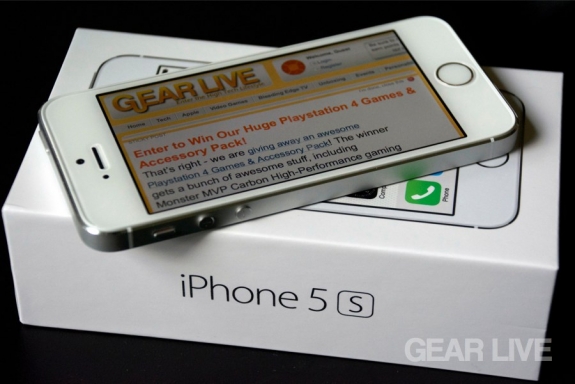Latest Gear Live Videos
LifeProof Fre for iPhone 5s review: An impressive Touch ID-ready case

Posted by Jason Diaz Categories: Accessories, Apple, Smartphones, Features, Product Reviews,
It's said that Apple product's cycle iteration are improved upon from generation to generation; dubbed the tick tock method. In that regards, LifeProof has proven itself to be in sync. The Frē for iPhone 5s is an incremental update (see our iPhone 5s review) that goes hand in hand with the update of the Apple’s latest iPhone. To the untrained eye, the iPhone 5s' outer design is relatively unchanged from the iPhone 5 except for a few important aspects, which LifeProof simply nails.
Let me say that right off the bat, the Touch ID is nothing short of a marvel. Biometric security is nothing new, but in and of itself, many companies have attempted it and many have failed miserably. On the other hand, Apple has executed it to perfection while making it look easy. My biggest trepidation was how LifePoof's new case would continue to provide protection from environmental factors like snow, water, dirt and shock while still allowing access to the Touch ID's function, without hindering biometric authentication in any way. So, how did it perform? Join us for our LifeProof Fre for iPhone 5s review to find out!
Click to continue reading LifeProof Fre for iPhone 5s review: An impressive Touch ID-ready case
Advertisement
2013 Holiday Gift Guide: Bracketron NanoTek Stand

Posted by Andru Edwards Categories: Accessories, Smartphones, Features, Techies, Under $100, Under $25, Under $250, Under $50, Under $500,
Our 2013 Holiday Gift Guide needs more accessories, and we found a cool one for smartphones owners in the Bracketron NanoTek Stand. It securely grips your phone and desk without messy or sticky adhesives, and is forged out of durable, aircraft grade aluminum composite with an elegant matte finish. It'll hang onto your device in both portrait and landscape orientations, and the integrated cable management system keeps your cable handy for easy charging. They're available in both silver and black.
You can pick up the NanoTek Stand for $19.99 on Amazon.
Read More  | Bracketron NanoTek Stand
| Bracketron NanoTek Stand
Tweetbot 3.0 for iPhone brings updated design to an already great app

Posted by Andru Edwards Categories: Social Networking, New Apps, Videos, $2.99,
Tweetbot is the Twitter client of choice here at Gear Live HQ, and we've been delighted by the newest version, Tweetbot 3.0. Released yesterday on the App Store, Tweetbot 3.0 is an all-new app, completely rewritten and redesigned from the ground up by the team at Tapbots. If you're a user of the older version, the new Tweetbot may seem a bit unfamiliar at first, but that's just because the team stripped away old design ideas, and decided to take on iOS 7 design language, and it turned out fantastic. New functionality makes the app faster, and it's normally ready with your fully updated timeline whenever you launch it, thanks to the integration of the iOS 7 Background Fetch API. Sounds in Tweetbot are as whimsical as ever, and the whole app just feels brighter and more open. If you're already a Tweetbot user, it should be noted that Tweetbot 3.0 is a new, separate purchase. Check out a video demo after the break.
You can download Tweetbot 3.0 for iPhone now for $2.99.
Click to continue reading Tweetbot 3.0 for iPhone brings updated design to an already great app
Read More  | Tweetbot 3.0 for iPhone
| Tweetbot 3.0 for iPhone
TiVo out-of-home remote streaming arrives on Roamio Plus, Roamio Pro DVRs

Posted by Andru Edwards Categories: Apple, Home Entertainment,

If you're the owner of a TiVo Roamio Pro or Roamio Plus DVR, out-of-home streaming (a.k.a. TiVo's holy grail) has finally arrived, letting you stream and download content from your TiVo to your iPhone, iPod touch, or iPad when you're away from home. Even better? You can also access one of your tuners for live television watching remotely as well, so when you're away from home and wanna watch the big game live, you can do so. For now, out-of-home remote streaming requires that your iOS device be connected to Wi-Fi, but LTE streaming is definitely in the cards, set to launch in 2014.
"Until now, your shows have been locked up in your set top box at home," said Jim Denney, Vice President of Product Marketing at TiVo. "Now with a TiVo Roamio DVR, whether it’s a hotel in Denmark, the waiting room at the dentist office, when you’re stuck at the airport, or at the gym, out-of-home streaming gives you the level of choice, control and freedom that consumers have come to expect from TiVo."
Out-of-home viewing requires a software update, which begins rolling out to TiVo Roamio Pro and Roamio Plus users today. If you have a base-model TiVo Roamio, you'll need a TiVo Stream in order to enable out-of-home streaming (support for out-of-home for the TiVo Stream is set to roll out next month.) As mentioned, remote TiVo streaming works only on Apple iOS device, and they've gotta be running iOS 5.1 or higher. Android users, don't worry, you'll be able to get in on the remote streaming action in Spring 2014 (let's be honest, you're used to watching iOS get the cool stuff first,) alongside the launch of LTE streaming.
You can pick up the TiVo Roamio Plus, TiVo Roamio Pro, TiVo Roamio, and TiVo Stream right now on Amazon.
Apple releases iOS 7.0.3 with iCloud Keychain, iMessage fix, Touch ID tweaks

Posted by Andru Edwards Categories: Apple, Smartphones, Handhelds, Software,
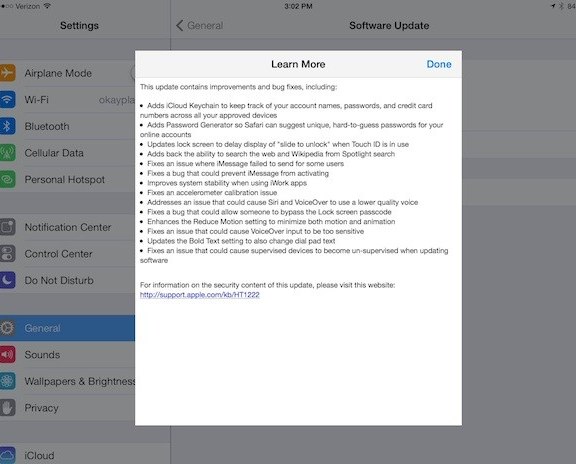
Alongside all the major news coming out of today's Apple iPad event, the company has also released an iOS update. iOS 7.0.3 bring a few new features to the platform, like iCloud Keychain, which works alongside the same feature in OS X Mavericks (which was also released today on the Mac App Store) to keep your account names, passwords, and credit cards synced across your devices, while protecting them with your Apple ID. Here is a rundown of all the changes in iOS 7.0.3:
- Adds iCloud Keychain to keep track of your on account names passwords and credit card numbers across all your devices
- Adds Password Generator so Safari can suggest unique hard to guess passwords for your online accounts
- Updates lock screen to delay display of "slide to unlock" went Touch ID is in use
- Adds back the ability to search the web and Wikipedia from Spotlight search
- Fixes an issue where iMessage failed to send for some users
- Fixes a bug that could prevent iMessage from activating
- Improves system stability when using iWork apps
- Fixes an accelerometer calibration issue
- Address is an issue that could cause Siri and VoiceOver to use a lower quality voice
- Fixes a bug that could allow someone to bypass the lock screen passcode
- Enhances the Reduce Motion setting to minimize both motion and animation
- Fix is an issue that could cause VoiceOver input to be too sensitive
- Updates the Bold Text setting to also change dial pad text
- Fix is an issue that could cause supervise devices to become unsupervised when updating software
You should be able to check the Software Update area on your iPhone, iPad, or iPod touch to grab the update now.
Fitbit Force fitness band features iPhone call notifications

Posted by Andru Edwards Categories: Wearables, Wireless / WiFi,
The Fitbit Force is a new fitness tracking wristband from the company that started this whole quantified self fitness gadget craze. About half a year ago, Fitbit launched its first fitness tracking wristband, the Flex, which was a little feature-barren when compared to its other offerings. The Force changes that, as it does everything that any other Fitbit can do, plus more. That means that it will keep track of your steps, distance traveled, how many minutes you were active, how many floors you've climbed, how well (and how long) you are sleeping, and even call notifications from your iPhone, as long as yo are running iOS 7 on an iPhone 4S, iPhone 5, or iPhone 5s--that last feature will be introduced soon through a software update.
The Fitbit Force should last for about 7-10 days on a charge, thanks to its Bluetooth 4.0 Low Energy profile and low-powered OLED display. You can order it now in one of two colors (black and slate blue) for $129.95.
Click to continue reading Fitbit Force fitness band features iPhone call notifications
Read More  | Fitbit Force
| Fitbit Force
iPhone 5s review

Posted by Andru Edwards Categories: Apple, Smartphones, Features, Handhelds, Product Reviews, Videos,
According to Apple, the iPhone 5s is the most forward thinking smartphone ever created. Of course, being that this is an S-model iPhone launching in a year that ends in an odd number, and that means that we'll find plenty of naysayers who dismiss Apple's flagship smartphone as simple and iterative. It looks just like last year's iPhone 5 on the outside, so what can be so different, right?
Well, being an S-class device, the iPhone 5s follows a now-familiar pattern. The iPhone 3GS in 2009 doubled the speed of the iPhone 3G from the year before and added video recording and basic voice commands. The iPhone 4S brought Siri, 1080p video, and dual-core processing. This year, Apple has highly focused the iPhone 5s on three big changes. The iPhone 5s is the first smartphone to ship with a 64-bit processor, and includes the first 64-bit version of iOS in iOS 7. It's also the first smartphone to ship with a capacitive fingerprint sensor, and includes a greatly improved camera system. Sure, these things may not be important to those who are just fine with their current iPhone (or competing device, for that matter,) but for Apple, these moves are a big deal and set up the future.
But is a phone so focused on a future worth your attention today? Join us for our full iPhone 5s review as we seek out the answer.
Click to continue reading iPhone 5s review
iPhone 5s Silver gallery

Posted by Andru Edwards Categories: Apple, Smartphones, Features, Handhelds,

The white and silver iPhone 5s is the only model that maintains a color that was introduced with the iPhone 5, with the other two colors (gold and space gray) being brand new for this model year. Our iPhone 5s review is now live, but if you're interested in seeing the silver 5s up close, we've gathered a bunch of images of the silver iPhone 5 body for your perusal in our iPhone 5s Silver gallery. Be sure to also check out our iPhone 5s Space Gray gallery as well.
You can pick up the iPhone 5s now from Apple.
Gallery:
Unboxing Live 121: Apple iPhone 5s

Posted by Andru Edwards Categories: Apple, Cell Phones, Features, Handhelds, Videocasts,
Apple's iPhone 5s is the first flagship smartphone from the company to ship in three different colors - silver, gold, and space gray. Two of the colors are new for the iPhone 5s, with Apple doing away with the black & slate model, and adding the golden hue to the lineup. There have been severe supply constraints of the new model, but we were lucky enough to get our hands on them on day one. In this episode, ee head to the Apple Store at Alderwood Mall in Lynnwood, Washington to be one of the first to get our hands on the iPhone 5s, and we unbox it in store to give you a look inside the box! Also, be sure to check out our in-depth iPhone 5s review as well.
You can pick up the iPhone 5s now from Apple.
Don't forget to subscribe to Gear Live on YouTube!
iPhone 5s Space Gray gallery

Posted by Andru Edwards Categories: Apple, Smartphones, Features, Handhelds,

The space gray iPhone 5s replaces the black & slates iPhone 5 color that Apple released in 2012. Some users complained about how easy it was for the slate anodization to peel, wear, or chip off of the aluminum, so Apple made the call to go with the gunmetal gray hue, which is easier to anodize, and should result in far less complaints. Our iPhone 5s review just went live, but if you want a look at some images the gray iPhone 5s body for your perusal, they're in our iPhone 5s Space Gray gallery. Be sure to also check out our iPhone 5s Silver gallery while you're at it.