Latest Gear Live Videos
Amazon Kindle Fire review

Posted by Andru Edwards Categories: Features, Handhelds, Product Reviews,
The Amazon Kindle Fire is the first small tablet that average users can pick up and immediately use, with a simple, clear interface. Then there's the price: Android along with amazing specs for just $199. It's open enough to attract geeks, too. While the user interface occasionally gets sluggish, we're willing to have a bit of patience to get a first-rate tablet for half of what most competitors charge, thus the Kindle Fire is our first Editors' Choice for small tablets.
Design
A solid little brick at 7.5 by 4.7 by .45 inches and 14.6 ounces, the Kindle Fire looks and feels a lot like the BlackBerry PlayBook, but the Fire is smaller in all dimensions. There are no slots or tabs; both the memory and battery are sealed in, and the only interruptions in its smooth, black form are the headphone jack, Power button, MicroUSB jack, and dual stereo speakers. There's no camera, but I've never been sold on the value of tablet cameras anyway. It uses 802.11b/g/n Wi-Fi networks to get online; there's no cellular radio or Bluetooth connectivity.
Turn the Fire on and the 7-inch 1024-by-600 IPS LCD screen lights up. This display is very sharp and clear, but it's also rather reflective. Just like on the Apple iPad 2, you may have trouble reading in bright light because of the screen's sometimes mirror-like gloss. While this is par for the course with tablets, I expected more given the Kindle name. This isn't a dedicated e-reader by any means.
Click to continue reading Amazon Kindle Fire review
Advertisement
2011 Holiday Gift Guide: Crayola ColorStudio HD

Posted by Andru Edwards Categories: Accessories, Apple, Kids, Under $100, Under $25, Under $250, Under $50, Under $500,
The next featured gadget in our 2011 Holiday Gift Guide is the Crayola ColorStudio HD. It includes iMarker, which looks and feels like a standard Crayola marker, but is safe to use on the iPad display. Paired with the ColorStudio HD app, you've got a marker, pen, crayon, and paintbrush all in one device. The app has interactive and animated coloring book pages that combine sound, touch, interaction, and special effects. You can print out the works of art, email them, and post to Facebook, all from within the app. You can get the ColorStudio HD on Amazon for $24.99.
Click to continue reading 2011 Holiday Gift Guide: Crayola ColorStudio HD
Read More  | Crayola ColorStudio HD
| Crayola ColorStudio HD
2011 Holiday Gift Guide: Twelve South PlugBug

Posted by Andru Edwards Categories: Accessories, USB, Apple, PC / Laptop, Techies, Under $100, Under $250, Under $50, Under $500,
The next featured gadget in our 2011 Holiday Gift Guide is the Twelve South PlugBug. It's a device that's so simple that it's hard to believe no one has come up with this until now. The PlugBug snaps onto your MacBook, MacBook Pro, or MacBook Air wall charger, giving you a powered USB port in the process. The results? You can then charge both your Apple notebook, and a USB device (like an iPhone or iPad) at the same time, using just one outlet. Genuis! This means that when you're on the go, you can carry one less charger, and you'll have one less outlet to try and find. You can get the PlugBug on Amazon for $34.
Read More  | PlugBug
| PlugBug
2011 Holiday Gift Guide: LeapFrog LeapPad

Posted by Andru Edwards Categories: Handhelds, Toys, Kids, Under $100, Under $250, Under $500,
I know I'm not the only parent out there that has to give up the iPad to the children on a regular basis, and that's why we're putting the LeapFrog LeapPad in our 2011 Holiday Gift Guide. It's a personalized learning tablet optimized for kids ages 4 through 9. It's got a 5-inch touch display, built-in camera that can record video, and ships with four apps. More apps are available for download, and they focus on various educational topics like reading, math, science, geography, art, music, and more. You can pick up the LeapPad on Amazon now for $99.
Read More  | LeapFrog LeapPad
| LeapFrog LeapPad
Apple releases iOS 5.0.1, fixes iPhone battery life issues

Posted by Andru Edwards Categories: Apple, Smartphones, Handhelds, Software,

Apple has just released iOS 5.0.1, which is aimed primarily at fixing the battery drain bug introduced in iOS 5. Many iPhone 4S owners have been complaining of extremely poor battery life (here we were seeing the battery drain as much as 10% per hour,) and we can confirm that 5.0.1 fixes that right up. Here are the rest of the release notes:
iOS 5.0.1 Software Update
This update contains improvements and other bug fixes including:
- Fixes bugs affecting battery life
- Adds Multitasking Gestures for original iPad
- Resolves bugs with Documents in the Cloud
- Improves voice recognition for Australian users using dictation
Click to continue reading Apple releases iOS 5.0.1, fixes iPhone battery life issues
Apple releases iOS 5.0.1 beta 2 to developers

Posted by Andru Edwards Categories: Apple, Smartphones, Handhelds, Software,

Just two days after releasing iOS 5.0.1 beta, aimed primarily at fixing the battery drain bug found in iOS 5, Apple has released iOS 5.0.1 beta 2. This is obviously something it's aggressively trying to fix, and releasing quick beta updates certainly helps in that process. For what it's worth, we installed the original beta yesterday, and noticed an immediate and significant improvement in the battery life on an iPhone 4S. Apple plans on releasing the update publicly within the next two weeks.
Apple having trouble with iPad 3 Retina Display

Posted by Andru Edwards Categories: Apple, Handhelds,

Apple released the iPad 2 last March without upgrading its display, and but a CNet report has said Apple is now facing challenges with bumping the screen of the iPad 3 up to Retina Display standards.
Apple would like its third-generation tablet to have a Retina Display, but CNet’s source said LG and Samsung, makers of Apple tablet panels, are having trouble packing the huge number of pixels necessary into a 10-inch screen.
Retina display, according to Apple’s definition, means the “display’s pixel density is so high, your eye is unable to distinguish individual pixels.” The iPhone 4S features a Retina Display with a resolution of 960x620. Apple packed 326 pixels per inch (PPI) into the 3.5-inch screen to give graphics a super sharp, seamless look. It’s the most detail a human retina can see at a distance of 12 inches, Apple has said.
CNet noted that it’s not possible to cram that many pixels into the iPad 3. Display manufacturers like Samsung and LG have created displays with a maximum of 2,048x1,536 resolution, for 264 PPI, and at this point, that’s as high as they’ve been able to take the resolution of tablet’s screens. While that’s twice the 132 PPI on the iPad 2, it’s still not quite Retina Display quality.
Click to continue reading Apple having trouble with iPad 3 Retina Display
iOS 5 review

Posted by Andru Edwards Categories: Apple, Smartphones, Features, Handhelds, Software,

Edit: Be sure to check out our iPhone 4S review as well!
Back in June, I detailed the nine features that I wanted Apple to include in iOS 5—features that would fix obvious OS flaws and expand upon its already rock-solid foundation. Days later, at WWDC 2011, Apple revealed a handful of the "200 new features" that would comprise Cupertino's latest mobile operating system—many of which were what I and droves of other iPhone, iPad, and iPod touch users had desired for some time. Fast forward to today: iOS 5 is now here, and it surpasses iOS 4 with its overhauled alerts and notification system, wireless syncing, the ability for users to activate iPads without first connecting them to a Mac or PC, and many other much-welcomed features. No operating system—be it mobile or desktop—is without flaws, but Apple iOS 5 manages to keep the dings to a minimum and retains its place as the best phone and tablet operating system. Note: iOS 5 is only compatible with the iPhone 3GS, iPhone 4, iPhone 4S, iPod touch 3rd Generation, iPod touch 4th gen, iPad, and iPad 2.
Now, let's get to the review, shall we?
Click to continue reading iOS 5 review
Bartleby’s Book of Buttons Vol. 2 now available with awesome AirPlay integration

Posted by Andru Edwards Categories: Books, iPad Apps, $3.99,
Monster Costume, an iOS developer focused on recreating the way children interact with books, has released Bartleby's Book of Buttons Volume 2, and it's got some nice AirPlay surprises packed in. When using an AirPlay mirroring-capable device like the iPad 2, iPhone 4, or iPhone 4S, you can send the story to your Apple TV in high definition, while the device then become a controller for progressing the story. We've been fans of Bartleby since Volume 1, and you can pick up Bartleby Vol. 2 now on the App Store. Full release after the break.
iOS 5 now available for iPhone, iPad, iPod touch

Posted by Andru Edwards Categories: Apple, Smartphones, Handhelds, Software,

Right on time, Apple has release iOS 5 to the masses, and it's now available for your downloading pleasure for the iPhone 3GS, iPhone 4, the iPad, and the third- and fourth-generation iPod touch. iOS 5 brings with it a bunch of new features, including iMessage, iCloud, Notification Center, Twitter integration, and much more. Plug your iOS device in, and use iTunes to check for updates, and you'll be well on your way. Also, this may be the last time you'll need to tether a cable to your device to update, as iOS 5 also introduces over-the-air updates. Enjoy the new hotness!
Advertisement
© Gear Live Inc. {year} – User-posted content, unless source is quoted, is licensed under a Creative Commons Public Domain License. Gear Live graphics, logos, designs, page headers, button icons, videos, articles, blogs, forums, scripts and other service names are the trademarks of Gear Live Inc.


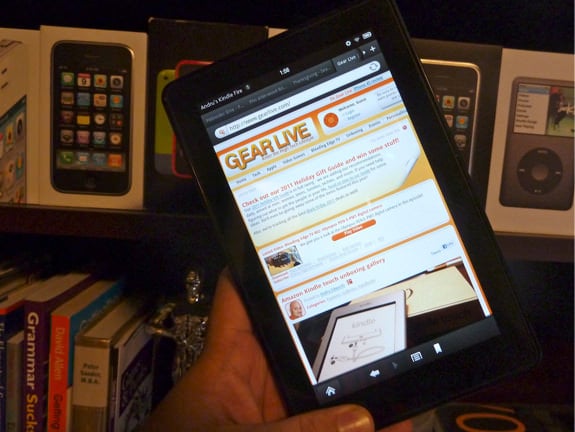
.jpg)

.jpg)








