Latest Gear Live Videos
iOS 6 to feature new Apple-powered Maps, eliminating Google

Posted by Andru Edwards Categories: Apple, Smartphones, Google, Rumors, Software,

Google Maps has been a mainstay on in iOS since the birth of the original iPhone back in 2007. For us, the Maps app is one of our most used apps on the device, and we'd bet that this is the same for many others. However, Apple need Google Maps anymore. The company has purchased multiple mapping companies in the past couple of years, including C3 Technologies, Poly9, and Placebase. We haven't really seen the fruits of these acquisitions yet, but that may all be changing with iOS 6.
Click to continue reading iOS 6 to feature new Apple-powered Maps, eliminating Google
Read More  | 9to5Mac
| 9to5Mac
Advertisement
Apple TV 5.0.1 software update now available

Posted by Andru Edwards Categories: Apple, Home Entertainment, Software,

Apple has just released Apple TV software version 5.0.1, which looks to solve a few niggles that we've actually been complaining about lately. Owners of the second and third generation Apple TV can get the updates right away by heading into the software update area under Settings. What's changed? Well, iTunes TV and movie previews are now high definition, AirPlay is fixed for iOS apps, Home Sharing connections should no longer be as fickle as they've been lately, and Netflix integration gets tightened up a bit. You can pick up an Apple TV for $99.
Apple prepping to push banner alerts on iCloud.com

Posted by Andru Edwards Categories: Apple, Internet, Rumors,

It looks like Apple is prepping a small upgrade to iCloud.com with the introduction of iOS-style banner alerts. As you can see in the image above, a test banner was accidentally pushed out to some users. This will likely replace the pop-up window alerts that Apple currently uses on the iCloud web client. Banner alerts are also set to be included in the next version of OS X, Mountain Lion.
Read More  | AppleInsider
| AppleInsider
Apple releases iOS 5.1.1

Posted by Andru Edwards Categories: Apple, Smartphones, Handhelds, Portable Audio / Video, Software,

Apple has released iOS 5.1.1 for iPhone, iPad, and iPod touch, and with it comes various bug fixes and improvements. According to Apple, you should expect the following:
- Improves reliability of using HDR option for photos taken using Lock Screen shortcut.
- Addresses bugs that could prevent the new iPad from switching between 2G and 3G networks.
- Fixes bugs that affected AirPlay video playback in some circumstances.
- Improved reliability for syncing Safari bookmarks and Reading List.
- Fixes an issue where "Unable to Purchase" alert could be displayed after successful purchase.
iOS 5.1 was released two months ago, right before the release of the new iPad. You can grab iOS 5.1.1 by going into the Software Update option within the Settings app on your device, or you can connect your device to iTunes and do it there.
Read More  | Apple
| Apple
The New iPhone: 4-inch display, aluminum back, smaller dock connector?

Posted by Andru Edwards Categories: Apple, Smartphones, Handhelds, Rumors,

Now that we're more than halfway through the iPhone 4S year, you can expect the rumors about the next iPhone (iPhone 5? iPhone 6? The New iPhone?) to start coming at us fast and hard in the time leading up to the release of Apple's next flagship smartphone. This morning iLounge reports that a source has clued it in on what the next iPhone will look like, and it doesn't seem like that much of a stretch.
Click to continue reading The New iPhone: 4-inch display, aluminum back, smaller dock connector?
How to unlock the iPhone 4s for free (Instructions)

Posted by Andrey Malskiy Categories: Apple, Smartphones, Mods / Hacks,

Are you walking around with an iPhone that shackled to a mobile carrier that you'd like to free? Well, there's now a super-easy way to unlock any iPhone running iOS 5.1 or earlier. Yes, that includes unlocking the iPhone 4S. Through a series of persistent hacking, a programmer who goes by the moniker of Loktar_Sun has finally found a way of spoofing the iPhone, thus allowing the user to unlock the device. A few things are needed in order to get started: You've got to jailbreak your iPhone (one that isn’t officially blacklisted), the free unlocking app (SAM) from Cydia, and an Internet connection. Read on for instructions.
Click to continue reading How to unlock the iPhone 4s for free (Instructions)
Read More  | Blogspot
| Blogspot
Bleeding Edge TV 449: iPad (2012) definitive review

Posted by Andru Edwards Categories: Apple, Features, Handhelds, Podcasts, Product Reviews, Videocasts, Videos,
We know, we already brought you our exhaustive iPad (3rd generation) review in text, but there are some things that really need videos in order to be shown in the best light. In this episode we bring you our definitive new iPad video review. The new iPad brings with it features like the Retina display, 4G LTE, quad-core graphics, dictation, and an upgraded rear camera. Those are the features that Apple really focused on with the introduction of the 2012 iPad model, so we go through each one in detail. If you want to know everything there is to know about the new iPad, this is the video for you!
Big thank you to GoToMeeting for sponsoring Bleeding Edge TV. GoToMeeting provides rich, super-simple collaborative virtual meetings - be sure to check them out!
iPad carrier settings update now available

Posted by Andru Edwards Categories: Apple, Handhelds, Software,
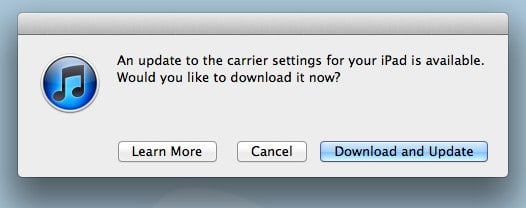
Apple has released a carrier settings update for the iPad. The one we're running if the Verizon LTE 3rd generation model, so your mileage may vary. Plug in and check iTunes to see if it's available for you. If it is, the download and update will take all of just a few seconds, and you're done! Also, if you haven't seen it, check out our new iPad review.
Windows 8 Metro Testbed on iPad thanks to Splashtop

Posted by Andru Edwards Categories: Apple, Handhelds, Microsoft, Software,
If you've been patiently awaiting the arrival of Windows 8 tablets while staring at your iPad with evil eyes, listen up. Now you can test apps in, and play with, the Microsoft Metro interface right on your iPad. While that may sound awkwards--dirty, even--it's perfectly easy to do using the Win8 Metro Testbed app from Splashtop. With it, you can swipe to switch between apps, access the Charms menu, and all the other stuff you'll be able to do within the confines of a Windows 8 tablet Metro interface. You can find the app in the iTunes App Store, where it costs $24.99 for a limited time. Afterwards, it'll be bumped up to $49.99, doubling in price. You need a PC running the Windows 8 beta for the app to work. Check out a video demo after the break.
Click to continue reading Windows 8 Metro Testbed on iPad thanks to Splashtop
Ask Andru: How can I make my iPad louder?
In today's Ask Andru column, we get a question about an issue with the iPad that we've actually experienced ourselves for years. Ever since the release of the original iPad, it's been painfully obvious that the speaker on the Apple tablet isn't exactly up to snuff. It's fine if you're somewhere quiet, but go somewhere that has any ambient noise, and all of a sudden it's a challenge to enjoy any audio-based entertainment. So, on to the submitted question:
I love my new iPad, but I wish it were louder. It seems that everything about the new iPad is high-quality, with the exception of the speaker! Is there any way I can get more volume out of this thing?
I hear you! As I said earlier, the low volume issue has been around since the very first iPad. When the iPad 2 was released, the speaker grille was larger, and many assumed that this meant that the device would be louder. Unfortunately, despite the visual cue, the iPad 2 suffered from the same issue, and the new third-generation model (see our new iPad review) seems to have the exact same speaker as its predecessor. Luckily, there are a few things you can do to alleviate the frustration.
Click to continue reading Ask Andru: How can I make my iPad louder?











