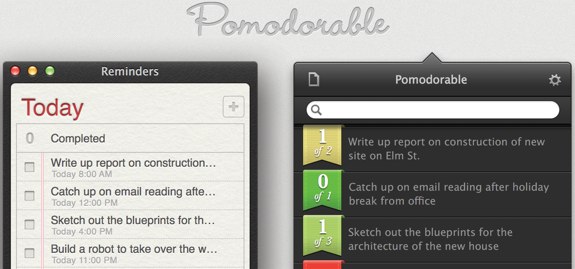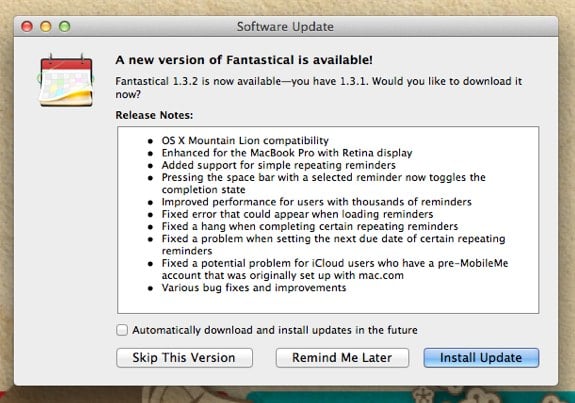Latest Gear Live Videos
Camera+ updated with iPhone 5, iOS 6, iPad, and iCloud support

Posted by Jason Diaz Categories: Photography, App Updates, iPad Apps, New Apps, $0.99,

One of the most popular photo editing apps in the App Store, Camera+, has now been updated to support iOS 6 and iPhone 5, as well as a new version for the iPad. One major new feature is the addition of iCloud Sync for the Lightbox. Go grab the update and if you haven't purchased it we highly recommend it, only 99 cents for all this goodness:
Advertisement
iPhone 5 review: This is the iPhone we’ve been waiting for

Posted by Andru Edwards Categories: Apple, Smartphones, Features, Handhelds, Product Reviews,

Apple unveiled the iPhone 5 to the world on September 12th, and just 9 days later, the smartphone launched. Pre-sales hit over 2 million in the first 24 hours alone, showing that there was massive demand for the newly redesigned iPhone. According to Apple, it's the best iPhone it's ever made, but does it live up to the hype? More importantly, os it worth your hard-earned cash? We've had a few days to use the iPhone 5 (as well as its built-in operating system, iOS 6,) and we’re ready to break it all down in our iPhone 5 review.
Click to continue reading iPhone 5 review: This is the iPhone we’ve been waiting for
Pomodorable brings refreshing touch to task management on the Mac

Posted by Andru Edwards Categories: Apple, PC / Laptop, Software,
This morning Pomodorable, a new task management and productivity app from Monocle Society, hit the Mac App Store. Pomodorable relies on the Pomodoro technique, a method of accomplishing things on your task list by using a 25-minute timer and focusing on one item exclusively during that timeframe, while also logging distractions.
The nice thing about Pomodorable is how versatile the software is. You can use it exclusively as your task management (and time management) app, but if you're already using an alternative task manager like iCloud Reminders, OmniFocus, or Things, then you can continue using those apps to manage your tasks and Pomodorable will two-way sync between them. This way, you don't need to change how you do things, while still taking advantage of Pomodorable's powerful time features.
Click to continue reading Pomodorable brings refreshing touch to task management on the Mac
Pixelmator 2.1 brings iCloud, Mountain Lion, Retina display support

Posted by Andru Edwards Categories: Apple, Software,
Pixelmator, the app that we like to refer to as "Photoshop for the masses," has just updated with a big release this morning bringing powerful new features to the Mac app. Pixelmator 2.1 introduces iCloud sync, Mountain Lion service sharing (allowing one to send images directly to Facebook, iPhoto, Flickr, Aperture, and more,) as well as support for the Macbook Pro with Retina display.
Additionally, new photo effects allow you to quickly add filters (vintage, miniaturize, rain, snow, etc.) to your images, and the Effects Browser lets you preview them quickly and easily.
Last, the price of the app has been dramatically reduced, as Pixelmator is now selling for $14.99, way down from the $59.99 price tag. You can buy Pixelmator on the Mac App Store.
Read More  | Pixelmator
| Pixelmator
Power Nap update released for MacBook Pro with Retina display

Posted by Andru Edwards Categories: Apple, PC / Laptop, Software,
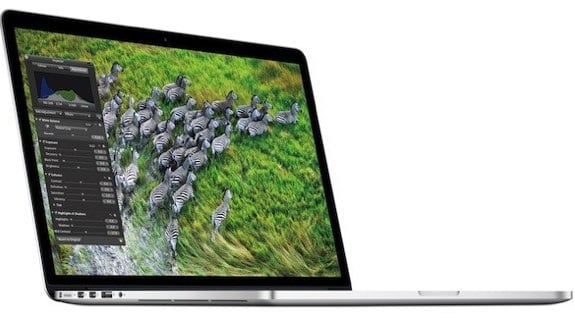
Yesterday Apple released an update for the 2011 and 2012 MacBook Air to enable Power Nap, and today an update enabling the Mountain Lion feature has been released for the MacBook Pro with Retina display. Power Nap is one of the 10 essential Mountain Lion features and it allows your Mac to download Mac App Store updates, OS X updates, email, sync with iCloud, back up to Time Machine, and more all while in sleep mode.
This update fixes several sleep/wake issues to improve the stability of MacBook Pro with Retina display (Mid 2012) computers and is recommended for all users running OS X v10.7.4. It also enables Power Nap support for users running OS X v10.8 or later.
To get the update, head to the Mac App Store software update tab. Lion users will also benefit from the update as well, and can find it in Software Update.
10 features that make Mountain Lion a steal at $19.99

Posted by Andru Edwards Categories: Apple, Features, PC / Laptop, Software,
Mountain Lion has been out for a couple of days, available for just $19.99 on the Mac App Store. Judging by our server logs, many of you have already upgraded to the latest Apple OS. For those still on the fence about what exactly you're getting for your Jackson, we figured we'd explain the top user-facing features of OS X 10.8. Sure, Apple is touting that Mountain Lion includes over 200 new features, but redesigned scroll bars are hardly anything to get excited about. Here are the Mountain Lion features that prove that $19.99 is a steal.
Click to continue reading 10 features that make Mountain Lion a steal at $19.99
iWork update 9.2 brings iCloud, Dictation, Retina display support

Posted by Andru Edwards Categories: Apple, Software,
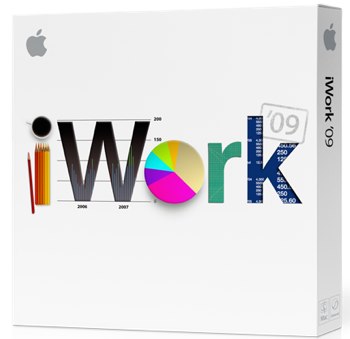 Another major Apple product to get an update today is iWork. iWork Update 9.2 brings with it support for various features of OS X Mountain Lion, which launched this morning on the Mac App Store. What's new? For starters, iCloud integration finally comes to iWork. You can now store documents in the cloud, and keep them updated across your Mac, iPad, iPod touch, iPhone, and the web. Dictation allows you to speak words, numbers, and sentences into your documents. Lastly, Pages, Keynote, and Numbers have all been updated to take advantage of the MacBook Pro with Retina display. You can grab the iWork 9.2 update now.
Another major Apple product to get an update today is iWork. iWork Update 9.2 brings with it support for various features of OS X Mountain Lion, which launched this morning on the Mac App Store. What's new? For starters, iCloud integration finally comes to iWork. You can now store documents in the cloud, and keep them updated across your Mac, iPad, iPod touch, iPhone, and the web. Dictation allows you to speak words, numbers, and sentences into your documents. Lastly, Pages, Keynote, and Numbers have all been updated to take advantage of the MacBook Pro with Retina display. You can grab the iWork 9.2 update now.
Fantastical updated with Mountain Lion, Retina display support

Posted by Andru Edwards Categories: Apple, Software,
Fantastical, the fantastic calendar replacement app for the Mac, has been updated to version 1.3.2. With that update comes support for the just-released OS X Mountain Lion operating system, as well as enhancements for the MacBook Pro with Retina display. Here's the full changelog:
- OS X Mountain Lion compatibility
- Enhanced for the MacBook Pro with Retina display
- Added support for simple repeating reminders
- Pressing the space bar with a selected reminder now toggles the completion state
- Improved performance for users with thousands of reminders
- Fixed error that could appear when loading reminders
- Fixed a hang when completing certain repeating reminders
- Fixed a problem when setting the next due date of certain repeating reminders
- Fixed a potential problem for iCloud users who have a pre-MobileMe account that was originally set up with mac.com
- Various bug fixes and improvements
If you haven't tried Fantastical, we highly recommend it. You can get a 30-day free trial of the software, and it's selling for 50% off right now on the Mac App Store.
iA Writer update brings full Mountain Lion and iCloud support

Posted by Andru Edwards Categories: Apple, Smartphones, PC / Laptop, Software,
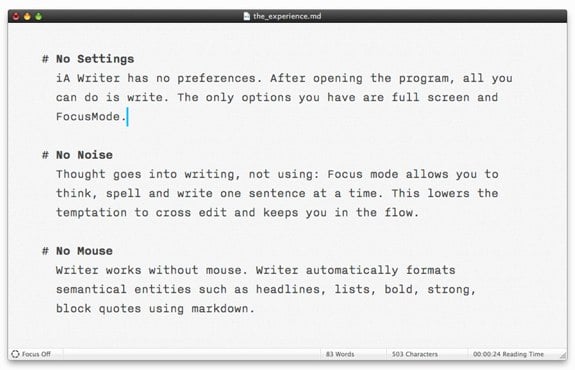
iA Writer, our text editor of choice for the Mac, iPad, and iPhone, has been updated today to version 1.3 for Mac, and version 1.6 for iOS. The update brings:
- Full OS X Mountain Lion support
- iCloud folder support in Mountain Lion
- iCloud folder access in Lion
- Standard window framework
- Improved Markdown and Versions support
- Optimized printing
- Speed increases
In addition, the iOS version also brings full iCloud folder support, and trash bins in iCloud and local storage. iA Writer is currently on sale for $8.99 on the Mac, and 99 cents for iPhone/iPad. We highly recommend it.
TweetBot for Mac now available in alpha form, Retina display-ready

Posted by Andru Edwards Categories: Apple, PC / Laptop, Software,

The long-awaited Tweetbot for Mac has arrived! Well, sort of. All users running Mac OS X 10.7 Lion and 10.8 Mountain Lion can now download the Tweetbot for Mac alpha, totally for free during the alpha and beta stages. If you've used the iPad version of the app, you should feel right at home on the desktop version. It is fast and slick, and is already our favorite Twitter client for the Mac after just a couple of hours of use.
Click to continue reading TweetBot for Mac now available in alpha form, Retina display-ready
Read More  | Tapbots
| Tapbots