Latest Gear Live Videos
Klipsch Image S4i earbuds with iPhone and iPod controls

Posted by Mark Rollins Categories: Accessories, Music, Portable Audio / Video,
 It has been a while since we covered a Klipsch product, but the company just announced the new Image S4i, “an in-ear headset that combines the company’s acclaimed sound performance and amazing comfort value with a unique in-line microphone and remote.”
It has been a while since we covered a Klipsch product, but the company just announced the new Image S4i, “an in-ear headset that combines the company’s acclaimed sound performance and amazing comfort value with a unique in-line microphone and remote.”
It’s designed for iPhone and iPod users, and features Apple’s advanced three-button microphone and remote system that can handle voice and/or music controls. By the way, the Image S4i works seamlessly with the iPhone 3GS, and the latest releases of iPods. It is also compatible with the Apple VoiceOver feature on the 3rd gen iPod Shufle, so you can hear the name of the playlist, song, or artist.
The Klipsch Image S4i is planned for release in August, at a price of $99.99.
Read More  | Klipsch Press Release
| Klipsch Press Release
Advertisement
Barnes & Noble named exclusive e-book provider for Plastic Logic eReader

Posted by Andru Edwards Categories: Handhelds, Internet, Wireless / WiFi,
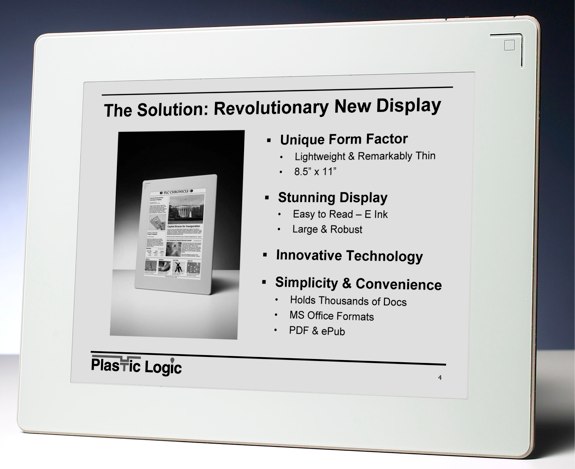
Barnes & Noble has just announced that they’ve formed an alliance with Plastic Logic and that they’ll be the exclusive eBookstore for the Plastic Logic eReader device. This is a definite play at Amazon, as the Plastic Logic eReader is definitely being positioned as a Kindle competitor. Up until now, many wondered how the Plastic Logic eReader would compete in a world where Amazon sold both the device and the content, and now we’ve got our answer. If Barnes & Noble pushes the Plastic Logic eReader in stores as their e-book reader of choice, the Plastic Logic device just may have a shot after all.
In related news, Barnes & Noble has also announced a brand new eBookstore. It is available now, and is currently compatible with the iPhone, iPod touch, BlackBerry, Mac and PC. Even better, if you install the app and sign in, you get six free eBooks right off the bat. No, you don’t get to choose. The six titles are:
- The Last of the Mohicans
- Sense and Sensibility
- Dracula
- Pride and Prejudice
- Little Women
- Merriam-Webster’s Pocket Dictionary
Still, free is free. Full release after the break.
Click to continue reading Barnes & Noble named exclusive e-book provider for Plastic Logic eReader
Verizon Wireless opts to end handset exclusivity agreements (with a catch)

Posted by Andru Edwards Categories: Smartphones, Corporate News, Handhelds, Wireless / WiFi,
 Verizon Wireless announced this morning that their President and CEO, Lowell McAdam, has sent a letter to lawmakers on Capitol Hill announcing that “Effective immediately for small wireless carriers…any new exclusivity arrangement we enter with handset makers will last no longer than six months - for all manufacturers and all devices.” At first glance, that’s kind of a big deal. After all, handset exclusivity is something that can be very financially beneficial to a carrier (see AT&T and iPhone as one such example.) So here’s the thing, when you re-read that statement, you discover that this exclusivity thing will still be in effect as it pertains to AT&T, T-Mobile, and Sprint. It’s only the small wireless carriers, those with 500,000 customers or less, that will be able to pick up handsets that are exclusive to Verizon Wireless after a six-month period. Still, it’s better than nothing, but the cast majority of non-Verizon Wireless mobile customers won’t benefit from this news.
Verizon Wireless announced this morning that their President and CEO, Lowell McAdam, has sent a letter to lawmakers on Capitol Hill announcing that “Effective immediately for small wireless carriers…any new exclusivity arrangement we enter with handset makers will last no longer than six months - for all manufacturers and all devices.” At first glance, that’s kind of a big deal. After all, handset exclusivity is something that can be very financially beneficial to a carrier (see AT&T and iPhone as one such example.) So here’s the thing, when you re-read that statement, you discover that this exclusivity thing will still be in effect as it pertains to AT&T, T-Mobile, and Sprint. It’s only the small wireless carriers, those with 500,000 customers or less, that will be able to pick up handsets that are exclusive to Verizon Wireless after a six-month period. Still, it’s better than nothing, but the cast majority of non-Verizon Wireless mobile customers won’t benefit from this news.
In other words, this is a blatant attempt by Verizon Wireless to look like the nice guy while the FCC and congressional inquiries into exclusive handset deals proceed. This isn’t much progress at all. It’s just a political play that we can guarantee wouldn’t have happened if lawmakers weren’t taking a peek behind the curtain. What’s more, Verizon is hoping that other carriers will follow their lead with this move, specifically AT&T with the iPhone.
You can see the entire letter after the break.
Click to continue reading Verizon Wireless opts to end handset exclusivity agreements (with a catch)
Read More  | Verizon Policy Blog
| Verizon Policy Blog
Apple releases iPhone OS 3.1 beta 2 build 7C106c

Posted by Andru Edwards Categories: Apple, Smartphones, Handhelds, Software,
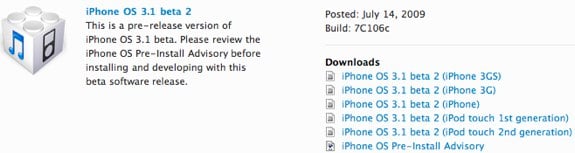
Hey iPhone developers, Apple has just released iPhone OS 3.1 beta 2 build 7C106c, and it’s available now in the iPhone Developer Portal now. The download is 320MB. iPhone SDK 3.1 beta 2 build 9M2804 is also available immediately, with different versions for Leopard and Snow Leopard.
iPhone runs Windows 95, we’re scared

Posted by Andru Edwards Categories: Apple, Handhelds, Microsoft, Mods / Hacks, Software, Videos,
Oh yes, my friends, the iPhone can run Windows 95. Sure, it’s not as easy as downloading it from the App Store or anything, but still, you’ve gotta give mad props to a dev who can work this kind of magic on a jailbroken iPhone. Check out the video above for a glimpse of both the past and the future. Hold us.
[via Gizmodo]
3G speed test: Verizon wins, AT&T dead last

Posted by Andru Edwards Categories: Smartphones, Corporate News, Internet, Science, Wireless / WiFi,

No shocker here. Wired.com did their own independent tests to determine the fastest and slowest average 3G network speeds in the US, and Verizon came out on top. The survey included 15,000 participants, with 12,000 of them reporting back with data that was valid and usable for the tests. Verizon clocked in with an average download speed of 1,940 kbps, T-Mobile dropped in at second at 1,793 kbps, Sprint took third at 1,598 kbps, and AT&T was way behind at just 901 kbps. That’s just sad, and very telling when you consider the complaints from many an iPhone user as it pertains to 3G speeds.
Granted, this wasn’t the most scientific of studies, as the test included 8153 AT&T users, compared to just 856 from Verizon, but hey, the info is still useful, right?
Read More  | Wired
| Wired
Try Out iPhone 3.0 HTTP Live Streaming Now

Posted by Andru Edwards Categories: Apple, Smartphones, Handhelds, Internet, Videos,

One of the new iPhone 3.0 features that Apple happily touted when they introduced the new OS is HTTP Streaming Media. Now, the common man may not exactly know much about HTTP Streaming, so let’s break it down for a moment. HTTP Live Streaming allows a server to server multiple versions of the same media file, and serve the one that will perform best for you depending on the amount of bandwidth you have available. If you move to an area with a higher or lower amount of bandwidth while you are viewing a piece of content, the video will be dynamically improved or degraded so that you get the best experience. Very cool, right?
If you want to give it a try, you can do that right now at the iPhone 3.0 Video Showcase, which is hosted by Akamai. Visit the site on your iPhone for the full effect, of course.
OmniFocus for iPhone 1.5.1 feature list, now available

Posted by Andru Edwards Categories: Productivity, App Updates, Above $10,
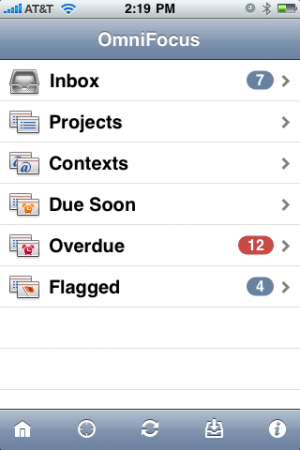
- Nearby remembers whether you last used Map or List view.
- Added settings for whether the app badge counts overdue actions, due soon actions, both, or neither.
- You can assign locations to contexts by editing the nearby list.
- Fixed a bug where the map sometimes wouldn’t recenter after launching directly into Map view.
- Fixed some bugs in the Sync Settings interface.
- Removed “mailto” from the Send Feedback email address.
- Cleaned up some animation transitions with the item title on the details screen.
- Image attachments now display on a black background.
- When selecting a start or due date, you can now tap multiple times on the Day, Week, and Month buttons to increment the date further.
- Updated the interface for repeating actions. Repeating actions now distinguish between repeating on a fixed schedule (“repeat every”), starting again some period after completion (“start after”), and becoming due again some period after completion (“due after”). Please note that OmniFocus 1.6 for Mac only supports “repeat every” and “due after”; the “start after” option is coming to the Mac in v1.7.
- Fixed sorting in the All Actions lists.
- Fixed a bug with restoring the top-level All Actions view state during launch.
- Inline browsing now works with “Http” URLs, not just “http”.
- Fixed a bug with unselectable attachment rows.
- Contexts once again show a section header between subcontexts and actions.
- Fixed a bug where toolbar buttons could disappear after syncing on the Settings screen.
- Disabled attachment editing while recording or playing back an audio attachment.
- Fixed a potential crash in the Repeat screen.
- Improved the margins of the title field on the Title & Note screen.
- Fixed a bug where entering a note for a new inbox item could lose your item title.
- When filing an action or project, the Move screen once again indents items to indicate hierarchy.
- Copying an action now places its task XML, its title (as text), and its omnifocus: link on the pasteboard. You can now paste a link from one task into the notes of another task, then click on the link to switch over to the linked item.
- Added support for pasting more types of images into attachments.
- Fixed a number of layout issues in the experimental landscape mode. (We’re not quite ready to enable this by default yet, but definitely getting closer!)
- Fixed some crashes and other bugs with the experimental undo support. (Undo is also still a work in progress, so it’s also disabled by default.)
Of course, you’ll find OmniFocus for iPhone in the App Store, and the 1.5.1 update is available now.
Read More  | OmniFocus for iPhone
| OmniFocus for iPhone
How to Stream Your Zune Tracks to Your iPhone

Posted by Andru Edwards Categories: Apple, Smartphones, Features, Handhelds, Microsoft, Music, Software, Wireless / WiFi,
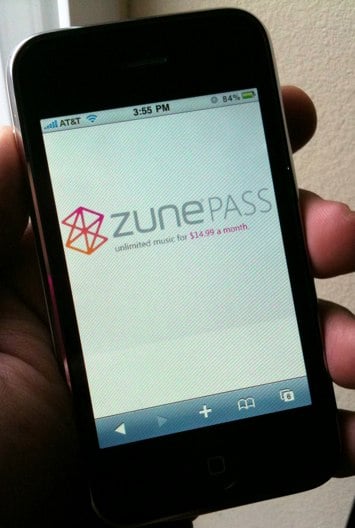
It’s no secret, we are big fans of Microsoft’s Zune - both the service, and the device. I’ve had a Zune Pass since the service launched, and use it daily (my Zune Pass profile.) If you aren’t sure what that is, it’s an unlimited music streaming and download service. You can listen to as much as you want for just $15 a month. In addition, you get to keep any 10 tracks of your choosing each month as well. Yours to keep, forever. Did you know, though, that you can stream any of your downloaded Zune tracks to your iPhone? Yeah, that’s one of the best parts. When you start connecting the dots, you soon realize that you have the potential of having an entire catalogue of music available to you, on your iPhone, regardless of the amount of storage you’ve got.
But, wait…how do you stream Windows Media Audio files to the iPhone, which doesn’t support that format? Furthermore, Zune tracks that aren’t downloaded as part of your 10 free keepers per month are riddled with DRM. Yeah, we hear you. There is no Zune app available for the iPhone itself. What you need is to install a piece of software on your PC, along with downloading an app on your iPhone. Join us, as we open up the musical floodgates.
Click to continue reading How to Stream Your Zune Tracks to Your iPhone
RedSn0w now available to jailbreak iPhone 3GS

Posted by Andru Edwards Categories: Apple, Smartphones, Handhelds, Mods / Hacks,
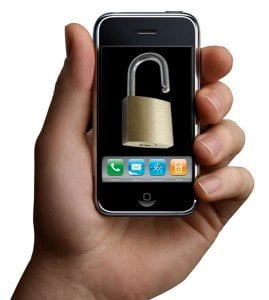 We mentioned the Purplera1n iPhone 3GS jailbreak a few days ago, but many were waiting for the “official” tool, or at least one they were more familiar with for their jailbreaking activities. Well, RedSn0w has been updated, and now works to jailbreak your iPhone 3GS. You just need to download RedSn0w 0.8, which is said to be a bit more stable than Purplera1n, which will allow you to install Cydia, Icy, and UltraSn0w, if you need to jailbreak your device. It’s available on Windows, OS X, and Linux, and can be downloaded now.
We mentioned the Purplera1n iPhone 3GS jailbreak a few days ago, but many were waiting for the “official” tool, or at least one they were more familiar with for their jailbreaking activities. Well, RedSn0w has been updated, and now works to jailbreak your iPhone 3GS. You just need to download RedSn0w 0.8, which is said to be a bit more stable than Purplera1n, which will allow you to install Cydia, Icy, and UltraSn0w, if you need to jailbreak your device. It’s available on Windows, OS X, and Linux, and can be downloaded now.
Read More  | RedSn0w
| RedSn0w










