Latest Gear Live Videos
iOS 8 now available for download!

Posted by Andru Edwards Categories: Apple, Smartphones, Software,

Apple has release iOS 8 to the world, bringing with it a host of new features for the iPhone, iPad, and iPod touch. Users will find improvements to just about every stock iOS app, as well as new additions like Health, Continuity, and Handoff. We published our full iOS 8 review this morning, which you can read for a full rundown of what to expect. Here’s a list of the compatible devices:
- iPhone 5s
- iPhone 5c
- iPhone 5
- iPhone 4s
- iPod touch 5th generation
- iPad Air
- iPad mini with Retina display
- iPad mini
- iPad with Retina display
- iPad 2
You can update to iOS 8 now, either through an over-the-air update, or by plugging in to iTunes and having it perform the update for you. Of course, iOS 8 will ship on the new iPhone 6 and iPhone 6 Plus this Friday.
Advertisement
iOS 8 review: A more powerful iPhone experience arrives

Posted by Andru Edwards Categories: Apple, Smartphones, Features, Handhelds, Product Reviews, Software,

iOS 8 is the follow-up to last years radical redesign of Apple’s mobile operating system. After the visual overhaul, the company went to work on adding a bunch of features that would make its devices more open with features like extensions and third-party keyboards, yet more secure with improved permissions and more widespread Touch ID integration. With iOS 8, Apple looks to refine the experience that was introduced last year, while allowing features for the power users of the world to shine.
It’s been shown that Apple follows a two-step release process with its iOS device hardware and software. For example, one year the company will release a new design for the iPhone, and the following year it’ll keep that design and refine the device, releasing it as an “S” class upgrade. iOS seems to follow a similar pattern, especially this year, which follows last year’s big redesign. With iOS 8, Apple has introduced a layer of polish on top of its mobile operating system, bringing with it a bevy of new features. The question remains, do all the changes come together in a meaningful way? Join us for our full iOS 8 review as we explore the answer.
Click to continue reading iOS 8 review: A more powerful iPhone experience arrives
Apple releases iOS 8 Golden Master to developers prior to September 17 public release

Posted by Andru Edwards Categories: Apple, Smartphones, Software,
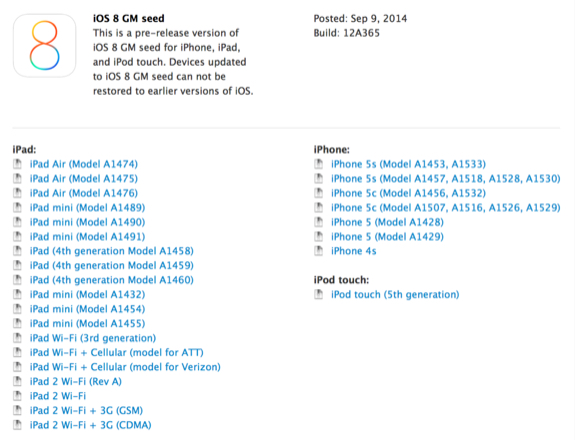
After all of the We Wish We Could Say More announcements from Apple today that saw the unveiling of the iPhone 6, iPhone 6 Plus, Apple Watch, and Apple Pay, the company released the Golden Master seed of iOS 8 to developers. Build 12A365 should be the same version that is pushed to the world when iOS 8 is released on September 17th via an over-the-air update. Registered iOS developers can grab the download in the iOS Developer Center now.
iOS 8 will be released on September 17

Posted by Andru Edwards Categories: Apple, Smartphones, Handhelds, Software,

During today's We Wish We Could Say More event, Apple announced that iOS 8 would be released to consumers as a free update on September 17th. If you're curious if your device supports the next Apple mobile operating system, check out the image above which details all of the iOS device it will run on. iOS 8 brings with it a host of new features, including:
- Photos: The new Photos app will allow you to access your entire photo collection with the iCloud Photo Library. New editing tools also make it easy to make your shots look even better, with all edits syncing back to the cloud and available on all your other devices.
- Messages: In iOS 8, Messages will allow you to easily send voice messages, quick selfies, and videos to your contacts. Easily share your location and see the location of friends you've chosen to share that info with as well.
- Keyboard: There are a few notable improvements to the keyboard in iOS 8. First, Apple now has a predictive typing system that learns the way you talk, offering up a quicker typing experience. Even more exciting, though, is that you will be able to download third-party keyboards from the App Store that will take the place of Apple's keyboard entirely. If you've been waiting for Swype on iPhone, it's almost here.
- Interactive Notifications: Notifications are interactive in iOS 8. For example, you can reply to a message right from the notification without having to switch over to the Messages app, or accept/decline a calendar invite right from the dropdown. Notifications are also interactive on the Lock screen as well.
- Family Sharing: Family Sharing makes it easy for up to six people in your family to share each other’s iTunes, iBooks, and App Store purchases. Whenever one person buys a new song, movie, or app, everybody gets access to that content. Accounts must all share the same credit card number to be added to a family account. Members of a Family Sharing account also get access to a family Photo Stream, calendar, Reminders list, and can share location.
- iCloud Drive: Apple is finally allowing access to data stored on iCloud with the iCloud Drive feature. You can use iCloud as a storage folder for anything you'd like to put there, and can add storage space by upgrading to a higher tier.
- Health: Fitness tracking is one of the pillar features in iOS 8
- Continuity: Continuity will allow your Apple devices to talk to each other over Bluetooth. Start an email on your Mac, and continue it on your iPhone. Start messaging someone on your Apple Watch, and continue on your iPhone 6 Plus.
Apple also released the iOS 8 GM seed today.
Apple releases iOS 8 beta 5 build 12A4345d to developers, here’s what’s new!

Posted by Andru Edwards Categories: Apple, Smartphones, Handhelds, Software,

Apple has just released iOS 8 beta 5, which can be found in the Developer Portal right now. iOS 8 beta 4 build 12A4345d works with supported iPhone, iPad, and iPod touch models, and is available as an over-the-air update to users already running a previous iOS 8 beta on their devices. If you're already running iOS 8, you can update over-the-air by going into Settings > General > Software Update. Or you can go and grab the necessary download at http://developer.apple.com. The update for the iPhone 5s comes in at 272MB in size. Apple originally showed off iOS 8, and released its first beta, at WWDC 2014. The full release will come in the fall. Apple also released OS X Yosemite Developer Preview 5 today as well.
Apple releases iOS 8 beta 4 build 12A4331d to developers, here’s what’s new!

Posted by Andru Edwards Categories: Apple, Smartphones, Handhelds, Software,

Apple has just released iOS 8 beta 4, which can be found in the Developer Portal right now. iOS 8 beta 4 build 12A4331d works with supported iPhone, iPad, and iPod touch models, and is available as an over-the-air update to users already running a previous iOS 8 beta on their devices. If you're already running iOS 8, you can update over-the-air by going into Settings > General > Software Update. Or you can go and grab the necessary download at http://developer.apple.com. Apple originally showed off iOS 8, and released its first beta, at WWDC 2014. The full release will come in the fall. Apple also released OS X Yosemite Developer Preview 4 today as well.
If you are a paid members of Apple's iOS developer program, here are the links for iOS 8 beta 4 downloads:
Deal of the Day: 92% off iOS 8 + Swift learning course

Posted by Andru Edwards Categories: Apple, Smartphones, Hot Deals, Software,
Today in the Gear Live Deals Shop we're offering a 92% discount on the complete iOS 8 + Swift developer course. Have you ever wanted to make your own apps for the iPhone and iPad? Then pay attention to our Deal of the Day! Alongside iOS 8, Apple is releasing its new programming language, Swift. This video course will teach you everything you need to know in order to build 14 different apps, giving you a solid foundation for becoming an iOS developer. You get access to 350 videos that walk you through the process over the course of over 36 hours. Additionally, you get the full iOS 7 developer course as well, which doubles the amount of content you get for your money.
Save 92% on the complete iOS 8 + Swift developer course
Don’t forget, if you’re looking for other deals, be sure to check out our Newegg Promo Code thread. Oh, and if you're on Twitter, be sure to follow @TechPromos for the latest deals.
Apple releases iOS 8 beta 3 build 12A4318c to developers, download here!

Posted by Andru Edwards Categories: Apple, Smartphones, Handhelds, Software,
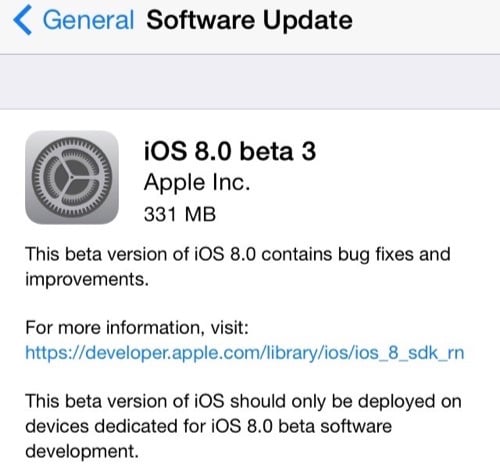
Apple has just released iOS 8 beta 3, which can be found in the Developer Portal right now. iOS 8 beta 3 build 12A4318c works with supported iPhone, iPad, and iPod touch models, and is available as an over-the-air update to users already running a previous iOS 8 beta on their devices. If you're already running iOS 8, you can update over-the-air by going into Settings > General > Software Update. Or you can go and grab the necessary download at http://developer.apple.com. Apple originally showed off iOS 8, and released its first beta, at WWDC 2014. The full release will come in the fall. Apple also released OS X Yosemite Developer Preview 2 today as well.
If you are a paid members of Apple's iOS developer program, here are the links for iOS 8 beta 3 downloads:
iPad:
- iPad Air (Model A1474)
- iPad Air (Model A1475)
- iPad Air (Model A1476)
- iPad mini (Model A1489)
- iPad mini (Model A1490)
- iPad mini (Model A1491)
- iPad (4th generation Model A1458)
- iPad (4th generation Model A1459)
- iPad (4th generation Model A1460)
- iPad mini (Model A1432)
- iPad mini (Model A1454)
- iPad mini (Model A1455)
- iPad Wi-Fi (3rd generation)
- iPad Wi-Fi + Cellular (model for ATT)
- iPad Wi-Fi + Cellular (model for Verizon)
- iPad 2 Wi-Fi (Rev A)
- iPad 2 Wi-Fi
- iPad 2 Wi-Fi + 3G (GSM)
- iPad 2 Wi-Fi + 3G (CDMA)
iPhone:
- iPhone 5s (Model A1453, A1533)
- iPhone 5s (Model A1457, A1518, A1528, A1530)
- iPhone 5c (Model A1456, A1532)
- iPhone 5c (Model A1507, A1516, A1526, A1529)
- iPhone 5 (Model A1428)
- iPhone 5 (Model A1429)
- iPhone 4s
iPod touch:
Click to continue reading Apple releases iOS 8 beta 3 build 12A4318c to developers, download here!
Apple releases iOS 8 beta 2 build 12A4297e to developers, download here!

Posted by Andru Edwards Categories: Apple, Smartphones, Handhelds, Software,

Apple has just released iOS 8 beta 2, which can be found in the Developer Portal right now. iOS 8 beta 2 build 12A4297e works with supported iPhone, iPad, and iPod touch models, and is available as an over-the-air update to users already running a previous iOS 8 beta on their devices. If you're already running iOS 8, you can update over-the-air by going into Settings > General > Software Update. Or you can go and grab the necessary download at http://developer.apple.com. Apple originally showed off iOS 8, and released its first beta, at WWDC 2014. The full release will come in the fall. Apple also released OS X Yosemite Developer Preview 2 today as well.
If you are a paid members of Apple's iOS developer program, here are the links for iOS 8 beta 2 downloads:
iPad:
- iPad Air (Model A1474)
- iPad Air (Model A1475)
- iPad mini (Model A1489)
- iPad mini (Model A1490)
- iPad (4th generation Model A1458)
- iPad (4th generation Model A1459)
- iPad (4th generation Model A1460)
- iPad mini (Model A1432)
- iPad mini (Model A1454)
- iPad mini (Model A1455)
- iPad Wi-Fi 3rd generation
- iPad Wi-Fi + Cellular (model for ATT)
- iPad Wi-Fi + Cellular (model for Verizon)
- iPad 2 Wi-Fi
- iPad 2 Wi-Fi (Rev A)
- iPad 2 Wi-Fi + 3G (GSM)
- iPad 2 Wi-Fi + 3G (CDMA)
iPhone:
- iPhone 5s (Model A1453, A1533)
- iPhone 5s (Model A1457, A1518, A1528, A1530)
- iPhone 5c (Model A1456, A1532)
- iPhone 5c (Model A1507, A1516, A1526, A1529)
- iPhone 5 (Model A1428)
- iPhone 5 (Model A1429)
- iPhone 4s
- iPhone 4 (GSM)
- iPhone 4 (GSM Rev A)
- iPhone 4 (CDMA)
iPod touch:
Click to continue reading Apple releases iOS 8 beta 2 build 12A4297e to developers, download here!
Skype completely redesigns iPhone app

Posted by Ariel Levin-Waldman Categories: Social Networking, App Updates, Free Apps,

Skype has decided to overhaul its iOS app, bringing it to version 5.0. Recently, the communications company has been upgrading its mobile app for other platforms, namely Android and Windows Phone, but until now Apple has been left behind.
The first thing you might notice is the new interface. They have completely changed the looks to bring it in line with the newer iOS design language. The next thing is the software changes. You can now start group chats directly from the central hub and don't have to wait until a friends is online before you can message them. Apparently offline messaging was something that was only developed in 2014.
Skype 5.0 also has some software upgrades that are not obvious upon opening the app. It is better at synching your messages between devices and has had its coding redesigned to work up to five times faster, according to a teaser video released Monday evening.
But after tempting you with all the upgrades and good news, Skype is going to leave you hanging. It will be another week before the new Skype for the iPhone is released to the public.
Read More  | Skype for iPhone
| Skype for iPhone











