Latest Gear Live Videos
Are your FaceTime conversations like this one?

Posted by Andru Edwards Categories: Apple, Smartphones, Handhelds, Videos,
We’re big fans of the way that Apple has been pushing the FaceTime feature on the iPhone 4 commercials, but to be honest, we’ve never actually been able to partake in a FaceTime convo that was as touching as Apple makes them look. We think the video above is a more accurate depiction of what to expect!
Advertisement
Apple readying Facetime-capable iPad mini?

Posted by Andru Edwards Categories: Apple, Handhelds, Rumors,
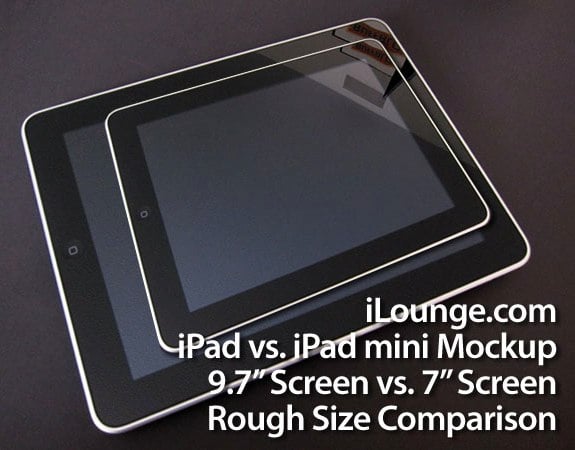
Our pals over at iLounge have gotten a few iPad-related tibdits from one of their sources, and we thought it was interesting enough to pass on. They are hearing that, in conjunction with the regular September ipod event that Apple conducts each year, that the company may announce a smaller version of the iPad. They say it’ll have a 7-inch display, making the screen closer to that of the Amazon Kindle (Amazon released a new Kindle last week.) We’ve also been hearing that a smaller iPad was on the horizon, but we didn’t hear anything about a date. Other sources are claiming that the next iPad will definitely ship with a front-facing camera as well, turning them into Facetime devices (the next iPod touch will likely include similar functionality.) Even if it doesn’t happen in September, we fully expect to see a smaller iPad by January.
If Apple wants Facetime to catch on, they definitely need to get it into more devices than just the iPhone 4, and this would be a good way to accomplish that. A smaller iPad with increased functionality launching so soon after the original could result in buyers remorse for some, but it’s not like Apple hasn’t made similar moves in the past, especially with the iPod a few years ago.
Read More  | iLounge
| iLounge
FaceTime on iPad and iPod touch to use email to connect

Posted by Andru Edwards Categories: Apple, Cameras, Handhelds, Rumors,

FaceTime currently establishes a connection on the iPhone 4 using your phone number as a means to authenticate. This is a problem for Wi-Fi iPads and the iPod touch, since they don’t have a cell service to verify who you are. However, that isn’t gonna stop Apple from bringing FaceTime to those devices. BGR has a couple of images showing that Apple will likely use your Apple ID—the email address you use when you register Apple products—as the means of authentication on those devices. From there, you’d get a push notification whenever someone wanted to have a FaceTime chat with you. Works for us, but of course, we likely won’t find out any more about this until September, when Apple introduces the next iPod touch. One more image after the break.
Click to continue reading FaceTime on iPad and iPod touch to use email to connect
Read More  | BGR
| BGR
Fring on iPhone 4 brings Skype video calling over 3G and WiFi

Posted by Andru Edwards Categories: Social Networking, App Updates, Video Apps, Free Apps,
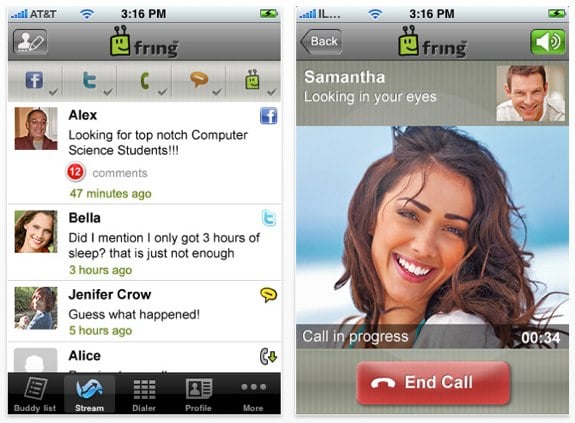
Hey, don’t look now, but if you’ve been wanting to use your iPhone 4 front camera to do video calling outside of FaceTime (and on 3G,) the newly updated Fring app is where you’ll wanna look. They updated so that you can do a video chat with any Skype user or anyone else running Fring, and you can do it over Wi-Fi or 3G. Now the cool thing here is that you can do video chats with people who are sitting at their computers connected to Skype, this isn’t just iPhone 4 to iPhone 4 like FaceTime currently is. The call quality will vary depending on your connection, but still, its another video calling option, and the app is free. You can download Fring now from the App Store.
Oh, and please don’t drive while video calling. That can lead to all sorts of trouble.
Next iPod touch to rock front-facing camera, HD recording?

Posted by Andru Edwards Categories: Apple, Handhelds, Portable Audio / Video, Rumors,

Hot off the release of the iPhone 4, the Apple rumor mill is heating up once again, this time in regards to the fourth-generation iPod touch. The image above is making the rounds on a few Chinese sites, and it’s reportedly the faceplate of the upcoming iPod touch refresh. If the image is true, then it looks like we can expect a front-facing camera (and therefore, FaceTime.) Furthermore, we are hearing that Apple plans to line the iPod touch right up with the iPhone 4, which should mean HD video recording in 720p, gyroscope, and a 5 megapixel camera around back as well. This would be the first time the iPod touch had a camera of any time built into it. Take it all with a grain of salt. We should find out the real scoop from Apple in September.
Read More  | Pocket-Lint
| Pocket-Lint
Test out FaceTime with Apple support

Posted by Andru Edwards Categories: Apple, Smartphones, Handhelds, Portable Audio / Video,
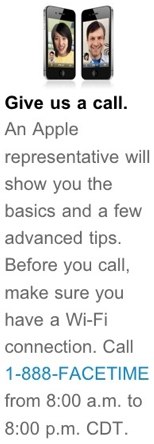 Using FaceTime for the first time is one thing that many new iPhone 4 users were excited about—but what if you don’t have any friends who also have an iPhone 4, currently the only FaceTime-compatible device on the market? Apple is here to help.
Using FaceTime for the first time is one thing that many new iPhone 4 users were excited about—but what if you don’t have any friends who also have an iPhone 4, currently the only FaceTime-compatible device on the market? Apple is here to help.
Apple support representative are standing by, ready to connect with you on a FaceTime call to give you a tutorial of all the features that FaceTime offers. All you need to do to start is dial 1-888-FACETIME from your iPhone 4 handset. From there, you will be asked a few questions to make sure you are ready to connect over FaceTime, and then you’ll be on a face-to-face call with Apple.
For what it’s worth, we think it’s pretty cool of Apple to offer this basic service. What better way to show the magic of FaceTime than to let the user experience it themselves, first hand, which is something that will never come across the same way in a video tutorial.
How to enable and disable FaceTime on the iPhone 4

Posted by Andru Edwards Categories: Apple, Smartphones, Handhelds,

FaceTime is one of the major new iPhone 4 features that set the smartphone apart from others, but we’ve been hearing that quite a few people are unable to place a FaceTime call from their iPhone 4, despite both parties being connected to Wi-Fi, which is the only requirement. In fact, we had the same issue when we tried to fire up our first FaceTime chat while at the Apple Store during iPhone 4 launch. I immediately walked over the to Genius Bar, figuring that my iPhone 4 wasn’t recognizing the fact that it had a front-camera or something, and the Genius was stumped, too. He was also in charge of handing out iPhone 4 units, so we didn’t have his full attention anyway. While he was doing his thing, we looked through the Settings area to see if there might be something there. As it turns out, there was.
For whatever reason, not all iPhone 4s are shipping with FaceTime enabled. The person I was with had just bought his iPhone 4, same as I did, and his had FaceTime enabled by default, while mine was disabled by default—both straight out of the box. If you are experiencing the same, first thing you should do is go into Settings, then Phone. Right beneath your phone number will be the FaceTime toggle. Switch it to “ON” and you are good to go.
Bleeding Edge TV 350: iPhone 4 features

Posted by Andru Edwards Categories: Gizmatic, Apple, Cell Phones, Features, Podcasts, Videocasts, Videos,
Apple announced the iPhone 4 two days ago at WWDC 2010, and alongside it they released a video that highlights all the new features of the device. Get a look at Facetime, the iPhone 4 video calling technology, as well as high definition 720p video recording. Even more interesting is that iMovie for iPhone will be coming to the platform, which will allow you to edit videos directly on your iPhone, edit them with transitions and everything, and then upload it straight to YouTube.
Hit the video above for all the highlights on the iPhone 4.
iPhone 4: $199 on June 24, FaceTime video chat, HD video recording

Posted by Andru Edwards Categories: Apple, Smartphones, Handhelds,

Today at WWDC 2010, Apple finally announced the iPhone Pro. Obviously, the leaks have been coming hot and heavy over the past month, but hey, now that it’s official, let’s take a look at the rundown on all the specs of what is obviously the most feature-packed iPhone to date:
- Glass on front and back, with a stainless steel bezel
- The steel bezel doubles as the antenna system for HSDPA/UMTS/HSUPA/EDGE, Bluetooth 2.1, and 802.11b/g/n
- It’s got a 960x640 LED-backlit display that is rated at 326ppi, which Apple refers to as a Retina Display. It boasts IPS technology and an 800:1 contrast ratio.
- On the inside, the iPhone 4 is powered by the Apple A4 chip.
- 5-megapixel camera that also records HD 720p video at 30 frames per second
- LED flash
- A second, VGA-quality front camera which can be used for self-portraits and video at 30 frames per second.
- FaceTime video chat. Connect with other iPhone 4 users and use the front camera to chat using video.
- Three-axis gyroscope
- Noise cancellation built-in
This is obviously the most ambitious iPhone upgrade that Apple has ever done, and it looks awesome. Battery life has also been improved, now offering 7 hours of 3G talk time (14 hours on EDGE.) The iPhone 4 is also just 0.37-inches thin, 25% thinner than the iPhone 3GS.
The iPhone 4 will be available in either white or black, starting at $199 for the 16GB model, or $299 for the 32GB model, with two-year contract. AT&T has bumped up upgrade eligibility of a bunch of customers, so if you were eligible for an upgrade anytime in the next six months, you should be good to go if you wanna grab a new iPhone 4! Oh, and the iPhone 3GS has been dropped down to $99 and will only be available in 8GB. You’ll be able to pre-order your iPhone 4 starting on June 15, and the device will be available in the USA, France, Germany, UK, and Japan at launch, with 18 more countries to follow in July.
Read More  | Apple iPhone
| Apple iPhone
FaceTime: Video chat come to iPhone 4

Posted by Andru Edwards Categories: Apple, Cameras, Smartphones,

Apple just announced that the iPhone 4 will include a new video chatting feature called FaceTime. FaceTime allows you to chat with other iPhone 4 owners on video, using the front-facing camera on the device. In order to initiate, you must first make a phone call to the person you want to chat with. Once you are connected, you can then go into a video call. Both parties must be connected to Wi-Fi in order for it to work. Very cool.










