Latest Gear Live Videos
Bleeding Edge TV 231: Eee PC Full Desktop Mode, and installing Beryl for more awesomeness

Posted by Andru Edwards Categories: Full Episodes, Gizmatic, Features, Mods / Hacks, PC / Laptop, Podcasts, Software, Videocasts,
The second in our series of Asus Eee PC how-to videos, this episode features instructions on how to activate the Eee PC‘s hidden Full Desktop Mode, a power-user mode featuring a launcher similar to the Start menu from Windows. Additionally, Nate True demonstrates how to activate Beryl, a 3d desktop effect engine that adds stunning visual effects to your desktop, including windows that stretch and wobble like Jell-O when you move them around and a rotating desktop cube display.
The process to install and activate Beryl is a bit involved, though the results are quite worth it. Check out the video for the details - and as promised, here are the two long lines so you can copy and paste them to your console:
To authorize the community Eee PC repository:
curl http://download.tuxfamily.org/eeepcrepos/key.asc | sudo apt-key add -
Remember the trailing hyphen (-) IS required. To authorize the Beryl repository:
curl http://debian.beryl-project.org/root@lupine.me.uk.gpg | sudo apt-key add -
Again, the ending hyphen (-) is required. We have a few more Eee PC hacks on the way, so be sure you are subscribed so you don’t miss any.
Advertisement
Bleeding Edge TV 207: Asus Eee PC RAM Upgrade

Posted by Andru Edwards Categories: Hack Attack, Short Bytes, Features, Handhelds, Mods / Hacks, PC / Laptop, Podcasts, Videocasts,
The Asus Eee PC is an amazing little wonder of a device. However, unless you buy the 8G version, your little Linux mobile laptop isn’t fully powered. Luckily, getting inside the Eee PC is not much of a challenge at all, and adding in some extra RAM typically works nicely for any computer user. In this episode, Nate True show us how to upgrade the RAM in the Eee PC. All you need is a tiny Philips screwdriver, a 1 or 2 GB RAM module, an Eee PC, and a few minutes of time. Check out the video for the full details, and let us know how it goes if you try it out. Remember, we will have more Eee PC tips and hacks for you soon.
Asus to release lower-end Eee PCs

Posted by Sheila Franklin Categories: Corporate News, Hot Deals, PC / Laptop,
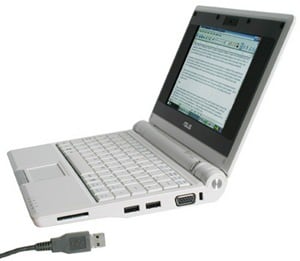
Asus has countered the OLPC with its Eee (easy work, easy learn, easy play) PC. With a 7-inch screen and a weight of about 2 lbs., the inexpensive laptop runs on Linux with Open Office and built-in dictionary, but can also handle Windows XP. With quick boot time, it uses Flash for memory storage on its 4400mAh battery, has a one-click graphic intuitive interface, and can be pre-ordered for a mere $299.99. Asus also offers an Eee PC 4GB with a larger 5200 mAh battery and a 0.3 megapixel webcam. Add $100.00 for the deluxe version, which is available now. Both come with 3 USB ports to allow for expansion and added external storage.
Read More  | Smartphone Thoughts
| Smartphone Thoughts
Asus to Release R600 GPS

Posted by Sheila Franklin Categories: Corporate News, GPS, Misc. Tech, Wireless / WiFi,

Asus’ R600 GPS is soon to be introduced to the U.S., fresh from FCC approval. With an integrated light sensor, its brightness can adjust according to its surroundings on its LCD. It also features a 4.4-inch touchscreen, Bluetooth connectivity, a SiRFStar III GPS chipset, and an SD card slot to hold an additional 4GB memory. The R600 runs on a 400 MHz Samsung processor, has 64 MB of RAM and 128 MB ROM. Check with Asus for price and availability.
Read More  | Akihabara News
| Akihabara News
ASUS Unveils G1S for Gamers

Posted by Sheila Franklin Categories: Home Entertainment, PC / Laptop, Video Games,
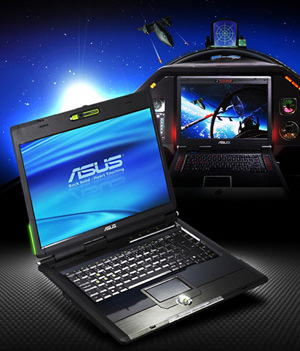
Korea’s ASUS has released its gaming notebook G1S which delivers a 3D lens flare effect from NVIDIA GeForce 8600M GT graphics when players try their luck at DirectX 9/10 games. It also features a low-battery indicator, scheduler, MSN IM alarm and email message alert. We like the looks of this 15.4-inch notebook which comes with Windows Vista Home Premium and 2GB of memory, with the capability of 4GB expansion. The G1S carries a MSRP of KRW 2,490,000 (~$2,697.58.)
Read More  | Aving
| Aving
CES 2007: Asus W5Fe Notebook First With SideShow, Not Sure Why

Posted by Chris Cardinal Categories: CES, CES 2007, Features, Microsoft,

One of Vista’s new features, in addition to superior power and boot management for notebooks, is the SideShow add-on. Asus’ W5Fe is the first to include the technology: An externally visible, cover-mounted display that sits quietly, looking forlorn while displaying information to you “at a glance” and asking you why you don’t just open it up and use the computer proper. (“Battery and convenience,” you say, trying to comfort it.) “I feel like you’re taking me for granted; toiling all day to provide you with occasional weather and email updates, on a tiny screen that should make you smile, but only makes you wax quizzical, curious and questioning how you ever let the salesman talk you into this upgrade.”
“We’ve had this discussion before, SideShow. I appreciate that I can play simple games and check RSS feeds and emails from you. I just wish that you would do something truly useful, like send this data to my cell phone.”
Fortunately, the SideShow platform allows for such possibilities, but until someone makes use of it, having an external display for something like this just seems silly, and the Asus W5Fe probably knows it.
Asus Releases Dual Screen Notebooks
Posted by Brian Viele Categories: PC / Laptop, Portable Audio / Video,
 Well, it seems the cores aren’t the only thing going dual on notebooks. Asus is continuing in its efforts to grab more of the mobile market with it’s newest W5Fe addition to their notebook line. The new series of laptops, codenamed Newport, sports a small color LCD in the lid, sorta like the little external screen on today’s flip-phone, but this is much cooler!
Well, it seems the cores aren’t the only thing going dual on notebooks. Asus is continuing in its efforts to grab more of the mobile market with it’s newest W5Fe addition to their notebook line. The new series of laptops, codenamed Newport, sports a small color LCD in the lid, sorta like the little external screen on today’s flip-phone, but this is much cooler!
The display uses a new Vista-only technology PortalPlayer Preface, known officially as Windows SideShow. This technology allows the LCD to operate and do all its necessary functions while the rest of the laptop is on, off or hibernating. Using the nifty little control pad, SideShow will let you access flight departure information, movie show times, alerts, play games, movies, images and MP3s without draining your battery! PortalPlayer estimates you will be able to see “hundreds” of hours of life out of a single charge.
Price and release date have not been announced, but since the device relies so heavily on Vista technology, I wouldn’t expect to see this guy released until somewhere around Vista’s release in January.
Read More  | CNet
| CNet
Asus Jumps into the HD-DVD Laptop Market
Posted by Brian Viele Categories: HDTV, Home Entertainment, PC / Laptop, Portable Audio / Video,
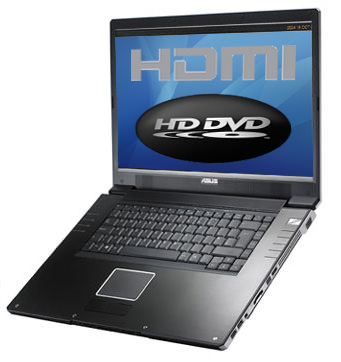 Recently, Asus has been pushing very hard in the mobile computing market. Earlier this year they released a new Lamborghini line of laptops and now Asus has decided to jump on the HD-DVD bandwagon with its new W2P laptop. The 7.25lb monster sports a new Mobility Radeon X1700 with 256MB of dedicated GDDR3, an ever so important HD-DVD drive and and HDMI port for simple connection to your HDTV. To complete the multi-media package, the unit also comes with an analog (NTSC) and digital (ATSC) tuner built in along with a Dolby certified sound system. The system also comes with the normal bells and whistles of todays high end laptops including Bluetooth 2.0, 802.11 a/b/g Wi-Fi, Ethernet and a Modem. The system will likely come with Windows XP Media Center Edition standard, but with its specs, and new Radeon chip, this system would make for a great HD gaming system, and would be very well suited for XP Home or Professional. Pricing and availability have yet to be announced.
Recently, Asus has been pushing very hard in the mobile computing market. Earlier this year they released a new Lamborghini line of laptops and now Asus has decided to jump on the HD-DVD bandwagon with its new W2P laptop. The 7.25lb monster sports a new Mobility Radeon X1700 with 256MB of dedicated GDDR3, an ever so important HD-DVD drive and and HDMI port for simple connection to your HDTV. To complete the multi-media package, the unit also comes with an analog (NTSC) and digital (ATSC) tuner built in along with a Dolby certified sound system. The system also comes with the normal bells and whistles of todays high end laptops including Bluetooth 2.0, 802.11 a/b/g Wi-Fi, Ethernet and a Modem. The system will likely come with Windows XP Media Center Edition standard, but with its specs, and new Radeon chip, this system would make for a great HD gaming system, and would be very well suited for XP Home or Professional. Pricing and availability have yet to be announced.
Read More  | RegHardware
| RegHardware










