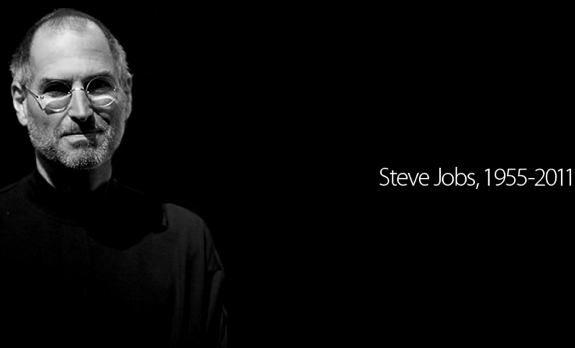Latest Gear Live Videos
Bleeding Edge TV 536: How to reboot the Apple Watch

Posted by Andru Edwards Categories: Accessories, Apple, Wearables, Features, Podcasts, Videocasts, Videos,
In this episode, we show you how easy it is to reboot your Apple Watch. Depending on which buttons you press, you are able to turn off the Apple Watch, put it in a low power mode, or lock it with a passcode. Rebooting requires an extra button, and we show you how it all works.
You can pick up the Apple Watch now from the Apple Store online.
Don't forget to subscribe to Gear Live's YouTube channel--also, we are giving away awesome perks for our Patreon backers - thanks for your support!
Click to continue reading Bleeding Edge TV 536: How to reboot the Apple Watch
Advertisement
Bleeding Edge TV 535: How to swap Apple Watch bands

Posted by Andru Edwards Categories: Accessories, Apple, Wearables, Features, Podcasts, Videocasts, Videos,
Apple offers a variety of watch bands for the Apple Watch, all with varying price points and fashion cues. That being the case, it wouldn't be out of the ordinary for someone to own more than one Apple Watch band, in order to switch up colors and materials to fit a certain look or occasion. In this episode, I show you how to change the Apple Watch bands quickly and easily - Apple has literally made it a snap. Here are the various Apple Watch bands that you can buy:
You can pick up the Apple Watch now from the Apple Store online.
Don't forget to subscribe to Gear Live's YouTube channel--also, we are giving away awesome perks for our Patreon backers - thanks for your support!
Click to continue reading Bleeding Edge TV 535: How to swap Apple Watch bands
Bleeding Edge TV 534: How to change & customize watch faces on the Apple watch

Posted by Andru Edwards Categories: Apple, Wearables, Features, Podcasts, Videocasts, Videos,
When Apple launched the Apple Watch, it shipped with 10 distinct watch faces that you can choose from. Even better, many of the Apple Watch faces also feature varying levels of customization, allowing you to add complications like the date, calendar appointments, fitness data, and more. In this episode, I show you how to change the watch face on your Apple Watch, as well as customize the faces to your specific liking!
You can pick up the Apple Watch now from the Apple Store online.
Don't forget to subscribe to Gear Live's YouTube channel--also, we are giving away awesome perks for our Patreon backers - thanks for your support!
OS X 10.11 El Capitan Developer Beta 5 now available, here’s what’s new!

Posted by Andru Edwards Categories: Apple, PC / Laptop, Software,
.jpg)
Earlier today Apple released OS X El Capitan Developer Beta 5. Developers who are already running Yosemite can get the 1.34GB update through the Mac App Store, while those who are looking to install it for the first time will need to log in to the Apple Developer Portal. As for the rest of the world, OS X El Cap is set to launch this fall, focusing on tightening up OS X and crushing nagging bugs, while also introducing features like split view apps, expanded Spotlight, an expanded Notes app, performance improvements, and more to Apple's desktop operating system. Those interested in beta testing can head over to the Apple beta website.
Unboxing Live 158: Apple iMac with 5K Retina display

Posted by Andru Edwards Categories: Apple, Features, PC, Videocasts,
Apple has introduced the first desktop computer with a built-in 5K display in the iMac with Retina 5K display, and we are opening one up in this episode! The 5K Retina display is packed with 14.7 million pixels, with a resolution of 5120 x 2880. Yes, that is insane, and gives a lot of screen real estate and leeway to work on dense projects, like video editing and photo editing.
Check out our unboxing and overview of this beautiful iMac and the amazing display that it packs - it's the Mac with the best visual clarity.
You can pick up the iMac with 5K Retina display from Apple, right now!
Don't forget to subscribe to Gear Live's YouTube channel, and don't forget--we are giving away awesome perks for our Patreon backers - thanks for your support!
Click to continue reading Unboxing Live 158: Apple iMac with 5K Retina display
Unboxing Live 157: iPad Air 2

Posted by Andru Edwards Categories: Apple, Features, Handhelds, Videocasts,
We open up and give you a look at the Apple iPad Air 2, the 9.7-inch iOS tablet with 2048 x 1536 Retina display. The iPad Air 2 is 20% thinner than the original iPad Air, and sports the A8X 64-bit processor and 2GB RAM, making it super-fast and able to cache more app data. All of this, and the iPad Air 2 still maintains that fantastic 10-hour battery life.
You can pick up the iPad Air 2 from Apple, right now!
Don't forget to subscribe to Gear Live's YouTube channel, and don't forget--we are giving away awesome perks for our Patreon backers - thanks for your support!
Click to continue reading Unboxing Live 157: iPad Air 2
Watch OS 1.0.1 update now available for Apple Watch

Posted by Andru Edwards Categories: Apple, Wearables, Software,

Apple has just released the first software update for the Apple Watch. You can upgrade to Watch OS 1.0.1 by going through the Apple Watch app on your iPhone. To update:
- Launch the Apple Watch app
- Go into General
- Select Software Update
- Tap Download and Install
Aside from general performance improvements and bug fixes, Watch OS 1.0.1 brings improved performance for:
- Siri
- Measuring stand activity
- Calculating calories for indoor cycling and rowing workouts
- Distance and pace during outdoor walk and run workouts
- Accessibility
- Third-party apps
- Display support for new diverse emoji characters
- Additional language support for Brazilian, Portuguese, Danish, Dutch, Swedish, Russian, Thai, Turkish
To perform the update, your Apple Watch must be in range of your iPhone, connected to its charger, and have at least 50% battery life.
Apple releases iPhone Lightning Dock

Posted by Andru Edwards Categories: Accessories, Apple, Smartphones,

Apple has just released the new iPhone Lightning Dock, an accessory that will allow you to easily charge an Lightning port-equipped iPhone from a vertical base. The device supports the newest iPhone 6 and iPhone 6 Plus, as well as the iPhone 5, iPhone 5c, and iPhone 5s. The iPod touch 5th generation is also compatible. As you can see in the image above, this is simply a Lightning connected that is rising up out of the base, which leads us to believe that this should easily support future models as well.
The iPhone Lightning Dock is powered by your own Lightnint to USB cable, and also has a 3.5mm headphone port, allowing you to listen to your iPhone audio through headphones while it is docked.
You can pick up the iPhone Lightning Dock now for $39.
Steve Jobs refused Tim Cook’s liver transplant offer

Posted by Andru Edwards Categories: Apple,
Fast Company has an adaptation of one of the stories from Becoming Steve Jobs: The Evolution of a Reckless Upstart Into a Revolutionary Leader, which releases one week from today on March 24, which you can pre-order now. Here's a short excerpt:
"Somebody that’s selfish," Cook continues, "doesn’t reply like that. I mean, here’s a guy, he’s dying, he’s very close to death because of his liver issue, and here’s someone healthy offering a way out. I said, ‘Steve, I’m perfectly healthy, I’ve been checked out. Here’s the medical report. I can do this and I’m not putting myself at risk, I’ll be fine.’ And he doesn’t think about it. It was not, ‘Are you sure you want to do this?’ It was not, ‘I’ll think about it.’ It was not, ‘Oh, the condition I’m in . . .’ It was, ‘No, I’m not doing that!’ He kind of popped up in bed and said that. And this was during a time when things were just terrible. Steve only yelled at me four or five times during the 13 years I knew him, and this was one of them.
You can head on over to Fast Company to read the full story. Definitely worth your time.
Read More  | Fast Company
| Fast Company
Apple Watch apps that should be available at (or near) launch

Posted by Andru Edwards Categories: Apple, Wearables, Software,
Apple published a page that shows off a bunch of third-party apps that various developers are working on for the Apple Watch. As you can see, there are a lot of big name companies on board, like Target, American Airlines, Nike, MLB, Instagram, Starwood Hotels, and many more. Fitness, travel, shopping, fun, social networking, and even entertainment apps are all included on the page.
The more you wear Apple Watch, the more you’ll realize just how personal a device it is. Because with so many different apps available, you can choose the ones that are most relevant to you, and create a customized experience. There are already apps for airlines, department stores, social networks, and more that take advantage of the unique opportunities the wrist brings. And with new apps being built for Apple Watch every day, this is just the beginning.
Our guess is that the vast majority of these apps will be ready on day one, when the Apple Watch is released on April 24. See anything that surprises you on this list?