Latest Gear Live Videos
Flash on iPhone is just around the corner

Posted by Andru Edwards Categories: Apple, Smartphones, Handhelds, Rumors,
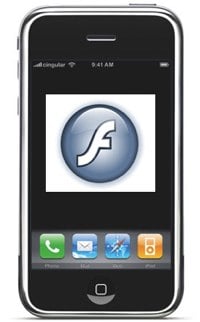 EDIT: The Skyfire browser for iPhone allows you to view Flash video directly on your iPhone.
EDIT: The Skyfire browser for iPhone allows you to view Flash video directly on your iPhone.
EDIT: Here are the details on Apple and Adobe collaborating on an iPhone Flash player.
EDIT: Here is an update on the whole Flash on iPhone situation.
We’ve been waiting for Flash support to hit the iPhone ever since…well…it launched. We’ve had to make do without Flash for almost eight months, and YouTube even had to convert a bunch of their catalog to H.264 in order for the service to be enjoyed on the iPhone. Well, we’ve just got word from a reliable source that Flash support is on its way to the iPhone, and it should be coming very, very soon. Speculating a bit further on our own, we are guessing that it would be pretty convenient for Flash support to be introduced alongside the iPhone SDK, wouldn’t you say? Now, we know that there isn’t much information here, but you also know how strong our sources are too - Flash on the iPhone is coming, just take our word for it, okay?
EDIT: We already have had a couple people ask about the supposed battery and CPU issues that were holding Flash back from being included on the iPhone in the first place. From what I am hearing, it was a complete fabrication. Flash has not yet made it to the iPhone solely due to business negotiations. As we said, it is now on its way!
Advertisement
Unboxing Live 031: MacBook Air SuperDrive unboxing

Posted by Andru Edwards Categories: Accessories, Apple, Features, Laptop, PC, Peripherals, Videocasts,
Yesterday we hit you with our MacBook Air unboxing video, giving you a look at the SSD version of the notebook. Today, we bring you our unboxing video and demonstration of the MacBook Air SuperDrive.
As you probably know by now, the MacBook Air doesn’t include any sort of optical drive built-in to the unit. While the Remote Disc feature is nice, sometimes you just want to have a dedicated optical drive. I’d hate to install Vista in Boot Camp using Remote Disc, if that is even possible. For what it’s worth, we think this is a worthy purchase to go alongside your MacBook Air notebook. You just never know when you’ll need it.
Unboxing Live 030: MacBook Air unboxing video

Posted by Andru Edwards Categories: Apple, Features, Laptop, PC, Videocasts,
The MacBook Air is the latest gem of a notebook from the Apple folks. Aimed at those who need something super portable (or, ultra-portable), the Air features a 13-inch LED backlit screen, a full-sized backlit keyboard, and it weighs just three pounds.
We got our hands on the SSD version of the MacBook Air, so we boot it up and give you a look at it’s startup time as well. The Air comes with a
Mini
Micro DVI-to-DVI cable, and
Mini
Micro DVI-to-VGA cable, and the expected power charger and software. We also noticed that the box it ships in is a lot smaller than those of previous Apple notebooks. Check out the video to see for yourself.
iPods and Pacemakers Get Along After All

Posted by Sheila Franklin Categories: Apple, Music, Portable Audio / Video, Science,
 After the FDA did their homework, they came to the conclusion that iPods probably won’t interfere with pacemakers. After a scare when a high school student said he detected electrical interference, the agency may not have thought much of it, but just to be sure…
After the FDA did their homework, they came to the conclusion that iPods probably won’t interfere with pacemakers. After a scare when a high school student said he detected electrical interference, the agency may not have thought much of it, but just to be sure…
Several models’ magnetic fields were used in the test with a saline bag substituting for a human body along with the voltage delivered inside of the pacemaker by iPods. While the results of the testing is great news for music fans, if you have a pacemaker, remember to keep away from those microwave ovens.
Read More  | Far East Gizmos
| Far East Gizmos
Early access into FlyTunes iPhone music service

Posted by Andru Edwards Categories: Apple, Smartphones, Internet, Music, Portable Audio / Video, Videos, Wireless / WiFi,
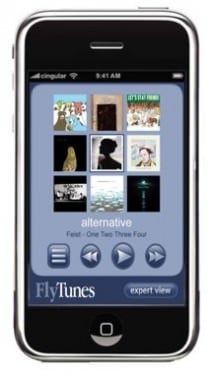
If you want to get in to the new FlyTunes iPhone and iPod touch music service, we’ve got the good for you. While FlyTunes is currently a closed service, you can get in using our special invite URL. Be sure you click on the following link while using an iPhone or iPod touch, otherwise it won’t work:
For more details on what FlyTunes actually is, here you go:
FlyTunes offers you a music experience that’s better than satellite radio, offering access to thousands of high quality music channels that you can personalize and enjoy on your iPhone any time, anywhere you go, without limitations, and without fees.
FlyTunes for iPhone/Touch is available now. As we scale up our systems to meet the tremendous demand, we will be sending your invitation to rock on with Flytunes.
Be sure to check out the FlyTunes demo we’ve embedded, after the break.
Click to continue reading Early access into FlyTunes iPhone music service
Bleeding Edge TV 246: iPhone 1.1.3 Jailbreak with iBrickr on Windows video tutorial

Posted by Andru Edwards Categories: Gizmatic, Short Bytes, Apple, Cell Phones, Features, Mods / Hacks, PC / Laptop, Podcasts, Software, Videocasts,
We gave you the details on how to jailbreak your 1.1.3 iPhone on OS X, but don’t think we forgot about people running the trusty Windows OS.
Luckily, we have a special edition of iBrickr, which will allow you to jailbreak your iPhone very easily, all you need is a little patience. In case you missed it, check out our iPhone 1.1.3 video tour.
By the way, if you are looking for an excellent program to create custom ringtones for your iPhone, check out iPhone RingToneMaker.
Bleeding Edge TV 245: iPhone 1.1.3 Jailbreak OS X video tutorial

Posted by Andru Edwards Categories: Gizmatic, Short Bytes, Apple, Cell Phones, Features, Mods / Hacks, PC / Laptop, Podcasts, Software, Videocasts,
Now that we know that the iPhone 1.1.3 jailbreak method has been released, we figured it would be good of us to give you a video tutorial showing you how to get it done. After all, you all enjoyed our old-school 1.1.1 jailbreak video, right?
In this video, we provide step-by-step instructions that will help anyone upgrade their iPhone to a jailbreaked version of the 1.1.3 firmware. This should keep you tided over until that pesky SDK is released, right?
By the way, if you are looking for an excellent program to create custom ringtones for your iPhone, check out iPhone RingToneMaker, who sponsored this episode.
iPods Cross Language Barrier

Posted by Sheila Franklin Categories: Apple, Portable Audio / Video, Software,
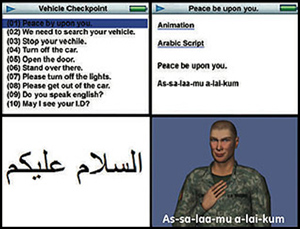
Even the military is Apple friendly. It has supplied iPod software to soldiers that speaks Arabic and Kurdish so that they can chat with the local population The report, issued in February’s National Defense Magazine, says that they are guided by a Vcommunicator application, which can also be used to read maps, study missions, and can be connected to a speaker or megaphone. What do you suppose the locals will do when one of our troops slips up and plays a bit of U2 by accident? The technology will soon be available for us civilians.
Read More  | Computerworld
| Computerworld
Bleeding Edge TV 243: Bowers and Wilkins Zeppelin iPod/iPhone dock

Posted by Andru Edwards Categories: Gizmatic, Short Bytes, Accessories, Apple, Cell Phones, CES, CES 2008, Design, Features, Handhelds, Home Entertainment, Music, Podcasts, Portable Audio / Video, Videocasts,
Bowers and Wilkins has long been known for their stunning audiophile loudspeaker and home theater equipment so it’s no surprise that their foray into the iPod/iPhone speaker dock territory is an impressive one. The new Zeppelin dock features a subwoofer and two midrange/tweeters all in a single compact unit. The odd football shape does indeed bring to mind it’s airship namesake with a look that is sure to draw a second look for passers by. The downside - it’s $600; or $200 more than you spent on the iPhone that goes in it.
In the video we show off the product, and even demonstrate how it handles an iPhone taking a call while in use. Amazingly, there is no GSM interference to be found. Definitely a plus.
Bleeding Edge TV 239: XtremeMac show us their latest Apple accessories

Posted by Andru Edwards Categories: Gizmatic, Short Bytes, Accessories, Apple, CES, CES 2008, Features, Podcasts, Portable Audio / Video, Videocasts,
Typically we find that most manufacturer’s who focus exclusively on Apple products choose Macworld over CES, since the two are scheduled to close together. That didn’t stop iPhone, iPod, and other Mac products from being a reoccurring theme at CES. XtremeMac was there in force showing off a collection of iProduct accessories – check them out for the full skinny.










