Latest Gear Live Videos
Our iPhone 3G purchase review: Campout trip from hell

Posted by Andru Edwards Categories: Apple, Smartphones, Editorial, Features,

UPDATE: Watch the full video of our iPhone 3G line experience.
We had no idea that our quest to grab a few iPhone 3G units at launch here in the Seattle area would turn out to be an utter fiasco. Last year, when the original iPhone launched, we had a much longer wait in line (over 19 hours versus just over 8 hours) last year, and were further back in the line to boot. However, it was a complete failure on both Apple and AT&T’s part in making sure that the experience went as smoothly as possible.
Oh, sure, we finally have our iPhone 3Gs working and in good shape, but it took much, much longer to get them in that condition than it should have. Read on as we relive the events that took place earlier this afternoon at the Alderwood Mall Apple Store. Oh, and credit for that photo of Sparky walking out after being first in line goes to Jim Valley.
Click to continue reading Our iPhone 3G purchase review: Campout trip from hell
Advertisement
Poll: How did your iPhone 3G launch day purchase go?

Posted by Andru Edwards Categories: Apple, Smartphones, Features, Handhelds, Portable Audio / Video,
We already told you about our crazy iPhone 3G launch day purchase fiasco, but now we wanna hear from you guys. Was what we experienced accurate? Did you just end up flying through purchase and activation, with no problems at all? Or was your experience more like ours, where things seemed to go wrong at every turn? Let us know!
In Seattle? We will be giving away iPhone gear at Alderwood Mall Apple Store tonight!

Posted by Andru Edwards Categories: Accessories, Announcements, Apple, Smartphones, Handhelds, Portable Audio / Video,

Hey Seattle iPhone 3G line-waiters - Gear Live is gonna be in full effect at the Alderwood Mall Apple Store starting tonight at midnight. We are gonna be in line to make sure we get our hands on a white iPhone 3G, and we figured that instead of sitting around like a bunch of geeks who sit in line waiting for a cell phone launch (which we totally aren’t), we would have some fun. We will have a bunch of iPhone accessories available that we will be giving away, and we will have an early preview of Tap Tap Revenge to show off. We will do some one-on-one games in Tap Tap, and winners will get some cool gear.
We will also have our cameras with us as well so we can get all your opinions and thoughts on all things Apple for Bleeding Edge TV. So if you are in the area and plan on waiting in line for iPhone 3G to launch in the morning, hit up the Alderwood Mall location with us. We promise that our awesomeness won’t kill you.
EDIT: I am andruedwards on Twitter. I know a bunch of you are on that.
Apple TV 2.1 update now available, supports MobileMe and Remote App

Posted by Andru Edwards Categories: Apple, HDTV, Home Entertainment, Software,

If you have an Apple TV, you are gonna wanna go ahead and update it. Just head into the General Settings menu, and go to Software Update. Apple TV will find the latest version, and offer to download it. This update provides a couple of new functionalities for the device, namely MobileMe support, as well as support for the new Remote app. This is the newly released iPhone and iPod touch application that allows you to take control of iTunes or Apple TV right from your handheld device itself. We were playing with it a bit earlier today, and we think it’s fantastic.
Grab iPhone 2.0 firmware update right now!

Posted by Andru Edwards Categories: Apple, Smartphones, Handhelds, Software,
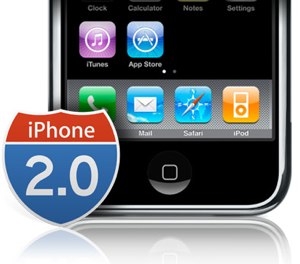 Remember how last night we hooked you up with the download link for the MobileMe OS X updater, before Apple formally released it? Well, now we are gonna hook you up with the location to download the iPhone 2.0 firmware update too. Just make sure you have already upgraded to iTunes 7.7.
Remember how last night we hooked you up with the download link for the MobileMe OS X updater, before Apple formally released it? Well, now we are gonna hook you up with the location to download the iPhone 2.0 firmware update too. Just make sure you have already upgraded to iTunes 7.7.
Just click here to download the file “iPhone1,2_2.0_5A347_Restore.ipsw”, and make sur eyou put it in a location where you can find it easily. Next, fire up iTunes and hook up your iPhone. On the iPhone screen, click on Check for Update while holding the option key. This will bring up a window that allows you to locate the file you downloaded. Choose it, and off you go.
Just so you know in advance, this update is pretty much like doing a restore. All the data on your iPhone will be erased, so just be sure to do one final sync before you go through the process. Once it is done, you can then simply recover your sync settings, and you will be up and running, App Store and all.
iTunes 7.7 now available

Posted by Andru Edwards Categories: Apple, Music, Software,
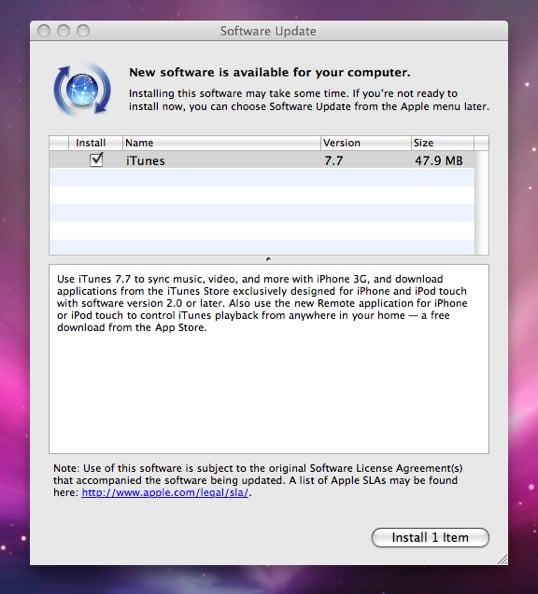
Run and grab the download, iTunes 7.7 is now available, and it is geared towards iPhone 3G!
Use iTunes 7.7 to sync music, video, and more with iPhone 3G, and download applications from the iTunes Store exclusively designed for iPhone and iPod touch with software version 2.0 or later. Also use the new Remote application for iPhone or iPod touch to control iTunes playback from anywhere in your home — a free download from the App Store.
The App Store isn’t open yet, but give it a few hours.
A look at Friend Book for iPhone from Tapulous

Posted by Andru Edwards Categories: Apple, Smartphones, Handhelds, Software, Videos,
See, it’s things like this that get me super excited for the App Store. The app is called Friend Book, and it takes the iPhone contact list and adds a bunch of fantastic features. You get thumbnail images for contacts that you have pictures of, an alternate view that allows you to tap on a face to dial. However, what I love is the Handshake feature. Using the built-in GPS, it determines if two iPhones are in the same place running the apps trade function. If they are, and both phones shake, information is traded. How cool is that? This is going to be one of the first apps that I download as soon as I am running iPhone 2.0 software.
Get the Mac OS X Update for MobileMe right now

Posted by Andru Edwards Categories: Apple, PC / Laptop, Software,
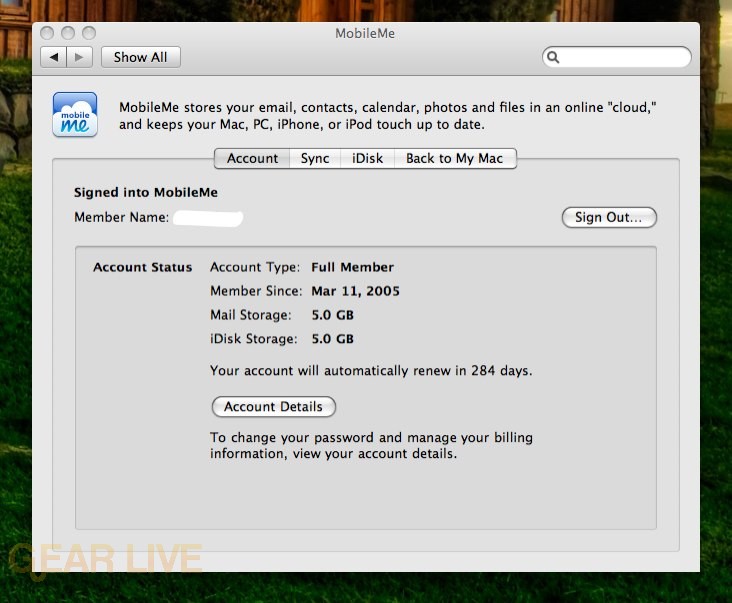
Even though today’s MobileMe update hasn’t shown up in Software Update yet, you can actually download the update that changes the icon and text in OS X around right now. Just download it here.
The Mac OS X Update For MobileMe is recommended for users running Mac OS X Leopard 10.5.4 and includes general system fixes that enhance your Mac for MobileMe.
Simple enough, right? Of course, you can’t use any of that new MobileMe functionality until the service itself goes live, sometime before midnight tonight.
Gallery:
Canadian Apple Stores won’t be selling iPhone 3G!

Posted by Andru Edwards Categories: Apple, Smartphones, Corporate News, Handhelds, Portable Audio / Video,

So, remember that story we posted yesterday about Canada’s Rogers Wireless ripping off iPhone 3G customers? Well, apparently, that wasn’t the end of that story. Since yesterday, we have found out that Apple has decided to reroute some of the iPhone 3G units that were meant for Canada, and they are instead sending them to Europe. Now, just a few minutes ago, the news broke that Apple Stores up in Canada will not be carrying the iPhone 3G as planned. This decision is obviously a direct response to the ridiculous prices ($60 per month for 150 minutes of talk time) that Rogers Wireless has decided to place on the iPhone 3G plans. This is getting juicy!
Read More  | AppleInsider
| AppleInsider
Potential Rogers iPhone customers livid at prices in Canada

Posted by Andru Edwards Categories: Apple, Smartphones, Corporate News, Handhelds, Internet, Portable Audio / Video,
Check out the above clip from a Canadian new story, reporting on the price gouging going on with Rogers Wireless over in the Great White North. We feel their pain, as the Rogers iPhone 3G pricing plan is an utter rip-off. So much so, that some Rogers customers are even considering leaving their contracts behind with the company. For all the details on the plans, hit the video above, but the suckiest part is that you only get 400 MB of data on Rogers. That is nothing. Compare that to AT&T in the USA, where you get unlimited data with an iPhone plan.
Rogers says that their plans offer customers “high value bundles.” What? Potential customers have started a site over at Ruined iPhone to collect all the negative comments, and press associated with this story.
Click to continue reading Potential Rogers iPhone customers livid at prices in Canada











