Latest Gear Live Videos
It’s Time: Apple Watch Spring Forward event set for March 9

Posted by Andru Edwards Categories: Apple, Wearables, Corporate News,

Apple has sent out invitations to selected press for a special event that it's calling "Spring Forward" that takes place on Monday, March 8, 2015 at the Yerba Buena Center for the Arts in San Francisco, California at 10:00am. While the company hasn't stated any sort of agenda or product focus for the event, it's obvious to anyone paying attention that this will be the place where the company will detail the Apple Watch in full, ahead of the April release of the timepiece. We expect that we will finally get a solid release date, possible pre-order date, and the information that everyone is waiting for--the price of all of the various Apple Watch lines (Apple Watch Sport, Apple Watch, and Apple Watch Edition) and the models within.
Of course, Apple can also use this platform to reveal any number of other things, including that new 12-inch Retina MacBook Air that's been running the rumor mill for the better part of 6 months now, but we won't be holding our breath for that one. We'll have all the news right here as it happens from Apple's Spring Forward event, which is just 10 days away.
Click to continue reading It’s Time: Apple Watch Spring Forward event set for March 9
Advertisement
OS X 10.10.3 beta 2 build 14D87h released with Photos improvements, diverse emoji

Posted by Andru Edwards Categories: Apple, PC / Laptop, Software,

Apple has released the second developer preview of OS X Yosemite 10.10.3, and with it comes a more diverse group of emoji, featuring multiple skin tones. Rather than offering one hue, as has been standard practice for years, Apple will now offer a total of six different skin tones to choose from. You'll also find same sex couples, and families with and without children, all with skin tone modifier options. Other new emoji characters include new country flags being added to the mix.
Also found in the latest OS X developer preview is an update to the Mac version of the beta Photos app.
If you're a dev, you can download OS X 10.10.3 build 14D87h now from the Mac Dev Center, or by using the Software Update feature in the Mac App Store if you're already running beta software.
Parallels Desktop 10 for Mac now supports Windows 10 Technical Preview

Posted by Andru Edwards Categories: Apple, Microsoft, PC / Laptop, Software,

If you're looking to start running that fresh Microsoft Windows 10 Technical Preview on your Mac, Parallels has you covered. The company has announced experimental support in Parallels Desktop 10 for Mac that will now allow you to install and run the early look at the Windows 10 operating system, alongside the Office Preview for Windows 10. Microsoft is doing some impressive things with Windows 10, and with Parallels you can get a look at things like Cortana, Windows Store beta, the reimagined Start menu, and more. You just need to be running Parallels 10.1.4 build 28883 or later and you're good to go!
Apple’s new Photos app for Mac now in beta, here’s what’s new!

Posted by Andru Edwards Categories: Apple, PC / Laptop, Software,
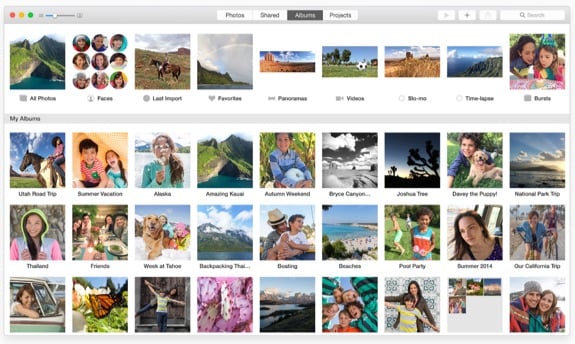
As we mentioned, Apple has released its new Photos app for Mac as part of the OS X 10.10.3 beta release earlier today. For those wondering about features and functionality, here's the rundown straight from Apple:
All new for OS X, Photos automatically organizes your photo library and helps you perfect your photos with comprehensive editing tools. You can also store your photos and videos in the cloud using iCloud Photo Library, and access them on all your devices.
Photos lets you:
- Browse your photos by time and location in Moments, Collections, and Years views
- Navigate your library using convenient Photos, Shared, Albums, and Projects tabs
- Store all of your photos and videos in iCloud Photo Library in their original format and in full resolution
- Access your photos and videos stored in iCloud Photo Library from your Mac, iPhone, iPad, or iCloud.com with any web browser
- Perfect your photos with powerful and easy-to-use editing tools that optimize with a single click or slider, or allow precise adjustments with detailed controls
- Create professional-quality photo books with simplified bookmarking tools, new Apple-designed themes, and new square book formats
- Purchase prints in new square and panoramtic sizes
Apple releases OS X Yosemite 10.10.3 build 14D72i with Photos app

Posted by Andru Edwards Categories: Apple, PC / Laptop, Software,

Apple has released the first OS X 10.10.3 (build 14D72i) of Yosemite to developers for testing today, and as part of this release Apple has included a beta version of the new Photos app that was originally revealed back at WWDC 2014. The Photos app will replace both iPhoto and Aperture and become Apple’s single photo library management app. Photos will also support the iCloud Photo Library feature, which allows users to store their entire library of photos and videos on iCloud, having them accessible from any Mac, as well as supported versions of the iPhone, iPad, iPod touch, and web browsers. You can download the new software through the Mac App Store if you're already running a dev version of OS X, or if not, you can find it in the Mac Dev Center.
Apple releases iOS 8.1.3, here’s what’s new!

Posted by Andru Edwards Categories: Apple, Smartphones, Software,
.jpg)
Apple has released iOS 8.1.3, a maintenance and bug fix release for the iPhone, iPad, and iPod touch. The company says that one major feature is that 8.1.3 reduces the amount of free storage required in order to perform the iOS 8 upgrade, which should help some who were "stuck" on iOS 7 and wanted to update, but didn't have enough storage to continue. For me, the update has finally fixed an issue on my 128 GB iPhone 6 Plus that would cause it to crash and reboot when using the multitasking app switcher that's plagued me since release day. Hit the jump for the full changelog that Apple has provided.
Click to continue reading Apple releases iOS 8.1.3, here’s what’s new!
Top 10 Gear Live Videos of 2014

Posted by Andru Edwards Categories: Apple, Smartphones, Features, Handhelds, Home Entertainment, Microsoft, Video Games, Videos,
The sun will set on 2014 in just a few hours, and we are just in time with our annual top 10 list of the most-watched Gear Live video episodes. Over the past year, as expected, there was a bunch of Apple gear that made the list, with the release of the iPhone 6 and iPhone 6 Plus. The launch of the WWE Network was also groundbreaking, and our walkthrough proved to be the second most popular video of the year. Other items, like a tutorial on upgrading Xbox One controllers, a look at the Fitbit Force, and a how-to on installing the Nest Protect also proved popular as well.
Oh, and if you wanna be sure to get our new video episodes as they come out in 2015, be sure to subscribe to us on YouTube, in iTunes, or in your RSS reader!
Also, you can check out the top ten videos from 2013, 2012, 2011, 2010, 2009, 2008, and 2007 - and when you're done, be sure to check out the top 10 most popular Gear Live stories of 2013 as well!
Click to continue reading Top 10 Gear Live Videos of 2014
2014 Holiday Gift Guide: Apple TV

Posted by Andru Edwards Categories: Apple, Features, HDTV, Home Entertainment, Family, Men, Techies, Under $100, Under $25, Under $250, Under $500,
iOS devices like the iPhone, iPad, and iPod touch will be big holiday gifts this year, make no mistake about it. The Apple TV is actually a fantastic complement to Apple's handhelds, worthy of being featured in our 2014 Holiday Gift Guide. A nice little device in its own right, the Apple TV gives you access to Apple's iTunes Store entertainment content right on your television. In addition, you get Netflix, Hulu Plus, YouTube, sports networks, and plenty of other entertainment options. Connect it to your iTunes Home Share, and you can use your iOS devices as remote controls for the Apple TV. The best part, though, is AirPlay. You can beam audio and video content right to the Apple TV with ease from your iOS device, or your Mac. You can also mirror the display of these devices as well, all wireless over your home network.
You can pick up the Apple TV for $99, or $94.95 on Amazon.
Honorable Mention: Roku 3 Streaming Player
Read More  | Apple TV
| Apple TV
Apple CarPlay, Power Programmers and Making Your Ride Zombie Proof

Posted by Andru Edwards Categories: Apple, Smartphones, Transportation,

The following article is a sponsored post by AutoAnything.
When the undead rise up and take to the streets, it will already be too late for you to upgrade your vehicle’s power and efficiency. So, while the zombies are still safely nestled in their graves, it’s time to think about how to prepare your vehicle for escape.
Ask yourself: can your car tell you where you need to go and get you there in the fastest and most efficient way possible? Can you control your in-cabin features without taking your hands off the wheel? Chances are you answered no. Fear not, fellow future zombie heroes! We have technology on our side, and with the brains of Apple CarPlay and the brawn of a power programmer, our vehicles can be completely zombie-proof in no time.
Click to continue reading Apple CarPlay, Power Programmers and Making Your Ride Zombie Proof
10 great apps that are optimized for the iPhone 6 Retina HD display

Posted by Andru Edwards Categories: Games, News, Productivity, Social Networking, App Updates,

Apple is renowned for paying extreme attention to user experience, so when their new lines of phones featuring bigger screens came out in September, it was just a matter of time before apps started being optimized to take advantage of this change. The difference in resolution is quite notable, the iPhone 6 coming with a resolution of 750 by 1334 pixels and a 4.7 inches screen, and the iPhone 6 Plus boasting a resolution of 1080 by 1920 pixels and a 5.5 inches screen, whereas the previous generation of iPhones (iPhone 5, 5C and 5S) came with a 4 inch display with a resolution of 640 by 1336 pixels. There are several apps that are already on the bandwagon with the new resolutions – here are the top 10 picks.
Click to continue reading 10 great apps that are optimized for the iPhone 6 Retina HD display











