Find Our Latest Video Reviews on YouTube!
If you want to stay on top of all of our video reviews of the latest tech, be sure to check out and subscribe to the Gear Live YouTube channel, hosted by Andru Edwards! It’s free!
Latest Gear Live Videos
Uncarrier 5.0: T-Mobile will lend you an iPhone 5s for 7 days to Test Drive its network

Posted by Andru Edwards Categories: Apple, Smartphones, Handhelds, Wireless / WiFi,

During last nights T-Mobile Uncarrier 5.0 event here in Seattle, the company announced its Uncarrier 5.0 T-Mobile Test Drive, the next phase in its battle to separate itself from the typical pack of mobile wireless carriers. The Test Drive starts on June 23rd, and will see T-Mobile lending anyone in the US an iPhone 5s at no cost for a full seven days. What's the point? Well, T-Mobile CEO John Legere says that the company has been rapidly building its network coverage, and wants to prove it to anyone who wants to give it a try by providing the "latest and greatest" iPhone and unlimited voice, text, and data for the duration of the Test Drive.
The other item that the Test Drive aims to accomplish is increasing awareness that T-Mobile offers the iPhone as an option on its network. Apparently, since it took them so long to get the iPhone originally, the mind share just isn't there. This could change that. Apparently, Apple is on board with the strategy, as its the one that is providing the iPhone 5s units to T-Mobile for the Test Drive program, free of charge as part of a "growing partnership" between the two. Of course, it would stand to reason that Apple would want consumers to be aware that its devices are available on the nation's fastest growing network.
After your Test Drive, if you want to join T-Mobile, you won't be able to keep the same iPhone that you used during the trial, as that device will be wiped and returned to the pool of Test Drive devices. If you decide to keep it, T-Mobile will charge you $700 for the iPhone, and if you significantly damage it, the price will be $100 to repair it.
What do you think? Will you give the T-Mobile Test Drive a chance?
At the event, T-Mobile also announced unlimited, free music streaming on its network.
Read More  | T-Mobile Test Drive
| T-Mobile Test Drive
Gallery: Uncarrier 5.0: T-Mobile will lend you an iPhone 5s for 7 days to Test Drive its network
Advertisement
Live from the T-Mobile Uncarrier 5.0 event! [Update: Uncarrier 6.0 as well!]

Posted by Andru Edwards Categories: Apple, Smartphones, Corporate News, Features, Music, Wireless / WiFi,
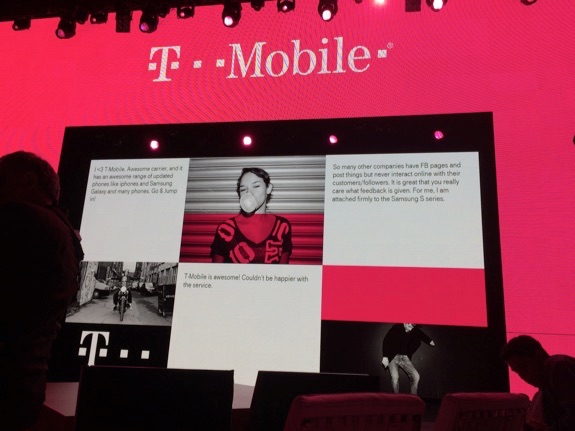
We are coming to you live from Seattle's Paramount Theater, where T-Mobile is set to deliver its Uncarrier 5.0 keynote address. Outspoken CEO (or un-CEO) John Legere is about to take the stage to unveil the next big move from the bold wireless carrier. The lights are going down, so join us for the live coverage after the break!
Gallery: Live from the T-Mobile Uncarrier 5.0 event! [Update: Uncarrier 6.0 as well!]
OS X 10.10 Yosemite Developer Preview 2 now available, here’s what’s new [Changelog]

Posted by Andru Edwards Categories: Apple, PC / Laptop, Software,
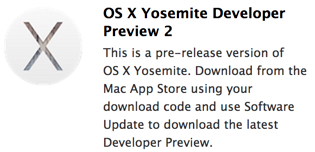
Earlier today Apple released iOS 8 beta 2, and a few minutes later, we now have OS X Yosemite Developer Preview 2 as well. Developers who are already running Yosemite can get the 1.16 GB update through the Mac App Store, while those who are looking to install it for the first time will need to log in to the Apple Developer Portal. As for the rest of the world, OS X Mavericks is set to launch this fall, bringing features like an all-new user interface, Continuity, and more to Apple's desktop operating system.
Gallery: OS X 10.10 Yosemite Developer Preview 2 now available, here’s what’s new [Changelog]
Apple releases iOS 8 beta 2 build 12A4297e to developers, download here!

Posted by Andru Edwards Categories: Apple, Smartphones, Handhelds, Software,

Apple has just released iOS 8 beta 2, which can be found in the Developer Portal right now. iOS 8 beta 2 build 12A4297e works with supported iPhone, iPad, and iPod touch models, and is available as an over-the-air update to users already running a previous iOS 8 beta on their devices. If you're already running iOS 8, you can update over-the-air by going into Settings > General > Software Update. Or you can go and grab the necessary download at http://developer.apple.com. Apple originally showed off iOS 8, and released its first beta, at WWDC 2014. The full release will come in the fall. Apple also released OS X Yosemite Developer Preview 2 today as well.
If you are a paid members of Apple's iOS developer program, here are the links for iOS 8 beta 2 downloads:
iPad:
- iPad Air (Model A1474)
- iPad Air (Model A1475)
- iPad mini (Model A1489)
- iPad mini (Model A1490)
- iPad (4th generation Model A1458)
- iPad (4th generation Model A1459)
- iPad (4th generation Model A1460)
- iPad mini (Model A1432)
- iPad mini (Model A1454)
- iPad mini (Model A1455)
- iPad Wi-Fi 3rd generation
- iPad Wi-Fi + Cellular (model for ATT)
- iPad Wi-Fi + Cellular (model for Verizon)
- iPad 2 Wi-Fi
- iPad 2 Wi-Fi (Rev A)
- iPad 2 Wi-Fi + 3G (GSM)
- iPad 2 Wi-Fi + 3G (CDMA)
iPhone:
- iPhone 5s (Model A1453, A1533)
- iPhone 5s (Model A1457, A1518, A1528, A1530)
- iPhone 5c (Model A1456, A1532)
- iPhone 5c (Model A1507, A1516, A1526, A1529)
- iPhone 5 (Model A1428)
- iPhone 5 (Model A1429)
- iPhone 4s
- iPhone 4 (GSM)
- iPhone 4 (GSM Rev A)
- iPhone 4 (CDMA)
iPod touch:
Click to continue reading Apple releases iOS 8 beta 2 build 12A4297e to developers, download here!
Gallery: Apple releases iOS 8 beta 2 build 12A4297e to developers, download here!
Apple posts video of OS X Yosemite redesign [Video]

Posted by Andru Edwards Categories: Apple, Design, PC / Laptop, Software, Videos,

Apple has posted the OS X Yosemite design video that it showed during the WWDC 2014 keynote, which shows a bunch of the new features and design elements found in OS X 10.10. In case you haven't seen WWDC (although you can watch the WWDC 2014 keynote video in its entirety,) this video covers the larger design language updates, and the more subtle changes to the dock, icons, traffic light buttons, etc. It also gives a look at the new AirDrop functionality, Finder, Messages, Notification Center, and all the rest of the OS X new hotness.
You can check out the video after the jump.
Click to continue reading Apple posts video of OS X Yosemite redesign [Video]
Gallery: Apple posts video of OS X Yosemite redesign [Video]
Apple planning to introduce iWatch wearable in October

Posted by Andru Edwards Categories: Apple, Wearables, Rumors,

Industry sources are aligning, and it appears that Apple is prepping to release its first wearable watch (which many are referring to as the iWatch) this October. According to Re/code and Nikkei, Apple is planning a special event to debut and show off all the features of the new device in October--by our own estimation, this would be a month after the iPhone 6 and iOS 8 launch, and could be within the same timeframe that Apple launches the new Touch ID-enabled iPads.
People familiar with Apple's plans tell Re/Code the company hopes to schedule a special event that month to show off the device, which is designed to make good use of the HealthKit health and fitness information-gathering app it recently showed off at WWDC. Could things change between now and fall? That's certainly possible. But right now October is the target date.
We've been hearing about the rumored fall release of the iWatch for months, while simultaneously also hearing that it might be pushed back to 2015. Now that more reliable sources are in on the reports, it looks like things are coming together. Nikkei is also reporting that the device will sport a curved OLED touchscreen display, and will heavily focused on integrating with the new Health app in iOS 8, tracking things like calories burned, sleep activity, blood oxygen levels, and other fitness-related data.
Gallery: Apple planning to introduce iWatch wearable in October
Ask Andru: Which devices are compatible with iOS 8?

Posted by Andru Edwards Categories: Apple, Smartphones, Handhelds, Software,

Apple announced iOS 8 and gave us a look at a bunch of the major features during its WWDC 2014 keynote (you can watch the WWDC 2014 keynote here.) We got a question in from Nick F. asking:
"I'm curious if my iPhone 4S will be able to run iOS 8. How do I know if it is compatible?"
You may be wondering if your iOS device is compatible with Apple's latest and greatest, so here's a look at the full list of Apple products that will be able to be upgraded to iOS 8:
- iPhone 4S
- iPhone 5
- iPhone 5c
- iPhone 5s
- iPad 2
- iPad with Retina display (iPad 3 and iPad 4)
- iPad Air
- iPad mini
- iPad mini with Retina display
- iPod touch (5th generation)
As you can see, as it pertains to the iPhone line, the iPhone 4 (released in 2010) and older will not be compatible with iOS 8. With iPad, it'll be the original model that won't be able to use the new operating system. Meanwhile, the only iPod touch that can run iOS 8 is the 5th generation model. That's quite a generous line-up when compared to competing smartphone and tablet platforms!
Gallery: Ask Andru: Which devices are compatible with iOS 8?
Watch Apple reveal OS X Yosemite and iOS 8 in the WWDC 2014 keynote right here! [Video]

Posted by Andru Edwards Categories: Apple, Smartphones, Corporate News, Handhelds, Software, Videos,
If you missed the WWDC 2014 keynote, we've pretty much had you covered here at Gear Live as far as the news coming out of the event. However, sometimes, seeing is believing, and many would rather watch the historic event for themselves. Now you can. Apple has made the video available to view on demand on YouTube and on the Apple Web site. If you'd prefer to download it, you can grab it in iTunes using your Mac, iPhone, iPad, or iPod touch. We've embedded the YouTube version right here for you!
Gallery: Watch Apple reveal OS X Yosemite and iOS 8 in the WWDC 2014 keynote right here! [Video]
How to set up Handoff in OS X Yosemite & iOS 8

Posted by Andru Edwards Categories: Apple, Smartphones, Features, Handhelds, PC / Laptop, Software,

With plenty of people now running both iOS 8 beta and OS X Yosemite Developer Preview in order to kick the tires on Apple's upcoming operating systems, we're hearing that a lot of people are confused as to how to get the cool Handoff feature working. Handoff, announced during the WWDC 2014 keynote, is what allows the two operating systems talk to each other and pass app information back and forth seamlessly. Here's how you do it:
Click to continue reading How to set up Handoff in OS X Yosemite & iOS 8
Gallery: How to set up Handoff in OS X Yosemite & iOS 8
Fleksy third-party keyboard already running on iOS 8

Posted by Andru Edwards Categories: Apple, Smartphones, Handhelds, Software,
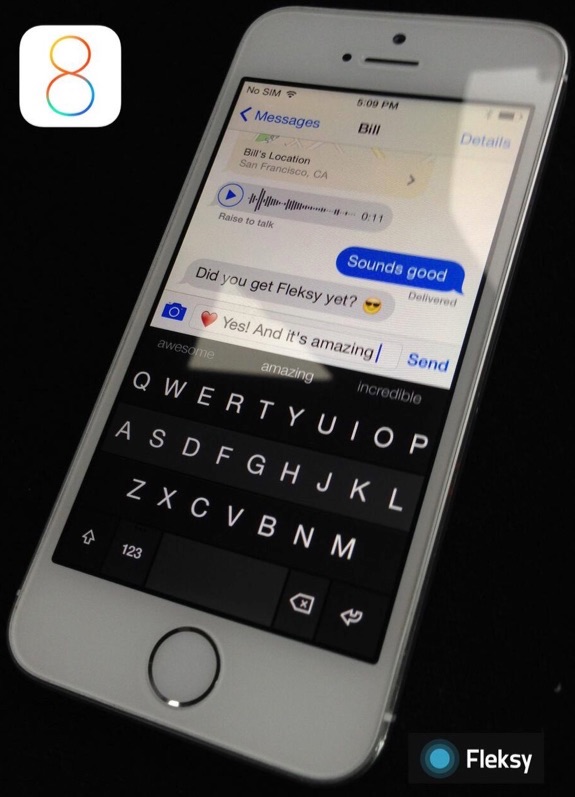
Apple announced that third-party keyboard support would be a major feature in iOS 8 just two days ago during its WWDC 2014 keynote, and just like that, Fleksy is already showing that it's up and running on Apple's upcoming mobile operating system. The Fleksy keyboard is actually available already on iOS, but only within the Fleksy app itself, as well as in apps that have built-in the Fleksy API. What changes in iOS 8 is that Fleksy (and other keyboards) will be able to take over as the system-wide keyboard for all applications, should a user choose to do that. You can download the Fleksy app now for a preview, and sign up to join the iOS 8 Fleksy beta.
















