Find Our Latest Video Reviews on YouTube!
If you want to stay on top of all of our video reviews of the latest tech, be sure to check out and subscribe to the Gear Live YouTube channel, hosted by Andru Edwards! It’s free!
Latest Gear Live Videos
Mac mini NOC - Ghetto Style

Posted by Frank Bisono Categories: Apple, Misc. Tech, Mods / Hacks, PC / Laptop,

For those of us on a Mac Mini computing budget with Xserve level taste, if you want to make your own Network Operations Center at a fraction of the cost, you should check out the how-to guide on MetaSkills. Ken does a great job detailing the steps he took to create his own homebrew ghetto-style version of a NOC for his home computing pleasure. Beware though, this guide does get into a little bit of high-level network admin stuff, so it’s not for the uninitiated. If you want to set up a killer little rig at home, and on a budget, this is a great read.
Read More  | MetaSkills
| MetaSkills
Gallery: Mac mini NOC - Ghetto Style
Advertisement
 Imagine my horror when I went to boot up Azureus on my iMac Core Duo a little while ago, only to watch the icon quickly appear and then disappear, mocking me in the process. After a bit of snooping, turns out that Azureus flat out won’t work on a Core Duo Mac. Determined to find something, I did a bit of sleuthing, which eventually led me to find a patched version that works perfectly. In fact, it seems to work a bit faster than Azureus on the G5. I know, many a Mac user sides with Tomato Torrent when it comes to bittorrenting on OS X, but if you are an avid Azureus user with a Core Duo Mac, grab the patched version at the link below.
Imagine my horror when I went to boot up Azureus on my iMac Core Duo a little while ago, only to watch the icon quickly appear and then disappear, mocking me in the process. After a bit of snooping, turns out that Azureus flat out won’t work on a Core Duo Mac. Determined to find something, I did a bit of sleuthing, which eventually led me to find a patched version that works perfectly. In fact, it seems to work a bit faster than Azureus on the G5. I know, many a Mac user sides with Tomato Torrent when it comes to bittorrenting on OS X, but if you are an avid Azureus user with a Core Duo Mac, grab the patched version at the link below.
Read More  | Patched Azureus for Intel Macs
| Patched Azureus for Intel Macs
Gallery: Azureus For Intel Core Duo Macs
I know there are a lot of Mac users reading the blog, so for those of you (like me), who use Adobe apps as part of your daily workflow, you may want to read this. The following is from an Adobe employee blog written by John Knack.
We’ve posted an FAQ concerning Adobe’s plans to ship Intel-native (Universal) Mac applications. Highlights:
Yes, we are working on Universal versions of our tools. The FAQ includes a list of those being converted.
No, we don’t plan to update CS2/Studio 8 to be Universal. That means native support will come in a future version, which is some time off. (The FAQ cites an 18-24 month historical cycle for product updates. CS2 shipped in April 2005, Studio 8 in September.)
Yes, most of today’s applications will run in Rosetta (the emulation layer for PowerPC code running on Intel), though that’s not a configuration Adobe has tested extensively. The Version Cue server component won’t run on Rosetta.The Lightroom beta, made available first on Mac, will be available in Universal form very soon.
It’s important to make a few things clear: We’re working really hard, together with Apple, to make this conversion. Apple staff are on site at Adobe every day and have been for quite some time, helping our teams make the required move to the Xcode development environment & taking our feedback on how to make Xcode support large projects like Photoshop.Everyone—Mac users, Adobe, and Apple—wants to get Adobe apps running natively on Mactel as soon as possible, but doing so while maintaining their quality will take time. If we knew how to do this more quickly, we would do it.
I’d like to make one other point: in the first 18 months that Mac OS X was in the market (starting with the shipment of 10.0.0), Adobe released (by my recollection) 13 OS X-native applications. That averages out to better than one release every six weeks for a year and a half. Name another company that showed up for the game on that scale. Please bear that history in mind the next time someone on a user forum starts raising doubts about Adobe’s commitment to the Mac.
So the short of it is, if you are working as a professional designer or anyone who uses Adobe’s apps fairly frequently, make sure you know what you are getting into when buying that new Mactel. I for one am looking forward to a new MacBook Pro soon - real soon - but I absolutely must have Adobe’s apps work on my machine from day one. I hope they pound this out pronto.
Read More  | John Knack Blog
| John Knack Blog
Gallery: Adobe On Mactel: An FAQ
 As of this morning, Apple slashed the price of its 20-inch 2.1GHz PowerPC-based iMac. Pricing for the G5 based iMac dropped $199 from $1699 to $1499. Pricing remains the same on the 17” iMac model. If you really want to grab a bargain basement price on either of these machines, head over to Amazon where you can pick up the 20” G5 iMac for $1349.99 or the 17” model for $1174.99. Although the new Intel based iMacs are smokin’ hot machines, the G5 based models are still more than adequate for most average users needs. Don’t miss out on this great deal!
As of this morning, Apple slashed the price of its 20-inch 2.1GHz PowerPC-based iMac. Pricing for the G5 based iMac dropped $199 from $1699 to $1499. Pricing remains the same on the 17” iMac model. If you really want to grab a bargain basement price on either of these machines, head over to Amazon where you can pick up the 20” G5 iMac for $1349.99 or the 17” model for $1174.99. Although the new Intel based iMacs are smokin’ hot machines, the G5 based models are still more than adequate for most average users needs. Don’t miss out on this great deal!
Read More  | Compare iMac Pricing
| Compare iMac Pricing
Gallery: iMac Prices Hit the Floor
Special Edition Blue iPod nano For The UK

Posted by Frank Bisono Categories: Apple, Portable Audio / Video,
 UK residents be advised, here’s a chance to get a totally customized blue iPod nano. NamesCo is giving away 5 free iPod Nano’s during the month of February. All you have to do is answer a simple question - How heavy is the iPod nano? Once again, prizes are limited to UK residents only. Rock on you Brits, and enter today.
UK residents be advised, here’s a chance to get a totally customized blue iPod nano. NamesCo is giving away 5 free iPod Nano’s during the month of February. All you have to do is answer a simple question - How heavy is the iPod nano? Once again, prizes are limited to UK residents only. Rock on you Brits, and enter today.
Read More  | NamesCo
| NamesCo
Gallery: Special Edition Blue iPod nano For The UK
Motorola SLVR L7 iTunes Phone Available On Cingular

Posted by Frank Bisono Categories: Apple, Smartphones, Portable Audio / Video,
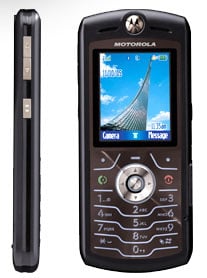 Motorola today announced the new Moto SLVR L7 iTunes Phone. The 2nd generation iTunes phone is sleeker and slimmer with an all new ad campaign from Cingular to boot. The new Bluetooth, quad band (GSM 850/900/1800/1900 MHz) phone features international support and is currently only available from Cingular. Motorola is claiming the phone measures 4.5 inches tall by 1.9 inches wide by .45 inches thick and weighs just 3.5 ounces. It features talk time of “up to 6 hours” and standby time of “up to 17 days.” Pretty nifty if I do say so myself.
Motorola today announced the new Moto SLVR L7 iTunes Phone. The 2nd generation iTunes phone is sleeker and slimmer with an all new ad campaign from Cingular to boot. The new Bluetooth, quad band (GSM 850/900/1800/1900 MHz) phone features international support and is currently only available from Cingular. Motorola is claiming the phone measures 4.5 inches tall by 1.9 inches wide by .45 inches thick and weighs just 3.5 ounces. It features talk time of “up to 6 hours” and standby time of “up to 17 days.” Pretty nifty if I do say so myself.
Other features and extras include iTunes software (same 100 song capacity - ugh), integrated hands-free speakerphone, illuminated etched keypad, VGA camera with 4x digital zoom, 262,000 “vivid color” TFT display, built-in stereo speakers, and video capture and playback. Nice. Very nice. Moto is also throwing in some additional ring tones and the typical Java software with AIM/Yahoo/ICQ messaging. SMS/MMS capabilities are included as always.
Expect to pay about $199 and commit to a 2 year contract for the pleasure of owning this sexy beast.
Read More  | Cingular Sleek
| Cingular Sleek
Gallery: Motorola SLVR L7 iTunes Phone Available On Cingular
iMac Core Duo: Easiest RAM Installation Ever

Posted by Andru Edwards Categories: Apple, Features, Mods / Hacks, PC / Laptop,

Yesterday, we gave your our impressions of the new iMac Core Duo. In the article, we mentioned that we desperately needed to upgrade from the stock 512 MB RAM the system ships with, up to 2 GB because of the kind of work we do. After thinking about it, we realized that the RAM installation for the new iMac is the easiest we have ever done. Apple has truly made it easy to upgrade the latest iMac - and it is exponentially easier than the last one, where installing RAM frustrated us to no end.
As seen in the image above, the RAM slot is at the bottom of the computer. All you need to do is unscrew a small panel, insert the RAM, and screw the panel back on. It really couldn’t be simpler. We removed the 512 MB stick, and installed two 1 GB chips in under a minute. We applaud you, Apple. We have a better image of the RAM slot after the jump.
Click to continue reading iMac Core Duo: Easiest RAM Installation Ever
Gallery: iMac Core Duo: Easiest RAM Installation Ever
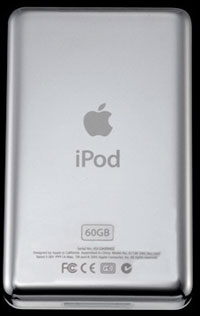 Here’s just a little tip for those of you looking for you iPod serial number. In case your are wondering why you would do it, check out this guy’s story:
Here’s just a little tip for those of you looking for you iPod serial number. In case your are wondering why you would do it, check out this guy’s story:
My iPod was recently stolen out of my car, and in the process of reporting it to the police, they asked for the serial number. I was at a loss to provide it, seeing as how my iPod had been stolen.
Anyway, I was playing around in iTunes and went to the iPod tab in Preferences to see if it had the serial number anywhere. It didn’t appear to be there, but when I went to click another tab, I accidentally clicked where it said “No iPod Connected.” It turned into “Last iPod Connected: XYZ123,” where XYZ123 was the serial number of my iPod.
I guess if you are filing a police report it is best to have this information handy. Hopefully this won’t happen to any of you, but this can also be useful if you lose your iPod at school or work and have an idea of who may have done it.
Read More  | macosxhints
| macosxhints
Gallery: iTunes Remembers Your iPod Serial Number
Apple Looking for Developers for 10.5?
Posted by Edwin Soto Categories: Apple, Corporate News, Software,
Steve Jobs and the gang are busily working on the next build of 10.4, but that’s not stopping them from advertising the fact they need some help with the next version of Finder. That is, the one for OS X 10.5, or Leopard. This ad was published on Apple’s site:
- Participate in all of the various stages of feature development from design brainstorms, through feature development, all the way to fixing that last critical elusive bug under a tight release deadline.
- You will be required to produce clear designs, excellent implementation and tight code.
- Deliver tight, well implemented features, fix bugs and develop Finder into the best file browser on the planet.
- Work on performance and responsiveness of the Finder, making it feel lightweight, fast, snappy and pleasant to use.
Mac Rumors tell us that one of the things that have been said about 10.5 is “extensive use of Spotlight alongside an improved user interface and performance improvement.” My application was just rejected because they said I was a “fanboy.”
Read More  | Apple via Mac Rumors
| Apple via Mac Rumors
Gallery: Apple Looking for Developers for 10.5?
iMac 2.0 GHz Intel Core Duo Impressions

Posted by Andru Edwards Categories: Apple, PC / Laptop, Product Reviews,
 I have had a 2.0 GHz Intel Core Duo iMac for a 7 days now. A few observations:
I have had a 2.0 GHz Intel Core Duo iMac for a 7 days now. A few observations:
The stock 512 MB RAM was not enough to keep up with my tasks - that being 15 or so Safari tabs open, iTunes, iMovie, and Garageband open and doing their thing, plus Photoshop, Mail, and NetNewsWire open as well. I know, I am not the “average” user. Truly, even with just the browser and Mail open, I felt the lag. Impressively though, on the G5 my processor would run at about 60% (with 2 GB RAM) when I had all that running. With the 512 MB RAM, the processor was running at 16%. Amazing.
Yesterday I upgraded this thing to 2 GB RAM. It FLIES. I am more than impressed. iMovie and ffmpegx encode video swiftly compared to the G5. You would not believe how many applications I have open right now. In addition to the ones listed above, I also have Adium, Transmit, Windows Media Player, Quicktime, and ffmpegx all running. I have tons of windows open (the 20? screen makes this manageable). My processor is currently running at 17%! Unreal. I have about 120 MB RAM available as well.
Really - the new iMacs are a thing of beauty if you need an elegant workhorse of a PC.
















