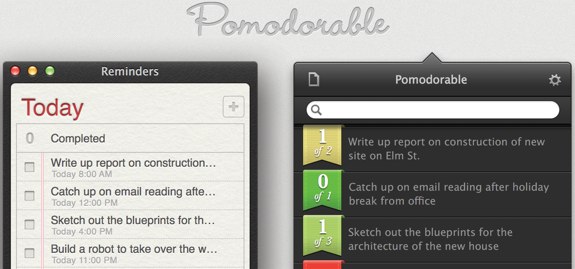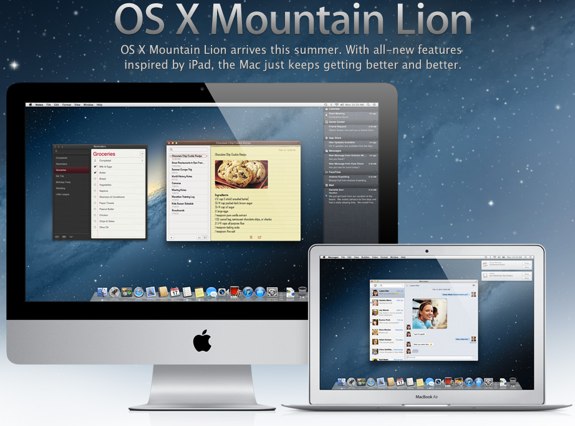Find Our Latest Video Reviews on YouTube!
If you want to stay on top of all of our video reviews of the latest tech, be sure to check out and subscribe to the Gear Live YouTube channel, hosted by Andru Edwards! It’s free!
Latest Gear Live Videos
Pomodorable brings refreshing touch to task management on the Mac

Posted by Andru Edwards Categories: Apple, PC / Laptop, Software,
This morning Pomodorable, a new task management and productivity app from Monocle Society, hit the Mac App Store. Pomodorable relies on the Pomodoro technique, a method of accomplishing things on your task list by using a 25-minute timer and focusing on one item exclusively during that timeframe, while also logging distractions.
The nice thing about Pomodorable is how versatile the software is. You can use it exclusively as your task management (and time management) app, but if you're already using an alternative task manager like iCloud Reminders, OmniFocus, or Things, then you can continue using those apps to manage your tasks and Pomodorable will two-way sync between them. This way, you don't need to change how you do things, while still taking advantage of Pomodorable's powerful time features.
Click to continue reading Pomodorable brings refreshing touch to task management on the Mac
Gallery: Pomodorable brings refreshing touch to task management on the Mac
Advertisement
Pixelmator 2.1 brings iCloud, Mountain Lion, Retina display support

Posted by Andru Edwards Categories: Apple, Software,
Pixelmator, the app that we like to refer to as "Photoshop for the masses," has just updated with a big release this morning bringing powerful new features to the Mac app. Pixelmator 2.1 introduces iCloud sync, Mountain Lion service sharing (allowing one to send images directly to Facebook, iPhoto, Flickr, Aperture, and more,) as well as support for the Macbook Pro with Retina display.
Additionally, new photo effects allow you to quickly add filters (vintage, miniaturize, rain, snow, etc.) to your images, and the Effects Browser lets you preview them quickly and easily.
Last, the price of the app has been dramatically reduced, as Pixelmator is now selling for $14.99, way down from the $59.99 price tag. You can buy Pixelmator on the Mac App Store.
Read More  | Pixelmator
| Pixelmator
Gallery: Pixelmator 2.1 brings iCloud, Mountain Lion, Retina display support
Microsoft Surface RT to get stripped down version of Office 2013 RT

Posted by Andru Edwards Categories: Corporate News, Microsoft, Software,
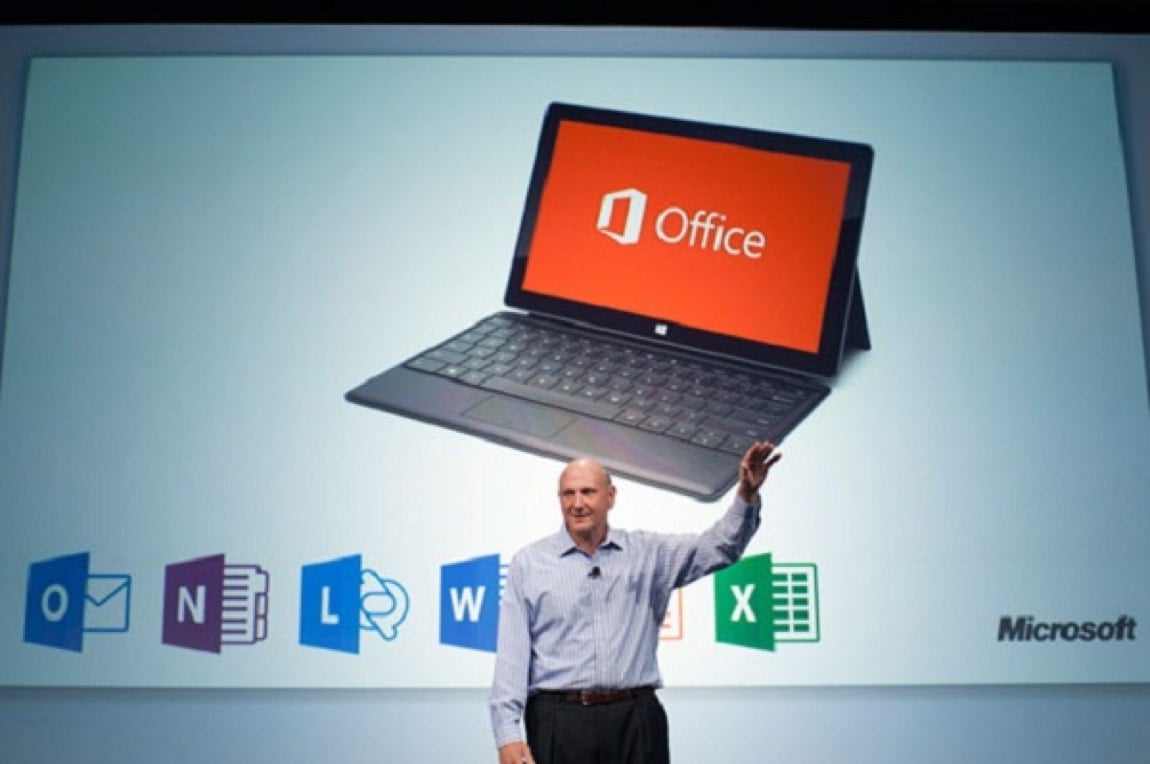
The Microsoft Surface tablet is nearing launch, and as such, the company is releasing more information as it pertains to what consumers should expect. Office 2013 RT edition will ship on the lower-end model, but it will have a bunch of features stripped from the software in order to ensure a smooth tablet experience. Oh, and also it'll be a preview version rather than the full, final version that's set to arrive in early 2013.
Expect Office 2013 RT to be missing features like macros, third-party add-ons, and VBA support. A few other "small features" will also be cut, with Microsoft pointing to battery life and reliability as the culprits.
Read More  | The Verge
| The Verge
Gallery: Microsoft Surface RT to get stripped down version of Office 2013 RT
iOS 6 can scale to 1136 x 640, the expected display resolution of the next iPhone

Posted by Andru Edwards Categories: Apple, Smartphones, Rumors, Software,
![]()
We've been covering the rumors of what the next-generation iPhone 5 will look like since the iPhone 4S launched. At this point we're pretty certain that users can expect a redesigned iPhone with a longer display based on leaked hardware components. Today, we also have further proof stemming from the software side of things. 9to5Mac took the latest iOS 6 beta and was able to run it in the iOS Simulator software at 1136 x 640 resolution. The result? iOS 6 automatically added a fifth row of app icons to the home screen.
Read More  | 9to5Mac
| 9to5Mac
Gallery: iOS 6 can scale to 1136 x 640, the expected display resolution of the next iPhone
Samsung Galaxy S III Jelly Bean update coming late Q3 / early Q4

Posted by Andru Edwards Categories: Smartphones, Google, Software,

Owners of the new-ish Samsung Galaxy S III have been asking the question "What about Jelly Bean?" ever since the latest Android OS was revealed shortly after the launch of the smartphone. Well, according to SamMobile, the wait shouldn't be too much longer. Word on the street is that Samsung has finalized its internal testing of Android 4.1 for the Galaxy S III, and has moved on to getting it ready for public release. Once that's done and Google gives the okay, the latest Samsung flagship will have the update pushed out. SamMobile estimates that users can expect the update in late Q3 or early Q4, but that isn't an official statement from Samsung itself.
Read More  | SamMobile
| SamMobile
Gallery: Samsung Galaxy S III Jelly Bean update coming late Q3 / early Q4
Apple removing YouTube from iOS 6, Google working on standalone app

Posted by Andru Edwards Categories: Apple, Google, Software,

Apple released iOS 6 beta 4 this morning to developers, and one change that was immediately apparent is that the YouTube app has been removed. YouTube was revealed as the final, 12th built-in app for the original iPhone shortly before its launch, and has been a part of iOS (nee iPhone OS) since the very beginning. Of course, Apple is looking to get away from relying on Google products in its operating system as evidenced by the removing of Google Maps from the mapping app.
We've received word that Google is currently working on a standalone, official YouTube app that users will be able to download from the App Store for free. All in all, we don't find this to be much of a big deal. There are plenty of Google apps that can be found in the App Store, and putting YouTube there as well makes perfect sense.
Gallery: Apple removing YouTube from iOS 6, Google working on standalone app
iOS 6 beta 4 now available

Posted by Andru Edwards Categories: Apple, Smartphones, Handhelds, Software,

Apple has just released iOS 6 beta 4 as an over-the-air download a few minutes ago. We knew something was up when one of our readers alerted us that the Software Update feature was failing with an odd error message, and within a few minutes, beta 4 became available. This release comes a little over a seven weeks after the initial iOS 6 beta that was released during WWDC 2012, just over five weeks since iOS beta 2 was made available, and three weeks since beta 3 first arrived. If you're on an iPhone 4S the download 282 MB in size, while the beta 4 update on the new iPad weighs in at 291 MB. Check Software Update in your settings app to grab it now!
Gallery: iOS 6 beta 4 now available
Tweetbot for Mac brings multi-column layout to alpha 4

Posted by Andru Edwards Categories: Apple, PC / Laptop, Software,
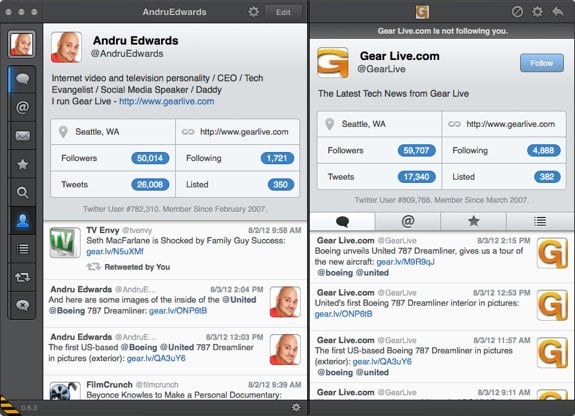
Tweetbot for Mac has just been updated to Alpha 4 0.6.3, and with it comes a bunch of new features, the star of which is a multiple column layout that puts Tweetdeck to shame. Here's the changelog:
- Window snapping, multiple columns. Create new windows and snap them together for a multiple column layout
- Menu bar icon
- Notifications now show up for all accounts (OS X 10.8 only)
- Custom image/video/URL services now work
- Locations now work under OS X 10.8 Mountain Lion
You can download Tweetbot for Mac Alpha 4 now for free.
Read More  | Tweetbot for Mac
| Tweetbot for Mac
Gallery: Tweetbot for Mac brings multi-column layout to alpha 4
Google Wallet now works with all credit and debit cards, adds remote wipe feature

Posted by Andru Edwards Categories: Smartphones, Google, Software,
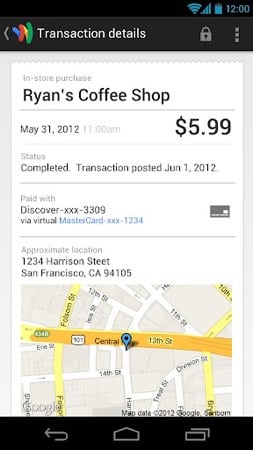
In our opinion, the one big factor that limited the appeal of Google Wallet was the fact that it has only been compatible with CitiBank MasterCard. Not exactly something that the masses have in their wallets. Today, that changes, as Google has announced that Wallet is now compatible with all Visa, MasterCard, American Express, and Discover debit and credit cards. That's progress!
Also added is a remote wipe feature that allows users to disable Google Wallet remotely, blocking usage of the app with that device and clearing off card and transaction data as well.
You can now use Google Wallet to pay at over 200,000 locations across the US. You can download the new update today from Google Play.
Read More  | Google Play
| Google Play
Gallery: Google Wallet now works with all credit and debit cards, adds remote wipe feature
Mountain Lion is the most successful OS X release of all time

Posted by Andru Edwards Categories: Apple, Corporate News, PC / Laptop, Software,
Apple has announced that Mountain Lion is the most successful OS X release ever. In the first four days of availability on the Mac App Store, OS X 10.8 Mountain Lion was downloaded more than 3 million times.
“Just a year after the incredibly successful introduction of Lion, customers have downloaded Mountain Lion over three million times in just four days, making it our most successful release ever,” said Philip Schiller, Apple’s senior vice president of Worldwide Marketing said in a released statement today.
We'd guess that both the low $20 price and the ease of updating thanks to the Mac App Store contributed to the early success. Have you upgraded yet? If you're still on the fence, check out the 10 features that make Mountain Lion a steal. You can get Mountain Lion now on the Mac App Store.