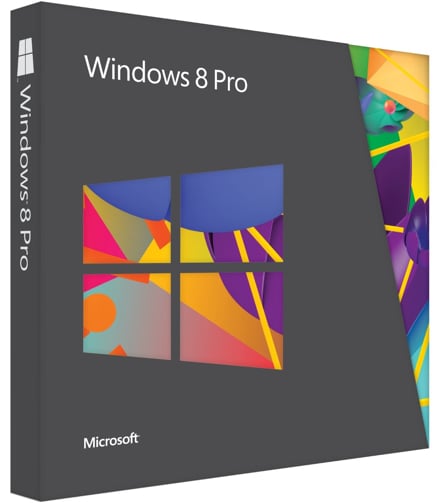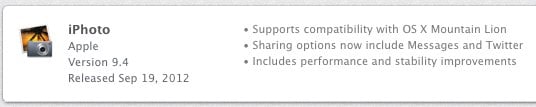Find Our Latest Video Reviews on YouTube!
If you want to stay on top of all of our video reviews of the latest tech, be sure to check out and subscribe to the Gear Live YouTube channel, hosted by Andru Edwards! It’s free!
Latest Gear Live Videos
You can now pre-order Windows 8 Pro and Windows 8 PCs

Posted by Andru Edwards Categories: Hot Deals, Microsoft, PC / Laptop, Software,
Microsoft has just announced that, starting today, you can now pre-order Windows 8 Pro. The normal price for the disc is $199.99, but during the upgrade promotion period, the package will cost $69.99, a $120 savings. Upgrade pricing will be in effect through January 31, 2013. It's nice, but it's still a far cry from the $20 OS X Mountain Lion. If you want to get in on the upgrade pricing, head over to Amazon--you'll receive it on October 26th, the same day it is released publicly. If you'd rather to go a brick-and-mortar location, you'll also find similar offers at the Microsoft Store, Best Buy, Office Depot, and more.
In addition, you can now pre-order Windows 8 PCs from companies like Acer, HP, Sony, Samsung, and others.
Read More  | Windows 8 Pro
| Windows 8 Pro
Gallery: You can now pre-order Windows 8 Pro and Windows 8 PCs
Advertisement
Leaked Windows 8 video ads show off touch features

Posted by Jason Diaz Categories: Microsoft, Software, Videos,

Microsoft's marketing department couldn't keep a lock on these four Windows 8 promo videos that have turned up on YouTube. One of the ads shows off the Microsoft Surface tablet, set to be released on October 26th. Get to stepping and get your Windows geek on--we've got all four videos after the jump!
Click to continue reading Leaked Windows 8 video ads show off touch features
Gallery: Leaked Windows 8 video ads show off touch features
Microsoft Office coming to iOS and Android in March 2013?

Posted by Jason Diaz Categories: Apple, Google, Microsoft, Rumors, Software,

Seems the rumor reported about a native port of Microsoft Office to iPad is alive and kicking. On the eve of 2012, The Daily reported that it was present for a demo of a working version of Office for iPad but the rumor was somewhat shot down by Microsoft PR with a non-denial, saying that the leaked photos were not a real Microsoft software product. However, Microsoft didn't go as far as to deny that the iOS Office suite ever existed. Almost a full year later, IHNED has reported that Peter Bobek, a Microsoft Product Manager, has spilled the beans during a press event in Czech Republic.
Allegedly, Mr. Bobek has affirmed that Office for iOS and Android will be released around March 2013. There's also some noise about Office Web Apps, but nobody seems to care about those. So, if you're an Office user, but your preferred mobile platform is iOS or Android, don't get your hopes up just yet. If the past is any indicator, this latest rumor might not become a reality. Until then, iWork and Google Docs are not a bad alternative. Now, if you're the daring type, you may want to jump platforms altogether and go with the Microsoft Surface tablets and Windows Phone 8 to get your Office fix.
Read More  | IHNED via The Verge
| IHNED via The Verge
Gallery: Microsoft Office coming to iOS and Android in March 2013?
Ask Andru: How do I convert cassette tapes to digital format?

Posted by Andru Edwards Categories: Features, Music, PC / Laptop, Software,

With the move to cloud and digital content that's taken the world by storm, older technologies have fallen by the wayside. The problem, though, is that there are still plenty of great pieces of content that are relegated to VHS, film reels, cassette tapes, and records. Today in my Ask Andru column, we have a question from Janine, a kindergarten teacher who wants to know how to convert her books on cassette over to a digital format. Let's jump into it.
Q: I listen to your show and really enjoy all your tips. I teach Kindergarten and have many books on cassettes that my students love listening to. Some of the cassettes are getting a bit worn. So I thought I could convert them over to CDs instead of buying new books with CDs. Do you have any suggestions on what would be the best way to do this that is affordable?
Click to continue reading Ask Andru: How do I convert cassette tapes to digital format?
Gallery: Ask Andru: How do I convert cassette tapes to digital format?

Apple has released iPhoto 9.4.1, an update primarily focused on killing a few bugs and overall performance. Here's the rundown of changes:
- Improves the reliability of syncing to iOS devices via iTunes
- Fixes an issue that could cause iPhoto to quit unexpectedly when using the Export command
- Addresses an issue that could cause iPhoto to quit unexpectedly when upgrading multiple books, cards, and calendars
- Resolves an issue with downloading and viewing photos synced from Facebook albums
Fire up Software Update to grab the new version. You can get iPhoto on the Mac App Store.
Gallery: iPhoto 9.4.1 now available
Verizon fixes iPhone 5 glitch that consumed data while connected to Wi-Fi

Posted by Jason Diaz Categories: Apple, Smartphones, Handhelds, Software, Wireless / WiFi,

It appears that iPhone 5 users on the Verizon network were using up their allotted data while connected to Wi-Fi networks. Fortunately, there is a carrier setting update that resolves this issue. As such, this is a highly recommended update for all users on Big Red, even those on unlimited data plans and, of course, those who are on the tiered or shared data plans. It appears that no other carrier is affected by this but, just in case, keep a close watch on your data usage for any funny business.
Click to continue reading Verizon fixes iPhone 5 glitch that consumed data while connected to Wi-Fi
Read More  | Apple Support
| Apple Support
Gallery: Verizon fixes iPhone 5 glitch that consumed data while connected to Wi-Fi
How to unlock your iPhone 5 right now

Posted by Andru Edwards Categories: Apple, Smartphones, Features, Software,
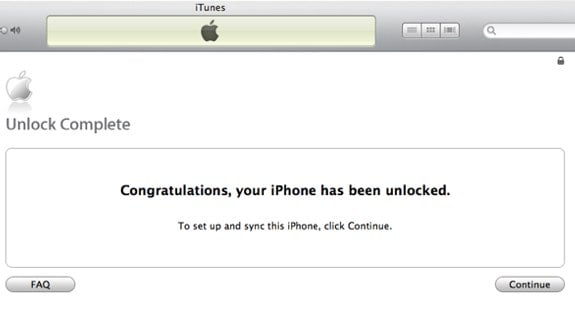
It's been widely reported that the Verizon iPhone 5 ships with an unlocked SIM slot, which means you can insert any 3G nano SIM into its tray and you can use it with any carrier. The AT&T model isn't as forgiving, as all AT&T iPhone 5 (see out iPhone 5 review) models ship locked to that specific carrier. However, there are a few ways of unlocking the AT&T model for use with other carriers, like T-Mobile.
Click to continue reading How to unlock your iPhone 5 right now
Gallery: How to unlock your iPhone 5 right now
Apple TV 5.1 update brings Shared Photo Stream support, AirPlay improvements, more

Posted by Andru Edwards Categories: Apple, Home Entertainment, Software,

Hot on the heels of the most successful iPhone release of all time, Apple has just released iOS 5.1 for the Apple TV, bringing with it new features that make it compatible with iOS 6 devices. Like what? Well, for starters, the device now supports the new Shared Photo Stream that you'll find in iOS 6 and iPhoto in Mountain Lion. There are also AirPlay feature additions and enhancements, new slideshow screensavers, the ability to reorder app icons on the main menu, and more. Hit the break for the full rundown, and hit up the settings area on your Apple TV to grab the update.
Gallery: Apple TV 5.1 update brings Shared Photo Stream support, AirPlay improvements, more
Starbucks app to get Passbook support later this month

Posted by Jason Diaz Categories: Apple, Smartphones, Corporate News, Software,
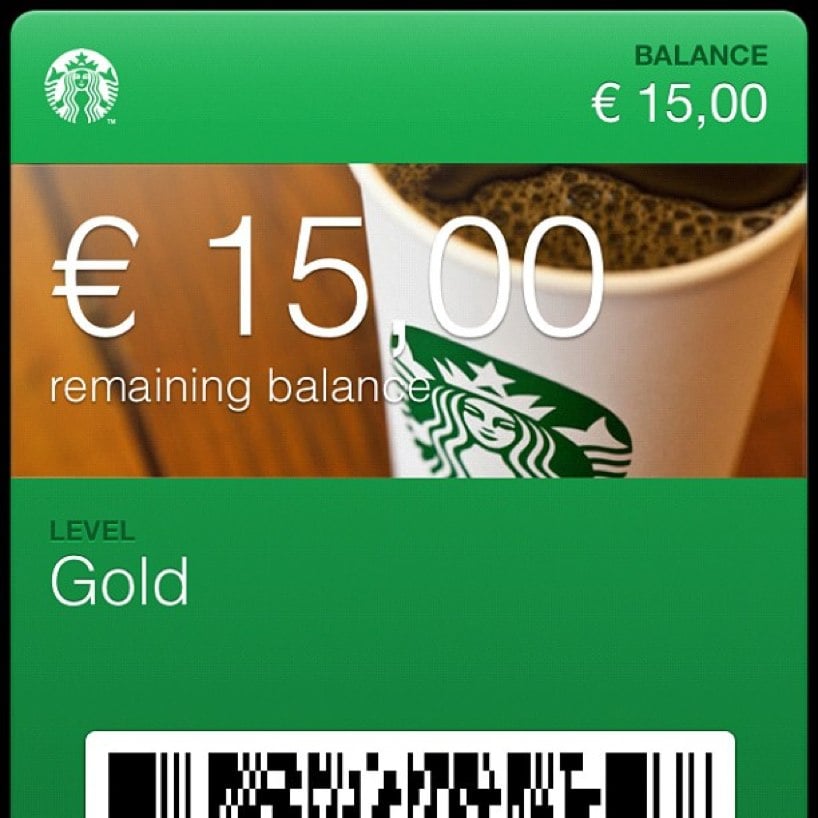
For those coffee aficionados out there that have updated to iOS 6, or purchased the new iPhone 5, have I got good news for you! Wondering if your favorite place for a cup of Joe is Passbook ready? Rest assured. Starbucks has tweeted that Passbook support will be ready by the end of the month. Salute!
Click to continue reading Starbucks app to get Passbook support later this month
Gallery: Starbucks app to get Passbook support later this month
Apple releases iPhoto 9.4 and Aperture updates, adding Shared Photo Streams

Posted by Andru Edwards Categories: Apple, Software,
One of the main features of iOS 6 is Shared Photo Streams, and alongside today's iOS 6 release and Mountain Lion 10.8.2 release, Apple has also released updates for its digital photo suites, iPhoto and Aperture. Both iPhoto 9.4 and Aperture 3.4 include support for Shared Photo Streams on OS X Mountain Lion. With Shared Photo Streams, iOS users can share images directly from their devices with other iOS 6 users without having to email, SMS, or iMessage them to a bunch of people. It's really Apple's own photography social network. Check the Mac App Store or Software Update to get the latest versions of iPhoto and Aperture.