Find Our Latest Video Reviews on YouTube!
If you want to stay on top of all of our video reviews of the latest tech, be sure to check out and subscribe to the Gear Live YouTube channel, hosted by Andru Edwards! It’s free!
Latest Gear Live Videos
Apple releases iTunes 11.0.4, offers better syncing and bug fixes

Posted by Jason Diaz Categories: Apple, Music, Software,

Hot on the heels of releasing OS X 10.8.4 Mountain Lion, Apple has gone ahead and released additional maintenance updates to iTunes. Update includes bug fixes for improved syncing and eliminated a sign-in bug some users were experiencing.
The syncing fix remedied an issue that some users were experiencing when switching between wireless and wired syncing. The new version is available in the Mac App Store's update section. Direct link for iTunes update for Windows PC and also for OS X.
Read More  | iTunes
| iTunes
Gallery: Apple releases iTunes 11.0.4, offers better syncing and bug fixes
Advertisement
Microsoft details Windows 8.1 features [Video]

Posted by Andru Edwards Categories: Microsoft, PC / Laptop, Software, Videos,

Microsoft has prepared a video first-look at Windows 8.1, the upcoming update to its major desktop operating system, due out later this year. Using a Surface Pro to demo the software, Jensen Harris of the Windows User Experience team walks us through some of the improvements, including the new cloud-powered lockscreen, new Start screen tile sizes, app sorting, Start screen arranging, new personalization options, motion accents for wallpapers, and more. Two pretty big items not touched upon are the return of the Start button, and that Outlook 2013 is coming to Windows RT 8.1. Check out the full video after the break to see what awaits you in Windows 8.1, the preview of which will be available on June 26.
Click to continue reading Microsoft details Windows 8.1 features [Video]
Gallery: Microsoft details Windows 8.1 features [Video]
Apple releases OS X 10.8.4, highlighted by Wi-Fi & Exchange improvements

Posted by Andru Edwards Categories: Apple, PC / Laptop, Software,
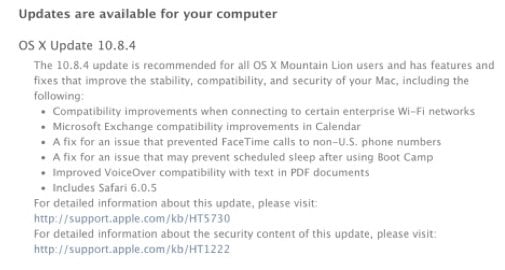
Apple has just released OS X 10.8.4 for it's desktop and notebook computer lines. The latest update to Mountain Lion is mostly focused on stability and security, fixing things like Microsoft Exchange calendaring, corporate Wi-Fi issues, and the like. Safari 6.0.5 is also included in this release. Fire up the Mac App Store to grab it. Full changelog after the break.
Click to continue reading Apple releases OS X 10.8.4, highlighted by Wi-Fi & Exchange improvements
Gallery: Apple releases OS X 10.8.4, highlighted by Wi-Fi & Exchange improvements

If you own an Android phone, you can now get in on the Vine action that iPhone users have had access to for over four months now. The app is Twitter's answer to video sharing, allowing users to share six-second video snippets with each other. Interestingly, the iOS version and Android versions each have features that the other doesn't. For example, the iOS version includes support for the front-facing camera, mentions, hashtags, and search. The Android version doesn't--but it does have a zoom feature, something that's not found in iOS.
Vine for Android works with any device running Android 4.0 or higher, and you can download it now from the Google Play Store.
Read More  | Twitter
| Twitter
Gallery: Vine now available for Android
HTC One with stock Android arrives June 26 for $599

Posted by Andru Edwards Categories: Smartphones, Google, Handhelds, Software,

The HTC One is a highly impressive Android device, but many users wish that they could get the beautiful hardware with stock Android Jelly Bean software. Luckily, that wish is becoming reality, as Android head Sundar Pichai announced during his D11 talk that the HTC One with Nexus UI will go on sale on June 26th on the Google Play store, and will work on both AT&T and T-Mobile.
Be sure to check out our HTC One review as well.
Gallery: HTC One with stock Android arrives June 26 for $599
Transporter 2.0 improves user experience, brings iOS, Android apps

Posted by Andru Edwards Categories: PC / Laptop, Software, Storage,
We're big fans of Connected Data's Transporter device, which basically gives you locally stored and protected cloud storage without having to upload your files to third-party services like Dropbox or Copy, with no subscription fee. Now, on the heels of the Connected Data & Drobo merger agreement, comes the announcement of Transporter 2.0, a big software update for the NAS. Version 2.0 of the Transporter software brings a host of welcome improvements like:
- Improved integration with the OS X Finder and Windows Explorer
- Custom right-click options and drag-and-drop functionality
- Share direct links to files and folders
- Choose how folders are synced (locally or remotely)
- Increased firewall support
Additionally, new Transporter iOS and Android apps will allow remote access and management of files stored on the device. Transporter v2.0 will be a free software upgrade for all existing customers. For new customers, Transporter starts at $199 without a hard drive, $299 for 1TB, and $399 for 2TB.
Gallery: Transporter 2.0 improves user experience, brings iOS, Android apps
Tweetbot for Mac 1.3 brings media timeline, cover images, more

Posted by Andru Edwards Categories: Apple, PC / Laptop, Software,
Tweetbot for Mac has been updated to version 1.3, which mostly carries over a lot of the recent features introduced in Tweetbot for iOS. This includes things like media view, and support for the Twitter cover images on profile pages. Here's the full list:
- New media timeline. Type command f and switch to the media view (next to the search box).
- New look for Tweet detail including retweet and favorite counts.
- Profile Cover Image support.
- Double clicking titlebar above a profile view will scroll profile back to top. Double clicking again will scroll their timeline/mentions/faves to the top.
- Fixed issues with unread items obscuring notification/error messages and attached post windows.
- Fixed issue where you text was still editable after you’d sent a tweet.
- Various other bug fixes.
You can download Tweetbot for Mac now.
Gallery: Tweetbot for Mac 1.3 brings media timeline, cover images, more
iOS 7 to see radical redesign making it ‘black, white, and flat all over’

Posted by Andru Edwards Categories: Apple, Smartphones, Rumors, Software,

Apple is set to reveal iOS 7 at WWDC in two weeks, and sources have provided details on radical interface changes made to Apple's mobile device software. 9to5Mac reports that Jony Ive, Apple Senior Vice President of Industrial Design (in charge of both Apple hardware and software design,) has led the charge in giving iOS an entirely fresh coat of paint.
People familiar with the matter are describing iOS 7 as "black, white, and flat all over." In other words, the skeuomorphic textures are going away in favor of a new black and white interface that does away with a lot of the over-the-top shininess and glossiness.
For the upcoming operating system, which Apple says will be unveiled at its June Worldwide Developers Conference, Ive has not simply picked areas of the software design to tweak. He has essentially made his mark on every corner of the operating system, according to descriptions from sources, all while mostly keeping the essence of what has made iOS so ubiquitous.
Click to continue reading iOS 7 to see radical redesign making it ‘black, white, and flat all over’
Gallery: iOS 7 to see radical redesign making it ‘black, white, and flat all over’
Apple releases iTunes 11.0.3 with redesigned MiniPlayer, optimizations

Posted by Jason Diaz Categories: Apple, Music, PC / Laptop, Software,
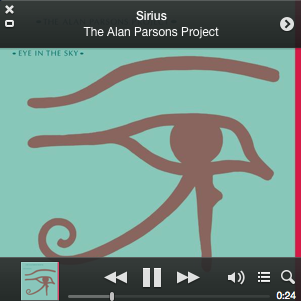
Apple's iTunes multimedia application has been updated to version 11.0.3, the highlight of which is a redesigned and improved MiniPlayer that now includes rich album artwork and a progress bar. Songs view also brings album artwork into the fold, and now multi-disc albums appear as a single album rather than taking up multiple entries in your library. Here's the rundown list of what's included in the update.
This version of iTunes comes with several new features and improvements, including:
- New MiniPlayer. MiniPlayer now includes a beautiful new view that showcases your album artwork In addition, a progress bar is now built right into MiniPlayer.
- Improved Songs View. You can now enjoy your album artwork while in Songs view.
- Multi-Disc Albums. Albums with multiple discs now appear as a single album.
This update also provides performance improvements when searching and sorting large iTunes libraries.
Read More  | Apple
| Apple
Gallery: Apple releases iTunes 11.0.3 with redesigned MiniPlayer, optimizations
Google Hangouts now live, brings together Google Talk, Voice, Messenger

Posted by Andru Edwards Categories: Apple, Google, Internet, Software,
The new Google Hangouts has arrived, bringing together Google's Talk, Hangouts, Voice, and Google+ Messenger under one app and umbrella. Google Hangouts offers unified, synchronized chat that retains history across all devices, allowing you to dig into your history wherever you are, delete messages, and check out files, photos, etc. Hangouts naturally includes the previous Google Hangouts video chat features, which allows multiple people to video chat with each other, again, from a smartphone, tablet, or computer.
Hangouts it now available on iOS, Android, Chrome, and within the Gmail web client. Get a look at the video promo after the break.
Click to continue reading Google Hangouts now live, brings together Google Talk, Voice, Messenger



















